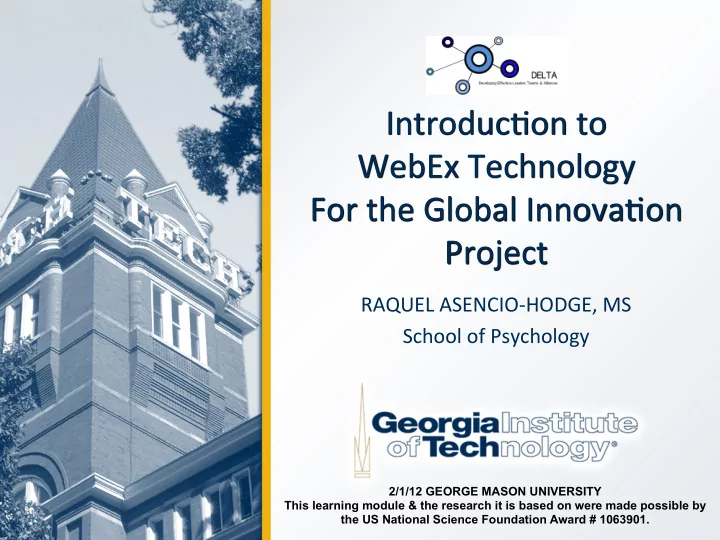
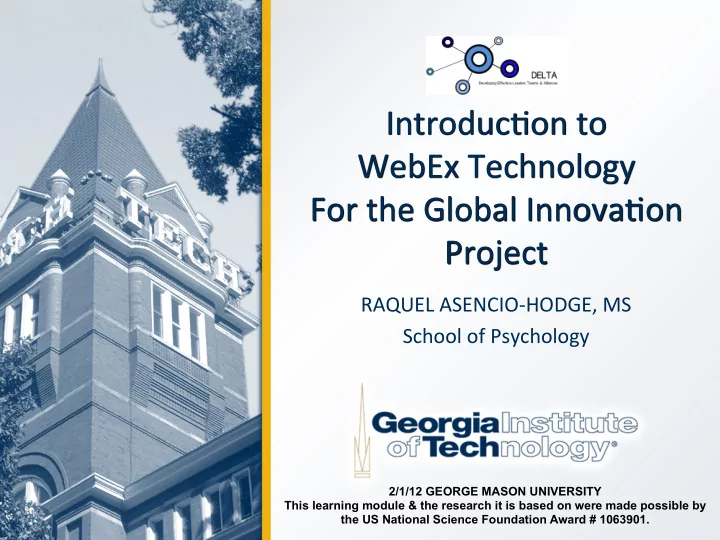
Introduc)on*to* WebEx*Technology* For*the*Global*Innova)on* Project* ! RAQUEL*ASENCIODHODGE,*MS* School*of*Psychology* * 2/1/12 GEORGE MASON UNIVERSITY This learning module & the research it is based on were made possible by the US National Science Foundation Award # 1063901.
What%is%WebEx?% • WebEx*is*a*virtual* communica)on*tool* • Combines*desktop* sharing*through*a*web* browser*with*phone* conferencing*and* video,*so*everyone* sees*the*same*thing* while*you*talk.* 2
Key%Features% • WebEx allows you to: • Share whatever you're viewing on your computer with everyone in the meeting • Use the whiteboard, note-taking, and annotation tools to mark up documents as you share, and give anyone in your meeting the power to do the same. • Stream live webcam video in every meeting or session. • Schedule, host, or join a WebEx web conference no matter where you are – from your desktop, laptop, or mobile phone. • Meetings will be automatically recorded. If a member of your taskforce is not able to attend, he or she can watch the meeting later 3
What%You%Need% • To get the most out of a WebEx web conference, here's what you'll need: • A computer or wireless device with an Internet connection • An audio connection through your computer or phone • A webcam (optional) 4
How%to%Use%WebEx% • � ARend*a*mee)ng � * • � ARend*a*mee)ng*on*your*iPhone � * • � Connect*to*mee)ng*audio � * • � Share*your*webcam � * • � Choose*the*best*sharing*op)on � * 5
Your%Account% • Each*Taskforce*will*have*their*own*account!* • You*will*find*your*login*informa)on*in*your*welcome* email!* 6
Let � s%Explore%WebEx %
WebEx%Features% • Host*the*mee)ng* • Invite*par)cipants* • Connect*audio/video* • � Pass*the*ball � * • Share*your*desktop*vs.*share*your*file* • Chat*with*one*or*many*people* • Whiteboard** • How*to*take*notes* 8
Important%Aps % • When*scheduling*mee)ngs,*remember* there%is%a%6Chour% Ame%difference% for*some*of*your*taskforce*members* • Make*sure*you*have*a*working*microphone* 9
How%to%Host%a%MeeAng%on% WebEx %
Go%to%WebEx.com% 11
Sign%in%to%Your%Taskforce%Account% innovationtaskforcexx Case Sensitive! innovationproject 12
Click%on% � Schedule%a%MeeAng � % 13
Enter%MeeAng%InformaAon%and%ANendees% invite your taskforce members! 14
Recommend
More recommend