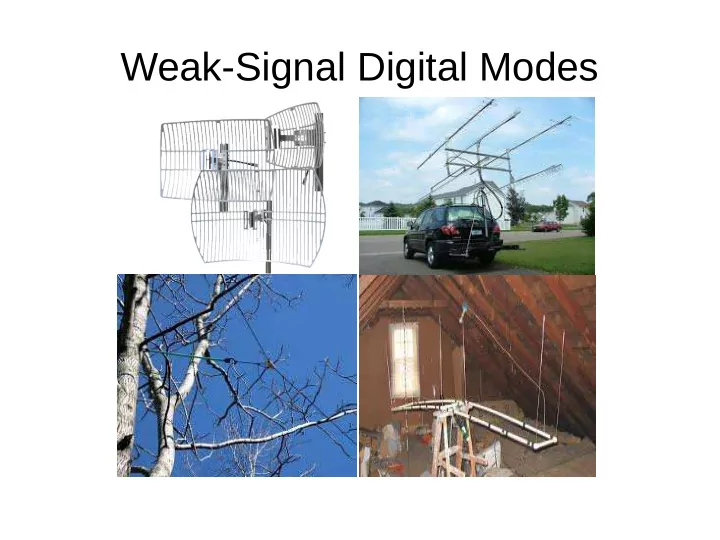
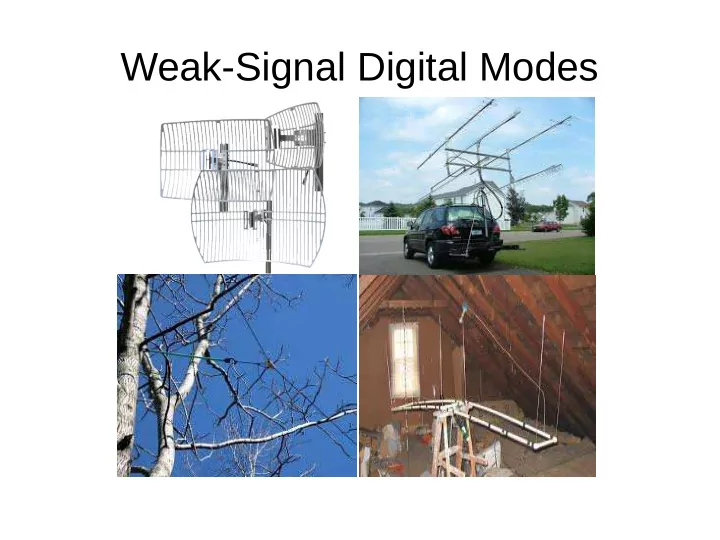
Weak-Signal Digital Modes
Weak-Signal Digital Modes ● The weak-signal digimodes have been “invented” and their software has been created by Joe Taylor, K1JT. ● In his other life, he is an American astrophysicist and Nobel Prize in Physics laureate for his discovery with Russell Alan Hulse of a "new type of pulsar, a discovery that has opened up new possibilities for the study of gravitation." He is a retired professor of physics at Princeton University and former Dean of the Faculty there. ● It’s just one more example of hams using their work-related discoveries to benefit amateur radio (and vice-versa). 20 October 2017 K9PLX 2
Weak-Signal Digital Modes ● This presentation will focus on two of the most popular weak-signal modes: – JT65 – FT8 ● Both act in a similar way and the same software handles both modes (and many more). 20 October 2017 K9PLX 3
JT65 ● JT65 gets much of its strength through requiring that each transmission be short and to the point, and through relying on the fact that the clocks of both computers involved in the QSO are synchronized to a fraction of a second. ● Each transmission contains only the minimum information needed, and the information is resent several times during the same transmission to help ensure that the information is received correctly by the station on the other end. ● JT65: J oe T aylor, 65 -frequency shift keying format. 20 October 2017 K9PLX 4
Using WSJT-X # of seconds elapsed / Band selection # of seconds total Shows Rx or Tx and mode 20 October 2017 K9PLX 5
Choosing a Band Drop-down menu to choose band also shows the frequency to which to tune your transceiver 20 October 2017 K9PLX 6
Choosing a Mode Choose the operating mode from this drop-down menu The mode will be confirmed here 20 October 2017 K9PLX 7
Logging a QSO to the Internal Log This window opens automatically when you send your 73 to the other station. 20 October 2017 K9PLX 8
Logging a QSO to a Supported Log This window is from a companion app called JTAlertX (unfortunately only available for Windows). JTAlertX runs at the same time as WSJT-X and communicates behind the scenes with WSJT-X and with a number of 3rd-party logging programs. * JTAlertX sees the call sign you just double-clicked, and looks it up on QRZ.com ( you have to have an XML subscription to QRZ.com ). It then fills in the appropriate information in its windows. * At the conclusion of the QSO, JTAlertX will add the QSO and its details to any of several 3 rd party logging programs. 20 October 2017 K9PLX 9
Compatible Logs As of today I am aware of six 3 rd party logging apps with which JTAlertX will play nice: – ACLog by N3FJP – DXLab’s DXKeeper – HRD Log V5 – Log4OM – MixW CSV file – It will also write to an ADIF v 2.2 file on disk (for importing into other loggers not directly supported). 20 October 2017 K9PLX 10
JT65 A typical QSO will take this format: Station A Station B CQ K9PLX EN51 K9PLX ZS2I KF15 ZS2I K9PLX -10 K9PLX ZS2I R -07 ZS2I K9PLX RRR K9PLX ZS2I 73 ZS2I K9PLX 73 Each one of these exchanges takes exactly one minute; 48 seconds of transmission by one ham followed by 12 seconds of decoding and deciding what to send next by the other. 20 October 2017 K9PLX 11
JT65 Decoding by the computer & choosing the next message to send Transmission 20 October 2017 K9PLX 12
A Typical JT65 QSO With Timings K9PLX ZS2I CQ K9PLX 73 EN51 K9PLX ZS2I ZS2I K9PLX KF15 73 QSO ENDS ZS2I K9PLX -10 K9PLX ZS2I Total Time: 6 minutes, 48 seconds R -07 if you count the original CQ (most people don’t) or 5 minutes, 48 ZS2I K9PLX seconds otherwise. RRR 20 October 2017 K9PLX 13
FT8 ● Written by Steven Franke (K9AN – professor of Electrical and Computer Engineering at the University of Illinois at Urbana-Champaign) and Joe Taylor (K1JT), in many ways, FT8 is very much the same as JT65. The biggest differences are: – FT8 uses a narrower bandwidth (50 Hz compared to JT65’s 180 Hz); and – Drs Franke and Taylor also responded to complaints from hams about the length of time needed to complete a JT65 QSO by making the cycles for FT8 MUCH shorter. – FT8: F ranke & T aylor, 8 -frequency shift keying format. 20 October 2017 K9PLX 14
FT8 Decoding & choosing Transmission 1 Transmission 4 Decoding & choosing Decoding & choosing Transmission 2 Decoding & choosing Transmission 3 20 October 2017 K9PLX 15
A Typical FT8 QSO With Timings VP8DLB CQ VP8DLB K9PLX 73 GD08 VP8DLB K9PLX K9PLX EN51 VP8DLB 73 K9PLX QSO ENDS VP8DLB -05 VP8DLB Total Time: 1 minute, 43 seconds K9PLX R -17 if you count the original CQ (most people don’t) or 1 minute, 28 K9PLX seconds otherwise. VP8DLB RRR 20 October 2017 K9PLX 16
Two FT8 QSOs 20 October 2017 K9PLX 17
30 Seconds of FT8 France, AZ Cuba, NY CA, Liechtenstein AZ, France Netherlands, SC Bulgaria, Trinidad & Tobago Slovak Republic, Cuba South Africa, CA French Polynesia, Dominican Rep. OH, Italy Liechtenstein, NY Liechtenstein, TX Trinidad & Tobago, IL 20 October 2017 K9PLX 18
A look at a typical waterfall showing many FT8 QSO’s 20 October 2017 K9PLX 19
Moving slightly up the band the waterfall shows both FT8 & JT65 20 October 2017 K9PLX 20
FAQs ● Where can I get the software (WSJT-X) to run both JT65 and FT8 (and a bunch of other modes we haven’t talked about)? – https://www.physics.princeton.edu/pulsar/K1JT/wsjtx.html – NOTE : Near the top of this page are the download links for Ver 1.7.0 – this version does NOT include FT8. Scroll to the bottom of the page and download Ver. 1.8.0 . ● Will WSJT-X run on my computer? – Almost certainly. There are downloads for: ● Windows for XP through 10 ● Macintosh for OS X 10.7 and later ● Linux for Debian, Ubuntu, Red Hat, & Fedora ● Where can I get software for Windows that will synchronize the time each time I start the computer? – http://www.thinkman.com/dimension4/download.htm ● Where can I get JTAlertX? – http://hamapps.com/ ● Is this all really as much fun as it appears? – YES! 20 October 2017 K9PLX 21
Would you like a copy of this presentation? You can download it in PDF format from: http://downloads.k9plx.com/digi/ft8-presentation.pdf It will probably be on the club website as well.
Thank you!
Recommend
More recommend