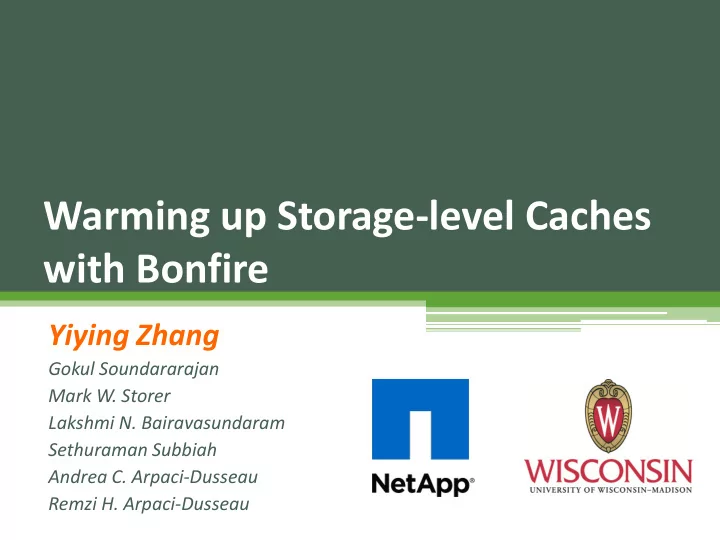
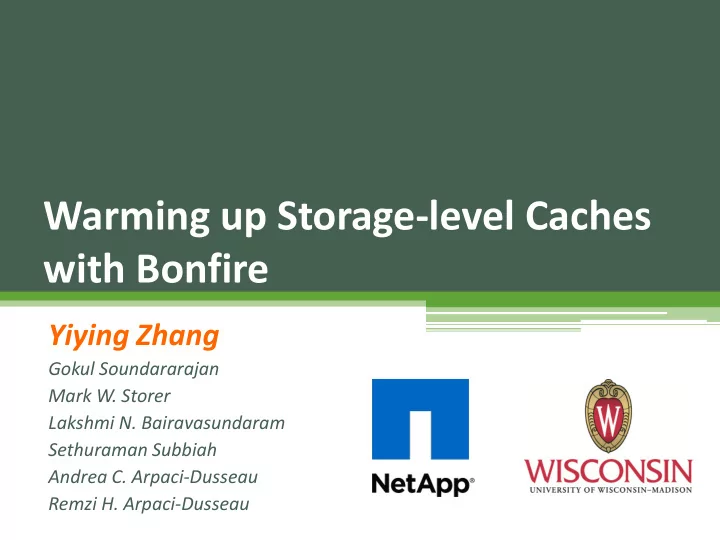
Warming up Storage-level Caches with Bonfire Yiying Zhang Gokul Soundararajan Mark W. Storer Lakshmi N. Bairavasundaram Sethuraman Subbiah Andrea C. Arpaci-Dusseau Remzi H. Arpaci-Dusseau
2 Does on-demand cache warmup still work ?
3 10s of TBs 65536.0 4096.0 Memory (Cache) Size (GB) 256.0 1 TB Cache . . . 16.0 Sequential: Random: 1.0 2.5 hours 6 days + idle time 0.1 < 10 GB 0.0 1990 1995 2000 2005 2010 2015 Year
4 How Long Does On-demand Warmup Take? • Read hit rate difference between warm cache and on-demand 100 80 Read Hit Rate (%) 60 On-demand warmup takes hours to days 40 Always-warm 20 On-demand Cold 0 0 4 8 12 16 20 24 Time (hour) * Simulation results from a project server trace
5 To Make Things Worse • Caches are critical ▫ Key component to meet application SLAs ▫ Reduce storage server I/O load • Cache warmup happens often ▫ Storage server restart ▫ Storage server take-over ▫ Dynamic caching [ Narayanan’08, Bairavasundaram’12 ]
6 On-demand Warmup Doesn’t Work Anymore What Can We Do? • Bonfire I/O ▫ Monitors and logs I/Os Bonfire ▫ Load warmup data in bulk Monitor Warmup Information • Challenges Logging ▫ What to monitor & log? Effective Volume ▫ How to monitor & log? Efficient Storage System ▫ How to load warmup data? Fast ▫ General solution
7 Summary of Contributions • Trace analysis for storage-level cache warmup ▫ Temporal and spatial patterns of reaccesses • Cache warmup algorithm design and simulation • Implementation and evaluation of Bonfire ▫ Up to 100% warmup time improvement over on-demand ▫ Up to 200% more server I/O load reduction ▫ Up to 5 times lower read latency ▫ Low overhead
8 Outline • Introduction • Trace analysis for cache warmup • Cache warmup algorithm study with simulation • Bonfire architecture • Evaluation results • Conclusion
9 Workload Study – Trace Selection • MSR-Cambridge [Narayanan’08] ▫ 36 one-week block-level traces from MSR-Cambridge data center servers ▫ Filter out write-intensive, small working set, and low reaccess-rate Server Function #volumes mds Media server 1 prn Print server 1 proj Project directories 3 src1 Source control 1 usr User home directories 2 web Web/SQL server 1 Reaccesses: Read After Reads and Read After Writes
10 Questions for Trace Study Time Space Relative Q1: What’s the temporal distance? Q3: What’s the spatial distance? Any clustering of reaccesses? Absolute Q2: When do reaccesses happen Q4: Where do reaccesses (in terms of wall clock time)? happen (in terms of LBA)? 150 100 5 hours 1 hour LBA 50 0 12 AM 1 AM 2 AM 3 AM 4 AM 5 AM 6 AM
11 Q1: What is the Temporal Distance? Time b/w Reaccesses for All Traces 100 Amount of Reaccesses (%) 80 Within an hour: Hourly 60 40 23-25 hours: Daily 20 0 0 24 48 72 96 120 144 168 Temporal Distance (Hour)
12 Q1: What is the Temporal Distance? 100 Hourly Hourly Dominated Daily Amount of Reacceses (%) 80 Other Other 60 Daily Dominated 40 20 0 mds_1 proj_1 proj_4 usr_1 src1_1 web_2 prn_1 proj_2 usr_2 A1: Two main reaccess patterns: Hourly & Daily In an hour, recent blocks more likely reaccessed
13 Q2: When Do Reaccesses Happen (Wall Clock Time)? 6 src11 5 Daily Reaccesses (%) web2 4 3 2 1 0 0 1 2 3 4 5 6 7 Time (day) A2: Daily reaccesses at same time every day
14 Q3: What is the Spatial Distance? Hourly Dominated Daily Dominated Other 100% Amount of Reaccesses (%) 80% 60% 40% 20% 0% mds1 proj1 proj4 usr1 src11 web2 prn1 proj2 usr2 <10MB 10MB-1GB 1-10GB 10-100GB >100GB A3: Spatial distance usually small for hourly sometimes small for other reaccesses
15 Q3: Any spatial clustering among reaccesses? • Percentage of 1MB regions that have reaccesses 100 Pcentage of Reacceses in Hourly 80 1MB Region (%) Daily 60 Other 40 20 0 mds_1 proj_1 proj_4 usr_1 src1_1 web_2 prn_1 proj_2 usr_2 A3: Daily reaccesses more spatially clustered
16 Trace Analysis Summary and Implications Time Space A3: Hourly reaccesses are A1: Reaccesses have two main close in spatial distance. Relative temporal patterns: Daily reaccesses exhibit within 1 hour, around 1 day spatial clustering. A2: Daily reaccesses correlate A4: No hot spot of Absolute with wall clock time reaccesses in LBA space • A1 Hourly : Use recently accessed blocks • A1 and A2 Daily : Use same period from previous day • A3 Small spatial distance: Size of monitoring buffer is small
17 Outline • Introduction • Trace analysis for cache warmup • Cache warmup algorithm study with simulation • Bonfire architecture • Evaluation results • Conclusion
18 Metrics: Warmup Time • Warmup period: Hit-rate convergence time Converge time strict Converge time loose 100 80 Read Hit Rate (%) 60 Always-warm cache 40 New cache 20 0 0 20 40 60 80 100 120 Time
19 Metrics: Server I/O Reduction • Storage server I/O load reduction 𝐵𝑛𝑝𝑣𝑜𝑢 𝑝𝑔 𝐽/𝑃𝑡 𝑝𝑗𝑜 𝑢𝑝 𝑑𝑏𝑑ℎ𝑓 ▫ during convergence time 𝑈𝑝𝑢𝑏𝑚 𝐽/𝑃𝑡 • Improvement in server I/O load reduction 𝑇𝑓𝑠𝑤𝑓𝑠 𝐽/𝑃 𝑚𝑝𝑏𝑒 𝑠𝑓𝑒𝑣𝑑𝑢𝑗𝑝𝑜 𝑝𝑔 𝐶𝑝𝑜𝑔𝑗𝑠𝑓 ▫ 𝑇𝑓𝑠𝑤𝑓𝑠 𝐽 𝑃 𝑚𝑝𝑏𝑒 𝑠𝑓𝑒𝑣𝑑𝑢𝑗𝑝𝑜 𝑝𝑔 𝑃𝑜−𝑒𝑓𝑛𝑏𝑜𝑒
20 Cache Warmup Algorithms • Last-K : Last K regions accessed in the trace • First-K : First K regions in the past 24 hours Region: • Top-K : K most frequent regions granularity of monitoring • Random-K : Random K regions and logging e.g., 1MB T R I/Os F L Time 24 Hours cache starts
21 Simulation Results - Overall • LRU cache simulator with four warmup algorithms • Convergence time ▫ Improves 14% to 100% • Server I/O load reduction ▫ Improves 44% to 228% • In general, Last-K is the best • First-K works for special case (known patterns)
22 Outline • Introduction • Trace analysis for cache warmup • Cache warmup algorithm study with simulation • Bonfire architecture • Evaluation results • Conclusion
23 Bonfire Design • Design principles ▫ Low overhead monitoring and logging (efficient) ▫ Bulk loading useful warmup data (effective and fast) ▫ General design applicable to a range of scenarios • Techniques ▫ Last-K ▫ Monitors I/O below the server buffer cache ▫ Performance snapshot
24 Bonfire Architecture: Monitoring I/O Bonfire Monitor Buffer In-memory Cache Only store Staging Buffer warmup 1 n Warmup . metadata: 2 . Metadata metadata-only . 3 I/O I/O 5 Warmup 4 Data Performance Store warmup Snapshot … metadata and data: Logging metadata+data Data Volumes Volume Storage System
25 Bonfire Architecture: Bulk Cache Warmup I/O Warmup Data Bonfire Monitor Buffer New New In-mem n n-1 .. k Cache Cache Cache Sorted by LBA 1 n Warmup . 2 . Metadata . 3 I/O 5 4 Warmup Data Performance Snapshot … Logging Data Volumes Volume Storage System
26 Outline • Introduction • Trace analysis for cache warmup • Cache warmup algorithm study with simulation • Bonfire architecture • Evaluation results • Conclusion
27 Evaluation Set Up • Implemented Bonfire as a trace replayer ▫ Always-warm, on-demand, and Bonfire ▫ Metadata-only and metadata+data ▫ Replay traces using sync I/Os • Workloads 1 2 3 1 week 4 5 6 7 ▫ Synthetic workloads On-demand ▫ MSR-Cambridge traces Bonfire Always-warm • Metrics ▫ Benefits and overheads
28 Benefit Results - Read Hit Rate of MSR Trace • Higher read hit rate => less server I/O load On-demand converges 100 80 Read Hit Rate (%) 60 Cache Starts 40 Bonfire Always-warm 20 converges Cold On-demand Bonfire 0 Day 6 0 1 2 3 4 Day 5 Num of I/Os (x1000000) * Results of a project server trace from MSR-Cambridge trace set
29 Benefit Results - Read Latency of MSR Trace • Lower read latency => better application-perceived performance Cache Starts 2 Always-warm Cold On-demand 1.5 Read Latency (ms) Bonfire 1 0.5 0 Day 6 0 1 2 3 4 Day 5 Num of I/Os (x1000000) * Results of a project server trace from MSR-Cambridge trace set
30 Overhead Results I/O Bonfire Monitor Buffer 9KB/s to In-memory In-memory Cache 476KB/s Staging Buffer Staging Buffer 19MB to 71MB 256KB & 128MB 1 n Warmup . 2 . Metadata . 3 I/O 5 Warmup 4 Data 4.6MB/s Performance Performance to Snapshot Snapshot … 238MB/s 9.5GB to 36GB Logging Data Volumes Volume Storage System
31 Overhead Results Proper Bonfire scheme and configuration I/O 2 to 20 minutes Warmup Data Bonfire Monitor Buffer New 9KB/s to In-memory In-memory Cache Cache 476KB/s Staging Buffer Staging Buffer 19MB to 71MB 256KB & 128MB 1 n Warmup . 2 . Metadata . 3 I/O 5 Warmup 4 Data 4.6MB/s Performance Performance to Snapshot Snapshot … 238MB/s 9.5GB to 36GB Logging Data Volumes Volume Storage System
Recommend
More recommend