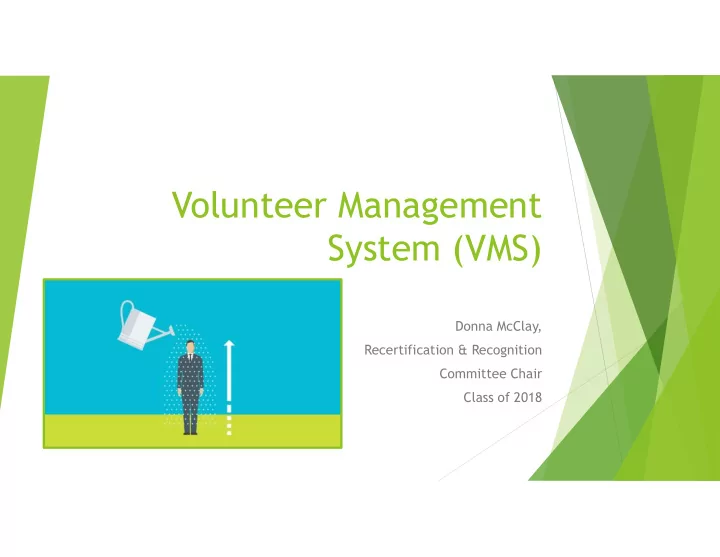
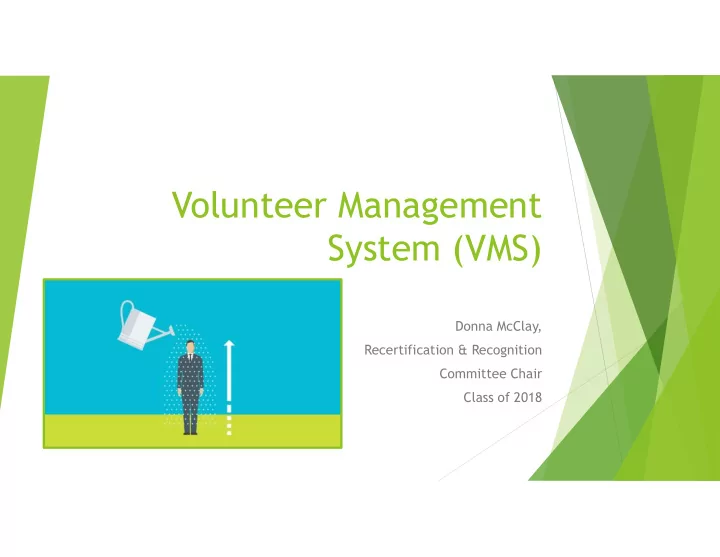
Volunteer Management System (VMS) Donna McClay, Recertification & Recognition Committee Chair Class of 2018
Why Do I Need to Record My Hours? Required to report hours to the UCCE, County, and State MGASDC averages 25,500 volunteer hours per year and 5700 continuing education (CE) hours! Hours translate directly to funding for community outreach programs First-year MGs must earn 50 volunteer hours by June 30, 2021 Your 6-month training covers the CE hours required After your first year, MGs must earn 25 volunteer hours and 12 CE hours by June 30th
What is VMS? VMS is a state-wide program for tracking hours and activities Provides one-stop shopping for critical MG information Includes links to other important program information Enables the Recertification & Recognition (R&R) Committee to audit MGs most efficiently
What Does the R&R Committee Do? Internally focused committee that serves the membership Two main annual objectives: Identify the MGs who have met recertification requirements Identify MGs who have reached recognition milestones: Years of service 100, 250, 500, 750, 1000 hours 2500 hours 3000 hours To infinity and beyond! We track your hours and help you meet goals An R&R auditor will be contacting you
Step I: Log In There are many ways to get to the login screen UC ANR: https://ucanr.edu/portal/login/index.cfm?layout=default MGASDC: https://ucanr.edu/portal/login/universallogin.cfm?appname=mg Class Notes Garden Clippings Bookmark the link!
VMS Cliff’s Notes! Ask your committee chair or activity leader what PROJECT to charge and how many hours are approved Use VIEW/EDIT to fix mistakes, then SAVE Combine hours over a period of time Monthly meetings (when they resume) are 2.5 CE hours Practice by entering your training sessions in VMS Common Mistakes: Choosing YES to Calendared Event Forgetting to SAVE Choosing volunteer instead of CE hours (volunteer is first) Choosing the wrong PROJECT Making duplicate entries Choosing OTHER instead of the correct PROJECT (use SPECIAL PROJECT)
Need Help? Donna McClay djmcclay@gmail.com 858-735-3451
Recommend
More recommend