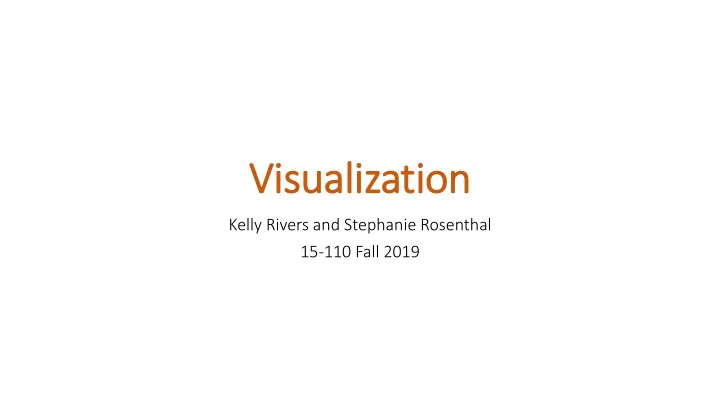
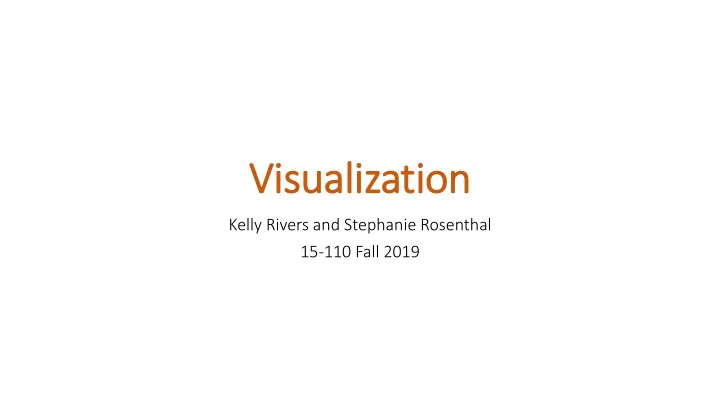
Visualization Kelly Rivers and Stephanie Rosenthal 15-110 Fall 2019
Data Science/Analysis Process Hypothesis Data Data Exploration/ Generation Collection Cleaning Visualization Insight and Presentation Statistics & Decision and Action Analysis Making
Data Visualization Two types: • Data Exploration • Data Presentation You can’t identify trends in data unless you can see the trends to know what to look for
Graphical Exploration Often presents a better view of your data (although less quantitative) than numerical statistics
Same Statistics, Very ry Different Pictures
Visual Encodings Visual language is a sig sign system • Images perceived as a set of signs • Sender encodes information in signs • Receiver decodes information from signs • A, B, C are distinguishable C • B is between A and C • B BC is twice as long as AB A
The Brain and Visualizations
How many 3’s? 1281768756138976546984506985604982826762 9809858458224509856458945098450980943585 9091030209905959595772564675050678904567 8845789809821677654876364908560912949686
How many 3’s? 1281768756138976546984506985604982826762 9809858458224509856458945098450980943585 9091030209905959595772564675050678904567 8845789809821677654876364908560912949686
Visual Variables
Types of f Data Categories (labels) =, ≠ • Fruits: apples, oranges, grapes Ordinal (ordered categories) =, ≠, <, >, ≤, ≥ • Quality of meat: A, AA, AAA Quantitative (numbers) =, ≠, <, >, ≤, ≥, +, -, *, / • Dates: January 3rd, 1932; Oct 18, 1981 • Temperature (Celsius) • Length, Mass • Temperature (Kelvin)
When to Use Visual Variables Categorical Ordinal Quantitative Position Yes Yes Yes Size Yes Yes Yes Value Yes Yes Sometimes Texture Yes Sometimes Color Yes Sometimes Orientation Yes Shape Yes
How accurately can we detect vis isual dif ifferences?
Correct Use of f Visualization
Correct Use of f Bar Chart Andrei Pandre
In Incorrect Use of f a Bar Graph Bar Length has No Meaning
In Incorrect Use of f a Bar Graph Proportion of Bars is Misleading
In Incorrect Use of f a Pie Chart
Examples of Pretty Good Visualizations Find the visual variables…
Find the Visual Variables Rain in San Francisco every year from 1960-2011 July through June Centered on Valentines Day What visual variables are used? Stephen Von Worley
Find the Visual Variables NOAA, July 12, 2014
Find the Visual Variables Weather Dashboard Analogy to a Car Dashboard Andrei Pandre
Find the Visual Variables Circular Area Chart – Where Values are Centered Andrei Pandre
Choosing Visualizations
Visualizing Data Types of visualizations • Histograms • Scatterplots • Bar Charts • Stacked Bar Charts • Pie Charts • Time Series • Decision Trees, Flow Charts, etc
Visualizing 1 Dimensional Data • “I want to know how many of each product type are in my data” • “I want to know the proportion of people who have cats in my data”
Histograms Counts (y axis) per category or value range (x axis)
Pie Chart Proportion of the whole count
Histogram Matplotlib # From Matplotlib website import matplotlib.pyplot as plt import numpy as np from matplotlib import colors N_points = 100000 n_bins = 20 # Generate a normal distribution, center at x=0 and y=5 x = np.random.randn(N_points) #random data y = .4 * x + np.random.randn(N_points) + 5 #shifted random # Make 1 row and 2 columns (where the y axes are the same) fig, ax = plt.subplots(1, 2, sharey=True, tight_layout=True) # We can set the number of bins with the 'bins' argument ax[0].hist(x, bins=n_bins) ax[1].hist(y, bins=n_bins) plt.show()
Matplotlib
2 Dimensional Data • ”I want to know the cost of each product category ry that we have” • “I want to know the weig ight of the animals that people own, by category ry ” • ”I want to know how the siz size of the product affects th the cost t of f sh ship ippin ing ”
Box and Whiskers Plot One dimension is a category and one is numeric, shows ranges of values
Bar Chart One dimension is a category and one is numeric, shows AVERAGE of values
Scatterplot Two numeric dimensions, shows correlations (or lack thereof)
Line Plot TIME and a numeric dimension
Bar Chart Matplotlib # From Matplotlib website import numpy as np import matplotlib.pyplot as plt N = 5 men_means = (20, 35, 30, 35, 27) #each number is a mean for a separate bar men_std = (2, 3, 4, 1, 2) women_means = (25, 32, 34, 20, 25) women_std = (3, 5, 2, 3, 3) ind = np.arange(N) # the x locations for the 5 categories width = 0.35 # the width of the bars fig, ax = plt.subplots() rects1 = ax.bar(ind, men_means, width, color='r', yerr=men_std) rects2 = ax.bar(ind+width, women_means, width, color='y', yerr=women_std) # add some text for labels, title and axes ticks ax.set_ylabel('Scores') ax.set_title('Scores by group and gender') ax.set_xticks(ind + width / 2) ax.set_xticklabels(('G1', 'G2', 'G3', 'G4', 'G5')) ax.legend((rects1[0], rects2[0]), ('Men', 'Women')) plt.show()
Matplotlib
3 Dimensional Data • ”I want to know the cost and the develo lopment tim ime by product category ry ” • “I want to know the weig ight of the animals that people own and cost, by category ry ” • ”I want to know how the siz size of the product and the manufacture lo locatio ion affects th the cost t of f sh ship ippin ing ”
3D Scatterplot
Heatmap Two categorical variables, color shows numeric value or count
Scatterplot matrix Histograms on the diagonal scatterplots (or other appropriate plots for each variable)
Bubbleplot Three numeric variables
Scatterplot Heatmap • Three numeric variables
Color Scatterplot • Two numeric variables and one categorical
Matplotlib import matplotlib.pyplot as plt import numpy as np from matplotlib import colors N_points = 100000 n_bins = 20 # Generate a normal distribution, center at x=0 and y=5 x = np.random.randn(N_points) y = .4 * x + np.random.randn(100000) + 5 fig, ax = plt.subplots(tight_layout=True) hist = ax.hist2d(x, y) plt.show()
Matplotlib 2D/3D Histogram
Time Series Time is x axis, numeric variable on y axis Rain and Temperature in Chennai, India Temperature in Denver, CO
Visualizing Graphs and Trees Graph Basic ics • Nodes = entities • Edges = relations Graph Types • Graphs generally model relations between data • Trees represent hierarchies qiita.com, bigml.com
Graph Visualization Applications • Tournaments • Organization Charts • Genealogy • Diagramming (e.g., Visio) • Biological Interactions (Genes, Proteins) • Computer Networks • Social Networks • Simulation and Modeling • Integrated Circuit Design
Graph Examples and D3 Library ry • https://bl.ocks.org/mbostock/4062045 • https://www.jasondavies.com/collatz-graph/ • https://github.com/d3/d3/wiki/Gallery
Graph Spatial Layout Layout to see all nodes and edges Ideally, also see structure in graph • Connectivity • Network Distance • Clustering • Ordering
Tree Visualization • Indentation • Linear list, indentation encodes depth • Node-link diagrams • Nodes connected by lines/curves • Enclosure diagrams • Represent hierarchy by enclosure • Layering • Layering and alignment
Adja jacency Matrix Visualization
Visualizing Text xt • Words are sparse and high-dimensional. • Word Clouds • Word Sequences (trees) • Revision History • Conversations (graphs)
Takeaways • The brain sees color, shape, size at different granularities and speeds • This affects our ability to distinguish between different parts of a graph • Use the proper visualization with the good visual features to help a reader understand your graphs
Recommend
More recommend