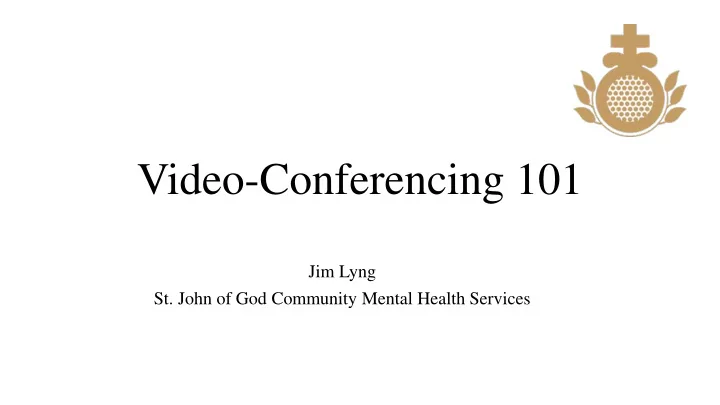
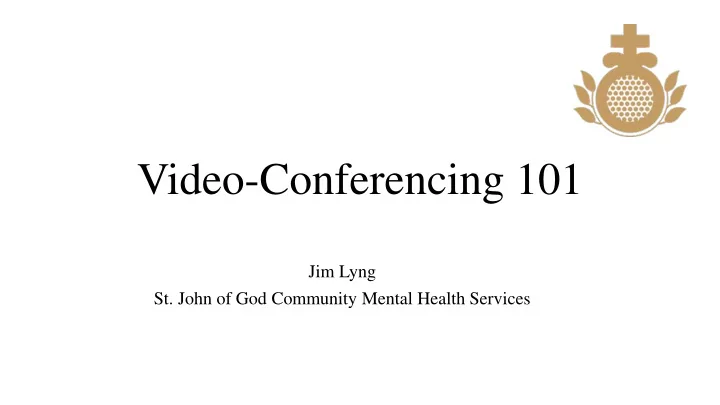
Video-Conferencing 101 Jim Lyng St. John of God Community Mental Health Services
Mindset matters
3xPETS Picture Posture Privacy Eye-contact Technology Sound
3xPETS Picture Posture Privacy Eye-contact Technology Sound
3xPETS Charge batteries in advance Charge batteries in advance
Accept that your technology with fail – have back-up plans!
If phones are being used, prop them up!
Avoid shakey cameras!!!
3xPETS Picture Posture Privacy Eye-contact Technology Sound
Don’t use phones where possible
Monitors and tablets more closely mirror real encounters
Try to use a centre shot
Avoid under-the-chin views
Set-up your environment and ask the patient to do the same
Sitting in front of a wall can look like a mug shot!
Check that your patient has tissues to hand
Consider lighting
Avoid close-ups!
Try to be visible from the waist up
Communication is grounded in gestures and expression, not words
3xPETS Picture Posture Privacy Eye-contact Technology Sound
Sit back
….and optimise all of that parasympathetic goodness!
Big Three + ONE from Tom Lynch’s Radically Open Dialectical Behaviour Therapy
(1) Lean back! (signal ‘I’m safe’ to your brain)
(2) Deep breath ! (get some vagus nerve action!)
(3) Close mouthed smile! (your brain and face are close pals!)
(+1) Wag those eyebrows!
3xPETS Picture Posture Privacy Eye-contact Technology Sound
No screaming
Ear-phones help
3xPETS Picture Posture Privacy Eye-contact Technology Sound
3xPETS Picture Posture Privacy Eye-contact Technology Sound
Don’t eye -ball your patient!
Look around, break eye-contact at times
3xPETS Privacy Picture Posture Eye-contact Technology Sound
The goal: to make it feel like the real thing
• Fake being comfortable – it will help your patient • Normalise the weirdness! • Be read to switch to your telephone in a heart-beat • If you are an early adaptor – jump in! If not, take your time • Do practice calls with colleagues • Do a ‘tech - support’ pre -call with patients
Recommend
More recommend