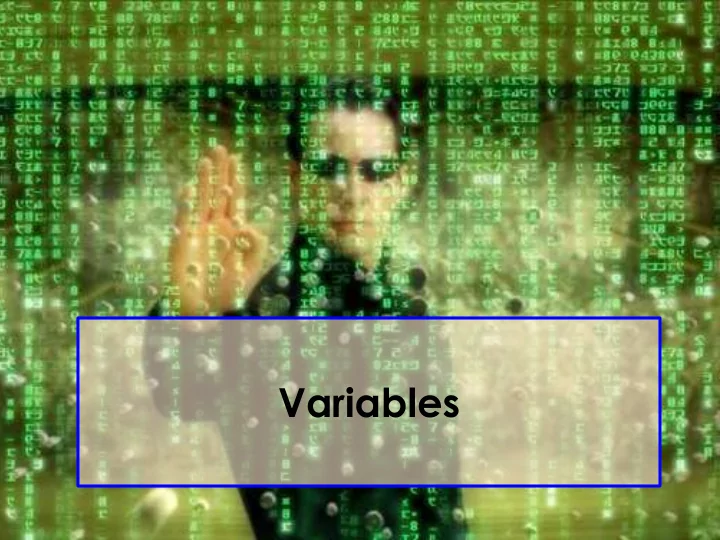
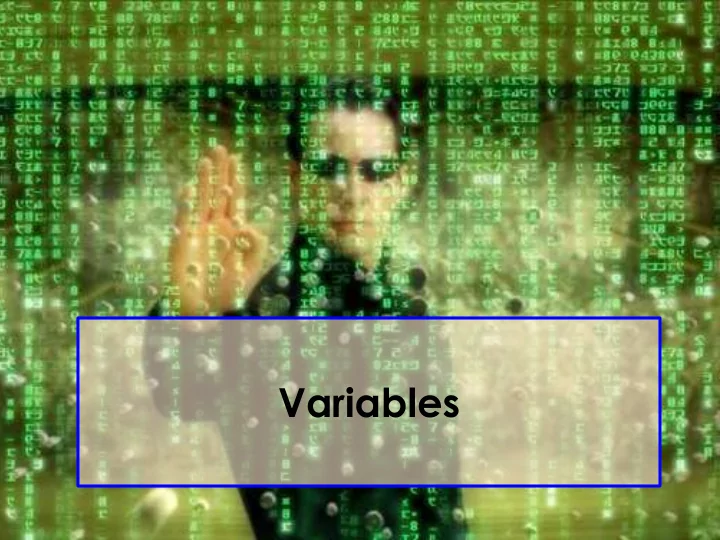
Variables
Review
Control Statements private void solaDon () { method // three turnLeft()’s } for (int i = 0; i < N ; i++) { for-loop // to repeat N times } while ( condition ) { // all the code in here repeats while-loop // while the condition is true } if ( condition ) { // do this code if true if-else } else { statements // do this code if false }
If-else statements What do these two code snippets do? (before) if (frontIsClear()) { if (frontIsClear()) { putBeeper(); putBeeper(); } } else { ✅ turnLeft(); turnLeft(); ❌ } (after) # (after)
Errors What kind of bugs did you find in your code? #
Semicolons and Curly Braces { } This line is a These lines ; {…} command. are grouped. What do these code snippets do? (before) while (frontIsClear()) { move(); } (running) (done) while (frontIsClear()); { move(); # } (running)
Semicolons ; and Curly Braces { } while (frontIsClear()) { move(); } while (frontIsClear()) (done) { move(); } while (frontIsClear()); { move(); } while (frontIsClear()) (running) { “do nothing” } { ⚠ We never move(); reach here! }
Make It a Habit for ( int i = 0; i < N ; i++ ) { No semicolon move(); between ( ) and { } } while (frontIsClear()) { No semicolon move(); between ( ) and { } } No semicolon if (frontIsClear()) { between ( ) and { } move(); } A command move();
QuesGons?
Asking for Help We love helping… …but we love it when you help us help you.
Eclipse Is Actually Your Friend My code doesn’t work. Syntax error, insert “}” to complete Block
Style Is Also Your Friend My code doesn’t work. Okay, what does your code do? I can’t read it. Yeah me neither tbh
You Understand Your Code Best SecGon Leaders are GREAT at… Clarifying logic and strategy • Debugging • Making you feel at peace • You are just as good as SecGon Leaders at… Reading (most) Eclipse errors • Fixing brackets { } and indentaGon (tab) • You are BETTER than SecGon Leaders at… Explaining your own code • Coding your own program •
Programming takes practice. Computers execute code, but humans read code.
See You Later! I will miss you. Enjoy Java! Call me maybe? (2012)
Java
Our First Step Console Programs
Today’s Goals 1. How do I write a console program? 2. What are variables and how do I use them? 3. How do I get user input in a console program?
Console Program Takes text input Prints text output
First Console Program: Hello World import acm.program.*; public class HelloProgram extends ConsoleProgram { public void run() { println("hello, world"); } } HelloConsole hello, world
In Pop Culture
Today’s Goals ✓ 1. How do I write a console program? 2. What are variables and how do I use them? 3. How do I get user input in a console program?
What is a variable?
[suspense]
Variables are Like Boxes
Teeny Tiny Boxes My computer has space for about 64 trillion boxes
Variables are Like Boxes type name value int life = 42; name type life (contains an int ) 42 value
Types // integer values int num = 5; // real values double fraction = 0.2; // letters char letter = ‘c’; // true or false boolean isLove = true ;
double : How Much Do I Weigh? * Answers could be real valued numbers
int : How Many Children Do I Have? * It is weird to say something like 1.7
Binary Operators + Addition MulGplicaGon * – SubtracGon Division / Remainder %
Binary Operators double width = 2.5; // meters double height = 3.0; double area = width * height; name width height area 2.5 3.0 7.5 value type double double double
Today’s Goals ✓ 1. How do I write a console program? ✓ 2. What are variables and how do I use them? 3. How do I get user input in a console program?
User Input int a = readInt(“Give me an int!”); double b = readDouble(“And a double”);
Add2Integers public class Add2Integers extends ConsoleProgram { public void run() { println("This program adds two numbers."); int n1 = readInt("Enter n1: "); int n2 = readInt("Enter n2: "); int total = n1 + n2; println("The total is " + total + "."); } n1 n1 n2 n2 total total } 17 25 42 Add2Integers This program adds two numbers. Enter n1: 17 Enter n2: 25 The total is 42.
Questions?
Birthday This program celebrates birthdays. Enter your age: 27 Happy birthday! You are now 28.
Birthday public class Birthday extends ConsoleProgram { public void run() { println("This program celebrates birthdays."); // creates a new int variable age ???????????? = readInt("Enter your age: "); // increments the age variable by one ???????????? println("Happy birthday!"); println("You are now " + age + "."); } } This program celebrates birthdays. Enter your age: 27 Happy birthday! You are now 28.
Let’s try it!
Birthday (1) int age = readInt("Enter your age: "); (1) Get a new int box.
Birthday (1) (2) int age = readInt("Enter your age: "); (1) Get a new int variable. (2) The variable’s name is age . age
Birthday (3) (1) (2) int age = readInt("Enter your age: "); (1) Get a new int box. (2) The variable’s name is age . (3) Evaluate the right-hand side. age
Birthday (3) (1) (2) (4) int age = readInt("Enter your age: "); (1) Get a new int box. (2) The variable’s name is age . (3) Evaluate the right-hand side. age (4) Set the value of age ’s to the right-hand side. 27
Incorrect Birthday int age = readInt("Enter your age: "); (1) (2) age = age + 1; int (1) Get a new int box. (2) The variable’s name is age . age age ❌ Duplicate variable age 27
Birthday int age = readInt("Enter your age: "); (1) (3) (2) age = age + 1; (1) Get the variable named age . 28 (2) Evaluate the right-hand side. (3) Set the value of age ’s to the right-hand side. age 27 28
Questions?
What do you think this does? println(1 / 2);
AHHHHHHH!!!!!! println(1 / 2);
Resulting Type int + int results in an int double + double results in a double int + double results in a double * The general rule is: operaGons always return the most expressive type
Pitfalls of Integer Division Convert 100 ˚ Celsius temperature to its ˚ Fahrenheit equivalent: double c = 100; double f = 9 / 5 * c + 32; The computation consists of evaluating the following expression: 9 / 5 * c + 32 The problem arises 132 from the fact that both 9 and 5 are of type 100 int , which means that the result is also an 1 int . 9 / 5 * c + 32
Pitfalls of Integer Division You can fix this problem by converGng the fracGon to a double , either by inserGng decimal points or by using a type cast: double c = 100; double f = 9.0 / 5 * c + 32; The computation now looks like this: 212.0 180.0 1.8 9.0 / 5 * c + 32
Conditions
Conditions < Less Than == Equal To > Greater Than >= More or Equal <= Less or Equal
Equal or Equals equals? Set variable double c = 100; “equals” = c = 25; Equivalent “equals equals” if (c == 100) { println(”Hi!"); == }
Music Lover Music Lover Music Lover Music Lover User enters User enters Exactly 1 Exactly 1 More than 3 More than 3 Anything else Anything else an int : an int : Print out: Print out: You only You only Okay, you’re Okay, you’re I don’t know I don’t know know Yolla! know Yolla! pretty cool. pretty cool. anymore. anymore.
Demo
Music Lover
Today’s Goals ✓ 1. How do I write a console program? ✓ 2. What are variables and how do I use them? ✓ 3. How do I get user input in a console program?
Sandcastles
Website
Recommend
More recommend