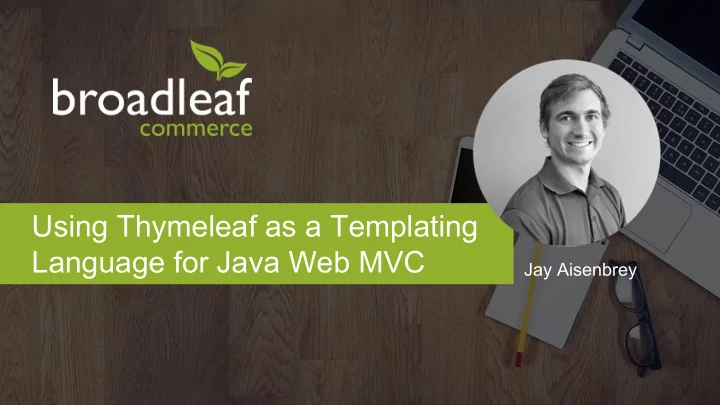
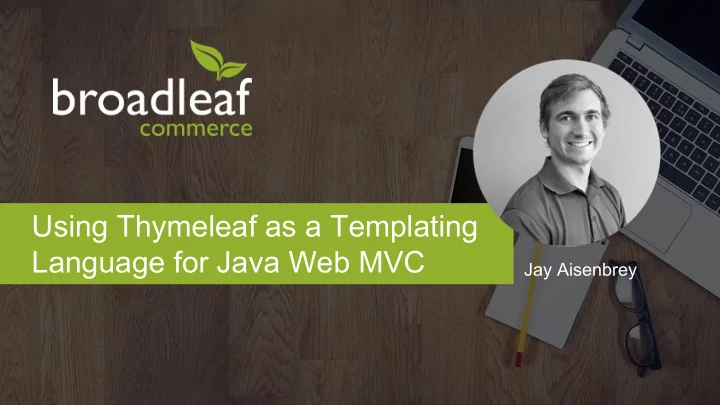
Using Thymeleaf as a Templating Language for Java Web MVC Jay Aisenbrey
Broadleaf Commerce Open source, Java-based eCommerce framework ◎ Enterprise features ◎ Order Management System ○ Content Management System ○ Multi-Tenant ○ Powerful offers engine ○ Fortune 500 and IR Top 100 clients ◎ The Container Store ○ Vology ○ Pep Boys ○ Spring MVC ◎ Customizable, flexible, and scalable ◎
Thymeleaf Open source server-side Java template engine ◎ Write pure HTML, CSS, and JS that can be displayed without processing ◎ Integrates well with a Spring environment ◎ Uses SpEL and OGNL ◎ Therefore you can use static class function and object functions ○ Full internationalization support ◎ Highly customizable ◎ Configurable parsed template cache ◎ Cache where the template is and, possibly, what it evaluates to ○
Thymeleaf vs Other Templating Languages Pros ◎ Natural Templating unlike FreeMarker and JSP ○ Great for prototyping so that designers don’t need to know a template language ■ Bottom-up Spring support ○ Along with the Spring dialect you get great I18n support ■ Server side rendering ○ Great for mobile support since servers have a lot more power than a smartphone ■ XHTML and HTML5 support which adds in room for specific ○ optimizations Arguably better/cleaner syntax and great documentation ○ No dependency on the Servlet API ○
Thymeleaf vs Other Templating Languages Cons ◎ Limited to XHTML and HTML5 unlike Velocity and FreeMarker ○ Not as popular as JSP and other templating languages ○ No JSP tag library support ○
Basic Example HomeController.java th:text - Escapes HTML for when you want @RequestMapping(“/”) to display “<” as “<” public String home(Model model) { model.addAttribute(“firstName”, “Jay”); th:utext - Doesn’t escape HTML for when model.addAttribute(“lastName”, “Aisenbrey”); you want to inject HTML into the tag return “home”; } /WEB-INF/templates/home.html < span th:text=”${‘Hi’+ firstName + ‘ ‘ + lastName}”>Welcome</ span > Without Rendering With Rendering Welcome Hi Jay Aisenbrey
Basic Example (i18n) /WEB-INF/templates/home.html < span th:text=”${#{home.hi} + firstName + ’ ‘ + lastName}”>Welcome</ span > messages_en.properties home.hi=Hi messages_es.properties home.hi=Hola Rendered (en) Rendered (es) Hi Jay Aisenbrey Hola Jay Aisenbrey
Basic Syntax Simple Expressions ◎ Model variable expression: ${...} ○ Reference global model variables ■ Selection variable expression: *{...} ○ Reference local model variables ■ Message expression: #{...} ○ Link URL expression: @{...} ○ Creates urls with correct path ■ Fragment Expression: ~{...} ○ References a piece of a template ■
Scoping Model Variables < span > [[${user.firstName}]] [[${user.lastName}]] < br /> [[${user.address.line1}]] < br /> [[${user.address.line2}]] < br /> [[${user.address.city}]], [[${user.address.state}]] [[${user.address.zipcode}]] </ span > Inline syntax - Great for < span th:object=”${user.address}”> using model variables in a [[${user.firstName}]] [[${user.lastName}]] < br /> [[*{line1}]] < br /> large block of static text. [[*{line2}]] < br /> [[*{city}]], [[*{state}]] [[*{zipcode}]] </ span >
Scoping All Variables < span th:object=”${user.address}> [[${user.firstName}]] [[${user.lastName}]] < br /> [[*{line1}]] < br /> [[*{line2}]] < br /> [[*{city}]], [[*{state}]] [[*{zipcode}]] </ span > < span th:object=”${user.address} th:with=”fullName=${user.firstName + ‘ ‘ + user.lastName}”> [[${fullName}]] [[*{line1}]]< br /> [[*{line2}]]< br /> [[*{city}]], [[*{state}]] [[*{zipcode}]] </ span >
Conditionals and Loops < th :block th:each=”product : ${products}”> < div > < span th:if=”${product.isOnSale()}” th:text=”${product.salePrice}”></ span > < span th:unless=”${product.isOnSale()}” th:text=”${product.retailPrice}”></ span > </ div > </ th :block> < th :block th:each=”product : ${products}”> < div > < span th:text=”${product.isOnSale() ? product.salePrice : product.retailPrice}”></ span > </ div > </ th :block>
Includes th:replace - replace this tag with the results of the partial. /WEB-INF/templates/catalog/search.html th:include - put the results < th :block th:each=”product : ${searchResults}”> of the partial inside of the < div th:replace=”catalog/partials/productResult” ></div> tag </ th :block> /WEB-INF/templates/catalog/partials/productResult.html < div > < img th:src=”@{${product.image?.url}}” /> < span th:text=”${product.name}”></ span > < span th:text=”${product.isOnSale() ? product.salePrice : product.retailPrice}”></ span > </ div >
Variable Expressions Just a Java class with some methods ◎ Has a name that correlates with it → “lists” and “strings” in the example ◎ Good easy way to make helper functions ◎ Does not have access to model, only access to the class and parameter ◎ HomeController.java WEB-INF/tempates/home.html @RequestMapping(“/”) < span th:text=”${#lists.size(strings)}”></ span > public String home(Model model) { < span th:each=”string : ${strings}”> List < String > strings = new ArrayList<>(); th:text=”${#strings.size(string)}”></ span > strings.add(“apple”); strings.add(“oranges”); strings.add(“bananas”); model.add(“strings”, strings): return “home”; }
Processors All Processors ◎ ○ A keyword tells Thymeleaf when to run certain Java code. Usually to modify the DOM. ○ Some come with Thymeleaf but custom ones can be made Attribute Processor ◎ The keyword is an attribute on the tag ○ th:text ■ th:src ■ th:attr - ex. <span th:attr=”data-id=${something}” …> → <span data-id=”result” …> ■ Tag Processor ◎ The keyword is the actual tag name ○ th:block ■ ◎ Generally use variable expressions over processors ○ Variable expressions are easier to create, support, and upgrade ○ Only use processors if you’re modifying the DOM
Built-in Utilities #dates ◎ #dates.format(date), #dates.day(date) ○ #numbers ◎ #numbers.formatInteger(num, 3), #numbers.sequence(from, to, step) ○ #strings ◎ #strings.isEmpty(str), #strings.contains(str, “hi”) ○ #arrays ◎ #arrays.length(arr), #arrays.isEmpty(arr) ○ #lists ◎ #lists.size(lis), #lists.isEmpty(lis) ○ #sets ◎ #sets.contains(set, element), #sets.isEmpty(set) ○
How Broadleaf Uses Thymeleaf Created over 40 custom processors ◎ Form Processor ○ ■ looks for tag keyword “blc:form”, if the method is “POST” then a CSRF token is added Price Text Display Processor ○ ■ looks for attribute “blc:price” and then casts the value to a double that has two decimal places and adds a “$” in front Cache Processor ○ ■ looks for attribute “blc:cache” and then uses an object that is set on that tag as a cache key and then caches the rendered block of HTML Created over 10 variable expressions ◎ Do various tasks from looking up properties out of the database to retrieving data about ○ the current request We usually create variable expressions for clients since that’s when we need to do more ○ complicated processes that usually return a string or object
How Broadleaf Uses Thymeleaf Use a tiered system of template resolvers ◎ This is for our admin since we have a default set of templates set in the core framework ○ Modules that override partials and/or templates set up resolvers that resolve the same ○ file but in its classpath. Also set the precedence higher so that the module resolver is used first ■ Looks at the servlet path first to see if the client overwrote a custom template or partial ○ ◎ Utilize different types of template resolvers ○ Database resolver ■ We have templates that are managed through our admin ○ Dynamic Servlet and Classpath resolvers ■ Depending on a theme we change the directories to look in so that a website can easily be re-skinned based on a database property
Thymeleaf 3 Features Ability to send fragments as parameters to other templates ◎ Send a fragment from current template (template A) to another template (template B) ○ Template B uses the fragment sent from template A to evaluate its fragment ○ The resulting fragment from B is returned to A who then uses that result ○ This effectively gets rid of layout dialects ○ Effectively a way to always wrap your content with the same head, header, foot, ■ footer. Inline expression no longer requires th:inline=”text” attribute in parent ◎ tags Previously → <span th:inline=”text”>[[${product.name}]]</span> ○ Now → <span>[[${product.name}]]</span> ○ Mostly just a quality of life change ○
Recommend
More recommend