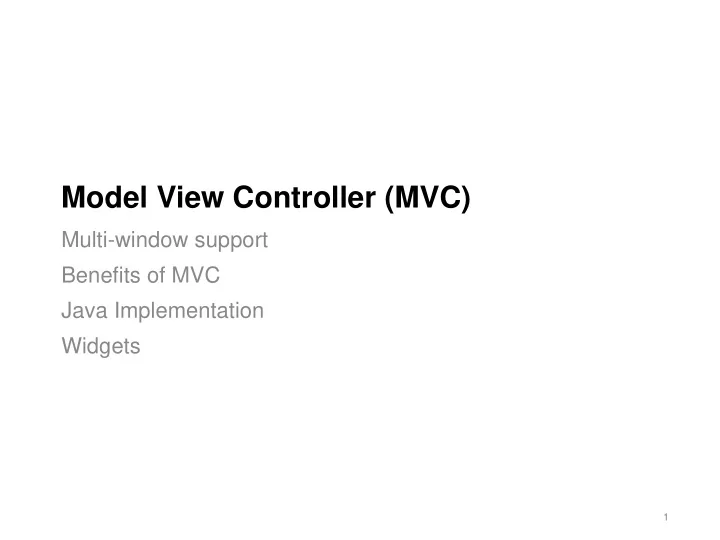
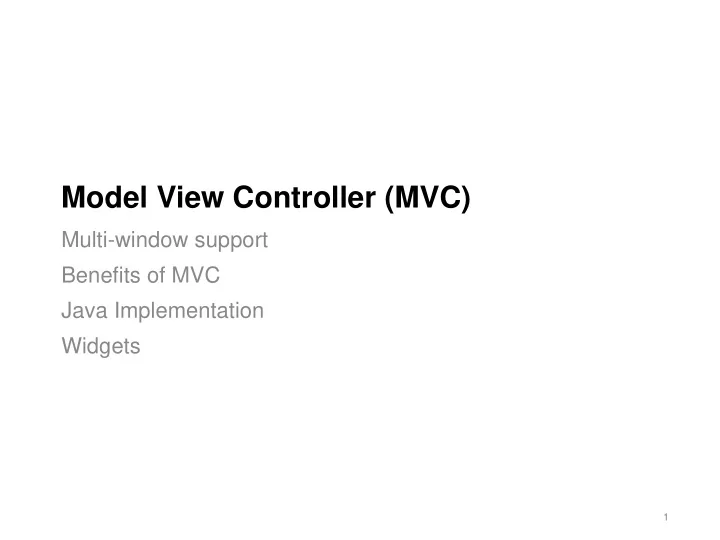
Model View Controller (MVC) Multi-window support Benefits of MVC Java Implementation Widgets 1
Recall: User Interaction People typically interact with technology to perform a task. They determine what they want to do, and provide guidance to the system, which gives them feedback. i.e. Norman’s Interaction Model . Evaluation User System Execution 2
User Interaction We often design our systems to directly support this style of interaction. This architectural pattern is called Model-View-Controller . Perceive results View System Model Express Controller actions 3
Model-View-Controller (MVC) present View notify perceive Model express change Controller translate 4
Model-View-Controller (MVC) Developed at Xerox PARC in 1979 by Trygve Reenskaug - for Smalltalk-80 language, the precursor to Java Standard design pattern for GUIs Used at many levels Trygve Reenskaug - Overall application design - Individual components Many variations of MVC: - Model-View-Presenter - Model-View-Adapter - Hierarchical Model-View-Controller 5
Why use MVC? 1. Clear separation of “business logic” and the user -interface logic. This means that the View (output) and Controller (input) can be changed without changing the underlying Model. When is this useful? - Adding support for a new input device (e.g. voice control, touchscreen) - Adding support for a new type of output device (e.g. different size screen) 2. Supports multiple views of the underlying data/model. When is this useful? - Viewing numeric data as a table, a line graph, a pie chart, … - Displaying simultaneous “overview” and “detail” views - Enabling “edit” and “preview” views 3. Separation of concerns in code (code reuse, ease of testing) 6
Multiple Views Many applications have multiple views of one “document” 8
Multiple views observations When one view changes, the others should change as well. How do we design software to support these observations? We define a single model, that can send information to multiple views. 9
Multiple input mechanism for same functionality What if we want to add new input mechanism? Replaceable controllers make this possible. 10
MVC Implementation MVC is an instance of the Observer design pattern (sim. “publish - subscribe”) In MVC, interface architecture is decomposed into three parts: - Model : manages application data and its modification - View : manages interface to present data - Controller : manages interaction to modify data View Model Controller 11
Observer Design Pattern subject observer 12
MVC as Observer Pattern subject observer 13
Theory and Practice MVC in Theory View - View and Controller are Model separate and loosely uncoupled Controller View MVC in Practice - The View and Controller are Controller Model tightly coupled. Why? 14
Problems with MVC There have been issues identified with MVC since it was introduced. The View should handle both input and output 1. - We input and view data on the same screen, so a separate controller class makes little sense. - There is often view- level data manipulations that don’t make sense to send to the Model. e.g. checking the format of a phone number, highlighting an invalid entry. e.g. Model-View, Model-View-Adapter eliminate Controller class One common Model doesn’t always make sense 2. - We often have data/state that is specific to a View. e.g. different logic on a screen based on region or language. e.g. Model-View-Adapter, Model-View-Presenter mediate between Model and View, and provide additional logic. 15
Implementing MVC in Java Class design Examples 16
MVC Implementation Interface architecture decomposed into three parts: - Model : manages application data and its modification - View : manages interface to present data - Controller : manages interaction to modify data View Model Controller 17
View Class Outline class View implements IView { private Model model; // the model this view presents View(Model model, Controller controller) { ... create the view UI using widgets ... this.model = model; // set the model // setup the event to go to the controller widget1.addListener(controller); widget2.addListener(controller); } public void updateView() { // update view widgets using values from the model widget1.setProperty(model.getValue1()); widget2.setProperty(model.getValue2()); ... } } 18
Controller Class Outline class Controller implements Listener { Model model; // the model this controller changes Controller(Model model) { this.model = model; // set the model } // events from the view's widgets // (often separated to 1 method per widget) public void action1Performed(Event e){ // note the controller does need to know about view if (widget1 sent event) model.setValue1(); else if (widget2 sent event) model.setValue2(); ... } } 19
Model Class Outline class Model { List<IView> views; // multiple views public void addView(IView view) {...} // add view observer // get model values public type getModelValue1() { return value1; } public type getModelValue2() { return value2; } ... more value getters ... // set model values public void setModelValue1(type value) { value1 = value; notifyObservers(); } ... more setters, each calls notifyObservers() ... // notify all IView observers private void notifyObservers() { for (IView view: views) view.updateView(); } } 20
hellomvc2/ hellomvc1/ 2 (or more) views 1 view inspired by Joseph Mack: http://www.austintek.com/mvc/ - (also a good MVC explanation, shows how to use Java Observer class) 22
hellomvc3/ Controller code in View 24
Optimizing View Updates Each viewUpdate, everything in every view is refreshed from model Could add parameters to viewUpdate to indicate what changed - if view knows it isn’t affected by change, can ignore it But, simpler is better - early optimization only introduces extra complexity that causes bugs and adds development time - don’t worry about efficiency until you have to: just update the entire interface 26
Triangle: Main2java Combines Multiple Views using GridLayout TextView ButtonView SliderView SpinnerView 29
MVC Variants Model-View-Presenter Model-Model-ViewModel 32
Model-View-Presenter The Presenter is a ”middle - man” between the Model and View. The Presenter make determinations on how data should be handled. - i.e. Presenter manages business logic for the View. Often used as a Broker when you have multiple views, to determine which view should respond to data (assumes only one is “active”). https://en.wikipedia.org/wiki/Model – view – presenter 33
Screens.java The presenter determines which views to show, and manages their data. 34
Model-View-ViewModel https://en.wikipedia.org/wiki/Model – view – viewmodel The ViewModel mediates between the model and view. • Manages the view’s display logic • Display-independent logic is relegated to the Model. Useful in scenarios where you may have view-dependent state. • e.g. a localized UI that uses time and date formats specific to your region; universal data would be in the model, and the data format conversion would be managed by the ViewModel. 35
MVC Widget Architecture Revisiting widgets 36
Widget Architecture as MVC widget Properties present View logical device perceive notify essential Change geometry Model Events express change Controller translate 38
Custom Widgets: ToggleButton ToggleButton “On” isOn “Off” present View boolean logical perceive notify device x, y toggleEvent diameter Model express change Controller “On” translate “Off” 39
ToggleButton.cpp class ToggleButton { ToggleButton(int _x, int _y, void (*_toggleEvent)(bool)) { toggleEvent = _toggleEvent; isOn = false; ... } // the CONTROLLER void mouseClick(int mx, int my) { float dist = sqrt(pow(mx - x, 2) + pow(my - y, 2)); if (dist < diameter) { toggle(); } } ... 40
ToggleButton.cpp (cont’d) ... // the VIEW void draw() { if (isOn) { setForeground(BLACK); XFillArc(...); } else { setForeground(WHITE); XFillArc(...); } } // VIEW "essential geometry" int x; int y; int diameter; ... 41
ToggleButton.cpp (cont’d) ... // toggle event callback void (*toggleEvent)(bool); // the MODEL bool isOn; void toggle() { isOn = !isOn; toggleEvent(isOn); } }; 42
ToggleButton.cpp (cont’d) bool isPaused = false; // isPaused callback (a simple event handler) void togglePause(bool isOn) { isPaused = isOn; } ... ToggleButton toggleButton(150, 100, &togglePause); ... case ButtonPress: toggleButton.mouseClick(event.xbutton.x, event.xbutton.y); break; ... if (!isPaused) { // update ball position } toggleButton.draw(); 43
Recommend
More recommend