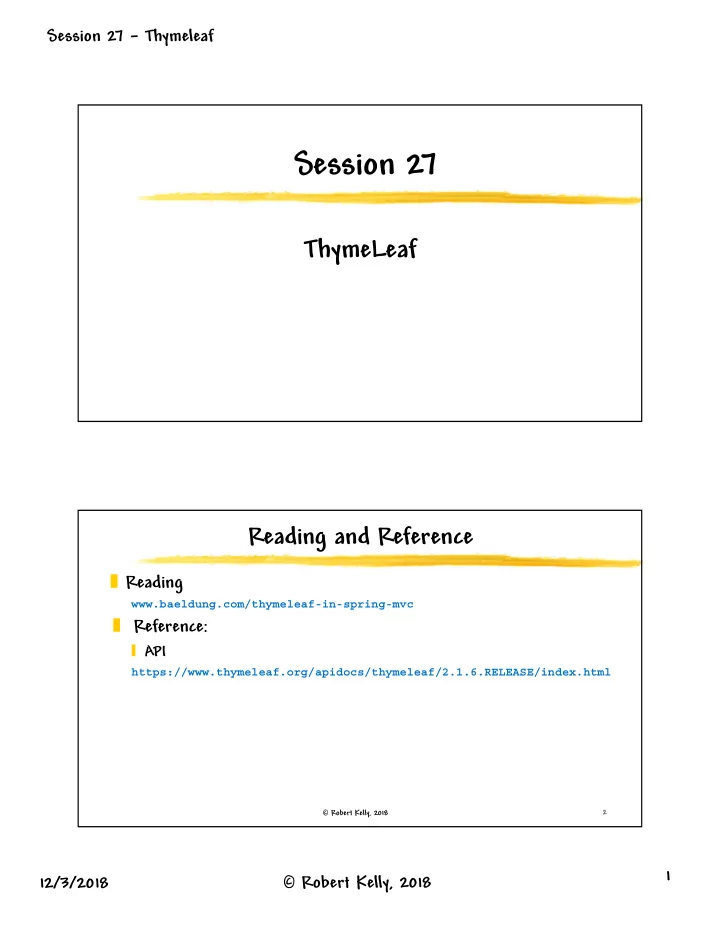
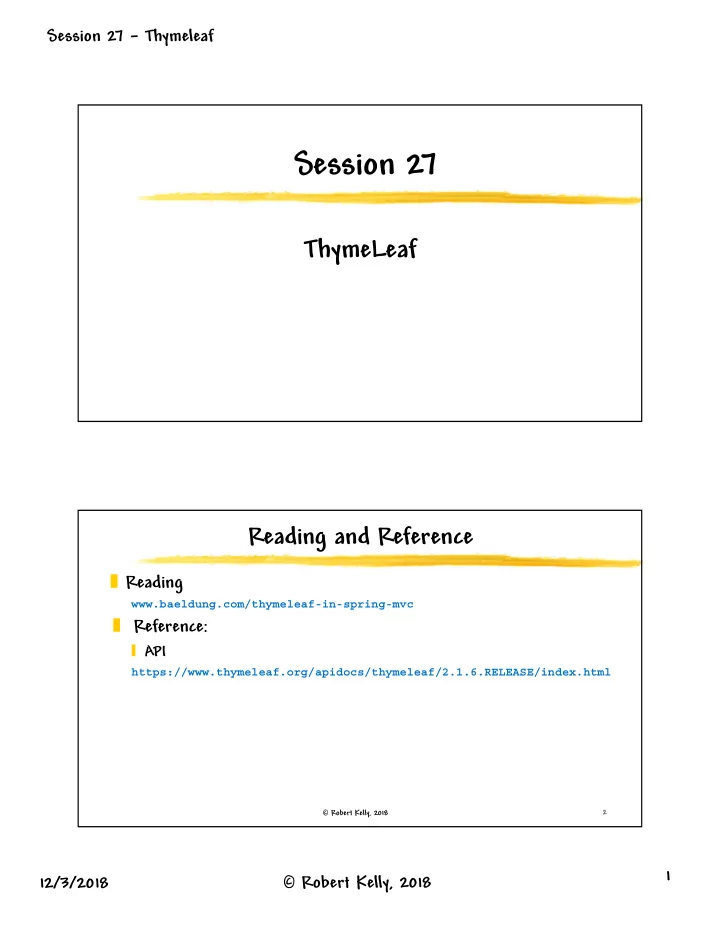
Session 27 – Thymeleaf Session 27 ThymeLeaf Reading and Reference � Reading www.baeldung.com/thymeleaf-in-spring-mvc � Reference: � API https://www.thymeleaf.org/apidocs/thymeleaf/2.1.6.RELEASE/index.html 2 � Robert Kelly, 2018 1 12/3/2018 � Robert Kelly, 2018
Session 27 – Thymeleaf Lecture Objectives � Light covering of topics in ThymeLeaf � Expressions � Form handling � Text replacement Thymeleaf has much more material than can be covered in one or two sessions � Robert Kelly, 2018 3 Recap � We used Thymeleaf in the Spring Model session to display a message stored in the Spring model object � We refer to ${message} as an expression that accesses the value of a model attribute <!DOCTYPE html> <html xmlns:th="http://www.thymeleaf.org"> Recall that we ... accessed the Spring <body> model in the Spring <h1 th:text=${message} ></h1> controller </body> </html> 4 � Robert Kelly, 2018 2 12/3/2018 � Robert Kelly, 2018
Session 27 – Thymeleaf EL Variables ${product} � The web container evaluates a variable that appears in an expression by looking up its value � For example, when evaluating the expression ${product}, the container will look for the name “product” in the page, request, session, and application scopes and will return its value (in the first scope in which it encounters the value) � If “product” is not found, null is returned � A variable that matches one of the implicit objects will return that implicit object instead of the variable's value � Robert Kelly, 2018 5 EL Syntax This is the dot (.) operator Today is: ${b.d.hours} Either a map key or a bean property or � EL Implicit Object Attribute name (depending on whether � In pageScope � pageScope b is a Map or a bean) � In requestScope � requestScope � In sessionScope � sessionScope � In applicationScope � applicationScope A variable on the left side of a � param � paramValues dot is either a Map (something � header with keys) or a bean (something � headerValues This works if an object exhibits with properties) � cookie “bean-like” behavior � initParam � pageContext b.d evaluates to either a Map value or a bean property value (d is either a Map key or a bean property name) 6 � Robert Kelly, 2018 3 12/3/2018 � Robert Kelly, 2018
Session 27 – Thymeleaf th:text Example � To illustrate that the Spring model can be set at run time @RequestMapping(value="/thmodel", method=RequestMethod.GET) String getThmessage(Model m2) { m2.addAttribute("serverTime", new Date()); return "thsample5"; thsample5.html } ... <h1 th:text="${serverTime}"></h1> ... th:text attribute evaluates its value expression and sets the result as the body of the host tag – replacing the existing body � Robert Kelly, 2018 7 Alternate Thymeleaf Syntax � The following are equivalent � The second line is referred to as the data attribute syntax � Sometimes used since the second form is considered pure HTML5 <h1 th:text="${serverTime}"></h1> <h1 data-th-text="${serverTime}"></h1> 8 � Robert Kelly, 2018 4 12/3/2018 � Robert Kelly, 2018
Session 27 – Thymeleaf Expression Syntax Conditional Operators � Literals, text operations, arithmetic operations, Boolean operations, comparisons, equality operations � Conditional operators: Basic operations the � If-then: (if) ? (then) same as the ones we � If-then-else: (if) ? (then) : (else) previously covered � Default: (value) ?: (defaultvalue) with EL � Robert Kelly, 2018 9 Expression Basic Objects � #ctx: the context object. Similar to the EL � #vars: the context variables. implicit objects � #locale: the context locale. � #request: (only in Web Contexts) the HttpServletRequest object. � #response: (only in Web Contexts) the HttpServletResponse object. � #session: (only in Web Contexts) the HttpSession object. � #servletContext: (only in Web Contexts) the ServletContext object <p>The locale is <span th:text="${#locale.country}"></span>.</p> <p>The request method is <span th:text="${#request.method}"></span>.</p> Notice syntax difference with EL 10 � Robert Kelly, 2018 5 12/3/2018 � Robert Kelly, 2018
Session 27 – Thymeleaf Expressions Within th:text � An alternate way of coding <p>The request method is <span th:text="${#request.method}"></span>. </p> � Is <p th:text="'The request method is ' + ${#request.method} + '.'">. </p> � Robert Kelly, 2018 11 Expression Asterisk Syntax � Variable expressions can also be written as *{…} � This evaluates an expression of selected objects, instead of the whole context. 12 � Robert Kelly, 2018 6 12/3/2018 � Robert Kelly, 2018
Session 27 – Thymeleaf Collection Attributes � If the model attribute is a collection of objects, the th:each tag attribute can be used for iteration over the collection <ul> <li th:each="hname: ${#request.headerNames}"> <span th:text="${hname}" ></span> </li> </ul> For each element of ${#request.headerNames}, request refers to the repeat this fragment, using the current element HttpServletRequest object in a variable called hname � Robert Kelly, 2018 13 Conditional Evaluation � Thymeleaf version of if statement � Used to display a section of the view if the condition is met � Corresponding unless element <p><span th:each="hname: ${#request.headerNames}" th:if="${hname}=='host'" th:text="${hname}" >found host header</span></p> 14 � Robert Kelly, 2018 7 12/3/2018 � Robert Kelly, 2018
Session 27 – Thymeleaf Handling User Input � You can inject your @Controller @RequestMapping(value="displaypage") form fields into a public class CardController { bean that is @RequestMapping(value = "/formexample") public String saveCard( accessible in your @ModelAttribute Card card, Model model){ Thymeleaf template return "thsample6"; } } public class Card { private String cnum; private String nickname; // getters and setters } � Robert Kelly, 2018 15 Asterisk Expression Syntax - Example � Your template refers to ... your bean, and bean <form method="put" action=“..." attributes are accessible id="form1" th:object="${card}"> ... � The result of an <td> expression using the <input type="text" id="cnum" th:object attribute is a name="cnum" maxlength="3" selected object th:field="*{cnum}" /> </td> � *{} expression syntax ... operates on selected objects 16 � Robert Kelly, 2018 8 12/3/2018 � Robert Kelly, 2018
Session 27 – Thymeleaf Are We on Track? � Using your project, display the names and values of your form components in a 2-column html table. The table should have only as many rows needed to exactly display all form parameters � Hints - Alternate ways to do this 1. Consider using the methods of the HttpServletRequest expression basic objects (#request) (look at the API) 2. Look for Map and Map.Entry 3. Consider injecting parameters into the model in your controller � Robert Kelly, 2018 17 Were We on Track? � Using a basic object Map.Entry object ... <table> <tr><td>Property</td><td>Value</td></tr> <tr th:each="aname: ${#request.parameterMap}"> <td > <span th:text="${aname.key}"></span> </td> <td> <span th:text="${#request.getParameter(aname.key)}"> </span> </td></tr></table>... 18 � Robert Kelly, 2018 9 12/3/2018 � Robert Kelly, 2018
Recommend
More recommend