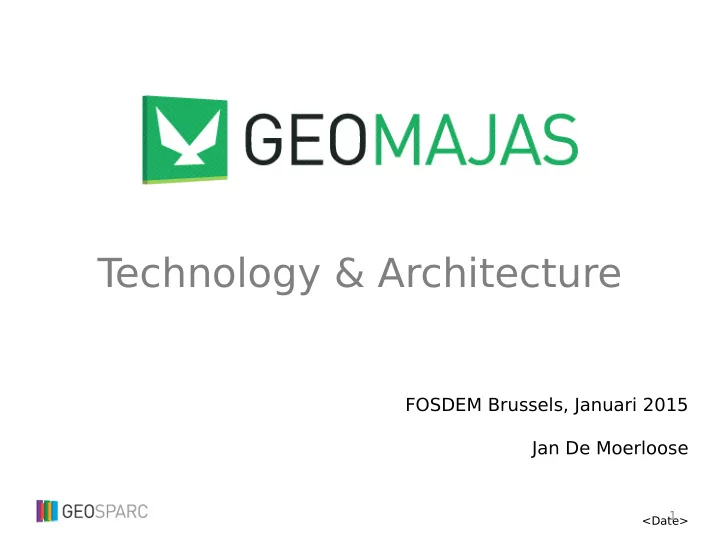
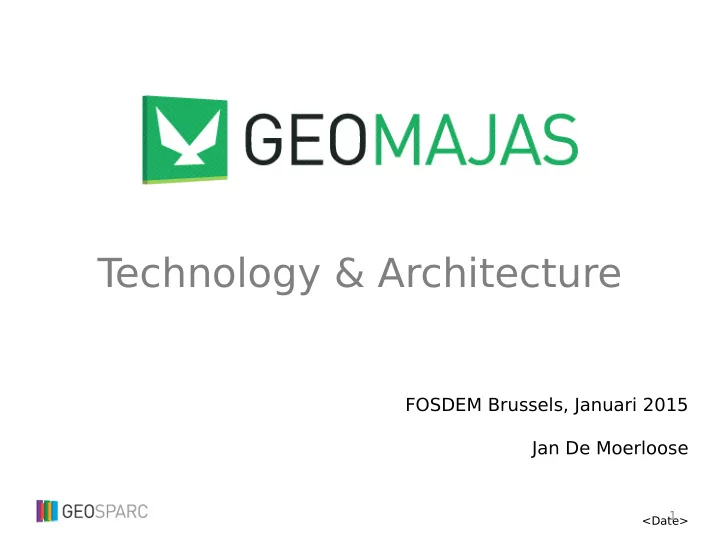
T echnology & Architecture FOSDEM Brussels, Januari 2015 Jan De Moerloose 1 <Date>
Geomajas – T echnology & Architecture T odays menu: ● What is Geomajas? ● Code samples ● (Security in Geomajas) ● Demo ● Q & A 2/1/15
What is Geomajas? 2/1/15
What is Geomajas? Quotes from the website: “Geomajas is the open source platform to create Web GIS applications” “Geomajas is a collection of free and open source GIS libraries, tools and API's for a complete end-to- end web mapping solution” 2/1/15
What is unique about Geomajas? ● Provides both client & server libraries – “Server layer” concept – Built-in security ● Language: – Client: GWT – Server: Java ● Lots of plugins 2/1/15
What is Geomajas? Client Geomajas Client GoogleMaps API Proprietary communication Server Geomajas Server Standards based (optional) communication Standards based communication Geospatial Server (WMS, WFS, …) 2/1/15
T echnologies ● Client: 1 Language – GWT 1 IDE Debugging! ● Server: – Java – Spring – Geotools – JTS POJO Complex relations – Hibernate Spatial 2/1/15
Screenshot ● T echnical examples: http://apps.geomajas.org/geomajas-client-gwt2-example-2.2.0/ ● Example: Country Polygon splitting 2/1/15
Client-side Geomajas Client Map API Widget plugin Editing plugin TMS layer WMS layer OSM layer Custom plugin …. Server Raster Server Raster Server Vector Custom layer Print plugin layer layer layer Uses standards based services Requires Geomajas Server 2/1/15
Code samples 2/1/15
Creating a map // Create the mapPresenter and add an InitializationHandler: MapConfiguration configuration = new MapConfigurationImpl(); configuration.setCrs( EPSG , CrsType. DEGREES ); configuration.setMaxBounds( new Bbox(-180, -90, 360, 180)); List<Double> resolutions = new ArrayList<Double>(); resolutions.add(0.703125); resolutions.add(0.3515625); resolutions.add(0.17578125); resolutions.add(0.087890625); resolutions.add(0.0439453125); configuration.setResolutions(resolutions); mapPresenter = GeomajasImpl. getInstance ().createMapPresenter(configuration, 480, 480); // Define the whole layout: DecoratorPanel mapDecorator = new DecoratorPanel(); mapDecorator.add(mapPresenter.asWidget()); mapPanel.add(mapDecorator); 2/1/15
Adding a layer (TMS) TmsClient. getInstance ().getTileMap("d/proxy? url=http://apps.geomajas.org/geoserver/gwc/service/tms/1.0.0" + "/demo_world%3Asimplified_country_borders@EPSG%3A4326@png", new Callback<TileMapInfo, String>() { @Override public void onSuccess(TileMapInfo result) { TmsLayer layer = TmsClient. getInstance ().createLayer(result); mapPresenter.getLayersModel().addLayer(layer); mapPresenter.getLayersModelRenderer().setAnimated(layer, true ); } @Override public void onFailure(String reason) { Window. alert ("We're very sorry, but something went wrong: " + reason); } });
Adding a layer (WMS) // Now create a WMS layer and add it to the map: TileConfiguration tileConfig = new TileConfiguration(256, 256, new Coordinate(-180, -90), mapPresenter.getViewPort()); WmsLayerConfiguration layerConfig = new WmsLayerConfiguration(); layerConfig.setBaseUrl( WMS_BASE_URL ); layerConfig.setFormat("image/png"); layerConfig.setVersion(getWmsVersion()); layerConfig.setLayers("demo_world:simplified_country_borders"); layerConfig.setMaximumResolution(Double. MAX_VALUE ); layerConfig.setMinimumResolution(2.1457672119140625E-5); final WmsLayer wmsLayer = WmsClient. getInstance ().createLayer("Blue Marble", mapPresenter.getViewPort().getCrs(), tileConfig, layerConfig, null ); wmsLayer.setMaxBounds( new Bbox(-180, -90, 360, 360)); mapPresenter.getLayersModel().addLayer(wmsLayer);
Adding a server-side layer // Create the MapPresenter and add an InitializationHandler: mapPresenter = GeomajasImpl. getInstance ().createMapPresenter(); mapPresenter.setSize(480, 480); mapPresenter.getEventBus().addMapCompositionHandler( new MyMapCompositionHandler()); DecoratorPanel mapDecorator = new DecoratorPanel(); mapDecorator.add(mapPresenter.asWidget()); mapPanel.add(mapDecorator); // Initialize the map, and return the layout: GeomajasServerExtension. getInstance ().initializeMap(mapPresenter, "gwt-app", "mapLegend"); The map “mapLegend” is defined in XML on the server side
<bean name= "mapLegend" class= "org.geomajas.configuration.client.ClientMapInfo" > <property name= "backgroundColor" value= "#FFFFFF" /> <property name= "lineSelectStyle" > <bean class= "org.geomajas.configuration.FeatureStyleInfo" > </bean> </property> <property name= "pointSelectStyle" > <bean class= "org.geomajas.configuration.FeatureStyleInfo" > </bean> </property> <property name= "polygonSelectStyle" > <bean class= "org.geomajas.configuration.FeatureStyleInfo" > </bean> </property> <property name= "crs" value= "EPSG:4326" /> <property name= "scaleBarEnabled" value= "true" /> <property name= "panButtonsEnabled" value= "true" /> <property name= "scaleConfiguration" > <bean class= "org.geomajas.configuration.client.ScaleConfigurationInfo" > <property name= "maximumScale" value= "1:100" /> </bean> </property> <property name= "initialBounds" > <bean class= "org.geomajas.geometry.Bbox" > <property name= "x" value= "-128.5" /> <property name= "y" value= "16" /> <property name= "width" value= "64.5" /> <property name= "height" value= "35" /> </bean> </property> <property name= "layers" > <list> <ref bean= "clientLayerWms" /> <ref bean= "clientLayerCountries110m" /> <ref bean= "clientLayerRivers50m" /> <ref bean= "clientLayerPopulatedPlaces110m" /> </list> </property> </bean>
More complex stufg: map controller sample private GeometryEditService editService; private MapController startRectangleController; public PolygonAreaController() { GeometryEditor editor = Editing.getInstance().createGeometryEditor(mapPresenter); editService = editor.getEditService(); } @Override public void onActivate(MapPresenter mapPresenter) { // activate the rectangle controller first mapPresenter.setMapController(startRectangleController); } public void setGeometry(Geometry geometry) { editService.start(geometry); editService.setEditingState(GeometryEditState.IDLE); } /** * Controller for drawing the initial rectangle. */ class StartRectangleController extends AbstractRectangleController { @Override public void execute(Bbox worldBounds) { Geometry location = GeometryService.toPolygon(worldBounds); setGeometry(location); } } }
Server-side Geomajas Client Security Context Geomajas Server Command Dispatcher Command Command Command Custom Command …. Vector Layer Services Custom Services Raster Layer Services Custom Hibernate Geotools WMS OSM Layer Layer Layer Layer Layer Web Feature Web Map POJO SHP, Services Services RDBMS GML, ... 2/1/15
Domain Model Support ● ORM via Hibernate Layer ● Spatial via Hibernate Spatial ● Support for Associations (single, multiple) ● Customizable through API 2/1/15
Layer Access 1 java interface to implement @UserImplemented public interface VectorLayer extends Layer<VectorLayerInfo> { boolean isCreateCapable(); boolean isUpdateCapable(); Object feature boolean isDeleteCapable(); Object create(Object feature) throws LayerException; your custom java object Object saveOrUpdate(Object feature) throws LayerException; void delete(String featureId) throws LayerException; Iterator<?> getElements(Filter filter, int offset, int maxResultSize) throws LayerException; Filter filter Envelope getBounds(Filter filter) throws LayerException; Envelope getBounds() throws LayerException; Generic filter to pass } to your ORM layer 2/1/15
Feature Access @UserImplemented 1 java interface to implement public interface FeatureModel { void setLayerInfo(VectorLayerInfo vectorLayerInfo) throws LayerException; Attribute getAttribute(Object feature, String name) throws LayerException; Map<String, Attribute> getAttributes(Object feature) throws LayerException; String getId(Object feature) throws LayerException; Geometry getGeometry(Object feature) throws LayerException; void setAttributes(Object feature, java.util.Map<String, Attribute> attributes) throws LayerException; void setGeometry(Object feature, Geometry geometry) throws LayerException; Object newInstance() throws LayerException; Object newInstance(String id) throws LayerException; int getSrid() throws LayerException; Object feature String getGeometryAttributeName() throws LayerException; boolean canHandle(Object feature); } your custom java object 20/30 2/1/15
Recommend
More recommend