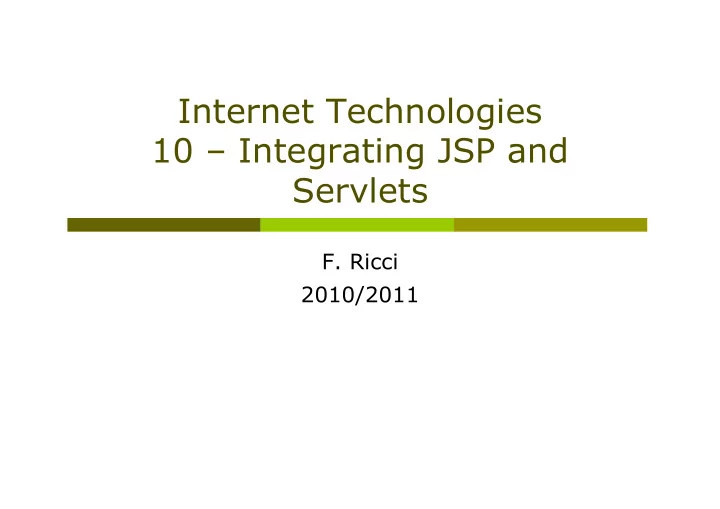
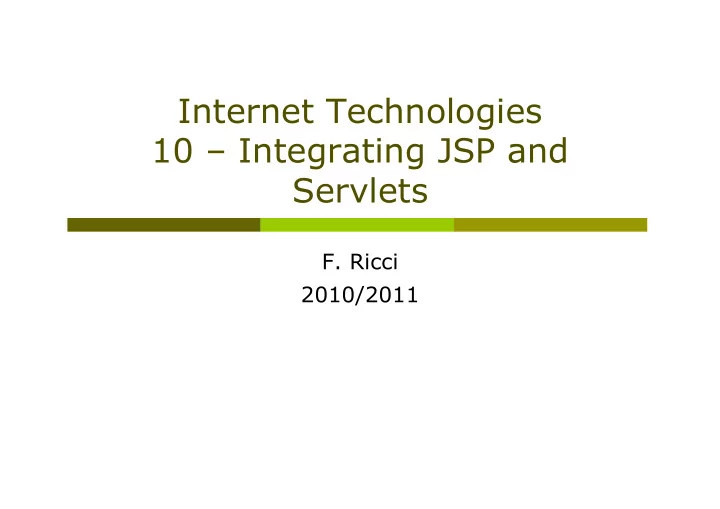
Internet Technologies 10 – Integrating JSP and Servlets F. Ricci 2010/2011
Content p Understanding the benefits of MVC p Using RequestDispatcher to implement MVC p Forwarding requests from servlets to JSP pages p Handling relative URLs p Including pages from servlets p Forwarding pages in JSP p Expression language p Accessing scoped variables p Accessing Bean properties p Accessing collections
Uses of JSP Constructs p Scripting elements calling servlet code directly Simple Application p Scripting elements calling servlet code indirectly (by means of utility classes) p Beans p Servlet/JSP combo (MVC) p MVC with JSP expression language p Custom tags p MVC with beans, custom tags, and a Complex framework like Struts or JSF Application
Why Combine Servlets & JSP? p Typical picture : use JSP to make it easier to develop and maintain the HTML content n For simple dynamic code, call servlet code from scripting elements n For slightly more complex applications, use custom classes called from scripting elements n For moderately complex applications, use beans and custom tags p But, that's not enough n For complex processing, starting with JSP is awkward n Despite the ease of separating the real code into separate classes, beans, and custom tags, the assumption behind JSP is that a single page gives a single basic look.
Possibilities for Handling a Single Request p Servlet only . Works well when: n Output is a binary type. E.g.: an image n There is no output. E.g.: you are doing forwarding or redirection as in Search Engine example (lecture 7) n Format/layout of page is highly variable p JSP only . Works well when: n Output is mostly character data. E.g.: HTML n Format/layout mostly fixed p Combination (MVC architecture) . Needed when: n A single request will result in multiple substantially different-looking results n You have a large development team with different team members doing the Web development and the business logic n You have a relatively fixed layout, but perform complicated data processing.
Model-View-Controller p An approach where you break the response into three pieces n The controller: the part that handles the request, decides what logic to invoke, and decides what JSP page should apply n The model: the classes that represent the data being displayed n The view: the JSP pages that represent the output that the client sees p Examples n MVC using RequestDispatcher - works very well for most simple and moderately complex applications n Struts ( future course ) n JavaServer Faces JSF ( future course )
MVC Flow of Control Java Code (Business Logic) Results (beans) HTML or JSP Servlet (Store beans in request, submit form session, or application scope) (Form ACTION matches url-pattern of servlet) request.setAttribute("customer", currentCustomer); Form return final result JSP 1 JSP 2 JSP 3 (Extract data from beans and put in output) jsp:getProperty
Implementing MVC with RequestDispatcher 1. Define beans to represent the data 2. Use a servlet to handle requests Servlet reads request parameters, checks for missing n and malformed data, calls business logic, etc. 3. Populate the beans The servlet invokes business logic (application-specific n code) or data-access code to obtain the results. Results are placed in the beans that were defined in step 1 4. Store the bean in the request, session, or servlet context The servlet calls setAttribute on the request , n session , or ServletContext objects to store a reference to the beans that represent the results of the request.
Implementing MVC with RequestDispatcher 5. Forward the request to a JSP page The servlet determines which JSP page is n appropriate to the situation and uses the forward method of RequestDispatcher (from the ServletRequest ) to transfer control to that page 6. Extract the data from the beans The JSP page accesses beans with jsp:useBean n and a scope matching the location of step 4. The page then uses jsp:getProperty to output the bean properties. The JSP page does not create or modify the n bean ; it merely extracts and displays data that the servlet created.
Request Forwarding Example public void doGet(HttpServletRequest request, HttpServletResponse response) throws ServletException, IOException { ... // Do business logic and get data String operation = request.getParameter("operation"); if (operation == null) { operation = "unknown"; } String address; if (operation.equals("order")) { address = "/WEB-INF/Order.jsp"; } else if (operation.equals("cancel")) { address = "/WEB-INF/Cancel.jsp"; } else { address = "/WEB-INF/UnknownOperation.jsp"; } RequestDispatcher dispatcher = request.getRequestDispatcher(address); dispatcher.forward(request, response); }
RequestDispatcher p First get the appropriate RequestDispatcher: request.getRequestDispatcher(address); p Then the RequestDispatcher can n forward(ServletRequest request, ServletResponse response) - forwards a request to another resource on the same server n That resource can be a Servlet, JSP page or a simple HTML page n include(ServletRequest request, ServletResponse response) - works like a server- side include ( SSI ) and includes the response from the given resource ( Servlet, JSP page, HTML page ) within the caller response.
jsp:useBean in MVC vs.in Standalone JSP Pages p The JSP page should not create the objects n The servlet, not the JSP page, should create all the data objects n To guarantee that the JSP page will not create objects, you should use <jsp:useBean ... type="package.Class" /> instead of <jsp:useBean ... class="package.Class" /> p The JSP page should not modify the objects n So, you should use jsp:getProperty but not jsp:setProperty .
Scope Alternatives p request n <jsp:useBean id="..." type="..." scope="request" /> p session n <jsp:useBean id="..." type="..." scope="session" /> p application n <jsp:useBean id="..." type="..." scope="application" / > p page n <jsp:useBean id="..." type="..." scope="page" /> or just <jsp:useBean id="..." type="..." /> n This scope is not used in MVC (Model 2) architecture (Why?)
Request-Based Data Sharing p Servlet ValueObject value = new ValueObject(...); request.setAttribute("key", value); RequestDispatcher dispatcher = request.getRequestDispatcher ("/WEB-INF/SomePage.jsp"); dispatcher.forward(request, response); p JSP <jsp:useBean id="key" type="somePackage.ValueObject" scope="request" /> <jsp:getProperty name="key" property="someProperty" /> Name chosen by the servlet. Name of accessor method, minus the word "get", with next letter changed to lower case.
Session-Based Data Sharing p Servlet ValueObject value = new ValueObject(...); HttpSession session = request.getSession(); session.setAttribute("key", value); RequestDispatcher dispatcher = request.getRequestDispatcher ("/WEB-INF/SomePage.jsp"); dispatcher.forward(request, response); p JSP <jsp:useBean id="key" type="somePackage.ValueObject" scope="session" /> <jsp:getProperty name="key" property="someProperty" />
Session-Based Data Sharing: Variation p Redirect to page instead of forwarding to it n Use response.sendRedirect instead of RequestDispatcher.forward p Distinctions: with sendRedirect : n With redirect user sees JSP URL (user sees only servlet URL with RequestDispatcher.forward ) n Two round trips to client (only one with forward) p Advantage of sendRedirect n User can visit JSP page separately p User can bookmark JSP page p Disadvantages of sendRedirect n Two round trips to server is more expensive n Since user can visit JSP page without going through servlet first, bean data might not be available p So, JSP page needs code to detect this situation.
ServletContext-Based Data Sharing Who is "this"? p Servlet synchronized(this) { ValueObject value = new ValueObject(...); getServletContext().setAttribute("key", value); RequestDispatcher dispatcher = request.getRequestDispatcher ("/WEB-INF/SomePage.jsp"); dispatcher.forward(request, response); } p JSP <jsp:useBean id="key" type="somePackage.ValueObject" scope="application" /> <jsp:getProperty name="key" property="someProperty" />
Relative URLs in JSP Pages p Issue: n Forwarding with a request dispatcher is transparent to the client: Original URL is the only URL browser knows about p Why does this matter? n What will browser do with tags like the following? <img src="foo.gif" …> <link rel="stylesheet" href="my-styles.css" type="text/css"> <a href="bar.jsp">…</a> n Browser treats addresses as relative to servlet URL
Recommend
More recommend