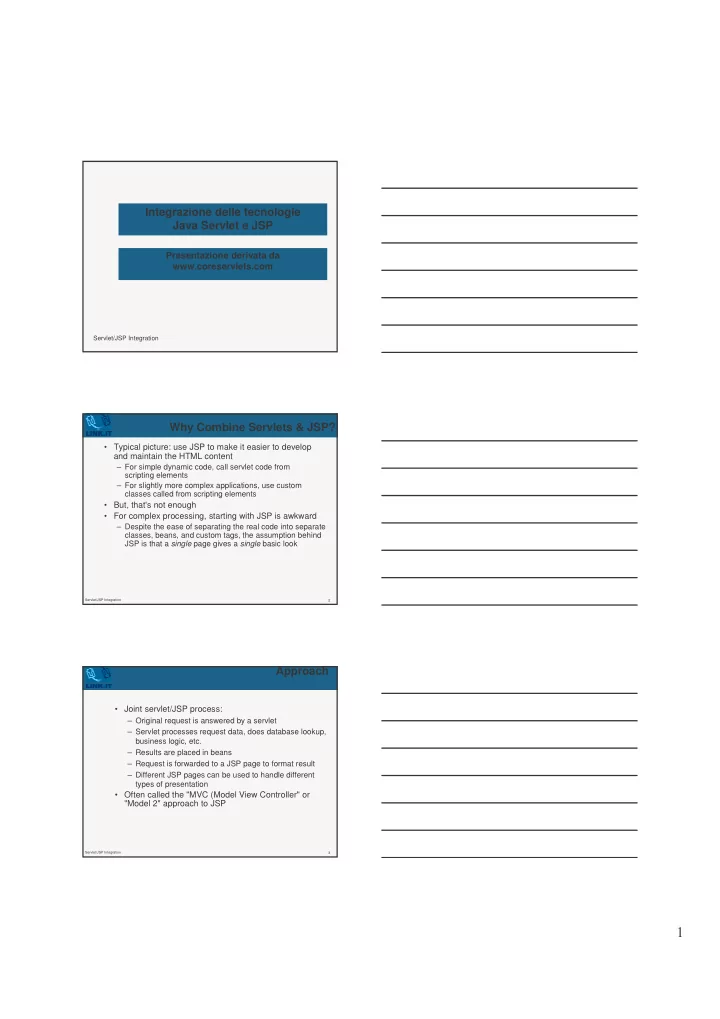
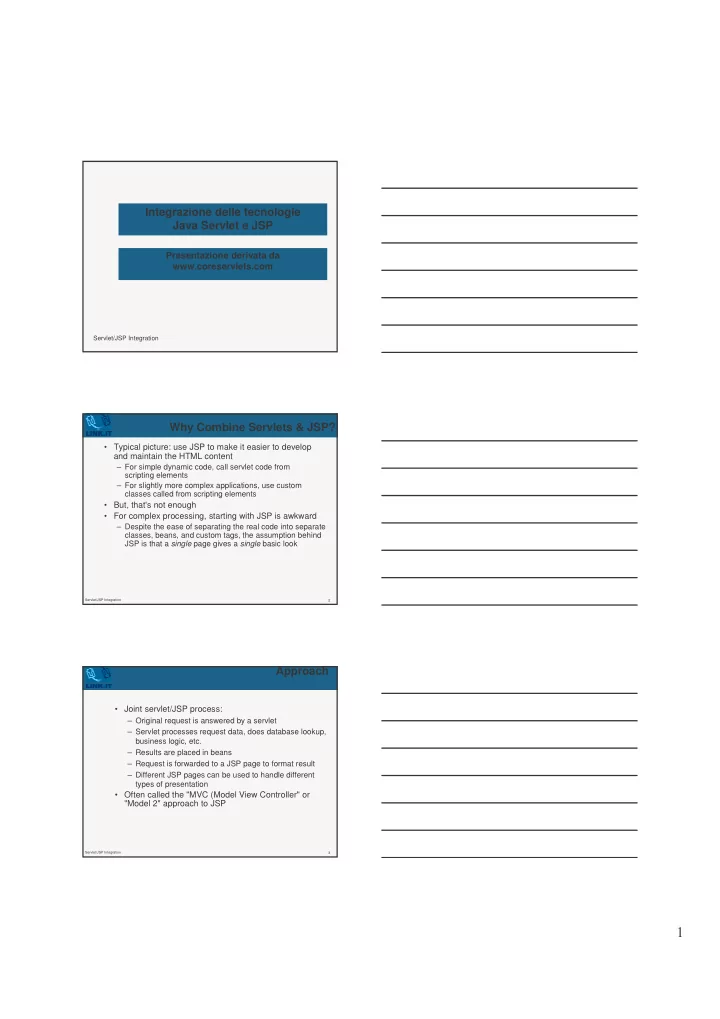
Integrazione delle tecnologie Java Servlet e JSP Presentazione derivata da www.coreservlets.com Servlet/JSP Integration Why Combine Servlets & JSP? • Typical picture: use JSP to make it easier to develop and maintain the HTML content – For simple dynamic code, call servlet code from scripting elements – For slightly more complex applications, use custom classes called from scripting elements • But, that's not enough • For complex processing, starting with JSP is awkward – Despite the ease of separating the real code into separate classes, beans, and custom tags, the assumption behind JSP is that a single page gives a single basic look Servlet/JSP Integration 2 Approach • Joint servlet/JSP process: – Original request is answered by a servlet – Servlet processes request data, does database lookup, business logic, etc. – Results are placed in beans – Request is forwarded to a JSP page to format result – Different JSP pages can be used to handle different types of presentation • Often called the "MVC (Model View Controller" or "Model 2" approach to JSP Servlet/JSP Integration 3 �
Model 2 approach to JSP Servlet/JSP Integration 4 Dispatching Requests • First, call the getRequestDispatcher method of ServletContext – Supply URL relative to server or Web application root – Example • String url = "/presentations/presentation1.jsp"; RequestDispatcher dispatcher = getServletContext().getRequestDispatcher(url); • Second – Call forward to completely transfer control to destination page (no communication with client in between, as with response.sendRedirect) – Call include to insert output of destination page and then continue on Servlet/JSP Integration 5 Forwarding Requests: Example Code public void doGet(HttpServletRequest request, HttpServletResponse response) throws ServletException, IOException { String operation = request.getParameter("operation"); if (operation == null) { operation = "unknown"; } if (operation.equals("operation1")) { gotoPage("/operations/presentation1.jsp", request, response); } else if (operation.equals("operation2")) { gotoPage("/operations/presentation2.jsp", request, response); } else { gotoPage("/operations/unknownRequestHandler.jsp", request, response); } } Servlet/JSP Integration 6 �
Forwarding Requests: Example Code (Continued) private void gotoPage(String address, HttpServletRequest request, HttpServletResponse response) throws ServletException, IOException { RequestDispatcher dispatcher = getServletContext().getRequestDispatcher(address); dispatcher.forward(request, response); } Servlet/JSP Integration 7 JSP useBean Scope Alternatives • Reference: http://java.sun.com/products/jsp/tags/11/syntaxref11.fm1 4.html • request – <jsp:useBean id="..." class="..." scope="request" /> • session – <jsp:useBean id="..." class="..." scope="session" /> • application – <jsp:useBean id="..." class="..." scope="application" /> Servlet/JSP Integration 8 Storing Data for Later Use: The Servlet Request • Purpose – Storing data that servlet looked up and that JSP page will use only in this request. • Servlet syntax to store data SomeClass value = new SomeClass(…); request.setAttribute("key", value); // Use RequestDispatcher to forward to JSP • JSP syntax to retrieve data <jsp:useBean id="key" class="somepackage.SomeClass" scope="request" /> Servlet/JSP Integration 9 �
Storing Data for Later Use: The Session Object • Purpose – Storing data that servlet looked up and that JSP page will use in this request and in later requests from same client. • Servlet syntax to store data SomeClass value = new SomeClass(…); HttpSession session = request.getSession(true); session.setAttribute("key", value); // Use RequestDispatcher to forward to JSP • JSP syntax to retrieve data <jsp:useBean id="key" class=" somepackage.SomeClass" scope="session" /> Servlet/JSP Integration 10 Storing Data for Later Use: The Servlet Context • Purpose – Storing data that servlet looked up and that JSP page will use in this request and in later requests from any client. • Servlet syntax to store data SomeClass value = new SomeClass(…); getServletContext().setAttribute("key", value); // Use RequestDispatcher to forward to JSP • JSP syntax to retrieve data <jsp:useBean id="key" class=" somepackage.SomeClass" scope="application" /> Servlet/JSP Integration 11 Relative URLs in JSP Pages • Issue: – Forwarding with a request dispatcher is transparent to the client • Why does this matter? – What will browser do with tags like the following: <IMG SRC="foo.gif" …> <LINK REL=STYLESHEET HREF="JSP-Styles.css" TYPE="text/css"> <A HREF="bar.jsp">…</A> – Answer: browser treats them as relative to servlet URL • Solution – Use URLs that begin with a slash Servlet/JSP Integration 12 �
Example: An On-Line Travel Agent Servlet/JSP Integration 13 Example: An On-Line Travel Agent • All requests include – Email address, password, trip origin, trip destination, start date, and end date • Original request answered by servlet – Looks up real name, address, credit card information, frequent flyer data, etc., using email address and password as key. Data stored in session object. • Depending on what button user pressed, request forwarded to: – Page showing available flights, times, and costs – Page showing available hotels, features, and costs – Rental car info, edit customer data, error handler Servlet/JSP Integration 14 An On-Line Travel Agent: Servlet Code ���������������������������������������������� ����������������������������� ������������������� �������������� ���������������������� ������������������������������ ���������������! �����������"������������������������������! �#���������� �������������#�� $�����%��������& ����� �����������'��()�� $���*���� ������������������! +�������#���� + ������������� ����� ������� ��������� ������������������ �������� ������������������� ��������� �$��,���������-.���������/0-.��������& �������1������$����������$���� ��������������.���� ���������1������$�����������! �������$���#��,����������������������! + Servlet/JSP Integration 15 �
An On-Line Travel Agent: JSP Code (Flight Page) <BODY> <H1>Best Available Flights</H1> <CENTER> <jsp:useBean id="customer" class="coreservlets.TravelCustomer" scope="session" /> Finding flights for <jsp:getProperty name="customer" property="fullName" /> <P> <jsp:getProperty name="customer" property="flights" /> ... Servlet/JSP Integration 16 Forwarding Requests from JSP Pages –’ jsp:forward • You usually forward from a servlet to a JSP page, but you can also forward from a JSP page also <% String destination; if (Math.random() > 0.5) { destination = "/examples/page1.jsp"; } else { destination = "/examples/page2.jsp"; } %> <jsp:forward page="<%= destination %>" /> Servlet/JSP Integration 17 Including Pages Instead of Forwarding to Them • With the forward method of RequestDispatcher: – Control is permanently transferred to new page – Original page cannot generate any output • With the include method of RequestDispatcher: – Control is temporarily transferred to new page – Original page can generate output before and after the included page – Original servlet does not see the output of the included page ("servlet chaining" is not a standard capability) – Useful for portals: JSP gives common pieces, but pieces arranged in different orders for different users Servlet/JSP Integration 18 �
Recommend
More recommend