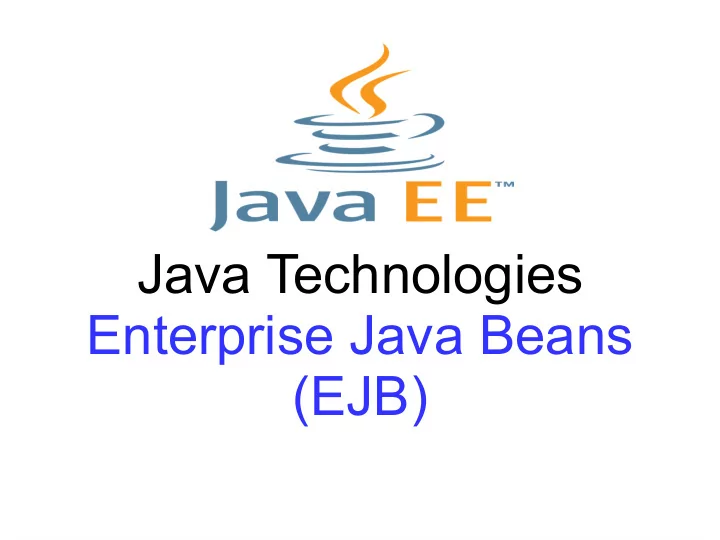
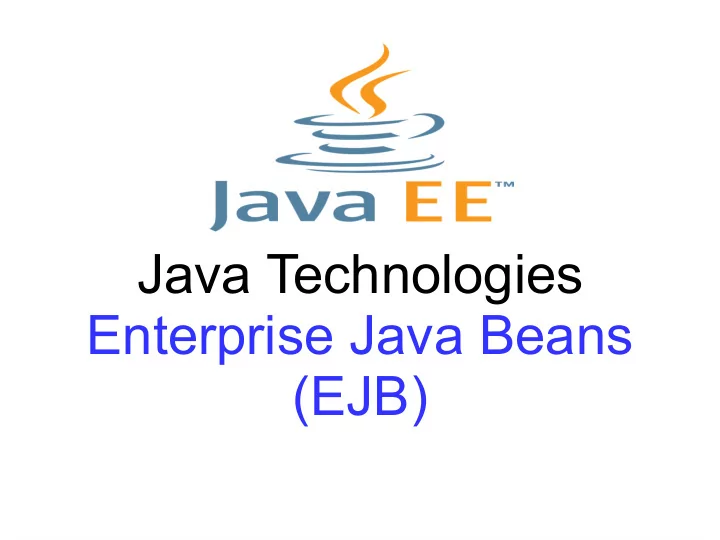
Java Technologies Enterprise Java Beans (EJB)
The Context ● We are in the context of developing large , distributed applications. ● What components should contain the code that fulfills the purpose of the application: where should we write the business logic ? – complex algorithms, database access objects, etc. ● How to ensure the scalabilty of the application? ● How to control more easily: – transactions, concurrency, security? ● How to reuse such business logic components?
Server Setups for Applications ● One Server for Everything – database, Web (UI), Application (Bussiness) ● Separate Database Server – Single, Master-Slave Replication ● Separate Web Server(s) – Load Balancer, HTTP Accelerators (Cache) ● Separate Application Server(s) – Load Balancer, Bussiness Modules
Enterprise Beans ● Server-side, managed components that encapsulate the business logic of an application in a standard manner (locating, invoking) ● Integration with the: – Persistence services (JPA) Simplified development – Messaging services (JMS) Portability Sharing and reusing logic – Web services – Security services, etc. ● Managed by EJB Containers
EJB Container
Enterprise Applications ● Web Application – Components: Servlets, JSP, HTML, CSS, Images, etc. – Purpose: Creating the User Interface Layer . – Needed: Web Container – Deployment: WAR archive ● EJB Application – Components: Enterprise Java Beans. – Purpose: Creating the Bussines Logic Layer . – Needed: EJB Container – Deployment: JAR archive ● Enterprise Application – Web Applications + EJB Applications (called Modules ) – Deployment: EAR archive – Needed: EE Application Server (Glassfish, WildFly, etc.)
Example person.xhtml uses JSF PersonBackingBean needs database access, CNP validation, etc. @Stateless public class PersonService { @PersistenceContext EJB Component private EntityManager entityManager; public void create(Person person) { entityManager.persist(person); } } @ManagedBean (name = "personBean") @SessionScoped public class PersonBackingBean { JSF Managed Bean @EJB private PersonService personService; using an EJB public String addPerson() { Person person = new Person(...); personService.create(person); return "success"; } }
Clustering and Scalability A cluster is a group of servers that act like a single system and enable high availability via load balancing, parallel procesing, session replication, etc.
Remote / Local Remote Beans - can be accessed from anywhere on the network. Client ↔ Stub ↔ (marshalling) ↔ Skeleton ↔ EJB Implemented using RMI . Passing parameters involves serializing them. Local Beans - for "internal use", called by other components in the same JVM. Client ↔ EJB Passing parameters is done using references. Location Transparency : the precise location of a bean executing a specific request may not be known to the caller. The caller only knows the JNDI name of the bean.
Types of Enterprise Beans ● Session Beans : performs a specific action for a client, shielding it from complexity by executing business tasks inside the server. – Stateful, Stateless, Singleton – Optionally, may implement a web service. ● Message-Driven Beans (MDB) : acts as a listener for a particular messaging type. ● Entity-Beans (deprecated)
Stateless Session Beans ● Does not maintain a conversational state with the client. ● Not shared : Each client gets his own instance. ● Not persistent : Its state is not saved at the end of the action performed by the bean. ● Offer better scalability for applications that require large numbers of clients.
Creating a Stateless Bean A no-interface view of an enterprise bean @Stateless exposes the public methods of the enterprise @LocalBean bean implementation class to clients. public class HelloBean { public String sayHello(String name) { return "Hello " + name; } } Clients that run within a Java EE server-managed environment, JavaServer Faces web applications, JAX-RS web services, other enterprise beans, or Java EE application clients support dependency injection using the javax.ejb.EJB annotation. public class HelloServlet extends HttpServlet { @EJB private HelloBean hello; public void doGet(HttpServletRequest request, HttpServletResponse response) { ... out.println( hello.sayHello("World!") ; ... } To the local client, the location of the enterprise bean it accesses is not transparent .
Defining the Bean as Remote ● Define the Remote interface @Remote public interface Hello { public String sayHello(String name); } ● Create the implementation @Stateless //@Remote(Hello.class) public class HelloBean implements Hello { @Override public String sayHello(String name) { return "Remote Hello " + name; } } ● Use the EJB @EJB private Hello hello;
Accessing an EJB from “outside” Applications that run outside a Java EE server-managed environment, such as Java SE applications, must perform an explicit lookup. JNDI supports a global syntax for identifying Java EE components to simplify this explicit lookup. public class Main { public static void main(String[] args) throws Exception { InitialContext context = new InitialContext(); Hello hello = (Hello) context.lookup( "java:global/MyEEApp/MyEjbModule/HelloBean"); System.out.println(hello.sayHello("World!")); } } The java:global JNDI namespace is the portable way of finding remote enterprise beans using JNDI lookups. To a remote client, the location of the enterprise bean is transparent.
“Sharing” an EJB ● Several applications might use the same EJBs ● Create a Library containing the interfaces public interface Hello { ... } ● Create an EJB Module containing the implementations of the interfaces and deploy it on the server (use the library) @Remote(Hello.class) @Stateless public class HelloBean implements Hello, Serializable { ... } ● In all other applications deployed on the server you can use the EJB (use the library). @EJB (lookup="java:global/EJBModule/HelloBean") private Hello hello;
Stateful Session Beans ● A session bean is similar to an interactive session : the instance variables of the bean represent the state of a unique client/bean session → conversational state . ● A session bean is also not shared : each client gets his own instance of the bean.
Creating a Stateful Bean @Stateful @LocalBean public class ShoppingCartBean { The bean needs to hold information about List<String> contents; the client across method invocations. @PostConstruct public void init() { contents = new ArrayList<>(); } public void addItem(String item) { contents.add(item); } public List<String> getContents() { return contents; } Indicates to the container that the stateful session bean is to be removed by the @Remove container after completion of the method. public void save() { System.out.println("Saving ... \n" + contents); } }
Using the Stateful Bean Application clients directly access Inside an enterprise application client enterprise beans running in the business tier, and may, as appropriate, communicate via HTTP public class Main { with servlets running in the Web tier. @EJB An application client is typically private static ShoppingCartBean cart; downloaded from the server, but can be installed on a client machine. public static void main(String[] args) { // The cart intance was already created via dependency injection // The PostConstruct method was already invoked //Invoke business methods cart.addItem ("Christmas Tree"); cart.addItem ("Jingle Bells"); //The state of the bean is maintained System.out.println( cart.getContents() ); //The conversation ends here due to the Remove annotation cart.save(); } }
Singleton Session Beans ● Instantiated once per application and exists for the lifecycle of the application: – as opposed to a pool of stateless session beans, any of which may respond to a client request. ● Designed for circumstances in which a single enterprise bean instance is shared across and concurrently accessed by clients. ● Singleton session beans maintain their state between client invocations but are not required to maintain their state across server crashes or shutdowns.
Creating a Singleton Bean @Singleton Bean Managed Concurrency (BMC) @ConcurrencyManagement(BEAN) public class CounterBean { private int hitCount; //Data access synchronization public synchronized int incrementAndGetHitCount() { return hitCount++; } } ConcurrencyManagementType BEAN : Bean developer is responsible for managing concurrent access to the bean. CONTAINER : Container is responsible for managing concurrent access to the bean.
Container Managed Concurrency @Singleton @ConcurrencyManagement(CONTAINER) @Lock public class ExampleSingletonBean { Declares a concurrency lock for a singleton session bean with private String state; container managed concurrency. @Lock(READ) public String getState() { @Lock(READ) return state; Allows simultaneous access to } methods designated as READ, as @Lock(WRITE) long as no WRITE lock is held. public void setState(String newState) { state = newState; } @Lock(WRITE) → default A WRITE lock can only be @Lock(WRITE) acquired when no other method @AccessTimeout(value=60, with either a READ or WRITE timeUnit=SECONDS) lock is currently held. public void doTediousOperation { ... } }
Recommend
More recommend