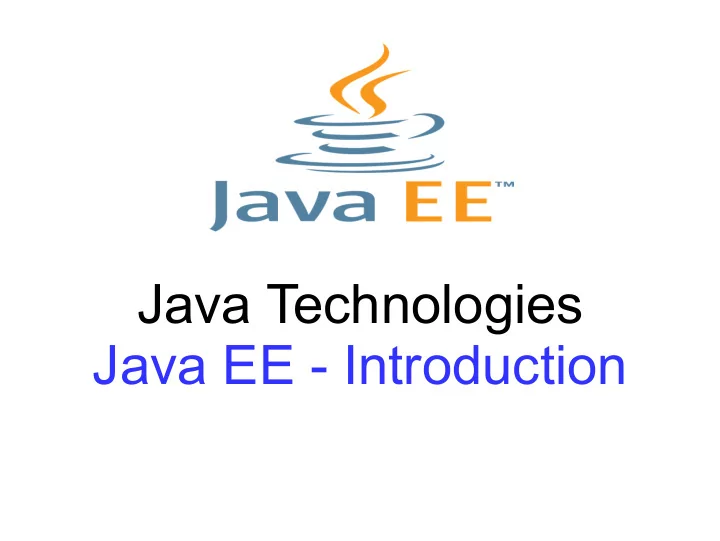
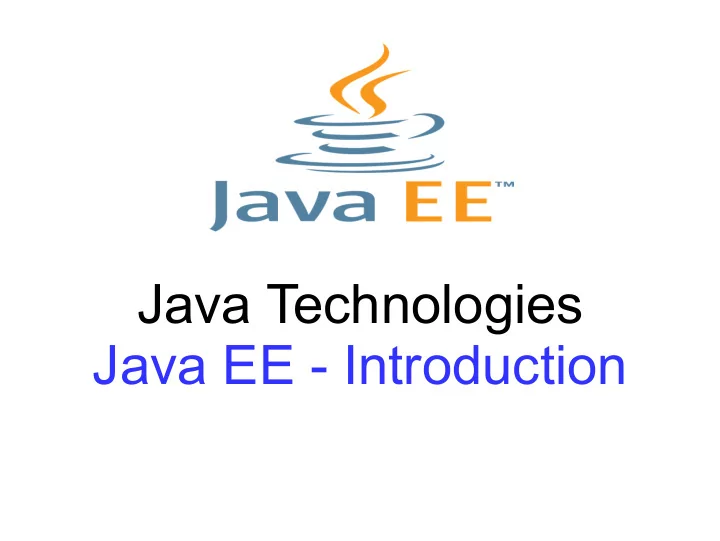
Java Technologies Java EE - Introduction
First of All – Course Information ● The Goal ● The Motivation ● Teaching / Learning ● Bibliography ● Evaluation – Lab: problems, personal projects, essays → easy – Exam: written test / quiz → hard – Research Projects
Labs ● Each week a problem will be proposed, related to the current course. ● The solution to the problem must be presented within 3 (three) weeks , during the classes. ● A solution may receive 1 to 5 points . ● Teams are not allowed. ● You must create a private GIT repository, where you will store your projects. ● Before each lab, you must send an email containing a short description of your work on the current problem (along with the git url).
Projects ● The topic of the project will be announced (approved) in the first half of the semester. ● The projects will be presented and evaluated in the last week of the semester. ● A project may receiceve up to 30 points . ● Teams are allowed. ● If the project is presented in the form of a scientific article and prepared to be sent to a conference, it may receive an additional 10 points and may be continued as a disertation thesis (contact me for details).
Exam ● Entry: 30 points at lab + project ● 10 points for participation ● 20 short-answer questions, each worth 1 point ● On-site? ● No documentation :) ● Grand total: 70% lab + project, 30% exam
The Context ● We are in the situation of developing a complex, large-scale, portable, scalable, reliable, secure, transactional, distributed system. ● Who is the customer? A HUGE bank, a chain of hypermarkets, a Fortune 500 company, etc. ● What do we know? Programming languages (Java, Groovy, Scala, Kotlin, etc.), various protocols (TCP, UDP, HTTP, SOAP, etc.), specifications, etc. ● What do we want? A framework that will make our lives as easy as possible. ● When do we want it?
Java Enterprise Edition (Java EE) “The aim of the Java EE platform is to provide developers with a powerful set of APIs while shortening development time, reducing application complexity, and improving application performance.” ● Specifications Java EE API describes how an enterprise application should be created, what components should contain, etc. ● Implementations → Application Servers – GlassFish (reference implementation), Payara – WebLogicServer, JBoss Application Server / WildFly, IBM WebSphere, Apache Tomcat / Geronimo / TomEE, etc. ● Portability
J2EE to Jakarta EE ● J2EE (1999) 1.2, 1.3, 1.4 ● Java EE (2006) 5,6,7, 8 In 2017, Oracle decided to give away the rights for Java EE to the Eclipse Foundation. ● Jakarta EE (2019) 8 ,9
https://jakarta.ee/about/ ● The Future of Cloud Native Java For many years, Java EE has been a major platform for mission-critical enterprise applications. In order to accelerate business application development for a cloud- native world, leading software vendors collaborated to move Java EE technologies to the Eclipse Foundation where they will evolve under the Jakarta EE brand. ● What is Jakarta EE? Jakarta EE is a set of specifications that enables the world wide community of java developers to work on java enterprise applications. The specifications are developed by well known industry leaders that instills confidence in technology developers and consumers. Jakarta EE specifications are either grouped into a platform specification (Full or Web Platform) or can be an individual specification. ● APIs and Specification ● Technology Compatibility Kit (TCK) - used for testing the code implemented based on the APIs and Specification document ● Compatible Implementation - implementation that successfully passes the TCK ● Community-based specification process
Eclipse MicroProfile ● Optimizing Enterprise Java for a Microservices Architecture ● A collection of Java EE APIs and technologies which together form a core baseline microservice that aims to deliver application portability across multiple runtimes. ● REST, JSON, JAX-RS, CDI. ● Standard ● Switching from TomEE to Payara Micro to OpenLiberty to Quarkus does only require changes in the configuration.
Downloads ● NetBeans IDE – Bundle: Java EE or All – Includes Tomcat and GlassFish Application Servers – Free ● Eclipse IDE for Java EE Developers – An application server must be installed separately – Free ● IntelliJ IDEA Ultimate Edition – Free 30 day trial / Free for students and teachers
Admin Console (Glassfish)
Java EE Technologies ● Servlets ● JSP Java Server Pages ● JSF Java Server Faces ● JNDI Java Naming and Directoy Interface ● JPA Java Persistence API ● EJB Enterprise Java Beans ● JAX-WS, JAX-RS Web Services ● CDI Context and Dependency Injection ● JMS, JTA, ...
Client- vs Server Centric Web Frameworks ● In both cases, the bussiness logic is implemented using server-side components (or services) ● Server - Centric (JavaEE approach) – The UI component tree is stored on the server and rendered to the client upon page requests. – Binding UI components and server-side data is easy, (client and server are synchronized) ● Client – Centric (Angular, React, Vue + Services) – The UI is written in JavaScript (or TypeScript, etc) and runs on the client (browser) – UI communicates with server-side services in order to receive and send data
A Note about Spring Framework ● JavaEE is a set of specifications supervised by The Eclipse Foundation (having various implementations) / Spring is an application framework developed by PivotalSoftware. ● Both depend on the same core APIs (Servlet, JPA, JMS, BeanValidation etc). ● They look and behave pretty similar to each other. ● Spring is more “friendly” to beginners, offering a lot of ready-to-use tools (like SpringBoot, for example). ● JavaEE offers “heavy guns” (like EJB, for example) for achieving scalability in a standard manner ● Both are “relevant”, being used in large projects and are here to stay for a long time.
Distributed Multitiered Applications Application logic is divided into components according to function, and the application components that make up a Java EE application are installed on various machines depending on the tier in the multitiered Java EE environment to which the application component belongs.
Java EE Components ● Java EE applications are made up of components. ● A Java EE component is a self-contained functional software unit that is assembled into an application at a specific tier and communicates with other components. ● Client Tier : application clients, applets ● Web Tier : Java Servlet, JavaServer Faces, and JavaServer Pages (JSP) technology components, HTML, XHTML, CSS, etc ● Bussiness Tier : EJB components (enterprise beans) ● Model Tier : The entity beans or any other beans :)
Containers “ Containers are the interface between a component and the low-level platform-specific functionality that supports the component. Before a web, enterprise bean, or application client component can be executed, it must be assembled into a Java EE module and deployed into its container.” ● Web containers manages the execution of web pages, servlets, etc. Implemented in most application servers, such as Tomcat: “Apache Tomcat™ is an open source software implementation of the Java Servlet, JavaServer Pages, Java Expression Language and Java WebSocket technologies. The Java Servlet, JavaServer Pages, Java Expression Language and Java WebSocket specifications” ● Java EE containers manages the execution of EJB, JMS, etc. and are implemented in the “heavy” Java EE servers, such as Glassfish: “GlassFish is the reference implementation of Java EE and as such supports Enterprise JavaBeans, JPA, JavaServer Faces, JMS, RMI, JavaServer Pages, servlets, etc.”
Application Lifecycle ● Develop the components code and the application deployment descriptors, if necessary. ● Compile the application components and helper classes referenced by the components. ● Package the application into a deployable unit. → war, ear ● Deploy the application into dedicated containers, using the application server tools. ● Access a URL that references the web application.
Organizing the Components ● Source Level: Java EE blueprints ● Build Level \MyApplication Web Pages Resources \WEB-INF web.xml = the deployment descriptor file: determines how URLs map to components, web.xml which URLs require authentication, etc. Configuration files \classes .class, .properties A "web application" is a collection of servlets and content installed under a specific subset of the server's URL \lib namespace such as /MyApplication and .jar installed via a .war file
Sample web.xml File <web-app> <display-name>HelloWorld Application</display-name> <description> This is a complex, large-scale web application </description> <session-timeout>30</session-timeout> <welcome-file-list> <welcome-file>index.html</welcome-file> </welcome-file-list> <servlet> <servlet-name>HelloServlet</servlet-name> <servlet-class>examples.Hello</servlet-class> </servlet> <servlet-mapping> <servlet-name>HelloServlet</servlet-name> <url-pattern>/hello</url-pattern> </servlet-mapping> </web-app> Most of these metadata will be specified using annotations . Sometimes, the web.xml file may not be required.
Recommend
More recommend