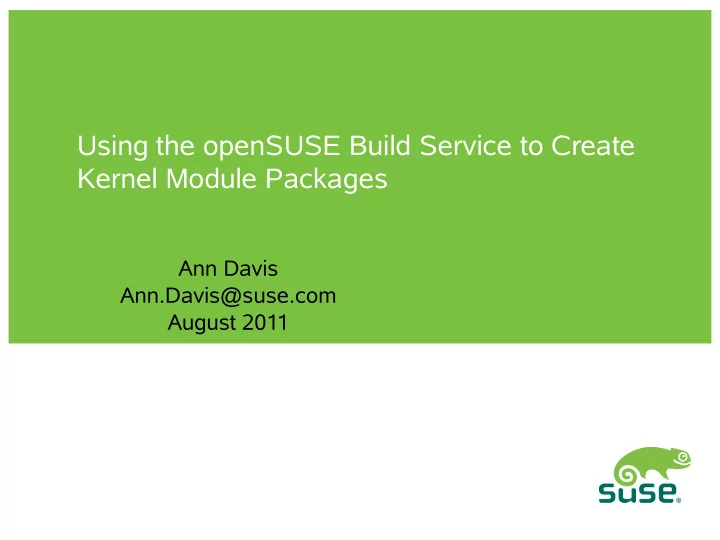
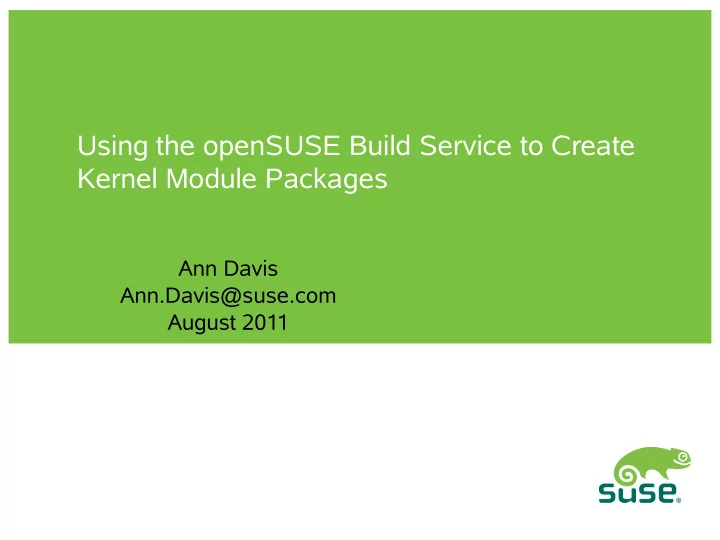
Using the openSUSE Build Service to Create Kernel Module Packages Ann Davis Ann.Davis@suse.com August 2011
Overview • Target Audience: developers who wish to provide kernel modules for multiple distributions • Agenda ‒ Linux Driver Model: The preferred approach ‒ Kernel module packages: What are they? Why use them? ‒ openSUSE Build Service (OBS): Overview ‒ Demo: Build a sample kernel module package for SLE and RHEL using the openSUSE Build Service ‒ Summary, questions
The Linux Driver Model • http://ldn.linuxfoundation.org/node/3759 • Preferred approach for providing kernel modules • Basic message: ‒ Open-source modules ‒ Push modules upstream (into mainline kernel) ‒ Less work long-term ‒ Better end-user experience > No kernel-update problems ‒ Resources exist to help developers upstream their modules But what to do if upstreaming isn't possible? One option: create a kernel module package...
Kernel Module Package – What Is It? • Generically: ‒ Binary package (rpm, deb, etc.) that installs drivers or other kernel modules onto the end-user's system • Ideally: ‒ Should also integrate modules correctly with the host OS and kernel > Set up module dependencies (depmod) > Rebuild initrd if necessary > Set up package dependencies to handle kernel updates > Provide distro-specific functionality (support tags, etc.) • Different distros use different terms for kernel module packages ‒ kmods, KMPs, etc.
Why Use Kernel Module Packages? • There are other ways to provide out-of-tree drivers ‒ Rebuild from source on the end-user system ‒ Try to provide pre-built modules for every existing kernel ‒ Other approaches (some proprietary) • Advantages of Kernel Module Packages ‒ Don't require development tools or source code to be installed on the end- user's system ‒ Package-level dependency checks > Warn/prevent user from installing an kernel update that will break out-of-tree modules > (Some) distros include technology to work with kernel module packages (module-init-tools scripts) How to build a kernel module package? One option: Use the openSUSE Build Service...
openSUSE Build Service – What Is It? • Online public and free package build and repository hosting service: http://build.opensuse.org • Public instance of Open Build Service (OBS) technology • Supports building packages for most Linux distributions • Creates packages from source code and packaging files • Web and command-line interfaces • Provides built packages via YUM repositories OBS has 20,358 projects, 147,841 packages, 30,234 repositories, 29,039 confirmed developers (as of July 25, 2011)
Why use OBS? Advantages Disadvantages • OBS is public (everyone can • OBS is public (everyone can view source code) view source code) • Can't look at actual build • Can build for multiple distros structure (must rely on error and architectures w/o setting reports) up any local build servers • Not as much personal control • Can distribute packages from (what if OBS is unavailable?) OBS (instead of maintaining local repo hosts) Note: The Open Build Server technology is open, so organizations and/or individuals can also set up their own OBS instances.
Demo: Using OBS to Build a Kernel Module Package
Demo Overview • Use single source to create kernel module packages for SUSE Linux Enterprise and Red Hat Enterprise Linux ‒ Step 1: Set up local build structure (source code and packaging files) ‒ Step 2: Move the local build structure to OBS ‒ Step 3: Build the packages on OBS ‒ Step 4: Test installing the kernel module packages from the OBS YUM repo Note: The demo source code and packaging files will also build successfully for several other rpm- based distros.
Step 1 – Create the Local Build Structure • Create directories ‒ Usually put all the source code in a %name-%version directory • Source code ‒ *.c and *.h files along with Makefile/Kbuild file(s) ‒ Should build as described in /usr/src/linux/Documentation/kbuild/modules.txt > Test: “make -C /lib/modules/`uname -r`/build M=`pwd` modules” > Remember to clean up: “make -C /lib/modules/`uname -r`/build M=`pwd` clean” ‒ Compress the source code into a tarball
Step 1 – Create the Local Build Structure (cont'd) • Create a spec file ‒ Cross-distro KMP spec file template: http://www.linuxfoundation.org/collaborate/workgroups/driver- backport/samplekmpspecfile > Uses standard macros that are defined differently depending on distro » SUSE: see /etc/rpm/macros.kernel-source and /usr/lib/rpm/kernel-module-subpackage (installed by kernel-source package) » RHEL: see /etc/lib/rpm/redhat/macros and kmodtool (installed by redhat-rpm-config package) > %kernel_module_package does the real work » Calls kernel-module-subpackage (SUSE) or kmodtool (RHEL) » Configurable via options (can completely replace kernel-module-subpackage or kmodtool) » Sets up rpm scripts to run depmod, mkinitrd, and weak-modules as necessary at install/uninstall time
Step 2 – Move the Local Build Structure to OBS • OBS Basics: ‒ Structure: > Containers:Projects:(Subprojects):Packages > Everyone gets a home:<login> project ‒ Projects have Build Targets <== distros to build packages for > Accessed via “Repositories” tab ‒ Projects have Distribution Repos <== where built packages are provided ‒ Build targets and distribution repos can be enabled/disabled at project and package level ‒ Distribution repo from one project can be build target for another project
Step 2 – Move the Build Structure to OBS (cont'd) • Create the project/subproject ‒ home:andavis:linuxcon2011 • Specify the build targets for the project ‒ SLES 11 SP1, RHEL 6.0, openSUSE 11.4 • Add a package to the project ‒ “sampledriver” ‒ Enable/disable building and publishing for each build target • Upload the package files ‒ sampledriver-1.0.tar.bz2 ‒ sampledriver.spec
Step 3 – Build the Packages • (Re)Build happens automatically whenever package source files change ‒ View build status on the package page (“Overview” tab) > View full build log by clicking on the “Succeeded” or “Failed” status link ‒ View/download built packages by clicking the desired build target on the package page ‒ View/download from YUM repository by clicking the desired build target on the project page > Only available if publishing has been enabled
Step 4 – Test: lnstall the Package(s) • Test initial install: ‒ Register the OBS YUM repo as an install source ‒ Use the system's software management tools to install the package(s) from the YUM repo • Test updates: ‒ On OBS: > Update the package version ‒ On the test system: > Ensure that the system recognizes that updated packages are available > Install a kABI-compatible kernel update, ensure that the modules continue to work > Install a kABI- incompatible kernel update, ensure that the installation process warns about conflict
Caveats, Notes • Not all distros support using kernel module packages to provide out- of-tree modules • Not all distros implement the LF Driver Backport Workgroup distro- independent macros • However: OBS supports distro-specific tags, so spec files can be expanded to cover other distro-specific functionality ‒ http://en.opensuse.org/openSUSE:Build_Service_cross_ distribution_howto ‒ Review other OBS kernel module packages for more complex examples ‒ How to build kernel module packages for deb-based distros? • Packages and repos built on OBS have OBS signatures ‒ Some organizations use OBS to build but not distribute packages
References • Linux Driver Model ‒ http://ldn.linuxfoundation.org/node/3759 • LF Driver Backport Workgroup ‒ http://www.linuxfoundation.org/collaborate/workgroups/driver-backport • OpenSUSE Build Service Documentation ‒ http://en.opensuse.org/Category:Build_Service • SUSE Partner Linux Driver Program Site ‒ http://wiki.novell.com/index.php/Category:Partner_Linux_Driver_Program • Red Hat Driver Update Program Site ‒ http://dup.et.redhat.com
Recommend
More recommend