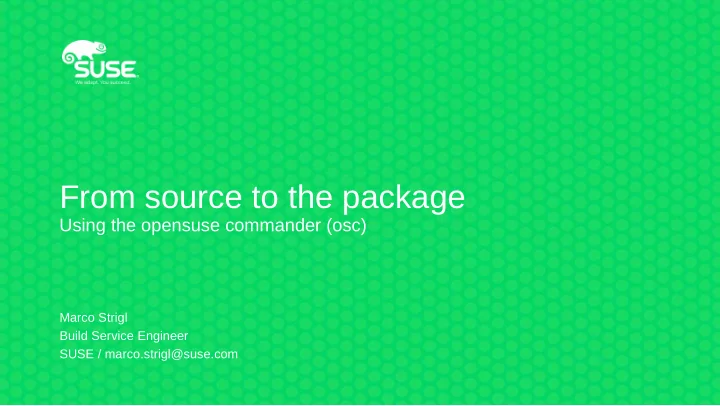
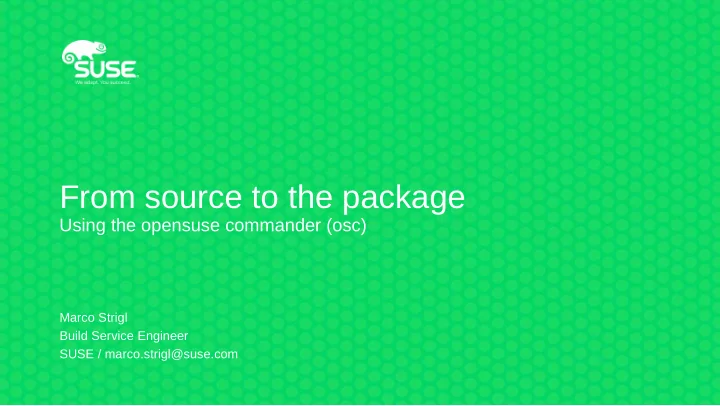
From source to the package Using the opensuse commander (osc) Marco Strigl Build Service Engineer SUSE / marco.strigl@suse.com
About me Build Service engineer at SUSE osc maintainer since last year osc contributor since 12/2016 2
Overview Create a package Get the source Build it! Control the build (meta information) Get more power Investigating the build and the package 3
Example source https://github.com/lethliel/helloSUSE 4
What we want to have https://build.opensuse.org/package/show/home:mstrigl/helloSUSE 5
Creating a new package • osc meta -e pkg hellooSC • osc mkpac helloSUSE • add spec file • add sources 6
Creating a new package 7
Basics of a spec file Name The name of the package. This will be used as a label later on. Version Version of the software Release Version of the package (think of how many times has the software been packaged License Software license (https://spdx.org/licenses/) Summary Short description (displayed by rpm) Url Points to the documentation Group Group of the package Source Points to the source BuildRoot The build directory of the package 8
Basics of a spec file %description Detailed description of the software. More than one line %prep Is used to prepare the build environment, including: cleaning the old environment, setting up a new one, expanding the source archive. %build Here the build is performed. This can be very complex. But also very simple. In our case: make %install This section is used to “install” the application. %files List of files in the package %changelog Changes to the package 9
_service files (another way to get the source) 10
_service files • osc service run (to run all services locally) • source got downloaded as .obscpio • archived as tar • compressed as gzip • modified spec file _service:set_version:hellooSC.spec 11
_service files (another way to get the source) 12
_service files (another way to get the source) 13
Basics of services There are a lot of services out there. The most important ones: obs-service-download_file download a file obs-service-tar_scm create a tar ball from svn/git/hg obs-service-set_version update spec file version string obs-service_recompress recompress files obs-service-format_spec_file reformats a specfile to SUSE standard 14
Basics of services Modes: default Run after each commit on the server and locally before every build trylocal Just locally. Results are not saved with _service: prefix and will be skipped if they are the same localonly Just run locally. Results are prefixed with _service: serveronly Just run on the server buildtime Runs during the build. This means the service package becomes a BuildRequires. Service with mode=”buildtime” do not have network access disabled Disable the service 15
Local builds • osc repos • osc build <repository> <arch> <recipe> • osc build openSUSE_Factory x86_64 helloSUSE.spec • the local build starts 16
Local builds 17
Success? 18
Meta information But I don’t want to build my package for all those repositories! Solution? Disable the build on package level! can be based on repository and arch or both Let’s disable all non openSUSE / non x86_64 builds! 19
Meta information osc meta -e pkg helloSUSE 20
Meta information prjconf defines the build https://en.opensuse.org/ environment. openSUSE:Build_Service_prjconf pkg defines the package https://en.opensuse.org/ openSUSE:Build_Service_Tips_and_Tricks#Disable_b uild_of_packages proj defines the project https://openbuildservice.org/help/manuals/obs- reference-guide/ cha.obs.concepts.html#idm140561759279984 21
osc vc add or modify changes file. (<package>.changes) We will cover a few guidelines later. 22
Add the files • osc status A Added C Conflicted D Deleted M Modified R Replaced • osc add * ? not under version control ! missing S Skipped F Frozen 23
Check in, please • osc ci 24
Submit to openSUSE:Factory • osc sr openSUSE:Factory -m "I want this" creates a submit request to Factory and prints the request ID. 25
Best practices Submit to openSUSE:Factory • osc request show <id> 26
Advanced Topics 27
_constraints (more power) _constraints files are used to use workers with special features or minimum system requirements. Basic anatomy: 28
_constraints (more power) • osc checkconstraints • osc rbl home:mstrigl helloSUSE openSUSE_Factory x86_64 29
_constraints (more power) • change the disk size to 50 GB • osc checkconstraints openSUSE_Factory x86_64 30
Basics of constraints hostlabel Label of the worker. Can be used for reproducible builds sandbox chroot/Xen/KVM/secure linux Kernel specific part version Specific kernel version min Minimal kernel version max Maximal kernel version flavor Specific kernel flavor (default / smp) 31
Basics of constraints hardware Hardware features cpu Cpu related flag Features provided (like mmx). Can be used multiple times processors Minimal amount of processors Disk size Minimal size of disk memory size Minimal size of memory (including swap) Physicalmemory size Minimal site of memory (swap excluded) 32
osc blame That’s why the build stalls. I accidentally added a sleep 1000?! 33
Investigating a package • osc info • osc log 34
Investigating a package • osc buildhistory openSUSE_Factory x86_64 • osc jobhistory openSUSE_Factory x86_64 35
Investigating a package • osc results 36
Investigating a package • osc results -v 37
Investigating a package • osc getbinaries openSUSE_Factory x86_64 38
Investigating the environment • osc chroot 39
Investigating the environment The local package cache is per default in “/var/tmp/osbuild-packagecache” It can be necessary to delete it. 40
Proper changelog • Describe what you have done and WHY • Include version changes or point to a versioned changelog • Mention bug references • Do not delete bug references • Mention added, deleted or changed patches 41
Thanks for your attention! Q&A 42
Recommend
More recommend