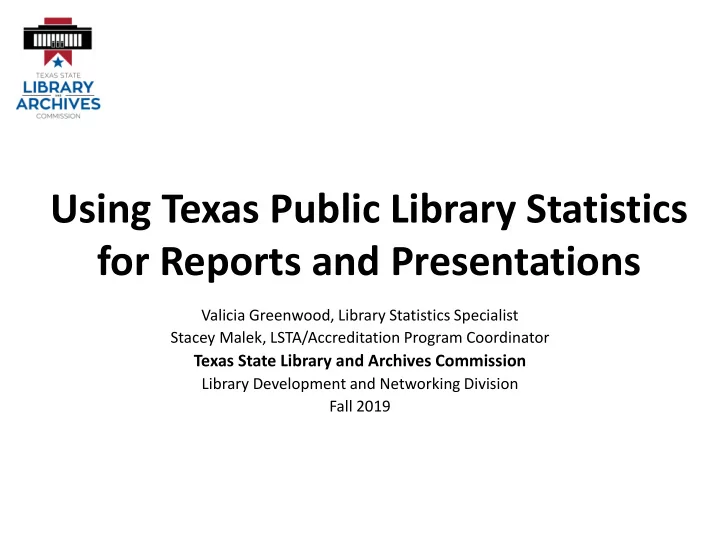
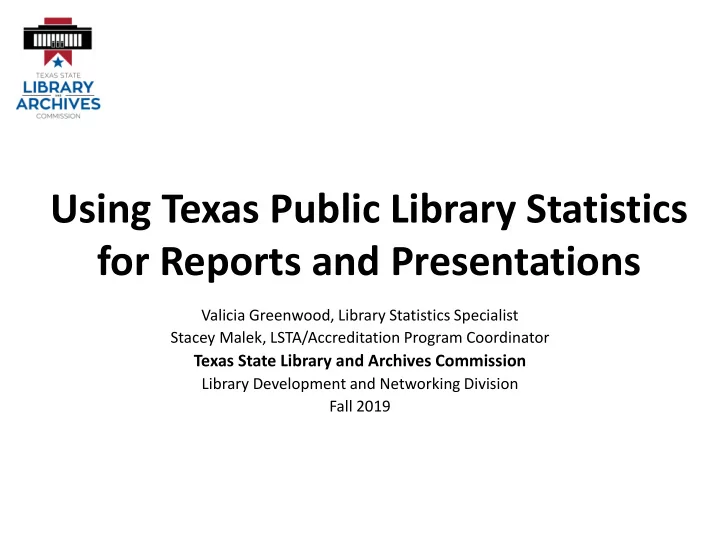
Using Texas Public Library Statistics for Reports and Presentations Valicia Greenwood, Library Statistics Specialist Stacey Malek, LSTA/Accreditation Program Coordinator Texas State Library and Archives Commission Library Development and Networking Division Fall 2019
Today’s Plan Identify the audience Survey of available data Quick reports Create custom reports Add graphics 2
Purpose Take the data of your life and turn it into real people doing real things. – Dave Lieber Dave Lieber: The Power of Storytelling in Business TEDxSMU 2013, https://youtu.be/Xig_r8eKfeM 3
Identify the audience WHO’S LISTENING? 4
Library Stakeholders Government Library Business Governing Local Internal Library Staff Entity Non-profits External Schools Community Employers adapted from Academic Library Value: The Impact Starter Kit by Megan Oakleaf, published by ALA in 2017 5
Stakeholder Priorities Challenges Goals Participation Partnerships Communication 6
Use the statistics WHAT’S AVAILABLE? 7
National Data Sources 8
National Public Library Data Collection 9
IMLS Library Search & Compare 10
National Association of Counties 11
National Association of Counties 12
Texas-Based Information 13
Texas Municipal League 14
Edge Assessment National coalition of libraries, local government and non-profits. Provides tool which aligns technology to community priorities. http://www.libraryedge.org/ Guides libraries to set goals for digital inclusion TSLAC goal: 100% Texas Public Library participation 15
Edge 2.0 16
Why? “If you can point to the data, it drives a much better story…Data changes how cities function and make decisions for the future.” -- Brooks Rainwater, Senior Executive and Director, National League of Cities’ Center for City Solutions 17
Using the statistics QUICK AND EASY REPORTS 18
Texas Public Library Statistics https://www.tsl.texas.gov/ldn/statistics www.tsl.texas.gov |Services for Libraries |Accreditation and Statistics
Texas Public Library Statistics Texas Local Public Library Statistics 2018 Individual Library Statistics and Comparison Charts 2018-All (Texas LibPAS) Statistics from all reporting libraries 2018-Br (Texas LibPAS) Branch statistics only Texas Public Library Five Year Trend Charts individual library trends 2013-2018
Texas Public Library Comparison Charts
Comparison Charts: Select Library City
Comparison Charts: Select Report Type
Individual Library Quick Report
Individual Library Graphs
Comparison Charts: Select Comparison Library Cities
Library Comparison Charts
Five-Year Trends 28
Texas LibPAS Data collection portal for the Texas Public Libraries Annual Report https://tx.countingopinions.com/
Texas LibPAS Report Tab
Manage Reports – Texas Tab
Manage Reports – Texas Tab
Merge Documents: Library Snapshot
Merge Documents: Library Snapshot
Merge Documents: Two-Year Comparison
Why? Injecting hard numbers into your story will raise the stakes and bring your call to action into clearer focus. – Kate Harrison 36
Step-by-Step in Texas LibPAS and Excel CREATING CUSTOM REPORTS 38
Texas LibPAS Manage Reports
Report Templates 40
Table
Trend
Period Comparison
To Create a Texas LibPAS Report 1. Add Report 2. Select Collection 3. Title Report 4. Select Report Folder 5. Select Report Type
To Create a Texas LibPAS Report 6. Select Questions 7. Save Report 8. Filter for Library 9. Run Modify (repeat 6-9) Publish (if desired)
1. Add Report
2. Select collection Collection: Texas Public Libraries Annual Report 3. Title Report
4. Select folder
5. Select Report Type Table report Trend report Period comparison Other report
6. Select questions
7. SAVE report!
8. Filter for Libraries
8. Filter for Libraries
9. Run Report Modify Report (go back to step 6) SAVE THE REPORT!
Publish
Microsoft Excel 57
Microsoft Excel Select the data you wish to display. 58
Insert Chart Type Selection 59
Design and Format Tabs Add Chart Elements Change Data Chart type Fonts Colors Outlines Shapes 60
Customize for emphasis 200,001-500,000 2% Over 500,001 100,001-200,000 2% 5% Texas Public Libraries by Population 50,001-100,000 6% Under 5,000 31% 25,001-50,000 12% 10,001-25,000 5,001-10,000 21% 21% 61
Add color and drama MAKE IT COMPELLING 62
Conversation Starter Used with permission. https://tocker.org/
Communicate to Patrons http://chambers.lib.tx.us/annual-report Used with permission. 64
Show Value https://www.bcslibrary.org/annual-reports/ Used with permission. 65
Identify Trends
Inspiration We all have something we think is impossible,…but truly nothing is unattainable if we just swallow our excuses and do it. – Katie Spotz, youngest person to row across the Atlantic Ocean (2010, age 22) 68
Thank you! Library Development & Networking accreditation@tsl.texas.gov, 800-252-9386 Stacey Malek, Accreditation Program Coordinator Accreditation & smalek@tsl.texas.gov, 512-463-5532 Statistics Valicia Greenwood, Library Statistics Specialist vgreenwood@tsl.texas.gov, 512-463-5466 69
Recommend
More recommend