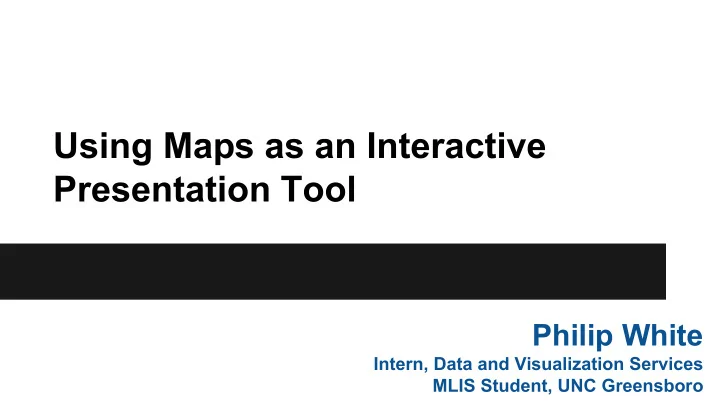
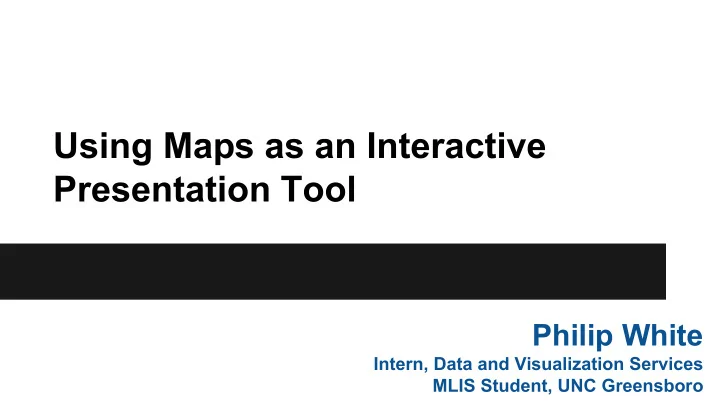
Using Maps as an Interactive Presentation Tool Philip White Intern, Data and Visualization Services MLIS Student, UNC Greensboro
or: A Presentation about Presentation
Outline A. Brief overview of “story maps” Story map presentation B. Thematic maps on the web Thematic Map Presentation C. Summary: what makes a good web map?
Story Maps Two Broad Categories: 1. Narrated Tour 2. Comparison of multiple thematic maps
Story Maps What are they? ● Presented in a way that conveys linear progression. ● Multimedia presentation links content to place. ● Can be used as stand-alone webpage, or teaching/presenting aid.
Story Maps What are they good for? ● Geographic context ● User engagement ● Adding depth to a presentation
Down the rabbit hole... Presentation within a presentation #1: “Burnside’s Expedition”
Thematic Maps ● Provide information about a place and illustrate a spatial pattern. ● Often used to compare themes and patterns in different maps.
Thematic “Story Maps” ● Present a series of thematic maps ● Compare two maps side by side Best Uses: ● Illustrating change in a geographic location ● Presenting an argument
Presentation 2 (or is that 3?) “Changing Congressional Districts in North Carolina”
Story Map tools ArcGIS Online: Free to Duke users, fully customizable, upload your own data StoryMaps JS: very easy, free, multimedia Social Explorer: free to Duke users, preloaded data
A good webmap... IS: IS NOT: Easy to use Cluttered Streamlined A glut of information Interactive Static Does 1 or 2 things well Does many things poorly Engaging
The End Questions? Philip White Intern, Data and Visualization Services MLIS Student, UNC Greensboro
Recommend
More recommend