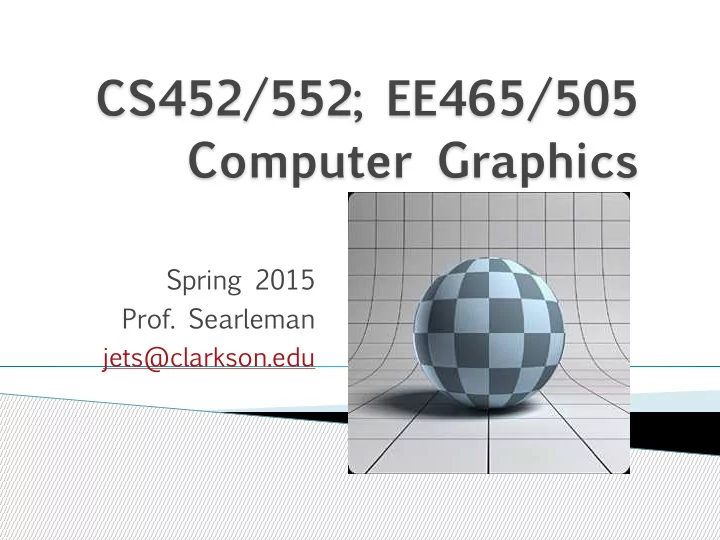
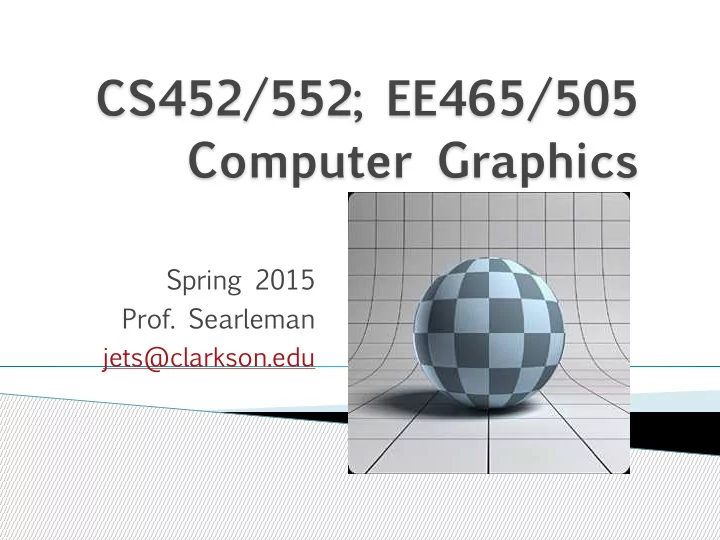
CS452/552; EE465/505 Computer Graphics Spring 2015 Prof. Searleman jets@clarkson.edu
CS452/552, EE465/505 � What is Computer Graphics? � Objectives of this course � Administrivia � Introduction to the OpenGL pipeline
Computer Graphics One of the “core” computer science disciplines � Algorithms and Theory � Artificial Intelligence � Computer Architecture � Computer Graphics and Visualization � Computer Security � Computer Systems � Databases � Networks � Programming Languages � Software Engineering
Why Computer Graphics? � Movies � Games � CAD-CAM � Simulation � Virtual Reality � Visualization � Medical Imaging � other?
Course Objectives � Learn the fundamentals of computer graphics algorithms � Learn to program 3D interactive graphical applications using OpenGL � Gain an understanding of graphics APIs and the graphics hardware � Learn advanced features of OpenGL, such as lighting, textures, shading, and so on.
Prerequisites � Programming skills in C/C++ family of languages � Basic concepts in linear algebra & matrices � helps to have basic knowledge of data structures � javaScript a plus
Course Overview � Theory: Computer Graphics disciplines: ✦ Modeling: how to represent objects ✦ Animation: how to control and represent motion ✦ Rendering: how to create images of objects ✦ Image Processing: how to edit images � Practice: OpenGL/WebGL graphics library Not in this course: ✦ Human-Computer Interaction ✦ Graphic Design ✦ DirectX API
Computer Graphics Disciplines Source: Botsch et. al. Rendering Geometry (Modeling) Source: Jensen Image Processing Animation Source: Baraff and Source: Durand Witkin
SIGGRAPH � Main Computer Graphics event in the world � Academia and Industry � www.siggraph.org � SIGGRAPH 2015 will be held in Los Angeles, August 9-13 (s2015.siggraph.org) ✦ SIGGRAPH 2015 Student Volunteer applications are now open ✦ ACM Student Research Competition ✦ 2015 SpaceTime juried International Student Poster Competition (http:// www.siggraph.org/discover/news/ siggraph-2015-student-poster-contest-announced )
Administrivia � course webpage: http://www.clarkson.edu/~jets/cs452 � contact info: office: SC375 (or Applied CS labs, SC334-336) phone: 268-2377, email: jets@clarkson.edu
Textbook � Required: Interactive Computer Graphics: A Top-Down Approach with WebGL, 7 th Edition, by Angel & Shreiner, Addison-Wesley, 2015, ✦ ISBN-10: 0-13-357484-9 ✦ ISBN-13: 978-0-13-357484-5
Other resources � Interactive Computer Graphics: A Top-Down Approach with Shader-Based OpenGL, 6 th Edition, by Angel & Shreiner, Addison-Wesley, 2012, ✦ ISBN-10: 0-13-254523-3 ✦ ISBN-13: 978-0-13-254523-5 � OpenGL Programming Guide, 8 th Edition, the Official Guide to Learning OpenGL, Version 4.3, Addison-Wesley, 2013, ✦ ISBN-10: 0-321-77303-9 ✦ ISBN-13: 978-0-321-77303-6
Grading Policy � 25% 1 Midterm Exam (tentatively 3/10) � 30% Final Exam � 20% Labs, Homework & Quizzes � 25% Programming Projects
What is OpenGL? � OpenGL is a computer graphics rendering application programming interface (API) ✦ With it, you can create interactive applications that render high-quality color images composed of 2D and 3D geometric objects and images ✦ It forms the basis of many interactive applications that include 3D graphics ✦ By using OpenGL, the graphics part of your application can be ✤ operating system independent ✤ window system independent
OpenGL ES � OpenGL ES 2.0 ✦ Designed for embedded and hand-held devices such as cell phones ✦ Based on OpenGL 3.1 ✦ Shader based
What is WebGL? � WebGL: JavaScript implementation of OpenGL ES 2.0 ✦ runs in all recent browsers (Chrome, Firefox, IE, Safari) ✤ operating system independent ✤ window system independent ✦ application can be located on a remote server ✦ rendering is done within the browser using local hardware ✦ uses HTML5 canvas element ✦ integrates with standard web packages and apps ✤ CSS ✤ jQuery
Why WebGL • Runs across multiple devices including many smart phones • No system dependencies • Uses local resources • Integrates with other web applications
High-Profile WebGL Uses
OpenGL 4.X pipeline � In modern versions of OpenGL (version 3.1 and up), applications are entirely shader based
A Simplified Pipeline Model � Generally speaking, data flows from your application through the GPU to the framebuffer.
A Simplified Pipeline Model � Your application will provide vertices, which are collections of data that are composed to form geometric objects.
A Simplified Pipeline Model � The vertex processing stage uses a vertex shader to process each vertex, doing any computations necessary to determine where in the frame buffer each piece of geometry should go
A Simplified Pipeline Model � After all the vertices are processed, the rasterizer determines which pixels in the frame buffer are affected by the geometry, and for each pixel, the fragment processing stage uses a fragment shader to determine the final color of the pixel
A Simplified Pipeline Model � In your OpenGL applications, you’ll usually need to do the following tasks: ✦ specify the vertices for your geometry ✦ load vertex and fragment shaders (and others) ✦ engage the OpenGL pipeline for processing
OpenGL Programming in a Nutshell � Modern OpenGL programs essentially do the following steps: 1. Load and create OpenGL shader programs from shader source programs you create 2. Load the data for your objects into OpenGL’s memory. You do this by creating buffer objects and loading data into them. 3. Continuing, OpenGL needs to be told how to interpret the data in your buffer objects and associate that data with variables that you’ll use in your shaders. We call this shader plumbing. 4. Finally, with your data initialized and shaders set up, you’ll render your objects.
Application Framework Requirements � OpenGL applications need a place to render into ✦ usually this is an on-screen window � Need to communicate with the native windowing system – but each windowing system interface is different � We use GLUT (more specifically, freeglut) ✦ simple, open-source library that works everywhere ✦ handles all windowing operations ✦ http://freeglut.sourceforge.net
Evolution of the OpenGL Pipeline
In the Beginning … • OpenGL 1.0 was released on July 1 st , 1994 • Its pipeline was entirely fixed-function – the only operations available were fixed by the implementation Vertex Vertex Transform Data and Lighting Primitive Fragment Setup and Coloring and Blending Rasterization Texturing Pixel Data Texture Store • The pipeline evolved – but remained based on fixed-function operation through OpenGL versions 1.1 through 2.0 (Sept. 2004)
Beginnings of The Programmable Pipeline • OpenGL 2.0 (officially) added programmable shaders – vertex shading augmented the fixed-function transform and lighting stage – fragment shading augmented the fragment coloring stage • However, the fixed-function pipeline was still available Vertex Vertex Transform Data and Lighting Primitive Fragment Setup and Coloring and Blending Rasterization Texturing Pixel Data Texture Store
An Evolutionary Change • OpenGL 3.0 introduced the deprecation model – the method used to remove features from OpenGL • The pipeline remained the same until OpenGL 3.1 (released March 24 th , 2009) • Introduced a change in how OpenGL contexts are used Context Type Description Includes all features (including those marked deprecated) Full available in the current version of OpenGL Forward Includes all non-deprecated features (i.e., creates a context that Compatible would be similar to the next version of OpenGL)
OpenGL ES and WebGL • OpenGL ES 2.0 – Designed for embedded and hand-held devices such as cell phones – Based on OpenGL 3.1 – Shader based • WebGL – JavaScript implementation of ES 2.0 – Runs on most recent browsers
WebGL Application Development
Simplified Pipeline Model Application Framebuffer GPU Data Flow Vertices Vertices Fragments Pixels Vertex Fragment Rasterizer Processing Processing Vertex Fragment Shader Shader
WebGL Programming in a Nutshell • All WebGL programs must do the following: – Set up canvas to render onto – Generate data in application – Create shader programs – Create buffer objects and load data into them – “Connect” data locations with shader variables – Render
Application Framework • WebGL applications need a place to render into – HTML5 Canvas element • We can put all code into a single HTML file • We prefer to put setup in an HTML file and application in a separate JavaScript file – HTML file includes shaders – HTML file reads in utilities and application
A Really Simple Example • Generate one red triangle • Has all the elements of a more complex application • vertex shader • fragment shader • HTML canvas • www.cs.unm.edu/~angel/WebGL
Recommend
More recommend