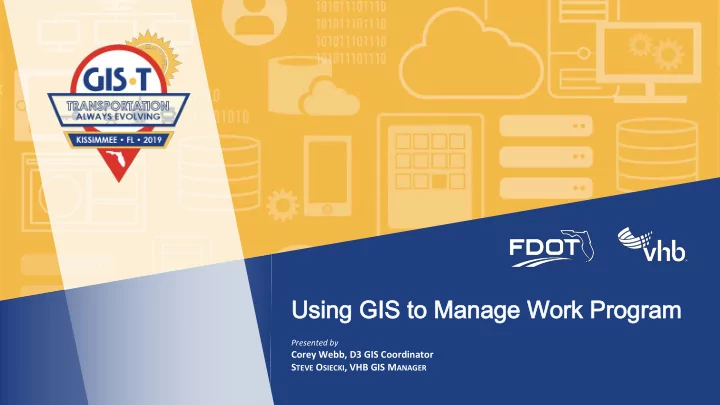
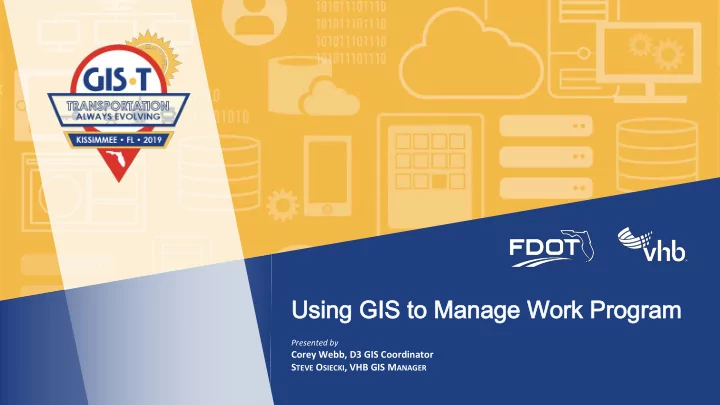
Using GIS to Manage Work Progra Using GIS to Manage Work Program Presented by Corey Webb, D3 GIS Coordinator S TEVE O SIECKI , VHB GIS M ANAGER
Presenters Corey Webb FDOT D3 GIS Coordinator Stephen Osiecki, GISP VHB GIS Manager
Agenda Overview of Work Program at District 3 Design and Rollout of Work Program Viewer Work Program Functionality/Demo Questions Link to Work Program Viewer https://fdot.maps.arcgis.com/apps/webappviewer/index.html?id=1f83e972e84e46a1add6a0e07d06a16d&find
Overview of Work Program at FDOT District 3
FDOT D3 Overview ▪ Northwest Florida ▪ 16 Counties ▪ 2,300 Centerline Miles ▪ 372 mapped projects in last WP cycle
FDOT D3 Work Program ▪ “Tentative work program” means the 5-year listing of all transportation projects planned for each fiscal year which is developed by the central office based on the district work programs ▪ “Adopted work program” means the 5-year work program adopted by the department ▪ Type of Work Program Projects presented in the public web viewer – Current Major Projects (NWFL Roads) – Future Major Projects (NWFL Roads) – Active or Under Construction (Central Office/D3 Specific) ▪ Stakeholders – Internal Users – NWFL Roads.com for Public consumption
Previous Version of Mapping
NWFL Roads
NWFL Roads
NWFL Roads
Design and Rollout of Work Program Viewer
Previous Challenges 1 2 3 Multiple Data Multiple Data Updates to Updates to Mapping Would Mapping Would Sources Sources the Data the Data be Static (yearly be Static (yearly snapshot of data) snapshot of data) SharePoint (Central Office) Central Office Data /NWFL Roads Repository–Nightly updates PDF Maps, KMZ, multiple • Concurrency of the data SharePoint/NWFL Roads web maps hosted publicly combined with (Public Information Office) internal data version control • Varies based on project (i.e. data consistency). selection via PIO to create links Central Office Oracle Data to map from project web page Repository
Project Considerations Simplify solution for Define best data management Use existing data schema administrators and users practices and gaps in data inputs and data formats where biggest ROI can be gained Controlled migration to new Define the technology User centralized Managing expectations and software and system tools advantages & disadvantages solutions provide continuous outreach (ESRI, SharePoint, AGOL, etc.)
Solutions ▪ Esri ArcGIS Online Environment – Data is pulled nightly from an Oracle database (automated) – Published into a Feature Service for consumption in a ArcGIS Online Web Map – Hosted via a custom app designed using Web App Builder – Linked dynamically to NWFL Roads web site ▪ Automated Python Scripts to pull data (NWFL Roads and Oracle) – Projects are compiled into Feature Classes by a series of scripts on local D3 GIS Server – Feature Classes are then defined by Current, Future, Active Construction ▪ Verify all features have a valid Roadway ID, Beginning MP and/or Ending Milepost, if not: – Create output for projects that do not have defined spatial limits and are therefore, un-mapped. These records are then loaded into an attribute table available via the apps attribute table. Some examples of un-mapped projects include: • Newly planned roadways • Trails • Rail system • Off of the FDOT system linear road network
Demo
Attribute Table
Project Information
Filter Options
Layer List
QUESTIONS?
Recommend
More recommend