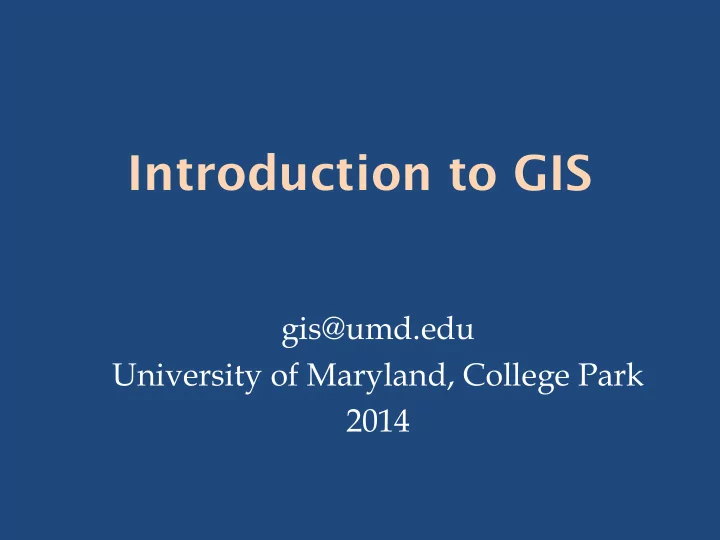
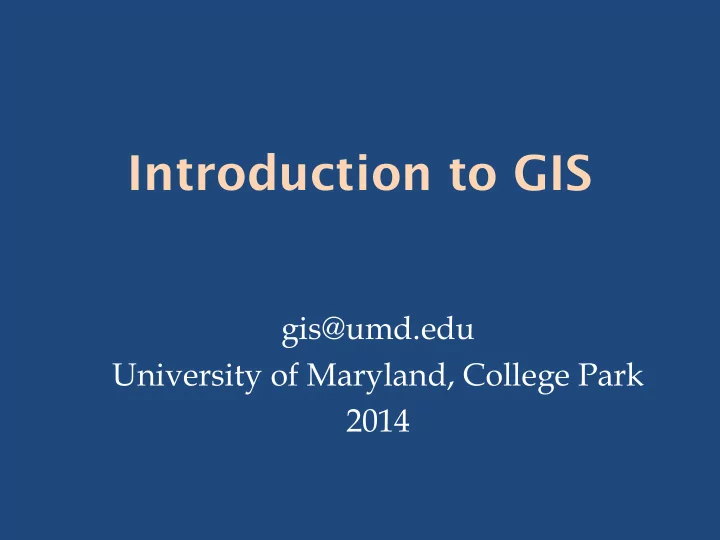
Introduction to GIS gis@umd.edu University of Maryland, College Park 2014
Workshop Outline 1. Introduction – What is GIS? 2. What does GIS do and who uses it? 3. ArcGIS software discussion and demonstration. 4. You use ArcGIS and make a map. 5. Questions and concerns.
What is GIS? • G eographic I nformation S ystem • “a system for the management, analysis, and display of geographic information” ( What is ArcGIS , ESRI Press, 2004) • Mapmaking software • A way to visualize information
Google Earth – Sort of a GIS (Can add data; projection is imprecise)
DC Atlas – Almost a GIS. (Query, look at layers--but can’t add)
ESRI’s ArcGIS – the most popular GIS software. (Expensive)
What makes a GIS? • Add and edit data • Make queries • Use various map projections for accuracy • Work with vector and raster data • Make map layouts • Read specific file types (shp, gdb, kml, etc.) • Store data
Proprietary vs. Open Source Proprietary Open Source/Free – GRASS – ESRI ArcGIS – Quantum GIS – Cartographica (for Mac) – DIVA-GIS – GeoDa – ArcExplorer
GIS (ESRI) on UMD Campus • In McKeldin Library • on all public computers • gis@umd.edu • Other campus computer labs or terminals (access may be limited due to licensing)
GIS Courses at UMD Geography Department • GEOG 170, 306 , 372, 373 , 376, 472, 473 , 475, 476 – Urban Studies • URSP 612 – Government & Politics (may be cross-listed) • GVPT 729 – Computer Science • CMSC 725 – Civil & Environmental Engineering • ENCE 200 – Criminology / Criminal Justice • CCJS 699 – Landscape Architecture • LARC 221, 341 –
Who Uses GIS? • Municipalities and urban planners • Public health professionals • Federal government • First responders • Video game designers • Cartographers • Military • Etc., etc.
GIS for Urban Planning Riverside County, CA (from http://www.fhwa.dot.gov/tcsp/case7.html)
GIS for Politics 2004 election results by county, from USA Today
GIS for archaeology (Image from Geographical Information Systems in Archaeology / Conolly and Lake)
GIS for environmental / natural resources / health
Why is GIS so great? • Fast, powerful, interactive! – You can ask it questions—can’t do that with paper maps. – Analysis and comparisons. – Easy layering. – Easy projection and changes of projection. – Land, water, space, time – works for all of them.
GIS Hazards • Ugly or misleading maps • Bad data – No metadata – No projection information – Incomplete fields • Difficulty finding data
Working with a GIS • Finding your data. • Cleaning up and assessing your data. • Querying and analyzing your data. • Making your data into useful maps.
ArcCatalog
ArcMap and ArcToolbox
GIS Data Vector - uses geometric Raster - is composed of a objects (points, lines and continuous grid of cells that represent a portion of the polygons) to represent real earth’s surface. Ideal for features on the earth’s continuous themes where surface such as light poles, there is lots of change. roads and buildings. Ideal for discrete themes with definite boundaries.
Point Line Polygon Raster
GIS Data - Attribute Table
Let’s Go! Demonstration of ArcGIS
Course Assessment – Please Complete This! http://ter.ps/6dk
Recommend
More recommend