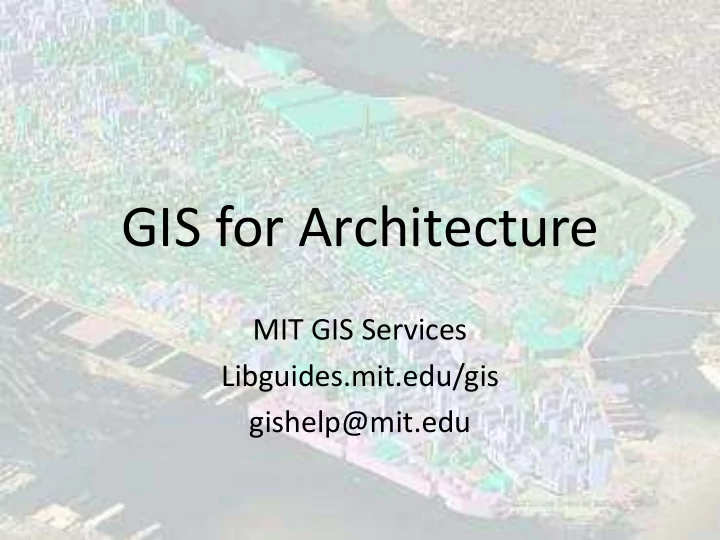
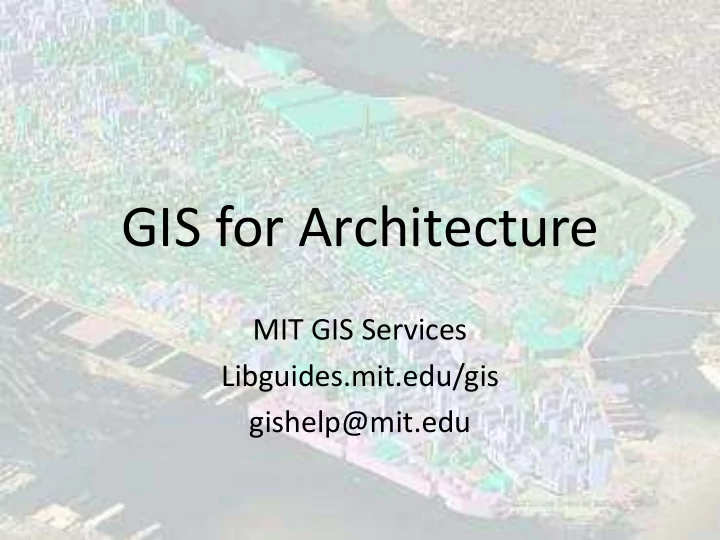
GIS for Architecture MIT GIS Services Libguides.mit.edu/gis gishelp@mit.edu
What is GIS and what can I do with it?
• Make maps
• Make maps • Query geographic data
• Make maps • Query geographic data • Perform Analysis
• Make maps • Query geographic data • Perform Analysis • Present spatial data
Data Types - Vector points, lines, polygons Format: shapefile (.shp)
O O O 2 1 1 Data Types - Raster 1 O 2 1 1 1 1 O O 1 2 1 Row and column matrix 1 1 1 1 O 1 Format: image or grid (.jpg, .tif, etc.) Examples: images, elevation, scanned maps
Data types - Tabular
Where can I find data?
MIT Geodata Repository MIT GeoWeb – search 2000+ layers of MIT hosted GIS data and data from other schools.
GIS Services links to data: libguides.mit.edu/gis
Openstreetmap.org • Great source for building outlines, roads, water, transportation etc. • Information varies based on location • May not be 100% accurate • Download as a pdf, png, jpeg, or svg from openstreetmap • Download data as a shapefile from Geofabrik
More on CD/DVD in the MIT Library Collections
Create and add your own data Georeference a scanned map or image
Create and add your own data Geocode addresses
Create and add your own data Plot coordinates as points
Create and add your own data Draw your own shapes
Collect your own GPS data Global Positioning Systems are available for checkout from the Rotch Library Circulation desk
So I’ve got my data in the GIS… Now what?
View different datasets together
Display data with symbols and labels
GIS lets you query your geographic data
Query by attribute values – like a database
Query by location – like a smart map
GIS provides many tools to let you analyze your geographic data
Generate Contour Lines Automatically at the intervals you specify
Calculate buffer distances Calculate what is • inside • outside • within a certain distance
Perform spatial analyses • Analyze patterns • Map clusters • Measure geographic distributions • Model spatial relationships
Export to CAD
GIS lets you present geographic data
Make maps to convey data
3D visualization and animation
Data Management Tips
GIS Software • ESRI ArcGIS - commonly used commercial GIS software – Runs on Windows – Macs use Bootcamp (or Parallels). – Available for download by MIT community. • Free, open source options (run on Mac & Windows) – Quantum GIS (QGIS) – GVSig
MIT GIS Services - Individual & classroom GIS support - MIT GIS Lab located in Rotch Library - Email support through gishelp@mit.edu - General workshops - Access to GIS data: Geodata Repository (GeoWeb & ArcMap Interface) - Loan GPS units to MIT community
Recommend
More recommend