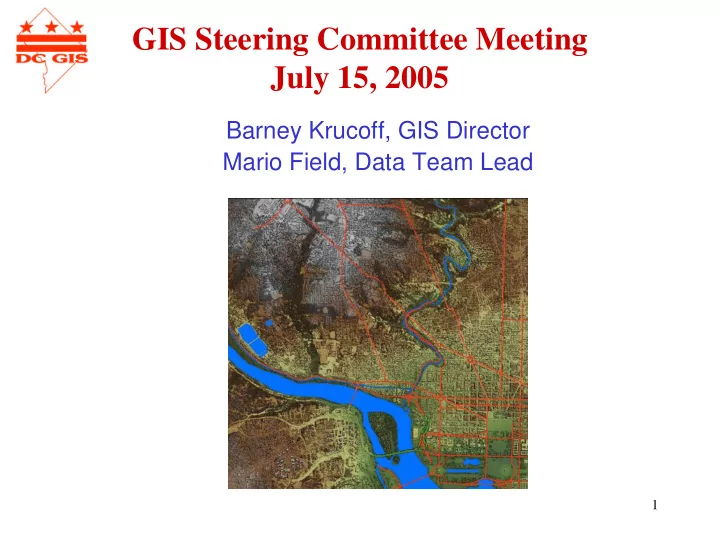
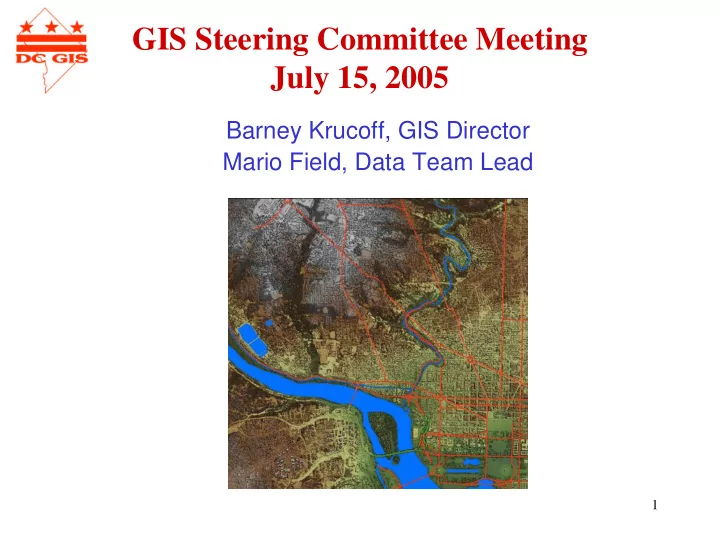
GIS Steering Committee Meeting July 15, 2005 Barney Krucoff, GIS Director Mario Field, Data Team Lead 1
Updated DC GIS Data • CAMA Data 3/2005 • Places of Worship 4/2005 • Owner Points 4/2005 • Sale Points 4/2005 • Libraries 5/2005 • Embassies 5/2005 • Street Centerlines 5/2005 • Military Areas 5/2005 • NAVTEQ Regional Data 6/2005 2
Regional Data 3
Regional Data NAVTEQ data • 31 feature classes • Roads, Airports, Cemeteries, Golf Courses, Hospitals, Military Bases, Parks, National Monuments, Public Use Areas, Shopping Centers, Sports Complexes, University/Colleges, and woodlands • Geographic Coordinate System – reproject with other DC GIS data 4
Regional Data 5
Current DC GIS Data Update • Address Points • Zoning Data (Nyambi’s Presentation) • Aging Services • Correctional Halfway House • University Areas • Businesses • DC Quadrants DDOT-UFA Trees • • LIDAR Data • PictometryData » July 2005 publication 6
LIDAR 2004 • Format – GeoTIFF – Digital Elevation Model (dem) – 32-bit floating point gridded matrix – First Return DEM – designated by a1 – Last Return DEM – designated by a2 – Intensity Image (int) – 8-bit – Color Coded Shaded Relief Image (clr) – 24-bit – Merged Intensity-Color Coded Shaded Relief Image (mrg) – 24-bit – 1-meter gridded bare earth DEM (32-bit GeoTIFF) • Resolution – 1 meter for all files • Flown – October 2004 • Projection – Universal Transverse Mercator (UTM) • Datum – World Geodetic System 1984 (WGS84) G1150 ellipsoid for both the horizontal and vertical datum (not Mean Sea Level) • Accuracies – approximately 0.5 meter CE90 absolute horizontal and 0.3 meter LE90 absolute vertical • Distribution – District Government Only, USGS 3M resample 7 for public coming
LIDAR 2004 8
LIDAR 2004 9
LIDAR 2004 10
LIDAR 2004 11
LIDAR 2004 12
LIDAR 2004 13
LIDAR 2004 14
LIDAR 2004 15
LIDAR 2004 Applications • Terrain Mapping and Analysis • Site Planning • Viewshed Analysis • Forest Management • Environmental Monitoring • Watershed Studies • Flood Plain Mapping • Source for 3D Urban Mapping 16
Pictometry 17
Pictometry • Flown March 22, 2005 • EFS 2.6 Version 3 – Improved GIS file performance – Spatial Indexing – New Navigation Tools – New DRG scans • Training/PR - August 11, 2005, 9:30AM @ OJS (preliminary) • Sector orthos delivered at time of training • Distribution: Digital Data District only, hard copy and PDF public. 18
Master Address Repository WEB SERVICE DEMONSTRATION 19
Master Address Repository • Coming 1 st week of August (or very close) • Last meeting – Difference between address points and owner points – Desktop tools • Maintenance Application (DCRA) • Batch Tool • ArcGIS Plug-in (Coming with OP Tools) • Related improvements to the Street Spatial Database – Additional streets – Updated address ranges • Actual • Theoretical 20
What is still being worked on • Campuses (Federal and University) • Place Names • Public Housing • Zip Plus + 4 • Intersection Table, Block Table • Anomaly Checking • Web Services Development and Testing 21
MAR Web Services • Many MAR Web Services – Address Service – Intersection Service – Block Service – AID Service – SSL Service – Place Name Service – Wrapper Services • Inside DC Locations (All above except SSL) • Inside or Outside DC Addresses and Intersections Only – Tracking and Error Reporting Web Page 22
Verify DC Address -- 1 • The Verify DC Address operation parse, standardize, and verify an DC address. The MAR VW_ADDRESS view will be used for verification. • Address number and street name are required. 23
Verify DC Address -- 2 • General Process – Strip out non-alphanumeric characters except “’”, “/” – Whole string search look for exact match – Parse components – Standardize street type and quadrant – Standardize street name • Search street name lookup • Search street alias lookup • Search similar street name • Spell check – Search address number/suffix and street name – Match street type – Match quadrant – Calculate confidence level – Return candidate(s) 24
Verify DC Address -- 3 • Accepts – One concatenated address string – Five address components (address number, address number suffix, street name, street type, and quad) • Returns (for each candidate) Geographic Information Address Information – ANC – Standardized full address – Neighborhood Cluster – AID Voting Precinct – – Address Number – Police Service Area – Address Number Suffix – Police District – Street Name – Police Regional Office – Street Type – Census Tract Quadrant – – SMD – Ward – Zip Code + Plus 4 – Neighborhood – SSL (discuss) – Block Name Coordinates Status – – X, Y coordinates – USNG Confidence Level - Score Link to reporting/tracking web page 25
Verify DC Address -- 4 • Also Returns – Verification explanation – Example: Component Parsed & Normalized Assessment Street Type STREET Valid Quad NW Valid Street Name 4TH Valid Address 441 4TH Valid Number/Street Name Address 441 4TH STREET Valid Number/Street Name/Street Type Full Address 441 4TH STREET NW Verified 26
Confidence Level Calculation • Each returned address string will be compared with the user entered string to get the confidence level for that record. • Assigned weight to each address component. • Calculate the closeness of each address component by edit distance algorithms (based on similar characters, transpositions) • The formula below will then be used to get the confidence level for each return record. • Confidence Level = 0.4 * score_addressIDSuffix + 0.3 * score_streetName + 0.15 * score_streetType + 0.15 * score_Quad Component Weight Address Number & Address Number 0.4 Suffix Street Name 0.3 Street Type 0.15 27 Quadrant 0.15
Spell Checker • A spell checking engine called NetSpell. • NetSpell’s suggestions for a misspelled word are generated using phonetic (sounds like) matching and ranked by a typographical (looks like) score. • NetSpell’s dictionaries are based on the OpenOffice Affix compression format. We created our own en-DC.dic, the DC street names dictionary from the street name lookup table. Place names still need to added to the dictionary. 28
Verify DC Intersection -- 1 • The Verify DC Intersection operation parse, standardize, and verify an DC Intersection. The MAR VW_INTERSECTION (In the creating process) view will be used for verification. • “AND” or “&” are required. 29
Verify DC Intersection -- 2 • General Process – Strip out non-alphanumeric characters except “’”, “/”, “&” – Whole string rough search – Parse components – Standardize street types and quadrants – Standardize street names • Search street name lookup • Search street alias lookup • Search similar street name • Spell check – Search the two street names – Match street type – Match quadrant – Calculate confidence level – Return records 30
Verify DC Intersection -- 3 • Accepts – One concatenated intersection string (contains “&” or “AND”) – Two streets • Returns (2) – Street quadrant – Standardized – Standardized full cross intersection names street – Intersection ID – Cross street name – Street ID – Cross street type – Cross street ID – Cross street quadrant – X,Y coordinates – Standardized full street – Confidence Level – Street Name – USNG – Street Type 31
Verify DC Block -- 1 • The Verify DC Block operation parse, standardize, and verify an DC block. The MAR VW_BLOCK (from DDOT) view will be used for verification. • “BETWEEN” and “AND” or “&” are required. 32
Verify DC Block -- 2 • General Process – Strip out non-alphanumeric characters except “’”, “/”, “&” – Whole string rough search – Parse components – Standardize street types and quadrants – Standardize street names • Search street name lookup • Search street alias lookup • Search similar street name • Spell check – Search the three street names – Match street type – Match quadrant – Calculate confidence level – Return records 33
Verify DC Block -- 3 • Accepts – One concatenated block string (contains “BETWEEN” and “&” or “AND”) – Three streets Block name, i.e. 400 block of 4 th st nw – • Returns – Standardized block by cross – On/From/To street Name streets – On/From/To street Type – Block ID – On/From/To street quadrant – Block name (range-street name- – Address Ranges street type-quad) • Actual Left (High & Low) – Intersection ID 1 • Actual Right (High & Low) – Intersection ID 2 • Theoretical Left (High & Low) – Street ID 1 • Theoretical Right (High & – Street ID 2 Low) – Street ID 3… – X, Y coordinates for block – Standardized on street centroid – Standardized from street – Confidence Level – Standardized to street – Block bounding box x,y coordinates 34
Recommend
More recommend