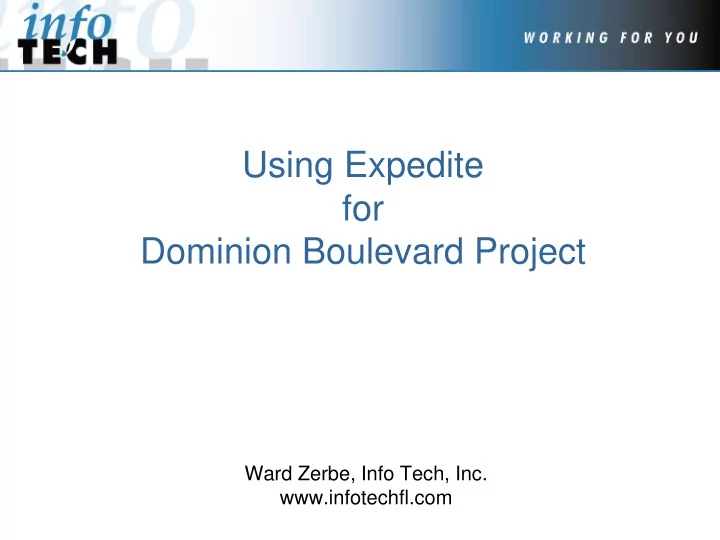
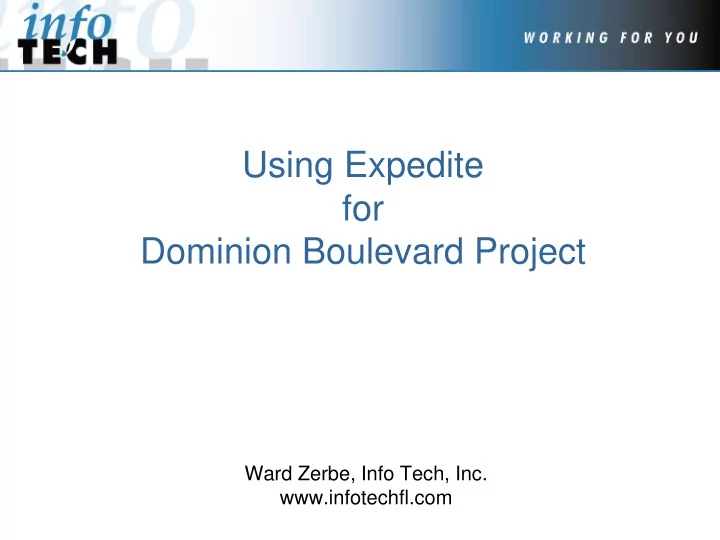
Using Expedite for Dominion Boulevard Project Ward Zerbe, Info Tech, Inc. www.infotechfl.com
• Expedite Bid used for preparing and submitting electronic bidding files • Lets contractors enter item prices, merge addenda (without starting over), print paper bid • Integrates with major contractor software packages • Performs all arithmetic and checks for completeness of bid • Used by Virginia DOT. • Integrates with Bid Express (www.bidx.com)
How to use Expedite • Expedite can be downloaded at no cost from: http://www2.bidx.com/cgi-bin/get-expedite • City of Chesapeake will provide two “.ebs” files. • One .ebs file will be the base items • One .ebs file will be the base plus 2 additional bridges • .ebs files will only contain a schedule items • Enter prices as normally done. Expedite will do all calculations • Save file with and include the “Check” number in the filename to a CD • Any amendments will be labeled “.001, 002, etc” and sent to registered planholders. • Expedite will apply amendments to original files. • Print the item schedule from expedite and turn in with CD and other required forms. • Make sure you do not change electronic bid after printing.
Info Tech Customer Support By phone or FAX: Toll free phone: (888) 352-BIDX (2439) Phone: (352) 381-4888 Fax: (352) 381-4444 By email: Support: customer.support@bidx.com Suggestions/ideas/general input: feedback@bidx.com Support Hours: Customer support for the Bid Express service is available by phone or email Monday through Friday from 7:00 am - 7:00 pm Eastern Time, excluding legal holidays.
Expedite Demonstration
Summary • Expedite will help contractors prepare bid • Bid files prepared by contractors will help the City input and evaluate bids • If there are any discrepancies between .ebs bids and paper bids the paper bids will rule.
Recommend
More recommend