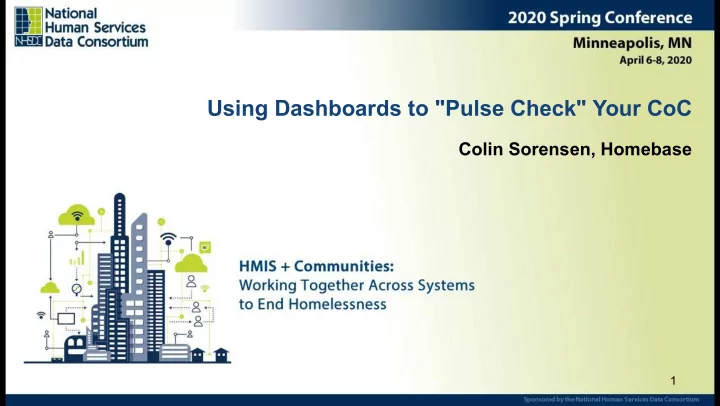
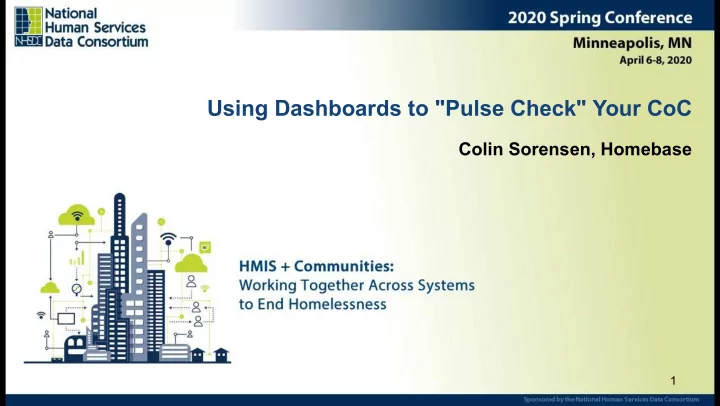
Using Dashboards to "Pulse Check" Your CoC Colin Sorensen, Homebase 1
Goals for Today • Learn how to use new SPM dashboard tool that compares outcomes across CoCs • Understand how to present information to community stakeholders 2
Presenter • Colin Sorensen, Policy Analyst 3
If I had a nickel… • For every time that a community has asked one of the following: – “What do our System Performance Measures look like?” – “How have they changed over time?” – “How is our system actually performing compared to similarly sized CoCs?” – “How are other CoCs in our state doing?” 4
There’s a dashboard for that. • https://public.tableau.com/p rofile/colin.sorensen#!/vizh ome/SystemPerformanceM easuresbyCoC/Introduction 5
Source Dataset • Dashboards based on dataset from HUD • Includes all CoCs and SPMS between 2015-2018 • Original dataset is in 4 different files, so had to restructure for dashboards • Please write in chat/email if interested in restructured (combined) dataset 6
But Doesn’t HUD Already Have Those? • HUD’s own SPM dashboards here 7
But Doesn’t HUD Already Have Those? • Box plots can be difficult to interpret • Also challenging to see how your CoC compares to similar CoCs 8
• Switch between SPMs using the top tabs. • Note: Dashboards only show 2016-2018, since 2015 was rollout year 9
• Choose the CoC you want to look at on the left. 10
• Choose the CoCs you want to compare against (by state and category) on the right. 11
• On the left, you’ll see your CoC’s data for that sub-measure. • On the right, you’ll see the median data of all CoCs meeting the parameters you selected. 12
• See the bottom half of the dashboard for the second sub-measure. 13
• The arrow tells you which direction your data should be trending toward for that SPM (according to HUD). • For example, a down arrow shows that—for this SPM—you want to see a decreasing trend. 14
How To Use • Focus on trends (Decreasing? Increasing?)—not hard numbers. • Only present the most useful sub-measures to avoid data fatigue. • Identify which SPMs are not trending as they should be, or are trending vastly differently from peer communities, and prioritize these. 15
Limitations/Things to Note • Data quality (as always) • Every CoC has their own unique programs and needs • Bed coverage rates can vary widely across CoCs • Dashboard only shows the median of comparison CoCs • COVID-19 will change many of these numbers 16
Questions? • Write them in the chat. • Or email: – Colin Sorensen, colin@homebaseccc.org 17
Recommend
More recommend