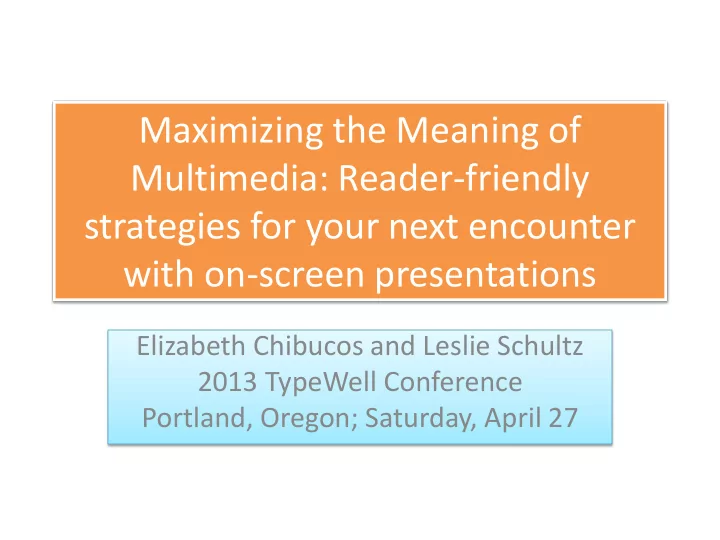
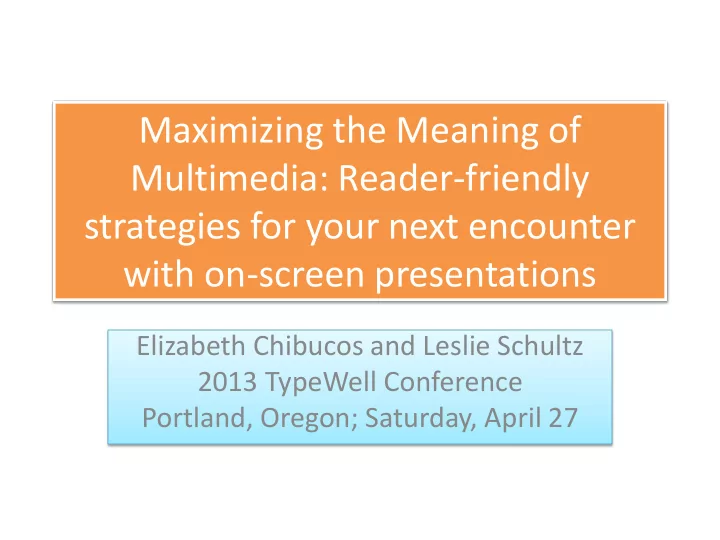
Maximizing the Meaning of Multimedia: Reader-friendly strategies for your next encounter with on-screen presentations Elizabeth Chibucos and Leslie Schultz 2013 TypeWell Conference Portland, Oregon; Saturday, April 27
Introduction • Increasing popularity of presentation tools • PowerPoint and Prezi • Online degree programs and webinars • Presenter may not consider accessibility
Workshop Format • Introduction • Hands-on practice (audio only) • Discussion of real-time transcribing – Challenges – Best practices – Demonstration and practice with presentation examples • Effective notes • Considerations for remote transcribing • More hands-on practice • Q & A
Hands-on Practice • Technical instructions: Posting a narrated PowerPoint presentation to YouTube • Audio only: – remote TypeWell – Presentation with low visibility • Slides will be displayed later • Client profile: has access to materials, student with hearing loss
Advantages of on-screen presentation tools for transcribers • Provide spelling of unfamiliar/specialized vocabulary • Reinforce key concepts, highlight points of emphasis • Increased accessibility for readers with disabilities, especially those with hearing losses or learning disabilities
Challenges for transcribers • Slide readability – Font type, size – Background color – Overlapping elements, clutter • Reader fatigue, concern over missing information • Discussing on-screen content out of sequence • Rapid delivery of spoken material • Verbatim reading with parenthetical comments • Differing presentation styles
Best practices for real-time transcribing • Check in with reader – What do they identify as helpful? – Does one type of content take priority? – Are the slides or notes available in or out of the meeting? • Consider reader’s needs and talk to service coordinator. – Hearing loss, vision loss, learning or motor disability?
Best practices for real-time transcribing • Unclear/illegible slides – Equal access, not perfection – Possibly disregard on-screen content – Orient reader to the screen periodically but transcribe meaning-for-meaning
Best practices for real-time transcribing • Unclear/illegible slides (cont’d.) – If consistent problem, discuss with service coordinator • Share responsibility for access • Give opportunity for client to resolve issue internally • Perhaps additional accommodation is needed (i.e., note-taker, plain text of slides, previewing in advance)
Best practices for real-time transcribing • Reader fatigue/overwhelm – Consistency in reader orientations and formatting – Use appropriate detail: • Unclear: [Teacher reading: list on screen.] • Better: [Teacher reading from slide: “Systems of Government,” bulleted list.] • Best: Possible systems of government include the following: [bulleted list on screen] 1. Anarchy 2. Aristocracy 3. Communism 4. Corporatism 5. Democracy . . .
Best practices for real-time transcribing • Reader fatigue/overwhelm (cont’d.) – Transcription displayed on screen with slides? • TypeWell Web Linking or Streamtext • Helps reader avoid switching focus between screens • Font on slides may be too small if not fullscreen – Include on-screen content if time allows • Reader may fall behind taking notes – Capture spoken/aural content first – Reverse colors in TypeWell to avoid reader eyestrain
Demonstration One
Best practices for real-time transcribing • On-screen material discussed out of sequence – Are reader orientations adding or distracting? – How long is information displayed? • If nearing the end of a slide, transcribe spoken content in case the slide advances without warning – Reorient the reader as necessary • [Teacher skipping ahead: “ . . . However, it remains to be seen whether the plaintiff . . . “] [Middle of passage on screen]
Demonstration Two
Best practices for real-time transcribing • Rapid speech o Students often rush through prepared material o Verbatim reading: orient reader to text periodically o Increase chunking • Fill in details after class for notes
Best practices for real-time transcribing • Rapid speech (cont’d.) o If student presentations are planned in advance, review considerations with instructor o Have presenters provide copies of verbatim readings o Request clarification if necessary
Best practices for real-time transcribing • Inconsistent presentation styles – Presenter’s influence on transcription style – Back-to-back presentations by different individuals • Maintain consistent pattern of reader orientations and formatting • One or two verbatim phrases for orientation • Pre-program orientations into PAL • When teaming, opt for similar formatting
Hands-on practice • Before beginning, create a saved file for later review. • Liz Chibucos: “Bluegrass in Japan” presentation
Rough edited transcript notes • Review transcript file from sample presentation: Bluegrass in Japan • Does the text reflect the presentation content? • Are the slides necessary for studying? • Indicate when slides change and label with titles for future reference • Any observations?
Remote transcribing presentations • Extra attention to chunking • Take care when assuming material is displayed visually – Don’t rely on tone of voice • For challenging material, request slides in advance • If IT support is available, consider screen- sharing options (see resource handout)
Hands-on practice
Opportunity for Q&A • Open discussion • Please take handouts with you: – Actions You Can Take to Successfully Transcribe On-Screen Presentations – Mental Checklist for Transcribing On-Screen Presentations – Resources for Transcribing and Practicing Presentations • Suggested YouTube channels
Recommend
More recommend