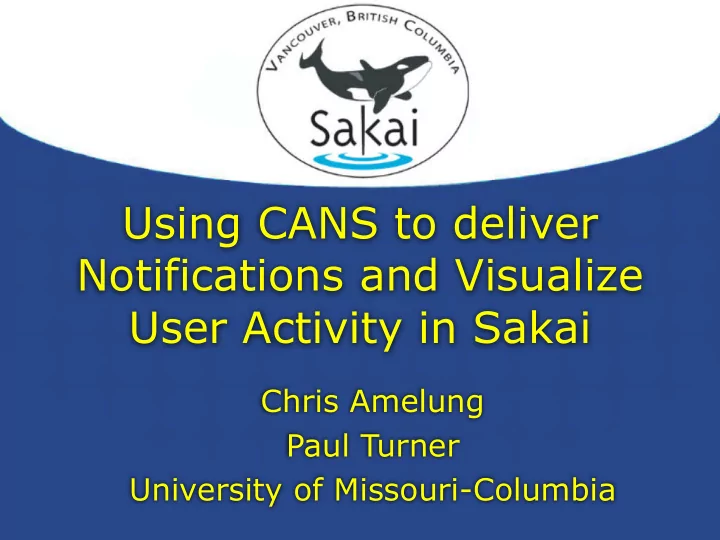
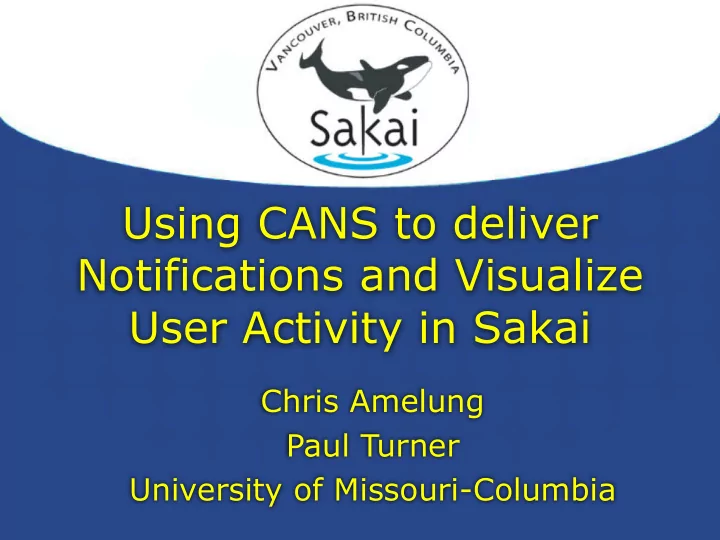
Using CANS to deliver Notifications and Visualize User Activity in Sakai Chris Amelung Paul Turner University of Missouri-Columbia
• IMPORTANT NOTE • SOME OF THE TECHNICAL DETAILS ON CANS HAVE CHANGED SINCE MAY 2006 VANCOUVER PRESENTATION • please visit: http://www.cansaware.com • for current information
How Does the Online Experience Make you Feel?
Do You Know What Happened?
Foundation Behind CANS Social Theory of Learning Mediation, Internalization, Externalization Social Context and User Preference
What Is CANS?
CANS: External Notification
CANS: Internal Notifications
CANS: Internal Notifications
CANS: Internal Notifications
CANS: Notification Manager
CANS: Notification Manager
The Future - A More Social Sakai?
How Does CANS Work?
How Does CANS Work? Social Context and User Preference are Notification Filters CANS Does Its Work Outside of Sakai CANS Records Data in Its Own Database
������ ������ General Structure of Social Contexts � � � � � � � � � � � � � � � � � � � � � � � � � � � � � � � � � � � � � � � � � � � � � � � � � � � � � � � � � � � � � � � � � � � � � � � � � � � � � �
���������������������� ����������������� ����������������� ���������������������� ��������������� �������� �������� �������� CANS Architecture
CANS Event Data Field Description environment Uniquely identifies the environment (sakai, flicker, moodle, etc.) context_id Id for Context (Sakai Site ID, User ID, etc.) context_name Name of Context context_type Type of Context (group, user, etc.) event_session Sakai Session ID (optional) event_action Type of Event (user.login, chat.new, jforum.read, etc.) event_object Environment-specific Path to Event Artifact event_url URL to Event Artifact (optional) event_author_id ID of User Who Performed Event event_author_name Name of User Who Performed Event event_date Date & Time the Event Occurred
�������� ��� ����� �������� ����� �������� ����� �������� ����� �������� ����� �������� ����� ��� ��� �������� �������� �������� �������� ��� ��� ��� ������ ��� ��� �������� ����� �������� ����� ��� CANS Extended
A Research Tool CANS is also a Research Tool because it allows exploration and analysis of user actions Social Computing Research Group - exploring students’ experience in online learning I3, 3D Learning Environment, CANS Exploration
CANS RESEARCH
VISUALIZING ACTIVITY USING CANS Paul Turner University of Missouri-Columbia
who am i? University of Missouri-Columbia PhD student in School of Information Science & Learning Technologies (SISLT) Manager, Digital Media Zone Instructor, Online Courses in Digital Media offered via Sakai Introduction to Digital Media (4361/7361) Digital Video Production (4363/7363)
Why Visualization? Information Visualization (InfoViz) Framework The use of computer-supported, interactive, visual representations of abstract data to amplify cognition (Stuart Card, Card et al., 1999) Enables the viewer to gain knowledge about the internal structure of the data and causal relationships in it Support decision-making (Edward Tufte, 1983)
Social Visualization Social visualization is similar to data visualization; take a mass of information and find ways to represent it visually so that salient information becomes apparent The goal of social visualization is to create intuitive depictions of social information for social purposes (Judith Donath, MIT)
Using CANS to Visualize Activity in Sakai
A visualization approach + CANS DATA MONDRIAN
Mondrian Mondrian is a statistical data-visualization system written in JAVA The main emphasis of Mondrian is on visualization techniques for Categorical Data , Geographical Data and LARGE Data Sets All plots in Mondrian are fully linked, and offer various interactions and queries Any case selected in a plot in Mondrian is highlighted in all other plots Currently implemented plots comprise Mosaic Plot, Scatter Plots, Maps, Barcharts, Histograms, Parallel Coordinates/Boxplots and Boxplots y by x. Mondrian works with data in standard tab-delimited ASCII files. MacOS X, Windows XP and UNIX download from: http://www.theusrus.de/Mondrian/index.html
Select data Use CANS Wizard to Select Raw Data
CANS Raw Data Save as *.txt Import into Excel
Transform data Open raw data file in Excel Check for empty cells Add new variables using Excel functions course_day =INT(F2-37270) course_hour =HOUR(F2) course_week =ROUNDUP(G2/7,0) week_day =WEEKDAY(F2,2) Save as Tab-delimited file
visualize data Open in Mondrian Use Plot Functions
Mondrian Tips All visual plots in Mondrian are Linked Use Selections to create more advanced data visualizations Save Selections to create data subsets for further analysis
Research Findings Our exploratory visualization research illustrates that Reading is THE fundamental activity in our Sakai courses Reading content happens 5-10x more frequently than new content creation Students don’t always read what they are supposed to (instructor-created content) Is this a pedagogical, software design or student motivation problem?
Research questions? How does notification supported by CANS (widgets, e-mail) influence course participation behavior by students? How do different kinds of assignments and tasks impact student behavior? reading versus creating new content individual versus group activities
questions?
Contact info Tomorrow night -- Tech Demos E-mail Chris Amelung amelungc@missouri.edu Paul Turner turnerp@missouri.edu Website http://cans.missouri.edu
Recommend
More recommend