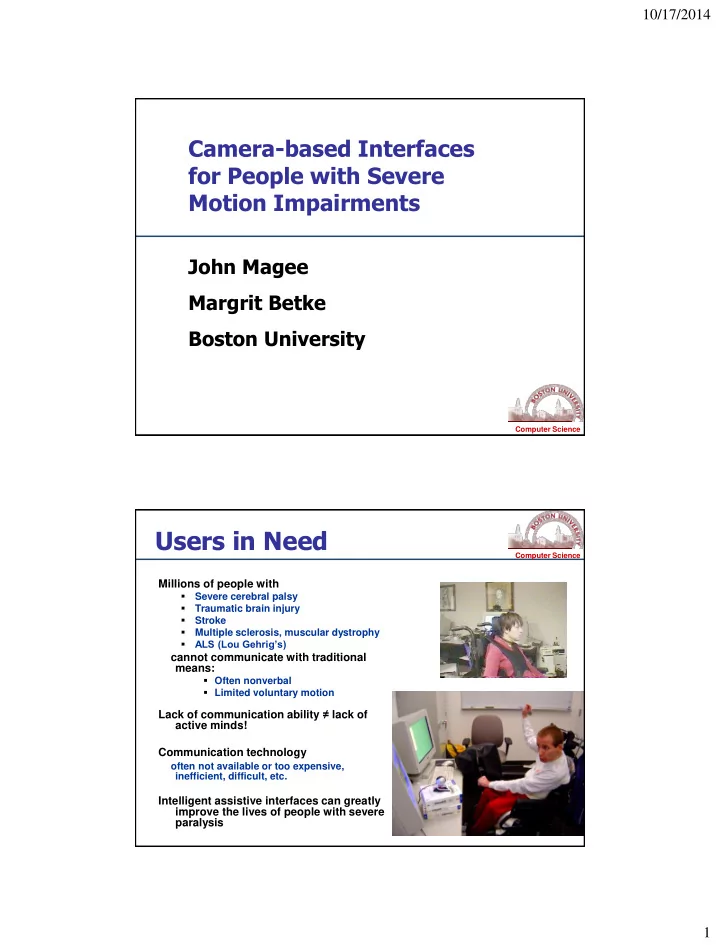
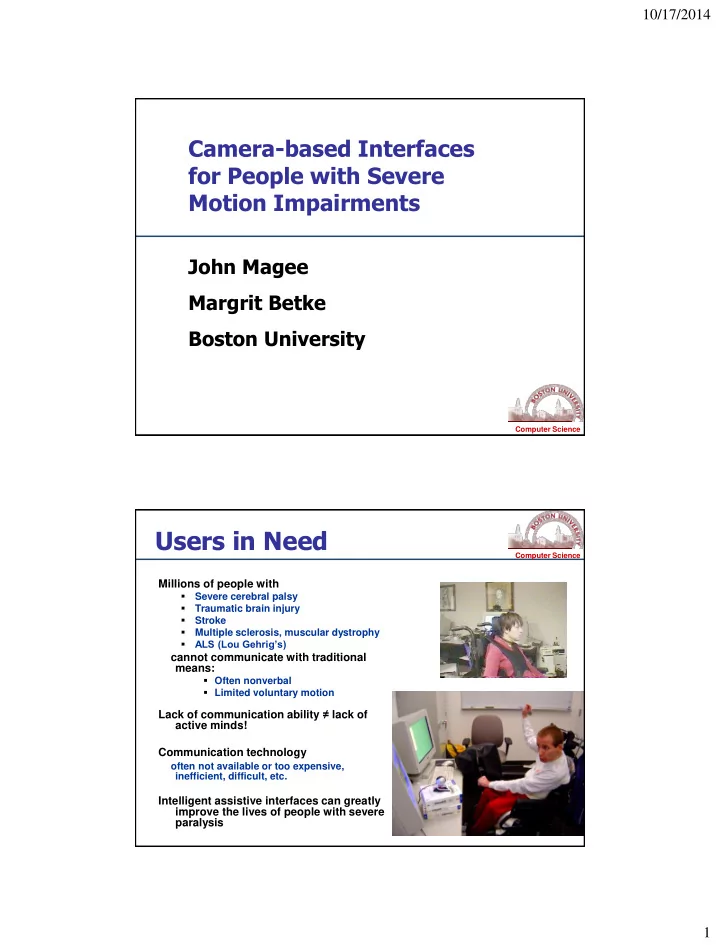
10/17/2014 Camera-based Interfaces for People with Severe Motion Impairments John Magee Margrit Betke Boston University Computer Science Users in Need Computer Science Millions of people with Severe cerebral palsy Traumatic brain injury Stroke Multiple sclerosis, muscular dystrophy ALS (Lou Gehrig’s) cannot communicate with traditional means: Often nonverbal Limited voluntary motion Lack of communication ability ≠ lack of active minds! Communication technology often not available or too expensive, inefficient, difficult, etc. Intelligent assistive interfaces can greatly improve the lives of people with severe paralysis 1
10/17/2014 Research Team Computer Science Prof. James Gips at Boston College My students at Boston University: O. Al-Hinai, W. Akram, E. Cansizoglu, H. Chennamaneni, M. Chau, R. Cloud, C. Connor, S. Deshpande, S. Epstein, C. Fagiani, P. Fleming, I. Fedyuk, M. Gorman, O. Gusyatin, K. Grauman, W.-B. Kim, C. Kwan, J. Lombardi, J. Magee, W. Mullally, M. Paquette , M. Scott, M. Shugrina, L. Tiberii, M. Urinson, B. Waber, E. Yu Outline Computer Science Motivation Camera Mouse demo Impact -- Camera Mouse users word-wide How does the Camera Mouse work? Assistive software Recent research Take-home message: Tasks for Future 2
10/17/2014 Traditional Approaches Computer Science Binary Switch Touch Switches (blue button) Hit plate Wobble stick Grip handle Pinch Pull string Photocell Switches Sip or Puff Switches Voice activated Switches Traditional Approaches Computer Science EagleEyes by J. Gips at Boston College Severe paralysis may leave the eyes as the only muscles that a person can control Gaze direction is detected through electro-oculography 3
10/17/2014 Traditional Approaches Computer Science Active Infrared Lighting for Gaze Detection Non-commercial custom- made hardware (e.g., IBM’s Blue Eyes) Relatively expensive commercial hardware (e.g., Applied Science Laboratories) Calibration procedure? Long term effect of infrared light on eyes? Costs? Gestures of MS/CP Patients Computer Science 4
10/17/2014 The Camera Mouse Computer Science The Camera Mouse Computer Science Camera-based tracking of body User with ALS to enable control of a mouse pointer Has been commercialized and sold to individuals, schools, and hospitals in the US and Europe 5
10/17/2014 Computer Science Camera Mouse Demo on Eagle Aliens Free download at www.cameramouse.org Camera Mouse Users (2001) Computer Science Age Gen- Condition Continuing der to Use? 2 M CP Y Obtaining a system for home. 3 F CP Y First user with home system. 6 F CP Y Spelled name. Obtaining a home system. 8 M CP Y Spells naughty words and laughs. 11 M CP Y Obtaining a home system. 14 M CP Y Spells words. Obtaining a home system. 15 M CP N Close, but could not control reliably. 19 M CP N Does not have sufficient muscle control. 23 M TBI N Does not have sufficient muscle control. 31 M TBI Y Spelled "TAKE OFF DAD" 37 M CP Y Spelled "MERRY CHRISTMAS" 58 M CP Y Spells, explores internet on home system. 6
10/17/2014 Impact Computer Science Numerous camera mouse users with cerebral palsy, multiple sclerosis, ALS, traumatic brain injuries Camera Mouse currently used In Schools in Australia, England, In Hospitals Indonesia, Ireland, In Nursing Homes Turkey, USA, Uzbekistan At Home 26 schools in Northern Ireland obtained the Camera Mouse in 2003 Free download from www.cameramouse.org since April 2007 Now 2,500 downloads per month; 35,000 in 2008 cameramouse.org Traffic Statistics Computer Science November 1, 2007, 3 pm Now about 2,500 down- loads per month 7
10/17/2014 Thank-you email from a user Computer Science From: Mesutulbe [mailto:mesutulbe@gmail.com] Sent: Thursday, July 27, 2006 1:46 AM Subject: I'm grateful to you I'm so grateful to you. Because I'm a MS(Multpl Sclerosis) patient since 20 years. I can't move my finger. However I'm in internet fr 10 hour at this time. Thank you very much for everything. Sincerly Dr.Mesut Thank-you email from a user Computer Science 8
10/17/2014 Thank-you email from a user Computer Science http://www.jacquirogers.id.au Tracked Features Computer Science 9
10/17/2014 Correlation-based Tracking Computer Science Method: Template Matching Computer Science Normalized Correlation Coefficient (NCC): A s ( x , y ) t ( x , y ) s ( x , y ) t ( x , y ) ( , ) r s t s t 2 2 number of 2 2 A ( , ) ( ( , )) A t ( x , y ) ( t ( x , y )) A s x y s x y t s pixels in template Template origin Search area: Template: 50x50 15x15 possible new pixels origin points 10
10/17/2014 Correlation Surface Computer Science Peak Tracking Methods Computer Science Correlation (NCC) Optical flow (Horn-Schunk) I (x+dx,y+dy,t+dt) = I (x,y,t) Weighted optical flow (Lucas-Kanade) W(x,y) I(x,y,t) Kalman filtering state s(t|t): Position, Velocity, Acceleration Kalman filter minimizes Bayesian mean square error E[(s true (t)-s(t|t)) 2 ]: Estimate update: s(t|t) = s(t|t-1) + K(t) (x(t)- s(t|t-1)) Prediction s(t|t-1) reduces search space for measurement x(t) 11
10/17/2014 Applications Computer Science Lucas/ Kanade Tracker: Ideal Estimated Feature Location Summary of Tracking Results Computer Science For slow, smooth motions, NCC with Kalman filtering worked best: Tracking accuracy Processing time For erratic movements, NCC without Kalman filtering worked better (LK tracker performed 2 nd best) Horizontal motion easier to track than vertical motion Any time-consuming processing that results in skipping input frames reduces overall tracking accuracy 12
10/17/2014 Evaluation Methods Computer Science 1. Computer Vision: Measure Tracking Accuracy: True feature trajectory versus detected trajectory across different users and different tasks 2. Human-Computer Interaction: Is the interface accurate enough to be operational? What is the communication bandwidth? Fitts Law (accuracy/speed tradeoff) What are the directions of movement most and least comfortable for users with disabilities? Motivating test software for human subjects Applications Computer Science 13
10/17/2014 Painting a Line Computer Science Subject was asked to draw a straight horizontal line from left to right Painting a Line Computer Science User with Disabilities Nose Lip Eye Horizontal Line Trial 1 9 s Horizontal Line Trial 2 21 s Horizontal Line Trial 3 20 s Horizontal Line Trial 4 4 s Horizontal Line Trial 5 17 s Vertical Line Trial 1 11 s Vertical Line Trial 2 6 s Vertical Line Trial 3 28 s Vertical Line Trial 4 55 s Average: 19 s, Std Deviation: 15.6 s 14
10/17/2014 Two-level Text Entry Computer Science Experience Computer Science Each user was asked to spell 3 words: “RAINING” “MINIMAL” “POOR” User with disabilities: “OPOTOTTR” instead of “POOR.” 15
10/17/2014 Applications Computer Science Movement Evaluation Interface Computer Science 16
10/17/2014 Movement Evaluation Interface Computer Science Some Lessons Learned Computer Science Designing Human-Computer Interface: Text entry applications need large, strategically placed areas for letters or words to reduce the problem of false selection “Rest” areas needed (“Midas Touch Problem”) Trajectories most comfortable for a user with severe cerebral palsy were along diagonal axes Using Human-Computer Interface: Choice of tracking method should depend on application used Nose is most reliable feature for non-disabled users; allows fast and smooth motion No clear winning feature for users with disabilities Automatic re-initialization needed when features lost 17
10/17/2014 Assistive Software Computer Science Text Entry Games Web mediators GUI of browser RefLink: automatic entity extraction Software for navigating music and videos Image editor “Camera Canvas” Animate! Making an anthropomorphic figure to dance Rick Hoydt Speller Computer Science 18
10/17/2014 Applications Computer Science Computer Science 19
10/17/2014 Slime Volleyball Computer Science Animate! Computer Science 20
10/17/2014 Animate! Computer Science Camera Canvas Computer Science Image editing software package Works with Camera Mouse as mouse- substitution input system Sliding menu bar Selection area 21
10/17/2014 Computer Science Camera Canvas Computer Science 22
10/17/2014 Camera Canvas Computer Science Camera Canvas Computer Science 23
10/17/2014 An Interface that Enables People with Motion Impairments to Analyze Web Content and Dynamically Link to References Navigate to the article Computer Science 24
10/17/2014 Find a Term Computer Science Find a Term Computer Science 25
10/17/2014 Copy and paste on search bar Computer Science Click on Search Computer Science 26
10/17/2014 Click on Result Computer Science Wikipedia Page Computer Science 27
Recommend
More recommend