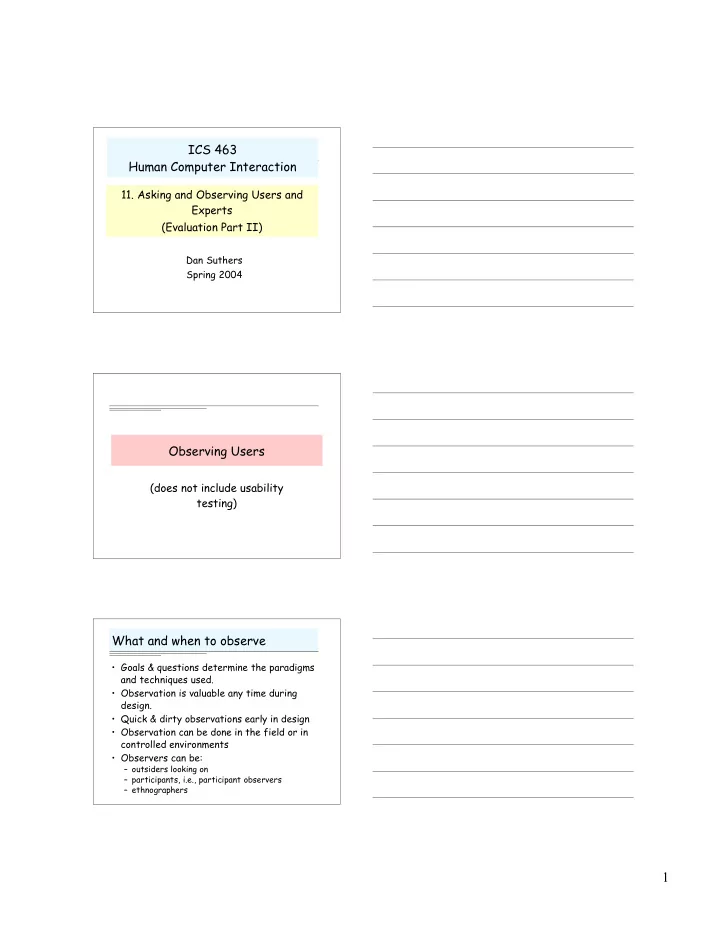
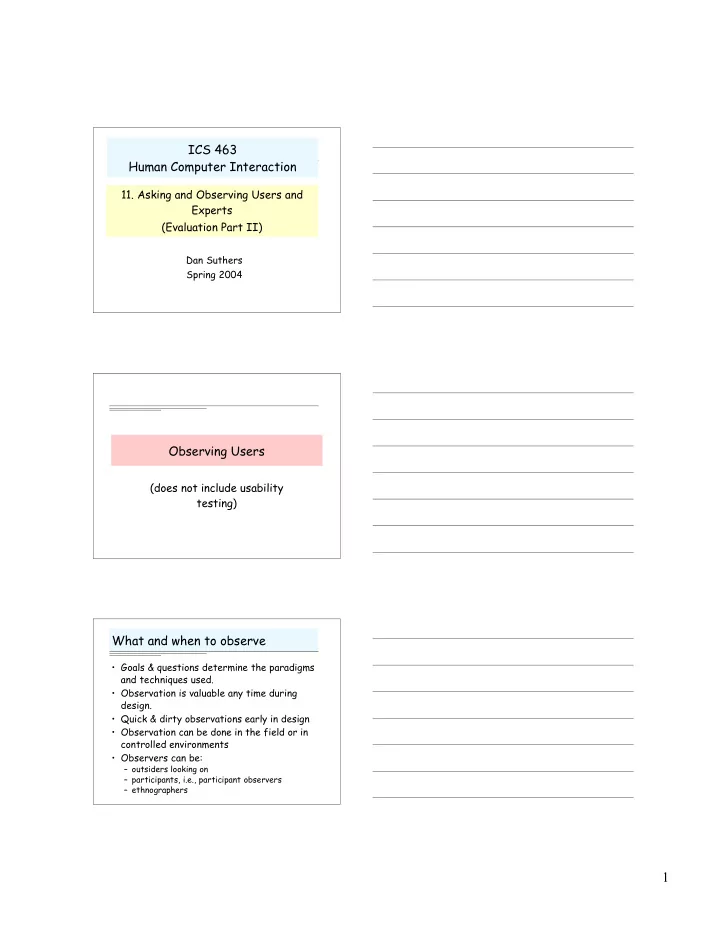
ICS 463 Human Computer Interaction 11. Asking and Observing Users and Experts (Evaluation Part II) Dan Suthers Spring 2004 Observing Users (does not include usability testing) What and when to observe • Goals & questions determine the paradigms and techniques used. • Observation is valuable any time during design. • Quick & dirty observations early in design • Observation can be done in the field or in controlled environments • Observers can be: – outsiders looking on – participants, i.e., participant observers – ethnographers 1
Direct Observation • Researcher watches use, takes notes • Hawthorne Effect (users act differently under observation) may contaminate results • Record may be incomplete • Only one chance • Helpful to have shorthand and/or forms which which you are fluent Indirect Observation Video logging • User(s) body language, gestures • Screen activity • Two uses: – Exploratory evaluation: review tapes carefully and repeatedly to discover issues – Formal studies: know what you are looking for! Interaction logging (software) • Often use two or more together • Must synchronize all data streams • High volume of data can be overwhelming Frameworks to guide observation • The Goetz and LeCompte (1984) framework: - Who is present? - What is their role? - What is happening? - When does the activity occur? - Where is it happening? - Why is it happening? - How is the activity organized? 2
The Robinson (1993) framework • Space . What is the physical space like? • Actors . Who is involved? • Activities . What are they doing? • Objects . What objects are present? • Acts . What are individuals doing? • Events . What kind of event is it? • Goals . What do they to accomplish? • Feelings . What is the mood of the group and of individuals? Planning observations • Goals & questions • Which framework & techniques • How to collect data • Which equipment to use • How to gain acceptance • How to handle sensitive issues • Whether and how to involve informants • How to analyze the data • Whether to triangulate Data Collection Techniques • Notes • Audio • Still Camera • Video • Tracking users: - diaries - interaction logging 3
Verbal Protocols • Audio record of spoken language – Spontaneous utterances – Conversation between multiple users – Think-aloud protocol – Post-event protocols • Dangers of introspection, rationalization • Analyze along with video Video/Verbal Analysis • Diversity of approaches • Task-based – how do users approach the problem – difficulties in using the software – need not be exhaustive: identify interesting cases • Performance-based – frequency and timing of categories of actions, errors, task completion • Again, time consuming: usability studies often try to do this in real time, use video as backup Software Instrumentation/Logging • Time-stamped logs – key-presses or higher level actions – record what happened but not replayable • Interaction logging – replayable • Synchronize with video data for rich but overwhelming data • Analysis issues are similar 4
Interpretive Evaluation • Recent trend away from experiments … – Laboratory too artificial – Experimental tasks too artificial – Cannot control all variables – Not valuing user's ideas • … towards subjective evaluation – Researcher immerses in work context – Users participate in setting objectives, carrying out and interpreting evaluation • … accompanied by shift in world view – Reality is subjective There’s a lot of methods described in the text. Evaluation in Contextual Inquiry • Evaluate in the user’s normal working environment – Genuine work materials, e.g. documents – Realistic time frame and organization of work in time – Typical population members – Representative tasks – Shared control of situation Participative Evaluation • A natural extension of participatory design • Users participate in and guide the evaluation • Establish groups with representatives from the whole range of users who collaborate on the design (which is viewed as a mutual learning process) • Provide prototypes that are sufficiently robust for users to evaluate • Encourage focus on coupling between technical questions and social and political issues in the workplace 5
Ethnography • From Anthropology and Sociology • Researcher immerses in situation • Role is to learn about participants from their point of view • Must get co-operation of people observed • Wide range of methods and data sources • Video plays an important role • Participants may assist in interpretation • Questions get refined as understanding grows • Informants are useful • Data analysis is continuous • Interpretivist technique • Reports usually contain examples Data Analysis • Qualitative data - interpreted & used to tell the ‘story’ about what was observed. • Qualitative data - categorized using techniques such as content analysis. • Quantitative data - collected from interaction & video logs. Presented as values, tables, charts, graphs and treated statistically. Interpretive Data Analysis • Look for • key events that drive the group’s activity • patterns of behavior • Triangulate data sources against each other • Report findings in a convincing and honest way • Produce ‘rich’ or ‘thick descriptions’ • Include quotes, pictures, and anecdotes • Software tools can be useful e.g., NUDIST, Ethnograph 6
Asking Users Subjective Methods Caveat: "First rule of usability: don't listen to users!” (Watch what they do) Two major methods • Interviews - qualitative analysis • Surveys - quantitative analysis Interviews • Unstructured – No set questions or sequence – Rich results – May miss information you need; not replicable • Structured – Scripted (fixed questions in sequence) – Easier to conduct and analyze; replicable – May miss opportunistic information • Semi-structured – Specific and open ended questions (will discuss two ways to do this) 7
Basic of Interviewing • Goals and questions guide all interviews • Preparation should include – Informed consent and procedure for anonymity – Checking recording equipment in advance – Questions! • Two types of questions: – Closed: predetermined answer format, e.g., ‘yes’ or ‘no’ – Open – Closed questions are quicker and easier to analyze • Avoid – Long or complex questions – Jargon – Leading questions Organization of an Interview • Introduction - introduce yourself, explain the goals of the interview, reassure about the ethical issues, ask to record, present an informed consent form. • Warm-up - make first questions easy & non- threatening. • Main body – present questions in a logical order • A cool-off period - include a few easy questions to defuse tension at the end • Closure - thank interviewee, signal the end, e.g, switch recorder off. Focus Groups • Group interviews • Typically 3-10 participants • Provide a diverse range of opinions • Can get synergy between participants • Need to be managed to: – ensure everyone contributes – discussion isn’t dominated by one person – the agenda of topics is covered 8
Analyzing interview data • Depends on the type of interview • Structured interviews can be analyzed like questionnaires • Unstructured interviews generate data like that from participant observation • It is best to analyze unstructured interviews as soon as possible to identify topics and themes from the data Questionnaires and Surveys • Can reach large populations (paper, email, web) • Results can go direct to database • Usually analyzed quantitatively – Open questions are hard to analyze – Closed questions can be automated but limit responses • Design with your analysis in mind • Piloting important • Some types of closed questions and their uses – Checklists: categorical or background information – Likert scales: range of agreement or disagreement with a statement – Ranked order: e.g., rank in order of usefulness – Semantic Differential: e.g., “Attractive …. Ugly” Developing a questionnaire • Clear statement of purpose & guarantee participants anonymity • Decide on whether phrases will all be positive, all negative or mixed • Pilot test questions - are they clear; is there sufficient space for responses • Decide how data will be analyzed & consult a statistician if necessary 9
Encouraging responses • Offer a short version for those who do not have time to complete a long questionnaire • If mailed, include a s.a.e. • Follow-up with emails, phone calls, letters • Provide an incentive • 40% response rate is high, 20% is often acceptable Online Questionaires • Responses are usually received quickly • No copying and postage costs • Data can be collected in database for analysis • Time required for data analysis is reduced • Errors can be corrected easily • Sampling problematic if population size unknown • Preventing individuals from responding more than once • May change questions in email Asking Experts Heuristic Evaluation and Walkthroughs 10
Recommend
More recommend