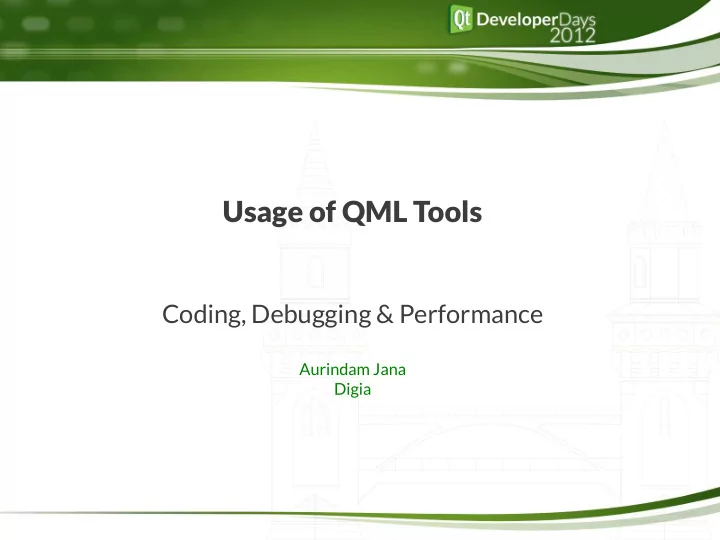
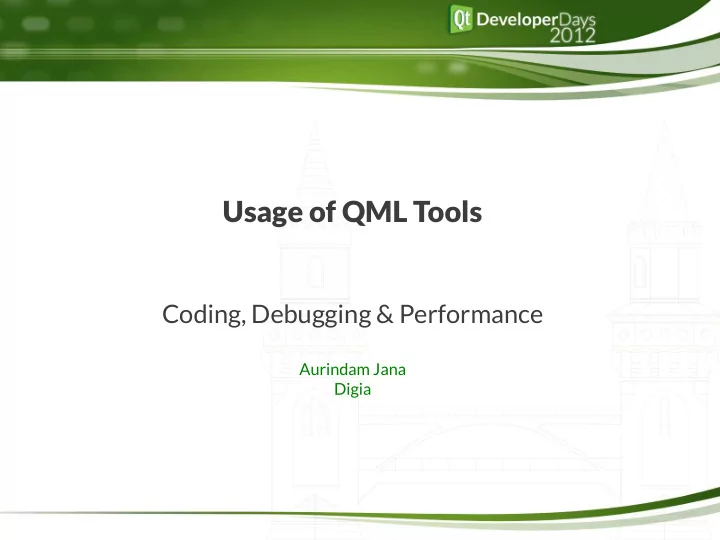
Usage of QML Tools Coding, Debugging & Performance Aurindam Jana Digia
Who am I ? Aurindam Jana IRC: #qt #qt-creator: auri__ QML 2
Objective Overview of existing tools Get feedback and feature requests 3
Contents Coding QML/JS Editor Qt Quick Designer Debugging C++/QML Debugging Inspector Console Profiling QML Profiler Q&A 4
Quick Poll How many of you use Qt Creator for Qt Quick application development ? 5
Quick Overview Qt Creator Command Line QML/JS Editor Coding Qt Quick Designer C++/QML Debugger Console APIs Debugging Inspector Console QML Profiler QML Profiler Profiling 6 Available in Qt 5.0.0 and onwards.
Version Info 1) Qt Creator 2.6.0 2) Qt Quick 1 – Qt 4.8.x and Qt 5.0.0 and Qt Quick 2 – Qt 5.0.0 (Deviations are indicated with ) 7
Coding do { var pill = getPill() } while (pill.color === Qt.color(“blue”)) 8
Coding: QML/JS Editor It understands the QML code model Code faster Code navigation Auto-completion Qt Quick toolbars Syntax Checks Reduce errors Syntax check Maintain code Code refactor Qt Quick toolbar Easy to read Semantic Highlight 9
Coding: Qt Quick Designer Code faster Minimize manual coding UI component library Visual feedback Quick Prototype Easy to use Lets you create apps even if you are not a coder. UI Component Library Currently supports Qt Quick 1. Support for Qt Quick 2 is ongoing. 10
Debugging 11
Debugging: Overview Client Server architecture TCP/IP Device running Qt Quick application Developer Machine 1) A TCP server is started 2) A TCP client connects to that listens to connections on specified port. a specified port. 4) Service clients connect to 3) Server advertises available respective services. services. (Only one client per service is accepted. All clients share the same port.) An open port presents a security risk. Ensure that the port is properly protected by a firewall. 12
Debugging: Steps 1) Enable TCP Server Compile with qmake argument CONFIG+=declarative_debug for Qt Quick 1 apps or CONFIG+=qml_debug for Qt Quick 2 apps. 2) Specify Port ● Pass -qmljsdebugger=port:xxxx as a command line argument. ● [,host:<ip address>] optional arg specifies the IP address ● [,block] optional arg blocks the GUI thread until a profiling client is connected to the TCP server. 3) Attach a Profiling Client Connect a profiling client to the TCP server at known address and port. 13
Debugging: C++/QML Debugger (1/2) Press the Debug Button 14
Debugging: C++/QML Debugger (2/2) To debug a running application that has QML debugging enabled, specify the port and the corresponding kit. 15
Debugging: Inspector (1/2) Inspect the QML object tree when debugger is not on a debug break. Modify properties of QML elements. 16
Debugging: Inspector (2/2) Qt Quick tools (Debugger Toolbar) 'Application on top' tool tries to ensure the debugee is always the top level window. 'Select' tool selects UI elements in the view. It can be used to identify a particular element and view its properties. 'Zoom' tool provides zoom in and zoom out functionality. For Qt Quick 2 applications, Select tool also provides zoom functionality. The Zoom tool is hence disabled. 17
Debugging: Console Console APIs ~ Firebug console APIs Logging (console.log(), console.warn(), etc.) Profiling (console.time(), console.timeEnd(), etc.) Filter messages console.assert(), console.trace(), etc. Context for evaluation Interactive console in Qt Creator Evaluate expressions Filter messages Enter expressions here Find functionality Console tab Search text For Qt Quick 1 applications, a subset of console APIs is available. 18
Debugging: Salient features Modify register values of locals. Modify property values of QML objects. Watch expressions. Evaluate JavaScript expressions. Break on JavaScript exceptions. Select, zoom UI elements in the application view. 19 Available in Qt 5.0.0 and onwards.
Profiling 20
Profiling: Overview Re-uses Debugging Client Server architecture TCP/IP Device running Qt Quick application Developer Machine 1) A TCP server is started 2) A TCP client connects to that listens to connections on specified port. a specified port. 4) Profiling service clients 3) Server advertises available connect to respective profiling profiling services. services. (Only one client per service is accepted. All clients share the same port.) An open port presents a security risk. Ensure that the port is properly protected by a firewall. 21
Profiling: Steps 1) Enable TCP Server Compile with qmake argument CONFIG+=declarative_debug for Qt Quick 1 apps or CONFIG+=qml_debug for Qt Quick 2 apps. 2) Specify Port ● Pass -qmljsdebugger=port:xxxx as a command line argument. ● [,host:<ip address>] optional arg specifies the IP address ● [,block] optional arg blocks the GUI thread until a profiling client is connected to the TCP server. 3) Attach a Profiling Client Connect a profiling client to the TCP server at known address and port. 22
Profiling: QML Profiler (1/2) Press the QML Profiler Start Button Start Stop Toggle Recording Analyze Mode 23
Profiling: QML Profiler (2/2) To profile a running application that has QML debugging enabled, specify the host and port. 24
Profiling: Standalone Profiler To start an application with the profiler, qmlprofiler [options] [program] [program args] To profile a running application that has QML debugging enabled, qmlprofiler [options] -attach [hostname] Options ● -fromStart to record as soon as the QML engine is started. ● -p [-port] <number> specifies the TCP/IP port to use. Commands ● r [record] to toggle recording. ● q [quit] to quit. Profile data is saved in XML format. 25 Available in Qt 5.0.0 and onwards.
Profiling: Salient features Overview of events on a timeline. Zoom in or out in Timeline view. Step through events in either chronological or reverse chronological order. Detailed view of events in tabular form. Filter events within a time period. View callers and callees of functions. Profile JavaScript code. 26 Available in Qt 5.0.0 and onwards.
Profiling: Some use cases Debug Code! Find binding loops in your code. Optimize Code. Find binding evaluations during animations and state changes. 27
Summary Qt Creator Command Line QML/JS Editor Coding Qt Quick Designer C++/QML Debugger Console APIs Debugging Inspector Console QML Profiler QML Profiler Profiling 28 Available in Qt 5.0.0 and onwards.
Documentation http://doc.qt.digia.com/qtcreator/index.html THANK YOU Contact Qt mailing lists Aurindam Jana – aurindam.jana@digia.com 29
Troubleshooting: Debugger / Profiler Ensure 'Enable QML Debugging' is checked in Build Settings. The default is checked. Build & Run Build Settings Projects Mode Enable QML debugging 30
Troubleshooting: Debugger Ensure 'Enable QML' is checked in Run Settings. Build & Run Run Settings Projects Mode Enable QML 31
TroubleShooting: Inspector To enable Inspector view, ensure 'Show QML object tree' is checked in Debugger Options. The default is checked. General tab Debugger Options Show QML object tree 32
Acknowledgements http://qt-projects.org – Qt and Qt Creator icons http://en.wikipedia.org/wiki/FC_Barcelona – FC Barcelona icon http://www.apple.com – iOS icon http://www.clker.com – Berlin skyline http://svengraph.deviantart.com – Tools icon http://www.damieng.com - Tablet icon http://www.fasticon.com - Display off icon http://www.cosmicwise.com – Swat fly image http://turbomilk.com - Black asterisk icon http://www.saveyourinnertortoise.com - Tortoise with rocket image 33
Recommend
More recommend