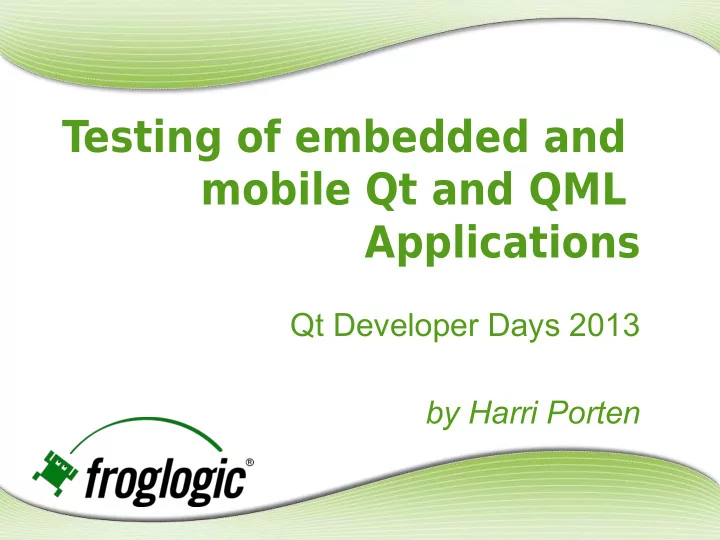
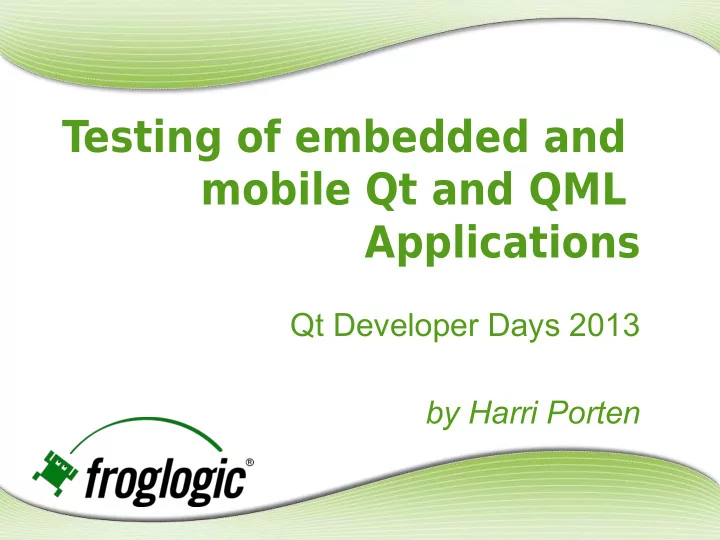
Testing of embedded and mobile Qt and QML Applications Qt Developer Days 2013 by Harri Porten
About me Name: Harri Porten Company: froglogic GmbH Position: co-founder and CTO Qt usage: since 1997 (KDE project) Qt development: Software Engineer at Trolltech
Overview Types of Testing Why Automate? Challenges on embedded and mobile platforms Live demo
Types of Testing Unit Testing Performance Testing ... Functional GUI Testing - Black/Gray Box Testing - Assume user's point of view - Automate to spot regressions - Combinable with profiling, coverage and other analysis and monitoring tools
Why Automate? Faster - Get results quicker - Run more tests in the same time Trivial to replay in different configurations Reliable, reproducible and repeatable Relieve testers from monotonous tasks
But... Automating GUI tests is not trivial Typical reason for test effort failures: wrong test approach
Platform Challenge Qt runs on: Windows (various versions) Linux (desktop and embedded) Mac OS X Android Boot to Qt iOS QNX VxWorks Nucleus ….
Toolkit Challenge Those may play a role: QWidgets QML elements Native controls Web! Most challenging: combinations of the above.
Platform Solution 1/2 Biggest help from.... Qt itself
Platform Solution 2/2 Additional help through: Resolution independence Synchronization methods UI abstractions Reusable functions/objects Mock objects
Virtualization Target hardware - the real thing - limited number - harder to automate Virtual systems - VMware, Virtual Box, qemu - emulator vs. simulator - easy replication, resets and automation - Simulation of hardware features, limitations and events.
Capture and replay Produces massive test scripts Not readable Not maintainable No code re-use possible Brittle against changes in the UI Solution: Scripting & Refactoring
Script Languages Beware of “vendor scripts” or “macros”! Open and powerful choices exist: JavaScript Python Perl Ruby Tcl ...
Factorization function main() { launchApplication(“clean”); loadData(“sample.dat”); changeParameter(“ParameterA”, 10); runCalculation(); dumpData(“out.txt”); compareData(“out.txt”, “expected.txt”); }
GUI Objects login = LoginScreen() login.tryLogin(“myuser”, “wrongpassword”) test.compare(login.success, False) test.compare(login.message, “Wrong password”) login.tryLogin(“myuser”, “realpassword”) test.compare(login.success, True)
Scripted Approach vs. Capture & Replay
Screen coordinates Addresses screen positions and not UI controls Breaks with UI layout changes Depends on GUI style and platform Scripts hard to understand Solution: Address objects based on properties
Reliance on screen captures No knowledge of GUI controls Too much heuristics Depends on irrelevant data (colors, fonts, etc.) Many incorrect fails / errors Solution: Identify on and compare object properties
UI Styles Tab Control
UI Styles File Selectors And mobile and embedded..???
Example: Widget Recognition Options Very BAD: MouseClick(132, 367) BAD: MouseClick('Tree', 30, 136) BAD: MouseClick( FindObjByImg('item-image.png')) GOOD: ClickItem('Tree', 'Event')
Help from Developers QObject::setObjectName() QML “id” property
Architecture Location vs. Remote
Demo Live
Recommend
More recommend