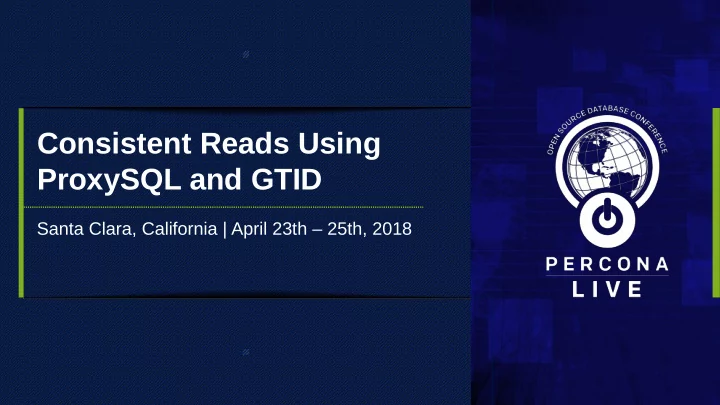
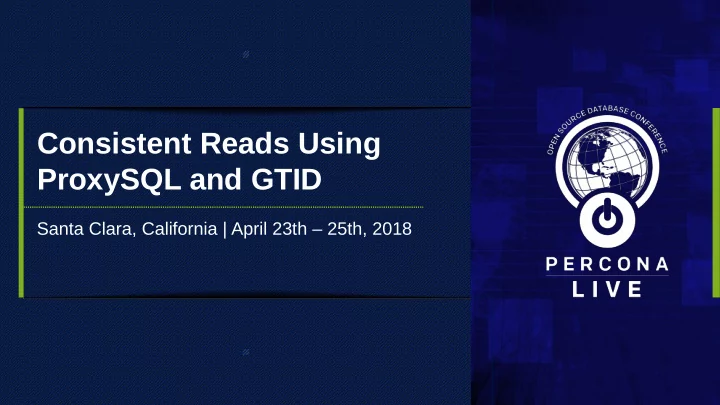
Consistent Reads Using ProxySQL and GTID Santa Clara, California | April 23th – 25th, 2018
Disclaimer I am not René Cannaò @lefred – MySQL Community Manager / Oracle the one who provided a hint for this not the one writing these slides (credit to René and Nik Vyzas)
What is ProxySQL? A brief introduction to ProxySQL
What is ProxySQL? • The winner of a MySQL Community Award 2018 !!
What is ProxySQL? • A "Layer 7" database proxy • MySQL / ClickHouse protocol aware • High Performance • High Availability • Feature Rich 5
ProxySQL Overview Clients connect to ProxySQL • Requests are evaluated • Actions are performed (e.g. RW Split / Sharding / etc.) • 6
Master - Slave Replication Pain Points • Asynchronous replication Replication lag is the major challenge • • Semi-synchronous replication Completion time for a transaction depends on availability of slave(s) • The time taken to complete the transaction can still cause stale data • To avoid stale data applications / client connections must be aware if there is • replication delay 7
RW Split and MySQL Replication A few slides about read / write load balancing across MySQL masters and slaves
Application Read / Write Split 9
Application Read / Write Split 1 0
Application Read / Write Split 1 1
Application Read / Write Split 1 2
Application Read / Write Split 1 3
ProxSQL Read / Write Split • How are these problems solved with ProxySQL…? 1 4
ProxSQL Read / Write Split 1 5
ProxSQL Read / Write Split 1 6
ProxSQL Read / Write Split 1 7
ProxSQL Read / Write Split 1 8
Benefits of ProxySQL's Read / Write Split • Query rules defined in ProxySQL can dynamically route queries to READER or WRITER hostgroups • Seamless for an application connecting and no application changes are required • All traffic is served from a single listening port • Slaves can be dynamically added / removed from a hostgroup to scale or perform maintenance 1 9
Challenges of R/W Split • Susceptible to serve stale data due to replication lag • Replication lag can be monitored and the reads can be routed to the master if a threshold is breached • Threshold is configurable in increments of 1 second • Replication lag is determined by polling at regular intervals 2 0
Replication in MySQL A few slides about replication in MySQL historically as well as current features
Traditional binlog replication • Traditional replication requires master & slave binary log file / position to be 100% synchronised • Binary log events must be processed sequentially • Binary log events can be missed or re-executed if replication is started from the wrong binlog file / position • During failover replication should be stopped at the same position on all slaves to ensure data consistency after promotion 2 2
What is GTID? • GTID is an acronym for "global transaction identifier" • Unique identifier for every committed transaction • GTID is unique across all servers in a master / slave cluster • 1-to-1 mapping between all transactions and all GTIDs • Represented as a colon separated pair of coordinates: GTID = source_id:transaction_id 2 3
Why is GTID important? GTID guarantees consistency by detecting missing transactions from the set of • GTIDs executed on a slave Supports auto-positioning making failover simpler, safer and quicker as slaves • can be repointed to masters at any level of the a replication hierarchy SELECT WAIT_UNTIL_SQL_THREAD_AFTER_GTIDS() was introduced in 5.6.9 • obsoleting WAIT_FOR_EXECUTED_GTID_SET() from MySQL 5.6.5. Allows "SELECT" to wait until all GTIDs in a specified set have executed • You need to have the GTID prior to executing • Better approach however queries may be delayed • 2 4
An important enhancement in MySQL 5.7 • In MySQL 5.7 & Percona Server 5.7 an important feature was added which allows sending the GTID for a transaction on the OK packet for a transaction • Enabled explicitly by setting --session-track-gtids to one of the following values: "OWN_GTID": collect GTIDs generated for committed R/W transactions • "ALL_GTIDS": collect ALL GTIDs in gtid_executed when a R/W or R/O transaction • commits Note: This feature is NOT available in MariaDB 2 5
Leveraging GTID in ProxySQL 2.0 New features / components introduced in ProxySQL 2.0 to leverage GTID
GTID tracking in ProxySQL Since GTIDs can be tracked on client connections... why not track these in • ProxySQL as well? Tracking the GTIDs executed on a MySQL server can be done in one of two • ways: pull method: ProxySQL can query each MySQL server to fetch the last executed GTID • push method: Parse the binlog events " as a slave " and send the GTIDs processed to ProxySQL • The "push method" is far more efficient and results in less requests and lower • latency Especially important in large scale deployments • 2 7
ProxySQL Binlog Reader • A lightweight process that runs on the MySQL server • Primary task is to provide GTID information about a MySQL server to all connected ProxySQL instances • Designed to be robust and efficient while keeping CPU and network I/O to an absolute minimum for supporting hundreds • Features an auto-restart mechanism in case of failure and a client side reconnect 2 8
ProxySQL Binlog Reader 2 9
ProxySQL Binlog Reader 3 0
How does ProxySQL achieve GTID R/W Consistency? • ProxySQL can be configured to enforce GTID consistency for reads on any hostgroup / replication hostgroup • The hostgroup will ensure that any subsequent DQL: Will be routed only to hosts which have executed the previous transaction's GTID for • the connection Since the MASTER host will be part of the hostgroup / READER replication hostgroup • (with a lower weight) there is always a node available to serve the DQL statement 3 1
ProxySQL Binlog Reader 3 2
ProxySQL Binlog Reader 3 3
ProxySQL Binlog Reader 3 4
ProxySQL Binlog Reader 3 5
ProxySQL Binlog Reader 3 6
Supported Replication Models Master - Slave: • Asynchronous Replication • Semi-Synchronous Replication • Multi - Master: • InnoDB Cluster / Group Replication • Additional requirements: • GTID is required for all servers in the hostgroup which routes GTID consistent • queries The binlog_format must be configured to ROW • 3 7
Live Demo A demonstration of consistent reads with GTID and the components discussed in this presentation
Demo Configuration 1x ProxySQL 2.0 instance • Proxysql1 • 3x MySQL 5.7 instances • Mysql1: Read / Write Master • Mysql2: Read Only Slave • Mysql3: Read Only Slave • Python test script: “bin/gtid-tester” • Creates a “user” table and starts 4x threads (separate connections) • Each thread does 1000 iterations performing an INSERT followed by • a COUNT(*) on the table 3 9
Demo MySQL Configuration • Specific my.cnf variables of interest: • binlog_format=ROW • gtid_mode=ON • enforce_gtid_consistency=true • session_track_gtids=OWN_GTID 4 0
Demo MySQL Configuration Processes running in the MySQL Docker container • MySQL (port 3306): • mysqld • ProxySQL Binlog Reader (port 999): • proxysql_binlog_reader \ -h 127.0.0.1 -u root -p xxxx -P 3306 \ -l 999 -L /var/log/binlog_reader.log 4 1
Demo ProxySQL Configuration ProxySQL “mysql_servers” configuration: ProxySQL Admin> select hostgroup_id, hostname, port, gtid_port, status from runtime_mysql_servers; +--------------+----------+------+-----------+--------+ | hostgroup_id | hostname | port | gtid_port | status | +--------------+----------+------+-----------+--------+ | 0 | mysql1 | 3306 | 999 | ONLINE | | 1 | mysql3 | 3306 | 999 | ONLINE | | 1 | mysql2 | 3306 | 999 | ONLINE | | 1 | mysql1 | 3306 | 999 | ONLINE | 4 2 +--------------+----------+------+-----------+--------+
Demo ProxySQL Configuration ProxySQL “mysql_query_rules” configuration (“gtid_from_hostgroup” defines which hostgroup determines the required GTID for a session): ProxySQL Admin> select match_digest, destination_hostgroup, gtid_from_hostgroup from mysql_query_rules\G *************************** 1. row *************************** match_digest: ^SELECT.*FOR UPDATE destination_hostgroup: 0 gtid_from_hostgroup: NULL *************************** 2. row *************************** match_digest: ^SELECT destination_hostgroup: 1 4 3 gtid_from_hostgroup: 0
Demo ProxySQL GTID Statistics ProxySQL “stats_mysql_gtid_executed” to view status of GTID tracking: ProxySQL Admin> select * from stats_mysql_gtid_executed where hostname='mysql1’\G *************************** 1. row *************************** hostname: mysql1 port: 3306 gtid_executed: 85c17137-4258-11e8-8090-0242ac130002:1-65588 events: 65581 4 4
Recommend
More recommend