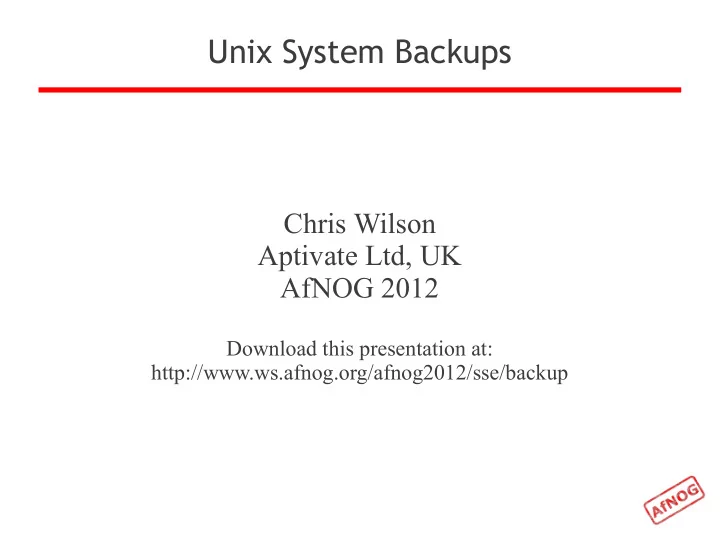
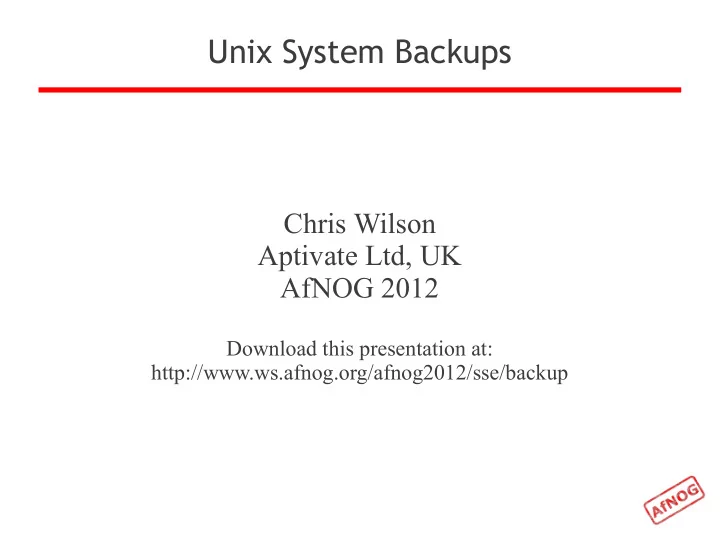
Unix System Backups Chris Wilson Aptivate Ltd, UK AfNOG 2012 Download this presentation at: http://www.ws.afnog.org/afnog2012/sse/backup
Opening Questions • How much data do you have? • When did you last back it up? • How much would it cost to back it all up, once? • Amazon costs $0.10 per GB per month • Hard disks cost $0.10 per GB for ~3 years? • What is it worth? • What would happen if you lost it all?
Why bother with backups? • Recover from user error • Deleted files • Overwritten files • Corrupted filed • Recover from a major disaster • Loss of an entire disk, system, office or data centre • Fire, theft, flooding, nuclear war
User error • Perhaps it happened a long time ago! • As much history as possible • Perhaps it only just happened • As close as possible to real time • Most likely to be used • Needs to be fast, easy and cheap to use • Most likely to be small • Needs to be fast and easy to extract single files and directories
Major disaster • You'll know very quickly when it happens • History is not very important • You've lost a lot of data • Needs to be as close to real-time as possible • Downtime is extremely expensive • Needs to be fast to restore everything • You can't rely on anything you own, or nearby • Keep it as far away as possible
Different requirements • Recovery from user error ( random access ): • Random access and fast seek time • Lots of history → small incremental writes or CDP • Onsite hard disks are a good choice • Recovery from a disaster ( bulk ): • Fast bulk access (terabytes at a time) • Fast restore of entire system to latest snapshot • Frequent snapshot updates (→ not increments) • Offsite hot/cold spare systems are a good choice
Complicating factors • Security • Why are backups a security risk? • Cost • Tapes are expensive and unreliable • Disks are expensive and unreliable • Amazon S3 is really expensive, but reliable • Actually taking backups can be expensive in time • When did you last back up your data? And how ? • Consistency • Databases and virtual machine images are hard!
The plan • Make a disaster recovery plan! • Plans are worthless. Planning is essential. Dwight D. Eisenhower, general and US President • By failing to prepare, you are preparing to fail. Benjamin Franklin • Define (un)acceptable loss • Back up everything • Organise everything (for recovery) • Monitor everything • Document what you have done
Backing up everything • Files on file servers • Files on desktops • Files on laptops • Databases and virtual machines • How important is consistency? • Can you stop the world? For how long? • External systems • Hardware (desktops, servers, networks) • People
Types of backups • Full • Differential • Everything since the last full backup • Incremental • Everything since the last incremental
Backing up files and systems • Main types of backup software: • Snapshots • Continuous Data Protection (lsync, Box Backup, DropBox) • Closest to real-time, little or no history • File copiers (rsync) • Easy to restore • File archivers (tar, zip, duplicity, amanda) • Keep lots of history, restore to point-in-time, slow restore • System imagers (dump, Ghost, Ghost 4 Linux, Acronis) • Huge images, restore to point-in-time, restore all or nothing
Software options Name Type Client Server Simple History Encrypted snapshot Local Some Unix - High Yes No rsync Copier Unix, Windows Unix Med Not really No rsync s3fs Copier Unix with FUSE S3 Med Not stable Yes rsync and Copier Unix, Windows Some Med Yes No snapshot Unix rdiff-backup Copier Unix, Windows Unix, Med Yes No Windows duplicity Archiver Unix Any Low Yes Yes amanda Archiver Unix, Windows Any Med Yes Maybe bacula Archiver Unix, Windows Any Med Yes Maybe dump Imager Some Unix Any Med Yes Maybe Ghost etc. Imager Unix, Windows Any High Not really Maybe
FreeBSD UFS snapshots (1) • Create a snapshot: • sudo mkdir /var/snapshot • sudo mount -u -o snapshot /var/snapshot/snap-120508- 1400 /var • Mount it: • sudo mdconfig -a -t vnode -f /var/snapshot/snap- 120508-1400 • Outputs the name of the device, e.g. md0 • sudo mount -r /dev/md0 /mnt • What would you expect to see in /mnt ?
FreeBSD UFS snapshots (2) • Try it out! • Unmount and release it: • sudo umount /mnt • sudo mdconfig -d -u 0 (for md0) • sudo rm /var/snapshot/snap-120508-1400 • The snapshot file is read-only, so it will ask you to “override” that to delete it; just enter “ y ”
Pros and cons of snapshots • Pros: • Very fast and efficient • Completely consistent view of filesystem, databases • Cons: • Maximum of 20 per filesystem • Only on FreeBSD UFS and ZFS, Linux ZFS • No protection from disk corruption or crash
rsync (1) • Simple local file mirroring: • sudo rsync -avP /etc /var/tmp/etc-backup • What would you expect to see in /var/tmp/etc-backup ? • Simple file mirroring to another computer using ssh: • sudo rsync -avP /etc afnog@vmYY.sse.ws.afnog.org:vmXX • Copies your /etc to a subdirectory called vmXX on another computer vmYY, logging in as user afnog • You'll need to accept their host key and enter the password for their afnog user • Get their permission before logging into their computer!
rsync (2) • Generate an SSH key to replace the password • sudo ssh-keygen • Press Enter to accept the default location, and Enter twice to set no passphrase on the key • Copy the SSH key onto your friend's computer: • sudo cat /root/.ssh/id_rsa.pub | ssh afnog@vmYY.sse.ws.afnog.org tee -a .ssh/authorized_keys • Try it again: • sudo rsync -avP /etc afnog@vmYY.sse.ws.afnog.org:vmXX
rsync (3) • Log into afnog@vmYY.sse.ws.afnog.org (your friend's computer) • What do you notice? • What does your backup look like? • How would you restore the files? • Is this a security risk? How? • Can improve security of passwordless keys: • Restrict the commands that can be run • Restrict the IP addresses that can use the key • Chroot the backup user to protect the host
rsync (4) • To secure the ssh key: • On the destination side (your friend's server), edit the .ssh/authorized_keys file • Add the following text before “ssh-rsa”, on the same line: • command="rsync --server -av",no-port-forwarding,no- X11-forwarding,no-agent-forwarding ssh-rsa … • When you connect using ssh, you should now get just a flashing cursor instead of a prompt, and not be able to execute any commands. • Add from=vmXX.sse.ws.afnog.org to restrict IP address
Pros and cons of rsync • Pros: • Efficient use of network bandwidth • Very easy to restore files • Cons: • Where's the history? • How do you verify your backup? Without using rsync? • Lots of small files are inefficient to store • No compression or encryption • Heavy disk I/O (scanning directories) impacts system
tar (1) • Simple archiving: • tar czf etc-vmXX-120502.tgz /etc • scp etc-vmXX-120502.tgz backup@196.200.219.208 • What does your backup look like? • How do you restore it? • tar xzf etc-vmXX-120502.tgz • What does it all mean? • “c” for Create, “t” for lisT, “x” for eXtract • “z” for compression, “j” for more compression • “v” for verbose (list files during operation)
tar (2) • How big is your backup file? • How big are the files that you backed up? • What if you wanted to store history? • Every 15 minutes for a year? • With 1 GB of files? • With 100 GB of files?
tar for differential backups • Create a directory for timestamps • sudo mkdir /etc/backup • Run a full backup (weekly) • sudo touch /etc/backup/daily • tar czf etc-weekly.tgz /etc • Run a daily differential backup • tar czf etc-daily-diff.tgz --newer-than /etc/backup/weekly /etc • How would you restore?
Pros and cons of tar • Pros: • Ancient, reliable • Single file archives • Cons: • Everything is manual: scheduling, encryption, shipping • Whole files are backed up • Difficult to use tapes efficiently • Slow to restore files from a large archive • Inefficient use of disk and network bandwidth • How do you restore a file to a specific date?
dump • Try to dump /etc: • sudo dump 0Luf - /etc > etc-120507.0.dump • dump: /etc: unknown file system • So what can we dump? • sudo dump 0Luf - /var > var-120507.0.dump • How big is the backup? The source data? • Add a file, remove a file, run an incremental dump: • sudo dump 1Luf - /var > var-120501.1.dump • How big is it? How long does it take?
undump • How to restore files from a dump ? • restore -if /var/tmp/usr-120507-full.dump • How to restore an entire dump ? • newfs -U /dev/ad0s1d (for example) • mount /dev/ad0s1d /mnt/target • cd /mnt/target • restore -rf /var/tmp/usr-120507-full.dump • Important: you need space in /tmp to be able to restore! • How to list files in a dump ? • restore -tf /var/tmp/usr-120507-full.dump
Recommend
More recommend