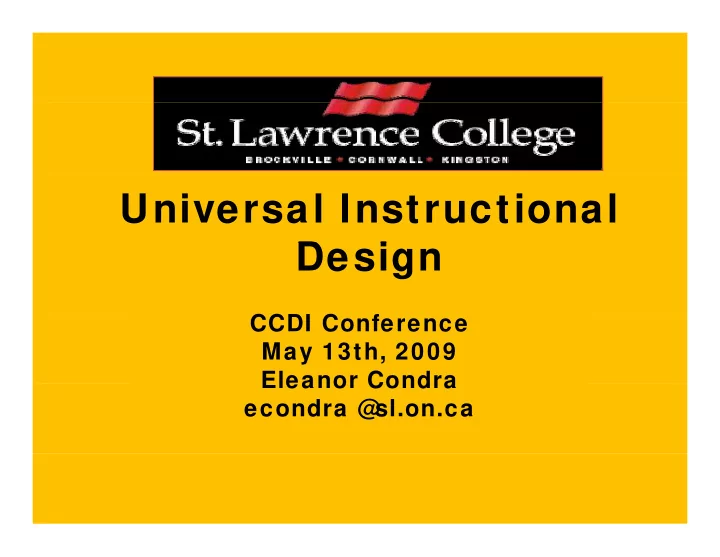
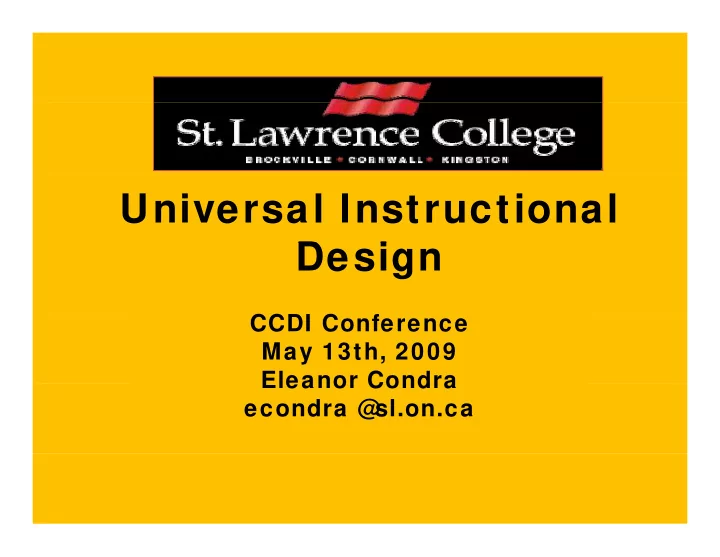
Universal Instructional D Design i CCDI Conference May 13th, 2009 Eleanor Condra Eleanor Condra econdra @ sl.on.ca
Overview Overview • Brain Research and Learning Brain Research and Learning • History of Universal Design • What is UID ? • What is UID ? • Principles of UID • Why Implement UID? Why Implement UID? • Roadblocks - Supports • Questions?
Brain Research and Learning 3 P i 3 Primary Netw orks N t k 1 Recognition Net 1. Recognition Networks orks Gathering facts . � How w e identify, categorize, w hat w e see, o e de t y, catego e, at e see, hear and read � Identifying letters, w ords � an author’s style an author s style - recognition tasks. � The “w hat” of learning Th “w hat” f l i
Brain Research and Learning L i 2. Strategic networks 2. Strategic networks • Planning and performing tasks. Pl i d f i t k • -organize and express our ideas. • Writing an essay or W iti The “how ” of learning
Brain Research and L Learning i 3. Affective Networks 3. Affective Networks • How students are engaged, motivated challenged excited or motivated, challenged, excited or interested. The “w hy” of learning y g Source: Centre for Applied Special Technology, 2007
History of Universal D Design i O i i Origins in architecture i hit t - Curb cut - Automatic doors - Ramps - Elevators w ith Braille signage - Wider door frames - Water Fountains
Definition of Universal D Design i • ….. is the design of products and environments to be usable by all environments to be usable by all people, to the greatest extent possible w ithout the need for possible, w ithout the need for adaptation or specialized design (Ron Mace) (Ron Mace)
Universal Design History Universal Design History • Centre for Universal Design at Centre for Universal Design at North Carolina State University • Group of architects, product designers, engineers, and designers, engineers, and environment design researchers • Developed 7 principles for universal design universal design
Product Design Product Design Equitable Use Low Physical Flexibility in Effort Use Size and space Simple and for approach for approach Intuitive and use Perceptible Tolerance of Information Error
Product Design Instruction Design Example Equitable Use Website Flexibility in Use •Read or listen to a description • Right/left handed scissors Right/left handed scissors Simple and Intuitive Equipment w ith red/green buttons P Perceptible Information tibl I f ti .Multimedia w ith captions M lti di ith ti • Talking Thermometer Tolerance of Error “undo” button computer Low Physical Effort •Door opens automatically • Lever door handles Size and space for approach • Wheelchair accessible and use turnstiles
Cell phone Cell phone
Georgian College Georgian College Jim Bryson Jim Bryson Universal Instructional Design In Universal Instructional Design In • • Postsecondary Settings, An Implementation Guide. Implementation Guide. • Learning Opportunities Task Force, Learning Opportunities Task Force, Ministry of Training, Colleges and Universities
University of Guelph University of Guelph � Project to make “universal design” j g principles applicable to third level education � Funded by “The Learning Opportunities Task Force of Ontario in Opportunities Task Force of Ontario in 2002—2003 � 7 Principles of Universal Instructional Design
Universal Design Universal Design • Is Not One Size Fits All Is Not One Size Fits All • The term "universal" means Th t " i l" universal access to your courses, not a universal curriculum. t i l i l
Acronyms c o y s • UID - UDL -UDI UID UDL UDI • Universal Instructional Design (UID) (UID) • Universal Design for Learning (UDL) (UDL) • Universal Design for Instruction (UDI)
7 Principles of UID Instruction Materials and Activities Instruction Materials and Activities should…… 1. Be accessible and fair. Provide flexibility in use, participation and presentation 2. 3. Be straightforw ard and consistent 3. Be straightforw ard and consistent 4. Be Explicitly presented and readily perceived 5. Provide a supportive learning environment 6. 6 minimize unnecessary physical effort or i i i h i l ff t requirements . 7. ensure learning spaces that accommodate both students and instructional materials
Principle 1 Instructional materials and activities should be accessible and fair
Principle 1 Principle 1 Definition Definition • Instruction is designed to be useful and accessible by students useful and accessible by students w ith diverse abilities, respectful of diversity and w ith high of diversity and w ith high expectations for all students
Principle 1 Principle 1 Examples • On-line course w eb site w ith materials (accessibility checked – http://bobby.w atchfire.com/bobby/html/en.index.jsp) - organizers i - lecture outlines - key points y p - announcements • Invite students w ith disabilities to meet w ith Invite students w ith disabilities to meet w ith professors individually to review their specific needs
Principle 2 Instructional materials and Instructional materials and activities should provide flexibility in use, participation and in use, participation and presentation.
Principle 2 Principle 2 Definition • Learning is most useful w hen it is L i i t f l h it i multimodal. Materials are presented in multiple forms. t d i lti l f Students have multiple w ays of d demonstrating their know ledge t ti th i k l d
Principle 2 - Examples Principle 2 Examples Presentations in verbal text images audio Presentations in verbal, text, images, audio • Variety of teaching strategies – y g g • discussion/problem solving exercises • Exercises and quizzes posted on-line
Principle 2 - Examples Principle 2 Examples • Choice of assignments – report, project, g p , p j , portfolio, take-home test. • Choice of topics and sometimes due dates • On line discussion groups • On-line discussion groups • Group work to foster peer-to-peer learning Group work to foster peer to peer learning
Principle 3 • Instructional materials and Instructional materials and activities should be straightforw ard and consistent straightforw ard and consistent
Principle 3 Principle 3 Definition Th There needs to be consistency d t b i t betw een course objectives and h how the course is presented th i t d
Principle 3 Principle 3 Examples Examples • Lectures - consistent w ith course objectives objectives • headings in a consistent manner • concept maps for complex topics • concept maps for complex topics • simple language • Grading Rubrics Grading Rubrics
Example L Lectures t Headings in consistent Mind Use Simple a consistent with course Maps Language manner objectives
Principle 4 Principle 4 Instructional materials and Instructional materials and activities should be explicitly presented and readily perceived presented and readily perceived
Principle 4 Principle 4 - Definition Definition Maximize the clarity of each medium of communication and medium of communication and present information through multiple channels multiple channels
Principle 4- Examples Principle 4 Examples • Face the class w hen speaking – use a w ell g modulated voice Summary of key points a few days before class – notes Summary of key points a few days before class notes • after class • Website - choice of file formats Website - choice of file formats • Professors - assistance w ith new teaching strategies t t i
Principle 4- Examples Principle 4 Examples • Pow erPoint ( 20pts) instead of handw ritten ( ) notes • Clearly identify major topics • Clearly identify major topics • Avoid lingo, culture specific language, or too many acronyms
Principle 5 Principle 5 • Provide a Supportive Learning Provide a Supportive Learning Environment
Principle 5 Principle 5 Definition • Provide an inclusive environment, that is w elcoming and encouraging to students and i t t d t d allow s for learning from mistakes
htt http://search.live.com/video/results.aspx?q=+ // h li / id / lt ? professor+and+student+in+exam+vidoe& doc id=639137415884& mid=8B177DD8EB3DE759 DD6D8B177DD8EB3DE759DD6D& FORM=VIV R3
Principle 5 Principle 5 • Posted regular office hours g • E-mail capability p y • Channels for help - a help room • Include marginalized students • Share teaching philosophy
Principle 5 Principle 5 - Examples Examples • drafts of assignments • Think, pair, share activities * * * • Collaborative Learning* * *
Think, Pair, Share Think, Pair, Share • Memorize the follow ing list of Memorize the follow ing list of letters R T R N R H A V S N A I Y E S I Y W E S I G A O T O R U T L A C H N T N L P R J I A R G T O F C E S C T S R W Y R S B W Y G M S T
Clue Clue • Clue # 1 Clue # 1
Clue Clue • # 2 Clue # 2 Clue
Audio Clue Audio Clue • http://www youtube com/watch?v=9XbN ‐ http://www.youtube.com/watch?v=9XbN fSLu ‐ k
Recommend
More recommend