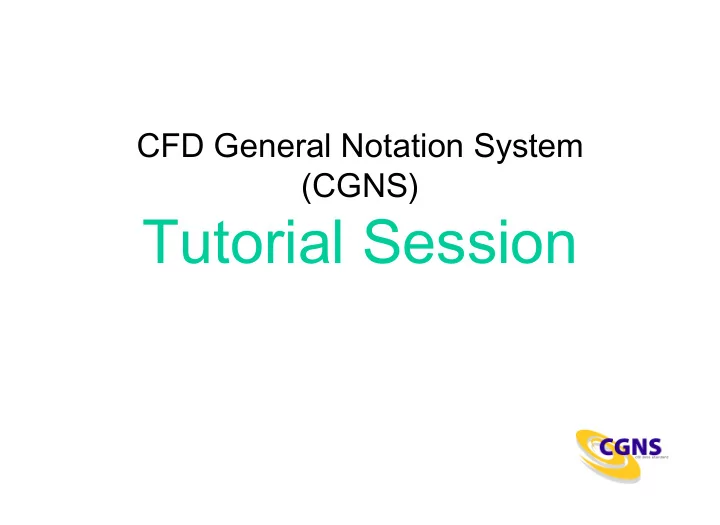
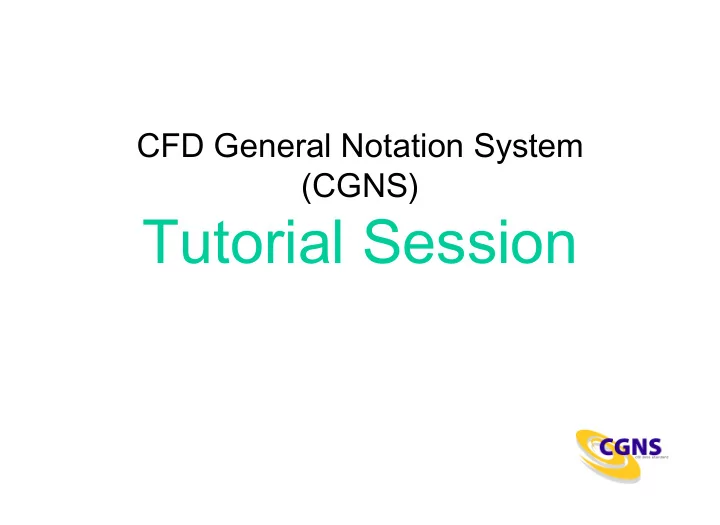
CFD General Notation System (CGNS) Tutorial Session
Agenda • 7:00-7:30 Introduction, overview, and basic usage C. Rumsey (NASA Langley) • 7:30-7:50 Usage for structured grids B. Wedan (ANSYS – ICEM) • 7:50-8:10 Usage for unstructured grids E. van der Weide (Stanford University) • 8:20-8:40 HDF5 usage and parallel implementation T. Hauser (Utah State University) • 8:40-9:00 Python and in-memory CGNS trees M. Poinot (ONERA) • 9:00-9:30 Discussion and question/answer period 2
CFD General Notation System (CGNS) Introduction, overview, and basic usage Christopher L. Rumsey NASA Langley Research Center Chair, CGNS Steering Committee
Outline • Introduction • Overview of CGNS – What it is – History – How it works, and how it can help – The future • Basic usage – Getting it and making it work for you – Simple example – Aspects for data longevity 4
Introduction • CGNS provides a general, portable, and extensible standard for the storage and retrieval of CFD analysis data • Principal target is data normally associated with computed solutions of the Navier-Stokes equations & its derivatives • But applicable to computational field physics in general (with augmentation of data definitions and storage conventions) 5
What is CGNS? • Standard for defining & storing CFD data – Self-descriptive – Machine-independent – Very general and extendable – Administered by international steering committee • AIAA recommended practice (AIAA R-101-2002) • In process of becoming part of international ISO standard • Free and open software • Well-documented • Discussion forum: cgnstalk@lists.nasa.gov • Website: http://www.cgns.org 6
History • CGNS was started in the mid-1990s as a joint effort between NASA, Boeing, and McDonnell Douglas – Under NASA’s Advanced Subsonic Technology (AST) program • Arose from need for common CFD data format for improved collaborative analyses between multiple organizations – Existing formats, such as PLOT3D, were incomplete, cumbersome to share between different platforms, and not self-descriptive (poor for archival purposes) • Initial development was heavily influenced by McDonnell Douglas’ “Common File Format”, which had been in use since 1989 • Version 1.0 of CGNS released in May 1998 7
History, cont’d • After AST funding ended in 1999, CGNS steering committee was formed – Voluntary public forum – International members from government, industry, academia – Formally became a sub-committee of AIAA Committee on Standards in 2000 • Initial efforts by Boeing to make CGNS an international ISO-STEP standard (1999-2002) – Stalled due to lack of funding – Instead, the existing ISO standard AP209 (finite element solid mechanics) is being rewritten (AP209E2) to include CGNS as well as an integrated engineering analysis framework (headed by Lockheed-Martin) 8
Steering committee • CGNS Steering committee is a public forum • Responsibilities include (1) maintaining software, documentation, and website, (2) ensuring free distribution, and (3) promoting acceptance • Current steering committee make-up (20 members): ADAPCO ONERA ANSYS-CFX Pacific NW Laboratory Aerospatiale Matra Airbus Pointwise Boeing – IDS/PW Pratt & Whitney Boeing Commercial Pratt & Whitney – Rocketdyne Boeing IDS Rolls-Royce Allison Fluent Stanford University ANSYS-ICEM U.S. Air Force / AEDC Intelligent Light Utah State University NASA Glenn NASA Langley 9
CGNS main features • Hierarchical data structure : quickly traversed and sorted, no need to process irrelevant data • Files stored in compact C binary format • Layered so that many of the data structures are optional • ADF or HDF5 database: universal and self-describing • Data may encompass multiple files through the use of links • Portable ANSI C software, with complete Fortran and C interfaces • Architecture-independent application programming interface (API) – written as a mid-level library (MLL) 10
CGNS File Layout root node Name Name Label Label Data Data (link) Name Name Name Name Label Label Label Label Data Data Data Data Name Name Label Label Data Data 11
Makeup of CGNS • Standard Interface Data Structures (SIDS) is the core of CGNS – defines the intellectual content – Defines what goes in the “boxes” and how they are organized • Original low level implementation is Advanced Data Format (ADF) – Basic direct I/O operations – Software has no knowledge of data structure or contents – Tree-based (nodal parent/child) structure • Low level implementation is migrating toward HDF5 format – HDF5 is already available as an option – HDF5 is well-supported (NCSA) , widely used, and has parallel I/O capability – This will be the official recommended format, although ADF will also continue to be supported, and MLL will translate between the two • Mid-level library (MLL) is currently available for C and Fortran – This is what most users employ – Software has some knowledge of SIDS – C++ and Python extensions also available 12
How CGNS works • Users must download the CGNS software – This includes ADF software (basic I/O operations in binary format) – Also includes MLL software (for ease of implementation) – Users wishing to use HDF5 instead of ADF must download this separately (MLL will work with either ADF or HDF5) • Users are encouraged to use the MLL to read and write their data (helps ensure CGNS-compatibility) • Files are portable across computer platforms • Tools (such as adfviewer) allow user to “see” what is in the CGNS file • Many commercial pre- and post-processing software support CGNS format 13
Typical view of CGNS file using ADFVIEWER 14
Typical CGNS file Root node CGNSBase_t CGNSLibraryVersion_t Zone 1 Zone 2 ConvergenceHistory_t ReferenceState_t Zone_t Zone_t Elements_t GridCoordinates_t ZoneBC_t FlowSolution_t ZoneGridConnectivity_t ElementConnectivity CoordinateX CoordinateY GridLocation Density Pressure DataArray_t DataArray_t DataArray_t GridLocation_t DataArray_t DataArray_t 15
Cons and Pros • Cons – Although there are rules, there are also many options and a certain amount of freedom • Example: GridLocation = Vertex vs. CellCenter • Example: data can be stored dimensional or nondimensional • Example: optional use of Rind cells – This flexibility places more responsibility on the CGNS reader to figure out how to make use of what is in the file – Attempted balance between too rigid and too flexible • Pros – As more people use it, more tools get developed to handle the flexibility – Can be as simple as storing only “grid + flow solution”, or as complex as storing everything needed to run/describe a case – Longevity and infinite extensibility 16
How CGNS can help you • Improves longevity (archival quality) of data – Self-descriptive (more on this later) – Machine-independent • Easy to share data files between sites – Eliminates need to translate between different data formats – Rigorous standard means less ambiguity about what the data means • Saves time and money – For example, easy to set-up CFD runs because files include grid coordinates, connectivity, and BC information • Easily extendible to include additional types of data – Solver-specific or user-specific data can easily be written & read – file remains CGNS-compliant (others can still read it!) – Once defined & agreed upon, new data standards can be added 17
Status/where CGNS is headed • Latest version is 2.4 • As of Aug 2005, the CGNSTalk mailing list had 161 participants from 21 different countries and at least 80 different organizations • Over 11,000 CGNS downloads from SourceForge over last 3 years (average of 408 per month over last 1 year) • Many people have expressed interest in CGNS from outside of the traditional aerodynamics community – E.g., computational physiology, electromagnetics • Parallel I/O (through HDF5) will be available soon • CGNS is already in many widely-used commercial visualization products, e.g., Tecplot, Fieldview, ICEM-CFD (reader for Paraview being worked) • Continuous process: approval and implementation of extensions for handling new capabilities 18
Getting CGNS • Go to http://www.cgns.org and follow instructions – Or go directly to http://www.SourceForge.net – You can get the official released version (currently 2.4), or use CVS to keep up with the latest fixes – E.g.: cgnslib_2.4-4.tar.gz (or cgnslib_2.4-4.zip for Windows) – Follow instructions in README file to compile • Also highly recommended (from same place): – cgnstools (tools for viewing/editing) – CGNS Users Guide (practical entry-level manual for getting started with CGNS – includes simple source codes) 19
Basics of using CGNS • Simple example: opening, closing, writing, & reading Base • Aspects for data longevity – Boundary conditions – Convergence history – Descriptor nodes – Data & equation descriptions – Flowfield variables 20
Recommend
More recommend