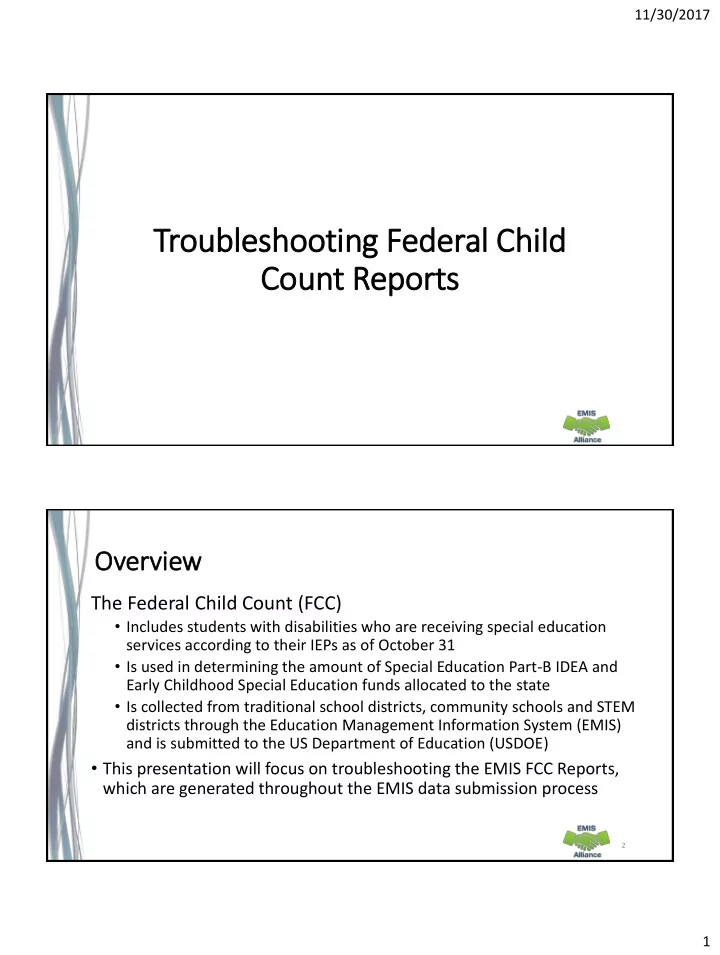
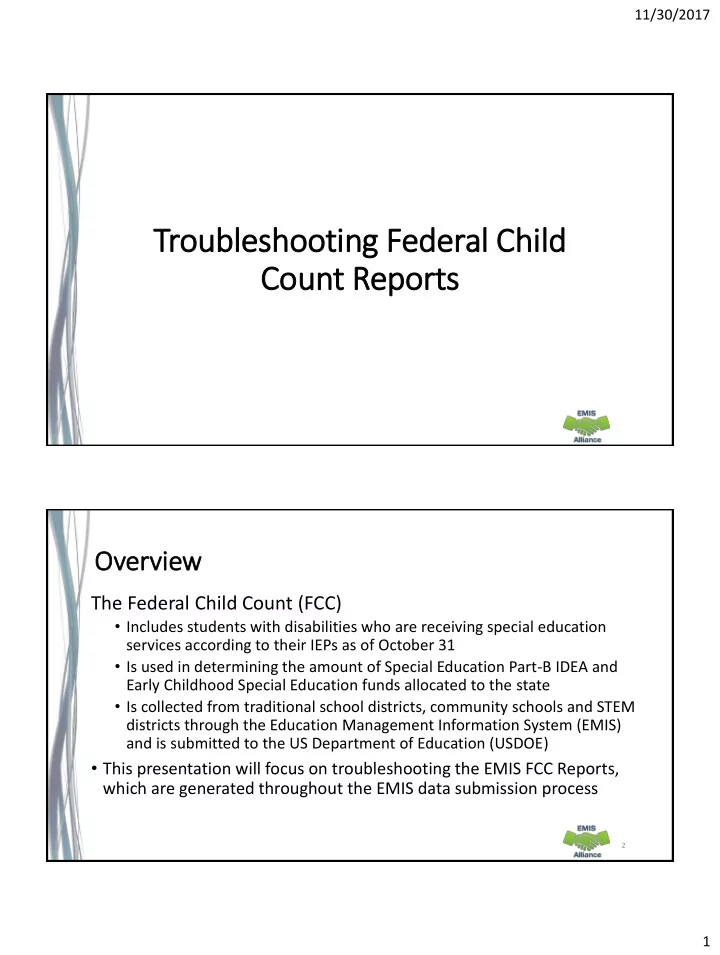
11/30/2017 Troubleshooting Federal Child ild Count Reports Overv ervie iew The Federal Child Count (FCC) • Includes students with disabilities who are receiving special education services according to their IEPs as of October 31 • Is used in determining the amount of Special Education Part-B IDEA and Early Childhood Special Education funds allocated to the state • Is collected from traditional school districts, community schools and STEM districts through the Education Management Information System (EMIS) and is submitted to the US Department of Education (USDOE) • This presentation will focus on troubleshooting the EMIS FCC Reports, which are generated throughout the EMIS data submission process 2 1
11/30/2017 EM EMIS IS Data a Colle ollectio ions an and the the FCC Sna napshot • Four collections may be used to submit FCC Data • Beginning of Year Student (S) Collection • Midyear Student (S) Collection • SOES Beginning of Year Student (S) Collection • SOES End of Year Student (S) Collection • This year the FCC snapshot could be taken as early as December 21, 2017 • FCC Snapshot date to be determined and communicated in an EMIS Newsflash 3 FCC Rep eports • Two FCC Reports • (FCCD-001) Federal Child Count Detail • (FCCS-001) Federal Child Count Statement of Assurances • FCC Reports are updated nightly • Review the most recent version of the reports throughout the data collection process • Submit updated EMIS data to make corrections to the report 4 2
11/30/2017 Level el 2 Rep eports ts Select the Level 2 Reports link 5 FCC Rep eports Verify that filters are correct then select “Show Reports” 6 3
11/30/2017 FCC Reports cont’d Open individual files or generate a zip file 7 Formatting th the FCC Detail Report 8 4
11/30/2017 Form ormattin ing the the FCC Detail il Rep eport • The next series of slides will demonstrate these basics • Wrap text header row • Freeze top row • Expand all columns • Apply filters • Open the (FCCD-001) Federal Child Count Detail Report 9 Wrap Text xt Hea eader Row Select the header row by clicking on the number “1” Then select “Wrap Text” 10 5
11/30/2017 Fr Free eeze Top op Row Select the “View” tab Then select “Freeze Panes” a nd “Freeze Top Row” 11 Expa Ex pand all all Col olumns Click on the triangle between Column A and Row 1 to select the entire spreadsheet Place cursor between any two column headers and double click to expand all columns 12 6
11/30/2017 App pply ly Filt Filters + From the “Data” tab choose “Filter” Filters will be available to select in each column header 13 • Are you using the most recent Qui uick Che heck version of the report? The Federal Child Count Detail • Are you able to open and format Report contains student detail data as it pertains to the the CSV report to begin the review count. This report is critical in process? the data review and error correction process and should • Can you apply filters to all be carefully reviewed for columns? accuracy and completeness. 14 7
11/30/2017 Troubleshooting th the Federal Child ild Count Detail Report 15 Trou ouble leshootin ing the the FCC Detai ail Rep eport The next series of slides will review data contained in the report including • Student EMIS data • Severity Codes and Numbers • Least Restrictive Environment (LRE) Source Codes • Federal Child Count Flag • Status Codes and corrective actions 16 8
11/30/2017 Stu tudent EM EMIS Data a • Disability Condition Code • Review for accuracy • Student Age Number • Student’s age as of October 31 • Sent Reasons and IRNs • Displays if relevant to the FCC • FED CCT LRE Code – the code that will be used in the Federal Child Count • If this is blank, the student is not included in the count 17 Sever erity ty Numbers an and Cod odes Severity numbers (ERR SEV NUM) are aligned with severity codes • Report is sorted least severe to most severe ERR SEV NUM SEVERITY CODE 15 I - Informational 39 W - Warning 63 C - Critical 79 F - Fatal 18 9
11/30/2017 Le Least Res estri rictive Environment (L (LRE RE) ) Sou Source Cod odes Columns - DIST LRE SRC CODE and DIST LRE SRC DESCR • Use in conjunction with the FCC Status Codes when analyzing report data • 3 = Student’s age is not 3 – 21 • 5 = No IEP Reported (Uses IENS “IEP outcome not served” as LRE) • 7 = FN270 Override • 8 = GE Record • 9 = How Received = 6 • FED CCT LRE CODE will be IE39 if age 6 or older and IENS if age 3-5 • A = Sent Reason = AU or JP • FED CCT LRE CODE will be IE39 if age 6 or older and IE51 if age 3-5 19 Fed ederal Chi hild ld Cou ount t Flag Flag Column - FED CCT FLAG • Y – Student included in the Federal Child Count • N – Student not included in the Federal Child Count • In some cases, the flag can be set to “Y” and the student has an LRE of IENS (IEP Complete Not Served) • Review all students on the report regardless of flag 20 10
11/30/2017 FE FED CCT CT Statu tus Cod odes Columns - FED CCT STATUS CODE and FED CCT STATUS CODE DESCR • Indicates the status of a student as it relates to inclusion in the count • Indicates that a data issue exists or that no errors are identified • Data with no errors on the report should still be reviewed for accuracy • The following slides will filter on each Status Code and provide suggestions for error resolution 21 FE FED CCT CT Statu tus Cod ode e FC0001 Filter on FC0001 • On Oct 31 Student age is outside the 3-21 included range (Fatal) • Source Code 3 - Student age is not 3 – 21 • FED CCT FLAG - N • View the student’s reported date of birth on the Student Demographic (GI) Record to confirm age • If the student’s date of birth is incorrect, make the correction and submit updated EMIS data 22 11
11/30/2017 FE FED CCT CT Statu tus Cod ode e FC0002 Filter on FC0002 • Unable to translate LRE-must report FN270 element (Critical) • Source Code 7 - FN270 Override • or Source Code 8 - GE Record • FED CCT Flag - N • The FCC considers age and not grade level • As of October 31 the student’s IEP Outcome (LRE) must agree with the student’s age • Students 3 through 5 = preschool LRE • Students 6 through 21 = school-aged LRE 23 Rep eportin ing the the FN FN270 Elem Element Updated October 31 IEP Outcome Element (FN270) • Student’s age is under 6 years old while their IEP on October 31 has a school-aged outcome – report a preschool LRE FN270 element • Student’s age is over 5 years old while their IEP on October 31 has a preschool outcome, report a school-aged LRE FN270 element • The current IEP outcome and FN270 values should not be the same • When the FN270 value is reported correctly the LRE that aligns with the student’s age will appear in the column FED CCT LRE CODE • When reported incorrectly the FED CCT LRE CODE column will be blank 24 12
11/30/2017 FE FED CCT CT Statu tus Cod ode e FC0003 Filter on FC0003 • CIEP most recent IEP - should be no disability (Warning) • Source Code 8 - GE Record • FED CCT FLAG - N • Verify the CIEP event and confirm that the student’s disability code is being reported as ending on the date of the CIEP event • If the student’s disability code on the Student Attributes - Effective Date (FD) Record is not reported as ended, make the correction and submit updated EMIS data 25 FED CCT FE CT Statu tus Cod ode e FC0004 Filter on FC0004 • No LRE reported for Oct 31 date – assigned no services LRE (Fatal) • Source Code 5 - No IEP Reported • FED CCT Flag – Y (These students are included in the count) • FED CCT LRE CODE – IENS • Verify the student’s special education event records as of October 31 • Verify the most recent IEP was reported to EMIS • Students and who are age 3 to 5 with a How Received of 6 will have this status code. Their LRE will be manually converted to IE39 after the FCC snapshot by the Office of Exceptional Children prior to data being reported to the federal government 26 13
11/30/2017 ODDEX History ry Special Education Data Tab • This is a great way to verify if the student’s IEP events were reported to EMIS 27 NIE IEP Date e Type - No o IEP IEP Reporting an NIEP event • NIEP is reported when services are being provided without an active IEP • NIEP events can only be reported in specific situations • Student newly transferred in; IEP adoption determination not complete; services being provided based on prior IEP • IEP expired; new IEP not in place; services being provided based on prior IEP • IEP current, but not reported to EMIS in prior collection; services provided based on current IEP • NIEP cannot be used prior to an Initial IEP being written and services provided 28 14
Recommend
More recommend