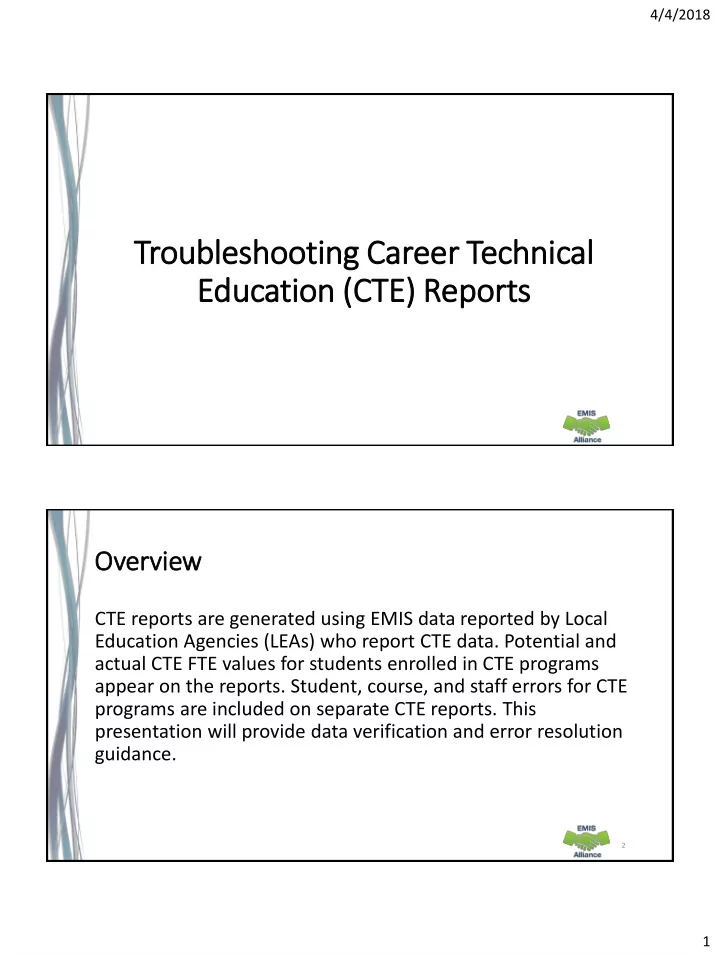
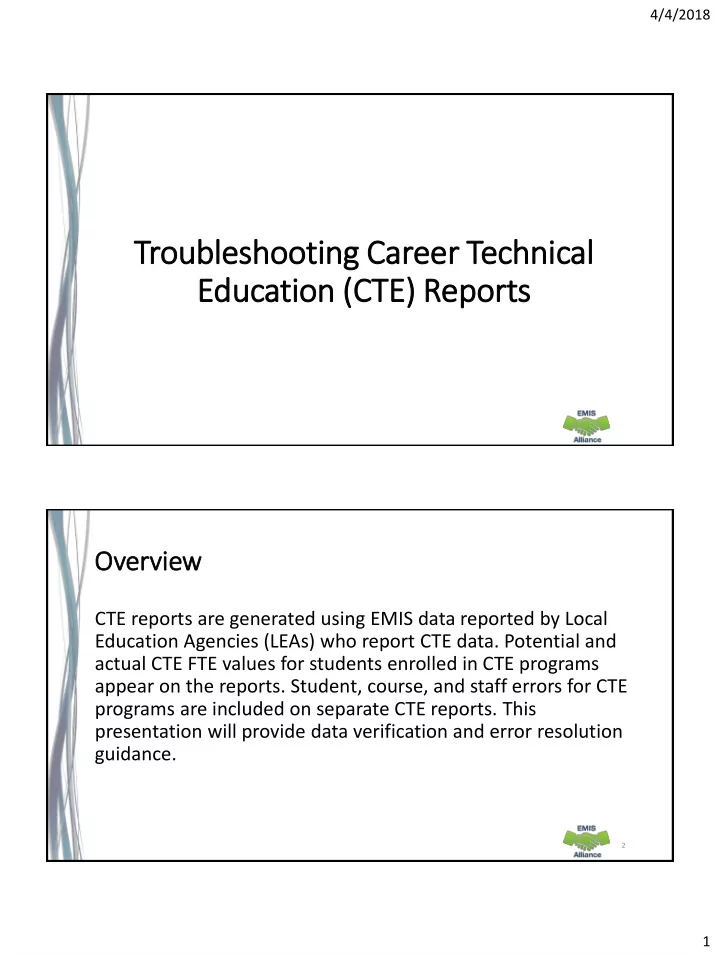
4/4/2018 Troubleshooting Career Technical Education (CT (CTE) Reports Overv ervie iew CTE reports are generated using EMIS data reported by Local Education Agencies (LEAs) who report CTE data. Potential and actual CTE FTE values for students enrolled in CTE programs appear on the reports. Student, course, and staff errors for CTE programs are included on separate CTE reports. This presentation will provide data verification and error resolution guidance. 2 1
4/4/2018 Out utli line • Accessing and Formatting Level 2 CTE Reports • Understanding the CTE FTE Detail Report • Connecting the CTE FTE Detail Report and the CTE Error Detail Reports • Troubleshooting the CTE Error Detail Reports • Understanding the CTE Summary Reports • Requesting CTE Overrides • Introducing New CTE Reports 3 Accessing and Formatting CTE CTE Rep eports 4 2
4/4/2018 CTE TE Rep eports Data Collector Level 2 Reports • Initial and Final Staff and Course (L) Collections • Calendar (C) and Student (S) Collections • Updated nightly with data submitted as of 5pm 5 CTE Level CTE el 2 Rep eports • (CTEA-000) CTE FTE Detail • Full detail report by student and course • Indicates which students have errors on any of the error detail reports • (CTEA-001) CTE Student Error Detail • Report of students with Error Result Codes • (CTEA-002) CTE Course Error Detail • Report of courses with Error Result Codes • (CTEA-003) CTE Staff Error Detail *New for FY18* • Report of staff with Error Result Codes 6 3
4/4/2018 CTE CTE Sum ummary ry and and Over errid ide Rep eports • ( CTEA-004) CTE FTE Summary by Course • Summary report by course with Course Potential and Actual FTEs • (CTEA-005) CTE FTE Summary by Category • Summary report by FTE Fund Pattern Code and CTE Fund Category with Course Potential and Actual FTEs • (CTEA-006) CTE Approved Overrides • Report of overrides approved by the Office of Career Tech and applied to the CTE funding process 7 NEW EW CTE CTE Rep eports – UNDER CON ONSTRUCT CTION • Concentrators • Participants • Assessments • Enrollment • CTE Report Card Measures 8 4
4/4/2018 Acce ccessin ing CTE CTE Rep eports CTE reports are available in Staff and Course (L) Collections Select Level 2 Reports 9 Acce ccessin ing CTE CTE Rep eports, , cont’d The Level 2 Reports link will take you to the Reports tab and to Level 2 Reports Open individual reports or “Generate a single .zip file for all reports” 10 5
4/4/2018 Ope penin ing CTE CTE Rep eports CTE reports are in CSV format and open with Excel This LEA received all three error reports and an override report 11 Ope pen CTE CTE FT FTE E Detai ail Rep eport t From the Level 2 Reports screen or the ZIP file, open the CTE FTE Detail Report 12 6
4/4/2018 Form ormattin ing the the CTE CTE FT FTE E Detail il Rep eport The next series of slides will demonstrate these Excel basics • Wrap text header row • Freeze top row • Expand all columns • View formatted report with default sort • Apply filters 13 Wrap Text xt Hea eader Row Then from the Home tab select First select the header “Wrap Text” row by clicking on the number “1” 14 7
4/4/2018 Fr Free eeze Top op Row Select the “View” tab Then select “Freeze Panes” and “ Freeze Top Row” 15 Expa Ex pand all all Col olumns Click on the triangle between Column A and Row 1 to select the entire spreadsheet Place cursor between any two column headers and double click 16 8
4/4/2018 App pply ly Filt Filters From the “Data” tab choose “Filter” Filters will be available to select in each column header 17 Qui uick Che heck • Are you able to access your most CTE reports contain a large recent CTE reports? amount of data and should be • Can you format the CTE reports to reviewed often. Knowing how to prepare the reports using prepare them for review? Excel can make the data review process much easier. • Did you add filters to all columns Saving your work between as we work through the reports in reviews can be helpful in upcoming slides? troubleshooting issues over time. 18 9
4/4/2018 Understanding th the CTE CTE FTE TE Detail Rep eport 19 CTE CTE FT FTE E Detai ail l Rep eport Contains rows of CTE data by student and by each CTE course they are enrolled • Students with changes to their Student Standing (FS) and/or Student Attributes Date Effective (FD) Records can have multiple rows of data on the CTE FTE Detail Report The first column contains the IRN of the LEA receiving the report 20 10
4/4/2018 CTE CTE FT FTE E Detai ail l Rep eport Data, cont’d The Severity Code is set based on a comparison Result Code “SC0000” and between the original FTE and the adjusted FTE Result Code Description • CTE FTEs with an “F” Fatal Severity Code “CTE Base FTE” are not are reduced to zero error codes • CTE FTEs with a “C” Critical Severity Code are reduced but not to zero • CTE FTEs with an “I” Information Severity Code are not reduced In an upcoming slide we will talk about the relationship between the CTE FTE Detail Report and the Error Detail Reports 21 CTE CTE FT FTE E Detai ail l Rep eport Cou ourse Data a This section of the report contains some of the course data that is used to generate the student CTE FTE The LEA IRN is that of The Course Start and End Dates the educating LEA are reflective of the course regardless of when the student was enrolled in the course and come from the Course Master (CN) Record 22 11
4/4/2018 CTE CTE FT FTE E Detai ail l Rep eport Cou ourse Data, cont’d Additional columns containing course data are further to the right side of the report The Course Enrollment Start and End dates reflect a student’s actual enrollment dates in the course and come from the Student Course (GN) Record 23 CTE CTE FT FTE E Detai ail l Rep eport Fu Fundin ing Data The funding section of the report contains information as to how the funding flows and the CTE FTE values • The next series of slides will review these columns 24 12
4/4/2018 CTE CTE FT FTEs Career Tech is funded though student CTE FTEs • Students associated with multiple LEAs can appear on more than one CTE FTE Detail Report • For example, students who attend community schools will also appear on the resident district’s CTE FTE Detail Report since the funding passes through the resident district • CTE FTEs are calculated for each row on the report • Students can have multiple CTE FTEs calculated for the same course due to changes to their Student Standing (FS) or Student Attribute Effective Date (FD) Record 25 FT FTE E Fun Fund Patterns • FTE Fund Pattern Codes • Indicate how the funds will flow for that specific CTE FTE row • Examples, RGJV, JVNR, OJVR, etc. • Initially Funded IRN • CTE FTE funding initially goes to this IRN • Transferred to IRN • CTE FTE funding will be transferred to this IRN • When blank, the funding goes to the Initially Funded IRN 26 13
4/4/2018 Inc Inclusio ion Code odes • Inclusion Codes indicate where the CTE FTE will be counted • FULL – included in the ADM of the LEA receiving the report • NONE – not included in the ADM of the LEA receiving the report • Inclusion codes can be confusing as to where the ADM is actually counting • Example, the Inclusion Code is set to FULL for COMM students for both the district of residence and the community school 27 CTE Fu CTE Fundin ing to o Edu ducatin ing LEA • FTE Fund Pattern Codes • RGJV - Regular/ Other District and Regular JVSD • JVNR - JVSD via Non-Resident Placement • OJVR - Open Enrolled JVSD Counted in Resident (all within Jointure) • CTCR - Contract Career Tech – Community School to Resident District • Initially Funded IRN is the educating LEA (same as LEA IRN Column) • Transfer to IRN is blank 28 14
4/4/2018 CTE CTE Fu Fundin ing to o DOR R the then Tran ansferred • FTE Fund Pattern Codes • OPID – Open enrolled JVSD via Intermediate District- Non-jointure • OJVD – Open enrolled direct to JVSD – Non-jointure • OPDD – Open enrolled district to district • COMM – Community School Student • STEM – STEM District Student • Initially Funded IRN is the legal district of residence • Transfer to IRN is the educating LEA 29 CTE Fu CTE Fundin ing to o Sen endin ing LEA the then Tran ansferred • FTE Fund Pattern Codes • CTID – Contract Career Tech – District via intermediate district (not open enrollment) • CTOP – Contract Career Tech – District via open enrollment • Initially Funded IRN is the How Received IRN, from Student Standing (FS) Record, reported by the educating LEA • Transferred to IRN is the educating LEA 30 15
4/4/2018 CTE CTE Fu Fundin ing to o Sen endin ing LEA the then Tran ansferred • FTE Fund Pattern Codes • CTVC – Contract Career Tech – JVSD and District to District • SPCO – Special Education Co-op • Initially Funded IRN • Is the How Received IRN reported by the educating LEA as long the How Received IRN is not a community school or STEM district • Is the District of Residence IRN if the How Received IRN reported by the educating LEA is a community school or STEM district • Transferred to IRN is the educating LEA 31 Cal alculatin ing CTE CTE FT FTEs Es • Original FTE • Calculated using student, course, and calendar EMIS data • Adjusted FTE • Original FTE minus any adjustments applied from errors 32 16
Recommend
More recommend