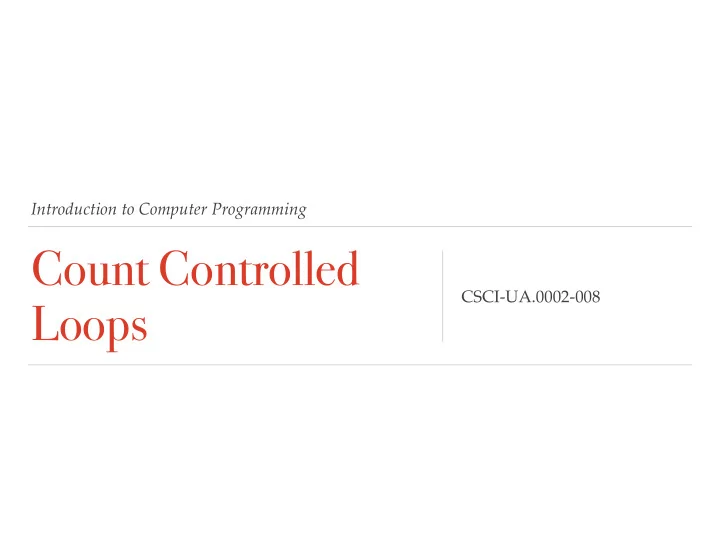
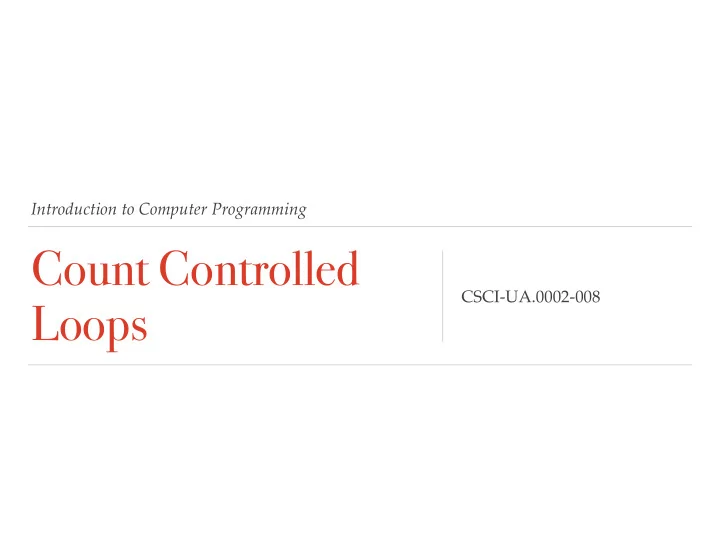
Introduction to Computer Programming Count Controlled CSCI-UA.0002-008 Loops
Count Controlled Loops A count controlled loop is a repetition structure that iterates a specific number of times In contrast, a condition controlled loop iterates a variable number of times – we control the # of iterations through our Boolean condition
Count Controlled Loops You can write a count controlled loop using a while() loop. For example: counter = 0 while counter < 5: print (“This will print 5 times”) counter += 1
Count Controlled Loops Python (and all other programming languages) have special structures which can be used to implement a count controlled loop without needing to use a condition controlled loop (though you could always use a condition controlled loop if you wanted to)
For Loops The “for” loop is Python’s native count controlled loop. For Example: for num in [1,2,3,4,5]: print (“This will print 5 times”)
For Loops target variable the “for” keyword begins a loop “in” keyword for variable in [value1, value2, etc]: statement list of items to be iterated over statement statements to be executed statement indentation indicates that } the statements under the while should be repeated
For Loops The “for” loop will iterate once for each item defined in the list passed to it when the loop begins Lists in Python are defined by the square bracket characters “[“ and “]”. Items in a list are separated by a comma. The first time a “for” loop iterates the target variable will assume the value of the first item in the list The second time a “for” loop iterates the target variable will assume the value of the second item in the list This continues until you reach the end of the list
For Loops for c in [1,2,3,4]: 1 print (c) 2 3 4
For Loops We will talk more about lists near the end of the semester. With that said, lists can contain collections of different kinds of data. For example: for name in ['Craig', ’John', ’Chris’]: print ("The current user is:", name)
Challenge A bug collector collects bugs every day for seven days. Write a program that keeps a running total of the number of bugs collected during the seven days. The loop you write should ask for the number of bugs collected for each day, and when it finishes it should display the total number of bugs collected.
Challenge Write a program that iterates over the following student names: John Mary Michael Sophie Ask the user to input a test score for each student Calculate the average test score for the class
Challenge Rewrite the following loop as a “for” loop: x = 0 while x < 5: print (“hi”) x += 1
Challenge Rewrite the following loop as a “while” loop: for x in [10,20,30,40]: print (“hi”)
range() function So far we have been iterating over lists using pre- defined values in our for() loops For Example: for x in [1,2,3,4,5]: print (‘hi') The range() function lets you dynamically generate lists based on criteria that you define
range () function iteration # 0 for i in range(5): iteration # 1 print ('iteration #', i) iteration # 2 iteration # 3 iteration # 4
range() function The range() function takes at least one argument. In its simplest form it takes a single integer. The range() function returns an “iterable”, which is a Python data type similar to a list. When passed a single integer the range function will generate an iterable that will cause a for() loop from 0 to the number specified minus one.
range () function range () call iterable range(5) [0,1,2,3,4] range(10) [0,1,2,3,4,5,6,7,8,9]
range () function You can pass additional parameters to the range() function to cause it to behave differently For Examples: range(1,5) # set a start and end value for the range # [1,2,3,4] range(5,10)# [5,6,7,8,9] range(0,10,2) # set a start, end and step (or increment) value # [0,2,4,6,8] range(1,10,2) # [1,3,5,7,9]
Loop Target In a for loop we generally use the target variable as a reference value for some kind of calculation Remember that the value of the target variable changes with each iteration of the loop
Challenge Number Square Write a program that calculates 1 1 the square of the numbers 2 4 between 1 and 10 3 9 Print out the number and its square as your loop iterates 4 16 … … 10 100
Challenge Write a program that prints out the following pattern of characters: ** **** ****** ******** ********** ************
Challenge Write a program that asks the user to enter in an integer Then find all numbers between 1 and 10,000 that are evenly divisible by that number
Challenge Extensions: Extend your program to collect two integers when it starts up Find all numbers in the specified range that are divisible both of the two supplied numbers Extension: print your results such that you print 10 #’s per line
User Controlled Ranges In many cases a programmer knows how many iterations he or she needs in order to accomplish a desired task However, sometimes we need to ask the user to control the # of iterations within a loop. You can easily do this by substituting a variable within the range() function to control the start, end and step values of the iterable that will be generated
Challenges Write a program that generates random lottery numbers for the user Ask the user for the number of digits they need as well as the high and low value of each digit (i.e. 6 digit number with digits ranging from 1 to 60) Generate the desired lottery number
Reverse ranges The step value passed to the range() function does not necessarily have to be positive. If you pass a negative step value to the range() function it will count backwards for you.
Challenges Write a countdown program that prompts the user for a max value (i.e. 30) Print out a countdown from that number down to zero, then print “blast off!”
Nested Loops A nested loop can be described as a “loop inside of a loop” It’s the same idea as nested selection statements (“if” statements inside other “if” statements)
Challenge Write a program that prints out an Addition table for the number 5. For example: 5 plus 1 is 6 5 plus 2 is 7 5 plus 3 is 8 … 5 plus 10 is 15
Challenge Write a program that prints out an Addition table for the numbers 5 and 6. For example: 5 plus 1 is 6 5 plus 2 is 7 5 plus 3 is 8 … 5 plus 10 is 15 6 plus 1 is 7 6 plus 2 is 8 6 plus 3 is 9 … 6 plus 10 is 16
Challenge Write a program that prints out the Addition tables for the numbers 1 through 10 Extend your program to allow the user to type in a range of Addition tables they want printed. For Example: Addition Table Generator 2000! Enter the first number in your range: 1 Enter the last number for your table: 20
Challenge Write a program that prints out a multiplication table for the numbers 1 through 5: Can you modify your program to print out a multiplication table for the numbers 1 through 10?
Challenge Write a program that prints out every possible time value for a single day. Print out the hours, minutes and seconds starting at midnight and continue on to 11:59.59 PM. Output each value as follows: 0:0:0 0:0:1 0:0:2 … 23:59:59
Nested Loops Some notes on nested loops: The innermost loop will iterate through all its iterations for every single iteration of an outer loop Inner loops complete their iterations faster than outer loops To get the total number of iterations of a nested loop, multiply the number of iterations of all the loops
Challenge Write a program that lets a teacher calculate grades for his or her class Ask the teacher for the # of students in class as well as the # of assignments Allow the teacher to input the desired values and calculate the average score for each student based on the information given
Challenge Write a program that prints the pattern at the bottom using nested loops
Challenge Reproduce the pattern at the bottom using nested loops 1 1 2 1 2 3 1 2 3 4 1 2 3 4 5 1 2 3 4 5 6
Challenge Write a program to test to see if a given number is prime (this does not require a nested loop) Next, use this program to all prime numbers between 2 and 1,000
next steps: begin “Self Paced Learning Module # 6”
Recommend
More recommend