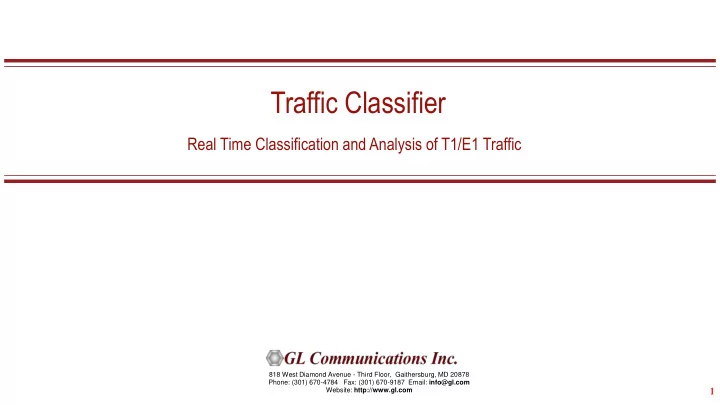
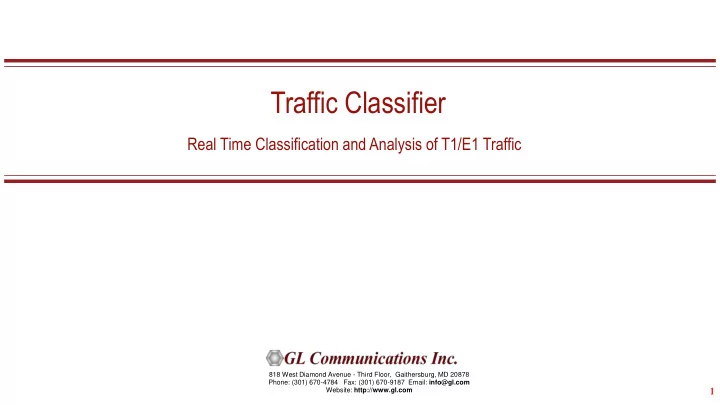
Traffic Classifier Real Time Classification and Analysis of T1/E1 Traffic 818 West Diamond Avenue - Third Floor, Gaithersburg, MD 20878 Phone: (301) 670-4784 Fax: (301) 670-9187 Email: info@gl.com Website: http://www.gl.com 1 1
Traffic Classifier • Traffic Classifier an application that can analyze the traffic on a T1 or E1 line. • It can analyze and classify various traffics such as voice, fax, data, tones (dial tone, ring-back tone, busy tone etc.) as well as identify dialing digits and other events happening on a T1/E1 network. 2
Importance of Traffic Classifier ‘Traffic Classifier ‘– a new tool for Non-intrusive, Real-time Monitoring and Classification of T1 and E1 Traffic. • Do you know what is happening on your T1 (or E1) network? • How optimally are you (or your customer) using your T1 (or E1) network? • The companies may be running a gigabit LAN for their internal network but most corporate networks are still connected to the WAN through a T1 or slower connection. • This speed mismatch between the internal network and the outside world may lead to a potential data bottleneck, and is an important reason why for any Network Provider or Network Manager to understand and analyze 'what is happening on their T1 (or E1) line". • Traffic Classifier can analyze and classify various traffic such as voice, fax, data, tones (dial tone, ring-back tone, busy tone etc) as well as identify dialing digits and other events happening on a T1 (or E1) network. It uses various identifying schemes depending on the country of choice and classifies the traffic, based on the dialing tones stipulated for that country. 3
Features • Ability to non-intrusively monitor T1 (or E1) line in real-time and offline modes. • Sixteen traffic types are classified, which include Tones (dial, ring, busy), Voice/Speech, Data and Fax Signaling, Dialing digits (DTMF, MFR1, MFR2F, MFR2B) etc. • Data and fax modulations such as V.22, V.34, V.29, V.32, and V.27 are supported as traffic types. • Monitor single or multiple DS0s on multiple T1 (or E1) lines. • Monitor the T1 (or E1) line locally or remotely through TCP/IP connection. • Provides real-time display of the traffic types for each DS0 on the T1 (or E1) trunk. • Result options allow the results to be either displayed on the screen, and/or save it to a file for extended periods. • Off-line (playback) feature can playback or fast forward previously recorded results. • Analyzes the T1 (or E1) traffic and graphically displays the results as a strip-chart. • Codecs supported - mu-law, A-law, and linear. • Traffic view for a particular span of time by using the File Scroller option. • Four algorithm options (Linear, quadratic, hybrid and hybrid filtered) to fine-tune the classification results. 4
Applications • Real-time snapshot of the T1 (or E1) network activities. • For network surveillance and data collection. • For Pre-deployment analysis of a network. • For Research and Development, Traffic Engineering and Network Condition Analysis. 5
Benefits Knowing how you use network is essential for proper planning and engineering of a network. Using Traffic Classifier will enable you to: • Collect information on the traffic trends and plan for future. • Build a Business Case and decide how to deal with the data flow, network capacity, and so on… • Compare loads on a channel-to-channel or T1-to-T1 (or E1-to-E1) basis & optimize your resources • These actions help your company provide better services to your customers and thus increasing your chances of success! 6
Traffic Types • Modem Traffic • V22FOR (V.22 Forward) - Slow modem (forward channels) - typically Point of Sale terminals like VISA- 2400 bps. • V22REV (V.22 Reverse) - Slow modem (reverse channels)- 2400 bps. • V34V90UP (V.34) - Fast modem- 33600 bps. • V29- Common fax- All speeds. • Fax Traffic • V32V17GT24 (V.32) - Fast fax and modem- >2400 bps. • V27AT48 (V.27) - Slow fax- 4800 bps. • V27AT24 (V.27) - Slowest fax - when V.29 has transmission problems, this mode is used as fall back.- 2400 bps. • FSK- Fax signaling - page break, end of page, end of transmission- 300 bps. • Voice or Speech Signals. • Digits- DTMF/MFR1/MFR2F/MFR2B Digits- 40 bps. • Tones such as Dial Tone , Ring-back Tone, Busy Tone, Idle (digital silence). 7
Color Configuration • Users can customize the color coding used by the Traffic Classifier when displaying the various types of traffic. 8
Real-time and Playback (Off-line) modes • In Real-time mode, the user can capture the live traffic on a T1/E1 line and classify the information transmitted on that line. In this mode the Traffic Classifier runs in a Client-Server setup. • In offline mode, user can load and display previously recorded classification results. Starting the server is not necessary in this mode. The recorded result file (*.rec file) can be played back using the playback window. • It is also possible to view the traffic for a particular span of time in the recorded file, by using the File Scroller option. 9
Result Storage Options • Result Storage options allow the results to be either displayed on the screen, and/or save the results into a file. The file can be later opened in offline mode. The application also provides the following features: • Create a new file based on duration or size, where the user can set either the duration up to 168 hours or the size up to 1 GB • New file names are created automatically using either Sequentially numbered or Date+Time based schemes. Also have option to cyclically overwrite the older files and add a prefix to the file name. 10
Thank You For more information about GL's Traffic Classifier product please visit our website http://www.gl.com/TrafficClassifier.html 11
Recommend
More recommend