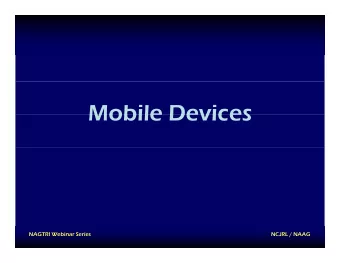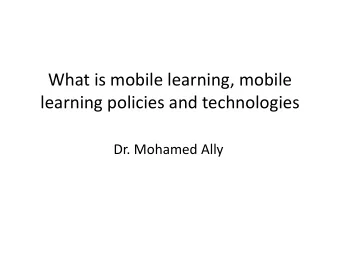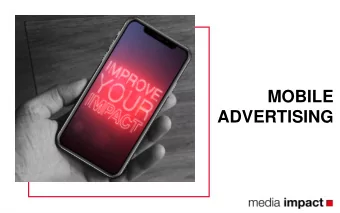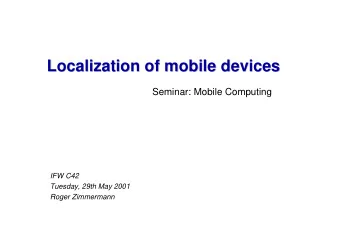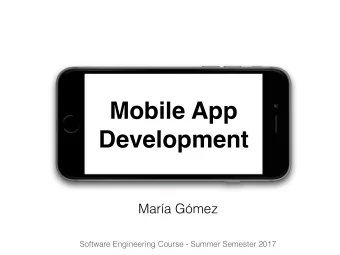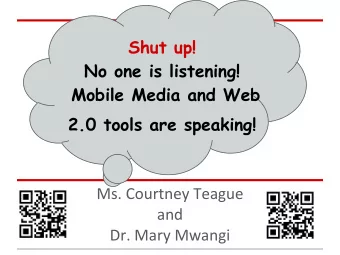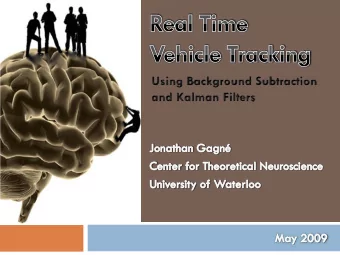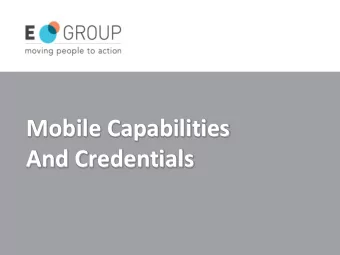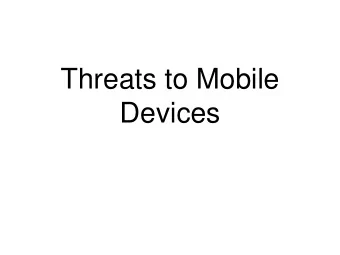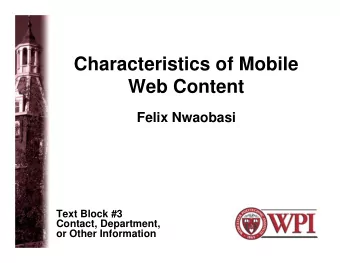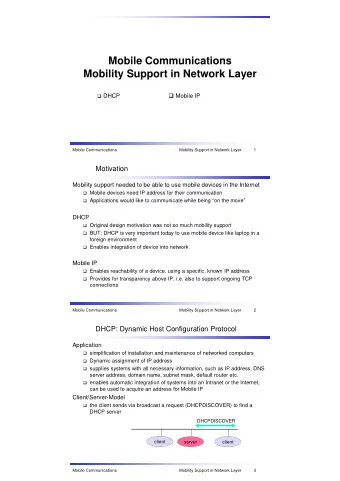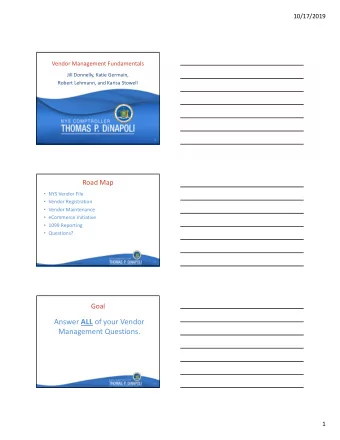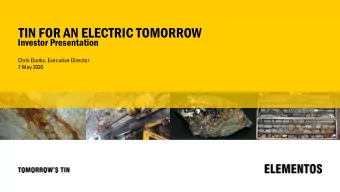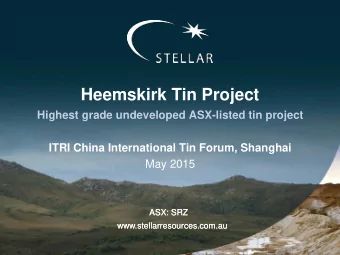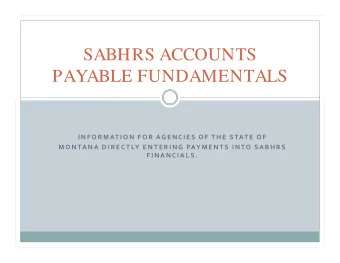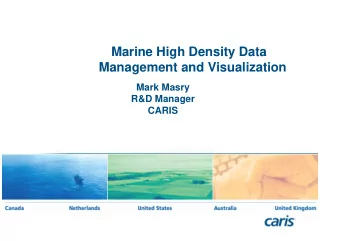Tracking E-learning: Mobile Devices Dispelling the myth Key terms - PowerPoint PPT Presentation
Tracking E-learning: Mobile Devices Interactive Advantage Corporation Tracking E-learning: Mobile Devices Dispelling the myth Key terms Models and examples Q & A Content | Integration | Consulting |Training | Support Tracking E-learning:
Tracking E-learning: Mobile Devices Interactive Advantage Corporation Tracking E-learning: Mobile Devices Dispelling the myth Key terms Models and examples Q & A Content | Integration | Consulting |Training | Support
Tracking E-learning: Mobile Devices Interactive Advantage Corporation Dispelling the myth The myth about tracking on mobile devices: A special programing language, unique programming or a special plug-in is required to enable a mobile device to communicate e- learning performance data to an LMS. Truth: AICC, SCORM and Tin Can API all use Javascript to communicate data from the device to an LMS or a database where records are stored. It is the same Javascript regardless of the device. The devices all must (and most likely do) have a web browser that supports Javascript. Most of the e-learning development tools can output content that will run on most mobile devices. Content | Integration | Consulting |Training | Support
• • • • • • • • • • • • • • – Tracking E-learning: Mobile Devices Interactive Advantage Corporation Key Terms Server - In the context of this presentation, a server refers to a web server environment consisting of one machine or a cluster of machines, e.g. the cloud, that allows the exchange of data between the end user and any applications present on the server LMS - A learning management system (LMS) is a software application for the administration, documentation, tracking, reporting and delivery of e-learning education courses or training programs LRS - A learning record store (LRS) is a software application that serves as a repository for learning records necessary for using the Tin Can API Web Services - A method of communications designed to support machine-to-machine interaction over the Internet API - In the context of the web, an application programming interface (API) is a set of HTTP requests, usually formatted as XML or JSON, and a definition of the structure of response messages; in simple terms, an API specifies how specific components should interact with each other REST - A protocol standard used in Web Services communication SOAP - A protocol standard used in Web Services communication Content - In the context of this presentation, content refers to any piece of e-learning material accessed via a web browser SCORM - The Sharable Content Object Reference Model (SCORM) is a collection of communication standards and specifications for web-based e-learning defined by the Advanced Distributed Learning (ADL) Initiative AICC - A general purpose communication specification for web-based e-learning defined by the Aviation Industry Computer-Based Training Committee (AICC) Tin Can API - The Tin Can API (sometimes known as the Experience API or xAPI) is an e-learning specification that makes it possible to collect data in a consistent format about the wide range of learning experiences a person has both online and offline CORS - Cross-origin resource sharing (CORS) is a mechanism that allows JavaScript on a web page to make "cross- domain" requests, requests from one domain to another, without violating the same origin security policy XML - Extensible Markup Language (XML) is a highly structured markup language that defines a set of rules for encoding documents in a format that is both human-readable and machine-readable. JSON - JavaScript Object Notation (JSON) is an open standard format based on a subset of the JavaScript programming language that uses human-readable text to transmit data objects consisting of attribute – value pairs. Content | Integration | Consulting |Training | Support
Tracking E-learning: Mobile Devices Interactive Advantage Corporation Example 1 Both the content and the LMS must support the device web browser. Same domain server to avoid cross domain communication issues. Content | Integration | Consulting |Training | Support
Tracking E-learning: Mobile Devices Interactive Advantage Corporation Example 2 Only the content must support the device web browser. The LRS has publically addressable endpoints for more open communication. Security is managed through CORS (supported in modern browsers) for cross domain communication. Content | Integration | Consulting |Training | Support
Tracking E-learning: Mobile Devices Interactive Advantage Corporation Example 3 The content must support the device web browser. If the user must authenticate through the LMS, then it must also support the device web browser. Existing LMS companies may adopt this model by adding an LRS component to their system. Content | Integration | Consulting |Training | Support
Tracking E-learning: Mobile Devices Interactive Advantage Corporation Example 4 Both the content and the LMS must support the device web browser. This is a more integrated model with all elements running in the same server environment. Content | Integration | Consulting |Training | Support
Tracking E-learning: Mobile Devices Interactive Advantage Corporation Presenter Contact Dan Richards VP of Professional Services Interactive Advantage Corporation (IAC) O 770-945-9466 C 404-432-5534 dan.richards@interactiveadvantage.com www.interactiveadvantage.com Strategic Learning and Information Solutions Content | Integration | Consulting |Training | Support
Recommend
More recommend
Explore More Topics
Stay informed with curated content and fresh updates.