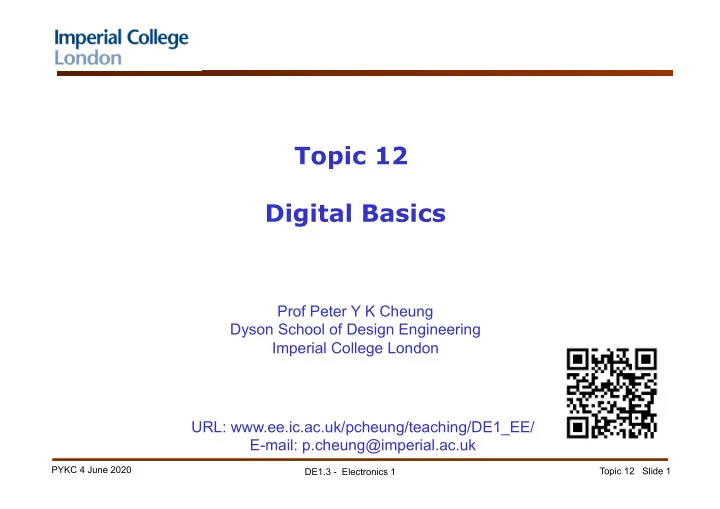
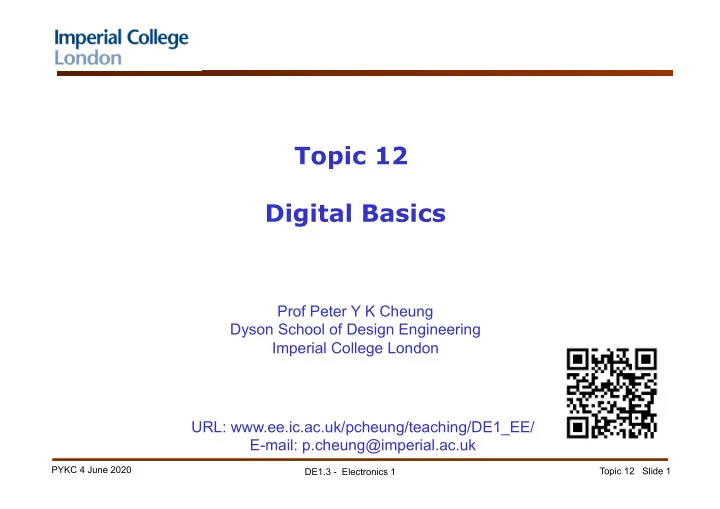
Topic 12 Digital Basics Prof Peter Y K Cheung Dyson School of Design Engineering Imperial College London URL: www.ee.ic.ac.uk/pcheung/teaching/DE1_EE/ E-mail: p.cheung@imperial.ac.uk PYKC 4 June 2020 Topic 12 Slide 1 DE1.3 - Electronics 1
Learning outcomes on digital electronics Understand the formalism of logic and able to analyse logical ◆ processes . Implement simple logical operations using combinational logic ◆ circuits. Understand common forms of number representation in digital ◆ electronic circuits and to be able to convert between different representations. Understand the logical operation of simple arithmetic and other MSI ◆ circuits (Medium Scale Integrated Circuits) Understand the concepts of sequential circuits enabling you to ◆ analyse sequential systems in terms of state machines and counters . Understand how digital storage (e.g. memory) works and how its ◆ content is accessed . Understand the basics of microprocessors and microcontrollers . ◆ Able to integrate hardware and software together in a simple ◆ electronic system. Interface electronic circuits to the physical world and process ◆ analogue signals on microcontroller systems in digital form. PYKC 4 June 2020 Topic 12 Slide 2 DE1.3 - Electronics 1
Analogue vs Digital ? Decoding Encoding D/A A/D Decompression Compression Conv. Conv. Filtering Modulation P717 Most physical phenomena are in the analogue domain. ◆ Most modern electronics systems operate in the digital domain. ◆ Analogue-to-Digital (A/D) converters, and Digital-to-Analogue (D/A) ◆ converters links the two worlds together. PYKC 4 June 2020 Topic 12 Slide 3 DE1.3 - Electronics 1
Binary Digits, Logic Levels The conventional numbering system uses ten digits: 0 to 9 . ◆ The binary numbering system uses just two digits: 0 and 1. ◆ They can also be called LOW and HIGH, FALSE and TRUE, or ◆ 0 and 1. Binary values are also represented by voltage V CC 5.0 levels. V H Not valid V CC 3.3 2.7 V OH V OH 2.4 V L V IH 2.0 2.0 V IH 3.3v TTL VCC – Logic supply voltage level ◆ Logic Levels Logic Levels VOH – Logic high output level ◆ V IL 0.8 0.8 V IL VIH – Logic high input level ◆ V OL 0.5 VIL – Logic low input level 0.4 V OL ◆ VOL – Logic low output level ◆ GND 0 0 GND PYKC 4 June 2020 Topic 12 Slide 4 DE1.3 - Electronics 1
Digital Waveforms Major parts of a digital pulse ◆ Base line ◆ Amplitude ◆ Rise time (t r ) ◆ Pulse width (t w ) ◆ Fall time (t f ) ◆ Period (T) ◆ Frequency (f) ◆ f = 1/T in Hz The duty cycle of a binary waveform is defined as: P729 Duty Cycle = (t w /T ) x 100 % PYKC 4 June 2020 Topic 12 Slide 5 DE1.3 - Electronics 1
Basic Logic Operations There are only three basic logic operations: NOT gate P718-722 PYKC 4 June 2020 Topic 12 Slide 6 DE1.3 - Electronics 1
Common integrated circuit packages Dual in-line package Small-outline IC (DIP) (SOIC) Plastic-leaded chip carrier Flat pack (FP) (PLCC) Ball Grid Array (BGA) PYKC 4 June 2020 Topic 12 Slide 7 DE1.3 - Electronics 1
What do we mean by data? Many definitions are possible depending on context ◆ We will say that: ◆ • data is a physical representation of information Data can be stored ◆ • e.g. computer disk, memory chips Data can be transmitted ◆ • e.g. internet Data can be processed ◆ • e.g. inside a microprocessor PYKC 4 June 2020 Topic 12 Slide 8 DE1.3 - Electronics 1
Electronic Representation of Data ◆ Information can be very complicated • e.g.: ➤ Numbers Sounds ➤ Pictures Codes • We need a simple electronic representation ◆ What can we do with electronics? • Set up voltages and currents 5 Volts • Change the voltages and currents ◆ A useful device is a switch R • Switch Closed: V = 0 Volts • Switch Open: V = 5 Volts V Switch PYKC 4 June 2020 Topic 12 Slide 9 DE1.3 - Electronics 1
Decimal Numbers ◆ The decimal number system has ten digits: 0, 1, 2, 3, 4, 5, 6, 7, 8, and 9 ◆ The decimal numbering system has a base of 10 with each position weighted by a factor of 10: PYKC 4 June 2020 Topic 12 Slide 10 DE1.3 - Electronics 1
Binary Numbers ◆ The binary number system has two digits: 0 and 1 ◆ The binary numbering system has a base of 2 with each position weighted by a factor of 2: PYKC 4 June 2020 Topic 12 Slide 11 DE1.3 - Electronics 1
Binary Number System ◆ Uses 2 symbols by our previous rule • 0 and 1 ◆ Example: 10011 in binary is 2 4 2 3 2 2 2 1 2 0 1 0 0 1 1 4 1 0 1 x 2 + 1 x 2 + 1 x 2 =19 ◆ Binary is the base 2 number system ◆ Most common in digital electronics PYKC 4 June 2020 Topic 12 Slide 12 DE1.3 - Electronics 1
Integer and Fractional Parts ◆ Binary numbers can contain fractional parts as well as integer parts 2 4 2 3 2 2 2 1 2 -3 2 0 2 -1 2 -2 1 0 0 1 1 0 1 1 (19.375) 10 Binary Point ◆ This 8-bit number is in Q3 format • 3 bits after the binary point ◆ How could 19.376 best be represented using an 8-bit binary number? • Quantization error PYKC 4 June 2020 Topic 12 Slide 13 DE1.3 - Electronics 1
Conversion: decimal to binary (Method 1) ◆ The decimal number is simply expressed as a sum of powers of 2, and then 1s and 0s are written in the appropriate bit positions. 346 256 90 = + 50 32 18 10 = + 10 256 64 26 = + + 32 16 2 = + + 256 64 16 10 1 2 1 2 1 2 5 4 1 = + + + = × + × + × 50 110010 256 64 16 8 2 = = + + + + 10 2 8 6 4 3 1 1 2 1 2 1 2 1 2 1 2 = × + × + × + × + × 346 101011010 = 10 2 PYKC 4 June 2020 Topic 12 Slide 14 DE1.3 - Electronics 1
Conversion: decimal to binary (method 2) ◆ Repeated division quotient remainder 50/2 = 25 0 LSB 25/2 = 12 1 12/2 = 6 0 6/2 = 3 0 3/2 = 1 1 1/2 = 0 1 MSB 50 10 =110010 2 PYKC 4 June 2020 Topic 12 Slide 15 DE1.3 - Electronics 1
Conversion: binary to decimal ◆ The simplest way is to represent an n-bit binary number as n-1 2 1 0 a n x 2 + ... + a 2 x 2 + a 1 x 2 + a 0 x 2 ◆ The conversion can be done by substituting the a's with the given bits then multiplying and adding: • eg: Convert (1101) 2 into decimal 3 + 1 x 2 2 + 0 x 2 1 + 1 x 2 0 = (13) 10 • 1 x 2 ◆ Other algorithms can be used as alternatives if you prefer PYKC 4 June 2020 Topic 12 Slide 16 DE1.3 - Electronics 1
Binary Addition ◆ First recall decimal addition 1 1 1 A 1 2 3 4 + B 9 8 7 Sum 2 2 2 1 ◆ In binary addition we follow the same pattern but • 0 + 0 = 0 carry-out 0 • 0 + 1 = 1 carry-out 0 • 1 + 0 = 1 carry-out 0 • 1 + 1 = 0 carry-out 1 • 1 + 1 + carry-in = 1 carry-out 1 1 A 0 1 1 1 + B 0 1 1 0 Sum 1 1 0 1 PYKC 4 June 2020 Topic 12 Slide 17 DE1.3 - Electronics 1
◆ Note that we need to consider 3 inputs per bit of binary number • A, B and carry-in ◆ Each bit of binary addition generates 2 outputs • sum and carry-out PYKC 4 June 2020 Topic 12 Slide 18 DE1.3 - Electronics 1
Hexadecimal Numbers ◆ Decimal, binary, and hexadecimal numbers PYKC 4 June 2020 Topic 12 Slide 19 DE1.3 - Electronics 1
Hexadecimal Numbers conversions Binary-to-hexadecimal conversion ◆ 1. Break the binary number into 4-bit groups 2. Replace each group with the hexadecimal equivalent Hexadecimal-to-decimal conversion ◆ 1. Convert the hexadecimal to groups of 4-bit binary 2. Convert the binary to decimal Decimal-to-hexadecimal conversion ◆ – Repeated division by 16 PYKC 4 June 2020 Topic 12 Slide 20 DE1.3 - Electronics 1
Binary Coded Decimal (BCD) ◆ Use 4-bit binary to represent one decimal digit ◆ Easy conversion ◆ Wasting bits (4-bits can represent 16 different values, but only 10 values are used) ◆ Used extensively in financial applications PYKC 4 June 2020 Topic 12 Slide 21 DE1.3 - Electronics 1
Binary Coded Decimal (BCD) ◆ Convert 0110100000111001(BCD) to its decimal equivalent. 0110 1000 0011 1001 6 8 3 9 ◆ Convert the BCD number 011111000001 to its decimal equivalent. 0111 1100 0001 7 1 The forbidden code group indicated an error PYKC 4 June 2020 Topic 12 Slide 22 DE1.3 - Electronics 1
Summary – binary, hexadecimal and BCD PYKC 4 June 2020 Topic 12 Slide 23 DE1.3 - Electronics 1
ASCII code P723 PYKC 4 June 2020 Topic 12 Slide 24 DE1.3 - Electronics 1
Recommend
More recommend