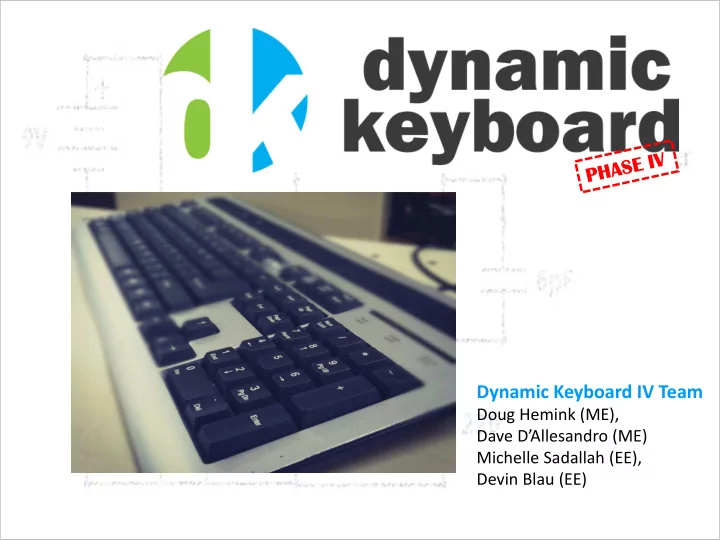
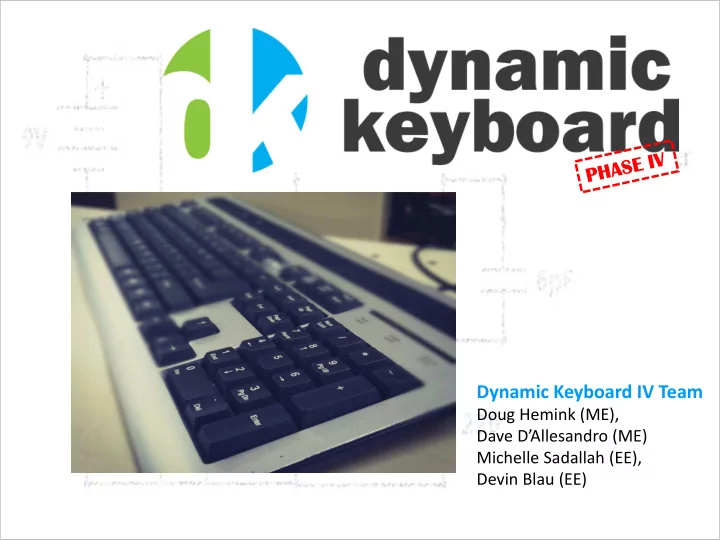
Dynamic Keyboard IV Team Doug Hemink (ME), Dave D’Allesandro (ME) Michelle Sadallah (EE), Devin Blau (EE)
Today’s Agenda: • Project overview • Customer needs and engineering specifications • System architecture • Concept selection • Mechanical design overview • Electrical design overview • Test results • Current state • Next step moving forward
The overall goal of the dynamic keyboard project is to create a PC keyboard that would enrich text communication with expression via typing force. Major Project Goals: • Full understanding and recreation of previous dk team progress • Elimination of “ghosting” from the dk system • Development and creation of a test bench/stand • Creation of a standardized calibration system • Structural reinforcement of the current dk system • Exhaustive testing of the current dk system • Contact and schedule user/customer testing for Spring • Create a comprehensive user manual for dk
Customer Needs and Engineering Specs Customer Engr. Specification Ideal Description Unit of Measure Need # Spec. # (description) Value Ability to portray expression through ES1 Keystroke has tactile Feel Boolean Yes CN1 learned ability Individual keys will be able Integration to PC through standard CN2 ES2 Max force (N) 5 to withstand at least 5N of connections force Ability to differentiate individual key CN3 strike events, and associate them to ES3 Total component costs Dollars ($) <1000 corresponding sensor events in time. ES9 Precision of force sensor % error ±10% CN4 Simple keyboard functionality CN5 Must be reliable ES17 Keyboard drivers - Original CN6 Establish a high level of device precision ES20 Type of PC Interface Type USB Design or consider other keyboard CN7 configurations for future teams ES21 Paired Character Data Boolean Yes
Proposed System Architecture Modified Original Feedback Sensor Internal Hardware Casing User Input Keyboard Martix Frame Keys Mechanism System Mechanical Stop (threashold) Sensor Micro USB Hub PC Controller Controller Original Original Keyboard Controllor Membrane
Concepts Considered Design Pros Cons Schematic Existing layout Easy to Modify Suspect Key Functionality Already Built Still doesn’t emulate Electronics Currently “works” keyboard feel Has been modified for Lots of potential fail desire outputs points Keyboard Meets 90% of Customer Needs Proposed Aesthetically pleasing Improvements may have Concept #1 – More structurally diminishing returns Electronics Continued sound Mainly mechanical based Keyboard Keyboard Shouldn’t impact improvements Enhancements functionality Keyboard still no longer made Attempt to get more accurate force Chance of breaking readings and ranges components Low Cost Proposed Aesthetically pleasing Mostly new Method- Built Concept #2 – More structurally from scratch Neophrene sound Costly Keyboard Shouldn’t impact Completely different functionality direction than currently Electronics on Would eliminate most translational force Keyboard losses Increase definition in sensor readings Possibly Waterproof/Damage Proof
Concepts Considered Continued
Mechanical Design Modifications • Previous backing severely compromised structural rigidity • Allowed for Flexing of keyboard during use • New backing machined from stock back plate only removing a small slot for electronics • Greatly Improved structural rigidity, eliminating flexing and increasing functionality
Mechanical Design Modifications No spacer • Freedom to move • PCB board previously located by large holes around small threaded rods Spacer • Allowed for movement and misalignment of • Holds board concentric board in respect to keys • Spacers machined to keep larger holes concentric to small threaded rods • Spacer length machined to also allow the PCB board to float between keys and back plate
Electrical Design Modifications • Implemented and updated software for new keyboard backing. • Generated output and tested functionality with new keyboard model. • Specific key calibrations • Row Modification • Force Sensor Testing • USB Hub Replacement • Modification of demo program • Modification to native threshold software • Attempts at double Arduino integration • PCB Arduino removal
Sample Test Results 95 90 Average Force Read Out 85 80 75 70 A S D F Test results show there are some errors between individual force sensors. This could be due to the force sensors themselves, and/or the keyboard rigidity. These will need to be characterized further.
Current State of The Project Major Goals Achieved: • “Ghosting” eliminated through Mechanical Modifications • Structural Rigidity Greatly Increased • Keystroke has tactile feel. “feels like a keyboard” • Created a comprehensive user manual for DK3 • Developed and created stand for testing • Lots of Positive feedback at Imagine RIT
Moving Forward Future improvements: • Further testing to create a standardized calibration system • User testing through NTID • Use of a keyboard with a single dome pad With that being said, this project is ready to be passed on to the next steps of software development.
Summary of Results Entire electrical and mechanical package was upgraded to provide error free data. The aesthetics of the DK now meet spec. Data was captured successfully by the DK3 team and customer testing protocols are under IRB review.
Questions?
Recommend
More recommend