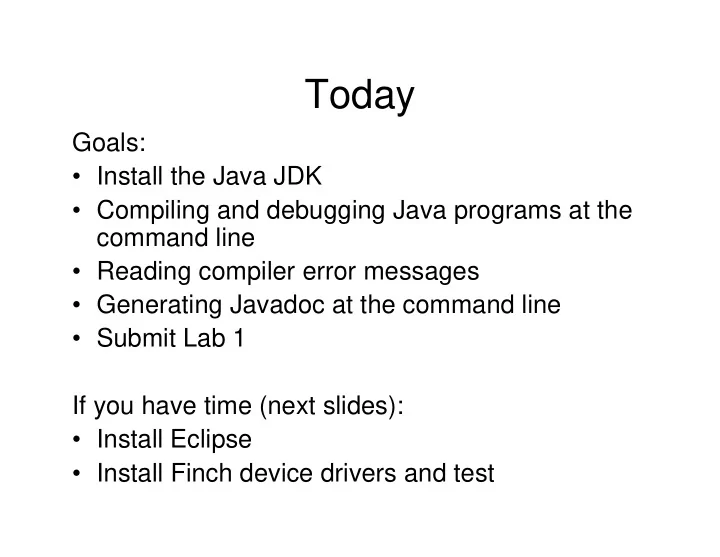
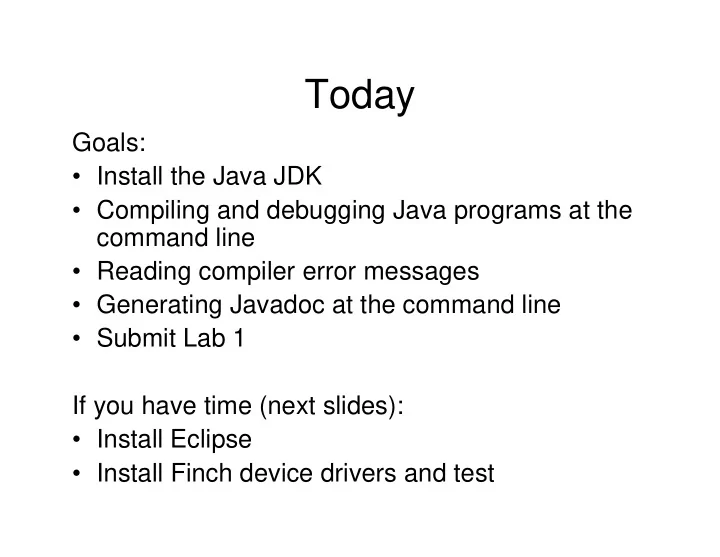
Today Goals: • Install the Java JDK • Compiling and debugging Java programs at the command line • Reading compiler error messages • Generating Javadoc at the command line • Submit Lab 1 If you have time (next slides): • Install Eclipse • Install Finch device drivers and test
Key Files http://www.cs.ou.edu/~fagg/classes/cs2334/labs/lab1 • Lab1-slides.pdf: A copy of these slides • Java_Install_Instructions.pdf: Installation of the Java JDK • Lab1-description.pdf: Lab 1 exercise for today • Lab1.java: source code for today’s exercise • Submission Instructions.pdf: procedure for submitting your labs and projects • Documentation_Requirements.pdf Your eternal friend: the Java API documentation: • http://download.oracle.com/javase/6/docs/api/index.html
If You Have Time… Download “Eclipse Classic” and Install: http://eclipse.org/downloads/ Finch information: http://www.cs.ou.edu/~fagg/classes/general/finch • README.txt: general instructions for getting started • Finch Driver Setup.pdf : FTDI driver installation instructions (specific versions may be different for your OS) • FinchSoftwarev3_1.zip: Finch driver software and example code (download and unzip) • Finch Manual.pdf: High-level Finch hardware manual Note: try to have one of the example programs working before you leave for the day
If You Have Time… Lab 2 web page: http://www.cs.ou.edu/~fagg/classes/cs2334/labs/lab2 • Lab2-description.pdf: Lab 2 exercise for today • Lab2.java: source code for today’s exercises • Lab2-slides.pdf
Recommend
More recommend