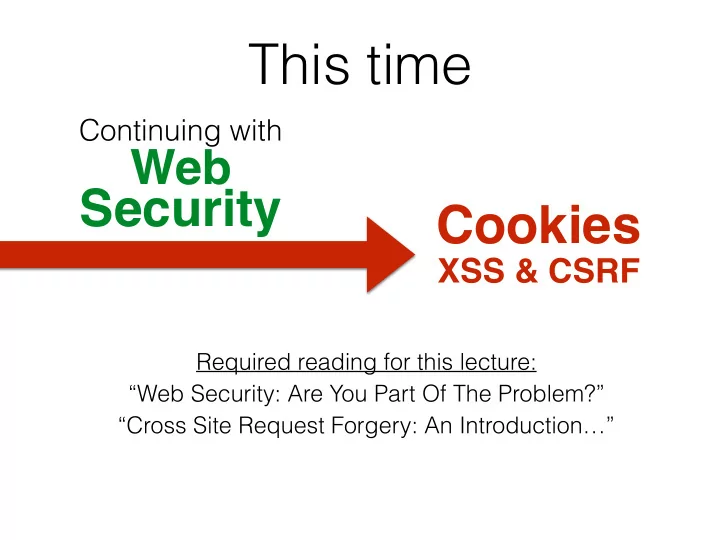
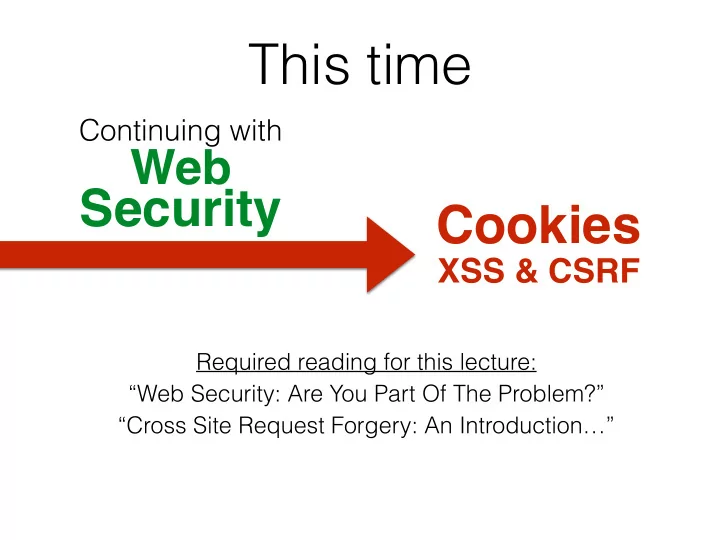
Statefulness with Cookies Client Server HTTP Request Browser Web server State • Server stores state, indexes it with a cookie • Send this cookie to the client • Client stores the cookie and returns it with subsequent queries to that same server
Statefulness with Cookies Client Server HTTP Request Cookie Browser Web server State • Server stores state, indexes it with a cookie • Send this cookie to the client • Client stores the cookie and returns it with subsequent queries to that same server
Statefulness with Cookies Client Server Cookie Browser Web server State • Server stores state, indexes it with a cookie • Send this cookie to the client • Client stores the cookie and returns it with subsequent queries to that same server
Statefulness with Cookies Client Server HTTP Response Cookie Browser Web server State • Server stores state, indexes it with a cookie • Send this cookie to the client • Client stores the cookie and returns it with subsequent queries to that same server
Statefulness with Cookies Client Server HTTP Response Cookie Browser Web server Cookie State • Server stores state, indexes it with a cookie • Send this cookie to the client • Client stores the cookie and returns it with subsequent queries to that same server
Statefulness with Cookies Client Server HTTP Response Cookie Browser Web server Cookie Cookie State • Server stores state, indexes it with a cookie • Send this cookie to the client • Client stores the cookie and returns it with subsequent queries to that same server
Statefulness with Cookies Client Server HTTP Response Server Cookie Browser Web server Cookie Cookie State • Server stores state, indexes it with a cookie • Send this cookie to the client • Client stores the cookie and returns it with subsequent queries to that same server
Statefulness with Cookies Client Server Server Cookie Browser Web server Cookie State • Server stores state, indexes it with a cookie • Send this cookie to the client • Client stores the cookie and returns it with subsequent queries to that same server
Statefulness with Cookies Client Server HTTP Request Server Cookie Browser Web server Cookie State • Server stores state, indexes it with a cookie • Send this cookie to the client • Client stores the cookie and returns it with subsequent queries to that same server
Statefulness with Cookies Client Server HTTP Request Server Cookie Browser Web server Cookie Cookie State • Server stores state, indexes it with a cookie • Send this cookie to the client • Client stores the cookie and returns it with subsequent queries to that same server
Cookies are key-value pairs Set-Cookie:key=value; options; …. Headers Data <html> …… </html>
Cookies are key-value pairs Set-Cookie:key=value; options; …. Headers Data <html> …… </html>
Cookies Client Semantics Browser (Private) Data
Cookies Client Semantics • Store “us” under the key “edition” (think of it like one big hash table) Browser (Private) Data
Cookies Client Semantics • Store “us” under the key “edition” (think of it like one big hash table) Browser • This value is no good as of Wed Feb 18… (Private) Data
Cookies Client Semantics • Store “us” under the key “edition” (think of it like one big hash table) Browser • This value is no good as of Wed Feb 18… • This value should only be readable by any domain ending in .zdnet.com (Private) Data
Cookies Client Semantics • Store “us” under the key “edition” (think of it like one big hash table) Browser • This value is no good as of Wed Feb 18… • This value should only be readable by any domain ending in .zdnet.com • This should be available to any resource (Private) within a subdirectory of / Data
Cookies Client Semantics • Store “us” under the key “edition” (think of it like one big hash table) Browser • This value is no good as of Wed Feb 18… • This value should only be readable by any domain ending in .zdnet.com • This should be available to any resource (Private) within a subdirectory of / Data • Send the cookie to any future requests to <domain>/<path>
Cookies Client Semantics • Store “us” under the key “edition” (think of it like one big hash table) Browser • This value is no good as of Wed Feb 18… • This value should only be readable by any domain ending in .zdnet.com • This should be available to any resource (Private) within a subdirectory of / Data • Send the cookie to any future requests to <domain>/<path>
Requests with cookies Subsequent visit …
Requests with cookies Response Subsequent visit …
Requests with cookies Response Subsequent visit …
Why use cookies? • Personalization • Let an anonymous user customize your site • Store font choice, etc., in the cookie
Why use cookies? • Tracking users • Advertisers want to know your behavior • Ideally build a profile across different websites Read about iPad on CNN, then see ads on Amazon?! - • How can an advertiser (A) know what you did on another site (S)?
Why use cookies? • Tracking users • Advertisers want to know your behavior • Ideally build a profile across different websites Read about iPad on CNN, then see ads on Amazon?! - • How can an advertiser (A) know what you did on another site (S)? S shows you an ad from A; A scrapes the referrer URL
Why use cookies? • Tracking users • Advertisers want to know your behavior • Ideally build a profile across different websites Read about iPad on CNN, then see ads on Amazon?! - • How can an advertiser (A) know what you did on another site (S)? S shows you an ad from A; A scrapes the referrer URL Option 1: A maintains a DB, Problem: IP addrs change indexed by your IP address
Why use cookies? • Tracking users • Advertisers want to know your behavior • Ideally build a profile across different websites Read about iPad on CNN, then see ads on Amazon?! - • How can an advertiser (A) know what you did on another site (S)? S shows you an ad from A; A scrapes the referrer URL Option 1: A maintains a DB, Problem: IP addrs change indexed by your IP address - “Third-party cookie” Option 2: A maintains a DB - Commonly used by large indexed by a cookie ad networks (doubleclick)
Ad provided by an ad network
Snippet of reddit.com source
Snippet of reddit.com source Our first time accessing adzerk.net
I visit reddit.com
I visit reddit.com
I visit reddit.com
I visit reddit.com Later, I go to reddit.com/r/security
I visit reddit.com Later, I go to reddit.com/r/security
I visit reddit.com Later, I go to reddit.com/r/security
I visit reddit.com We are only sharing this cookie with *.adzerk.net; but we are telling them about where we just came from Later, I go to reddit.com/r/security
Cookies and web authentication • An extremely common use of cookies is to track users who have already authenticated • If the user already visited http://website.com/login.html?user=alice&pass=secret with the correct password, then the server associates a “session cookie” with the logged-in user’s info • Subsequent requests (GET and POST) include the cookie in the request headers and/or as one of the fields : http://website.com/doStuff.html?sid=81asf98as8eak • The idea is for the server to be able to say “I am talking to the same browser that authenticated Alice earlier.”
Cookies and web authentication • An extremely common use of cookies is to track users who have already authenticated • If the user already visited http://website.com/login.html?user=alice&pass=secret with the correct password, then the server associates a “session cookie” with the logged-in user’s info • Subsequent requests (GET and POST) include the cookie in the request headers and/or as one of the fields : http://website.com/doStuff.html?sid=81asf98as8eak • The idea is for the server to be able to say “I am talking to the same browser that authenticated Alice earlier.” Attacks?
Cross-Site Request Forgery (CSRF)
URLs with side-effects http://bank.com/transfer.cgi?amt=9999&to=attacker • GET requests should have no side-effects, but often do • What happens if the user is logged in with an active session cookie and visits this link? • How could you possibly get a user to visit this link?
Exploiting URLs with side-effects Client attacker.com Browser
Exploiting URLs with side-effects Client attacker.com <img src=“http://bank.com/ transfer.cgi?amt=9999&to=attacker”> Browser
Exploiting URLs with side-effects Client attacker.com <img src=“http://bank.com/ transfer.cgi?amt=9999&to=attacker”> Browser Browser automatically visits the URL to obtain what it believes will be an image.
Exploiting URLs with side-effects Client attacker.com <img src=“http://bank.com/ transfer.cgi?amt=9999&to=attacker”> Browser bank.com Browser automatically visits the URL to obtain what it believes will be an image.
Exploiting URLs with side-effects Client attacker.com <img src=“http://bank.com/ transfer.cgi?amt=9999&to=attacker”> Browser transfer.cgi?amt=9999&to=attacker http://bank.com/ bank.com Browser automatically visits the URL to obtain what it believes will be an image.
Exploiting URLs with side-effects Client attacker.com <img src=“http://bank.com/ transfer.cgi?amt=9999&to=attacker”> bank.com Browser Cookie transfer.cgi?amt=9999&to=attacker http://bank.com/ bank.com Browser automatically visits the URL to obtain what it believes will be an image.
Exploiting URLs with side-effects Client attacker.com <img src=“http://bank.com/ transfer.cgi?amt=9999&to=attacker”> bank.com Browser Cookie transfer.cgi?amt=9999&to=attacker http://bank.com/ bank.com Browser automatically C o o k i e visits the URL to obtain what it believes will be an image.
Exploiting URLs with side-effects Client attacker.com <img src=“http://bank.com/ transfer.cgi?amt=9999&to=attacker”> bank.com Browser $$$ Cookie transfer.cgi?amt=9999&to=attacker http://bank.com/ bank.com Browser automatically C o o k i e visits the URL to obtain what it believes will be an image.
Cross-Site Request Forgery • Target: User who has some sort of account on a vulnerable server where requests from the user’s browser to the server have a predictable structure • Attack goal: make requests to the server via the user’s browser that look to the server like the user intended to make them • Attacker tools: ability to get the user to visit a web page under the attacker’s control • Key tricks: • Requests to the web server have predictable structure • Use of something like <img src=…> to force the victim to send it
CSRF protections • Client-side: • Server-side:
CSRF protections • Client-side: Disallow one site to link to another?? The loss of functionality would be too high • Server-side:
CSRF protections • Client-side: Disallow one site to link to another?? The loss of functionality would be too high • Server-side: Referrer URL: Only allow certain actions if the referrer URL is from this site, as well Make the request unpredictable; put the cookie into the request, as well http://website.com/doStuff.html?sid=81asf98as8eak
How can you steal a session cookie? Client Server Cookie Server Browser Web server Cookie Cookie Cookie State
How can you steal a session cookie? Client Server Cookie Server Browser Web server Cookie Cookie Cookie State • Compromise the user’s machine / browser • Sniff the network • DNS cache poisoning • Trick the user into thinking you are Facebook • The user will send you the cookie
Recommend
More recommend