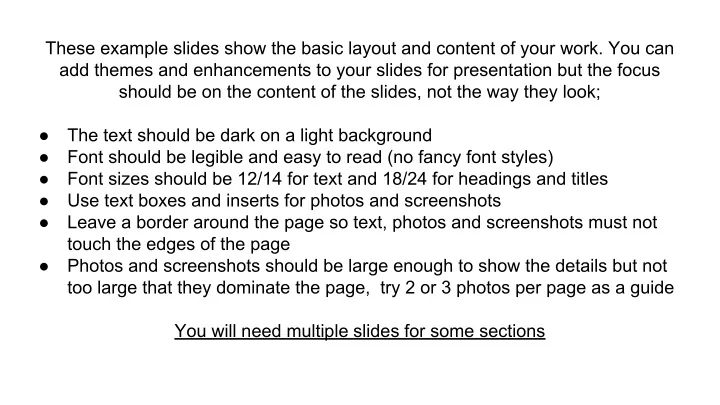
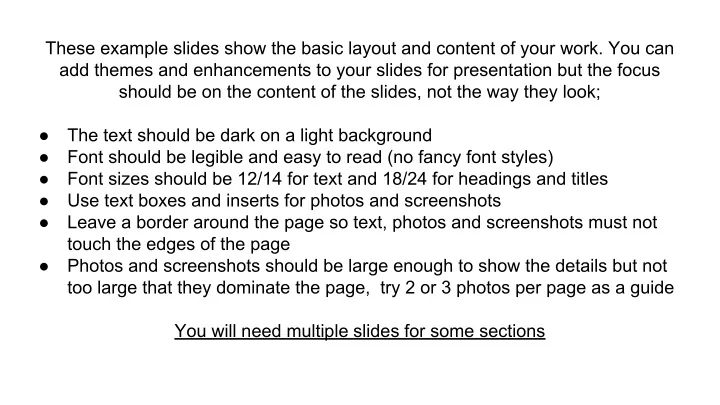
These example slides show the basic layout and content of your work. You can add themes and enhancements to your slides for presentation but the focus should be on the content of the slides, not the way they look; ● The text should be dark on a light background ● Font should be legible and easy to read (no fancy font styles) ● Font sizes should be 12/14 for text and 18/24 for headings and titles ● Use text boxes and inserts for photos and screenshots ● Leave a border around the page so text, photos and screenshots must not touch the edges of the page ● Photos and screenshots should be large enough to show the details but not too large that they dominate the page, try 2 or 3 photos per page as a guide You will need multiple slides for some sections
Slide 1 - STEM Micro:bit Project (this is the title) Must include - the title , your name, your class , the design brief Copy and paste the design brief and design specifications. The design brief has been edited to show it is from a singular point of view, the design brief and design specifications can be copied as they are shown below.
Slide 2 - Possible Solutions ● Can be screenshots or photos of hand drawn sheets with text that describes the your possible solutions ● You must identify a final design idea that will be developed into your project
Slide 3 - Development of the prototype You will take photos as you develop your prototype ● As you create and develop your project using your Micro:bit you must take photos that show your breadboard and Micro:bit ● You must take screenshots (or photos or copy/paste) of your Micro:bit code ● Add the photos and code to your slides, each photo/screenshot must have a text box that describes and explains what the photo/screenshot is showing ● Photos/screenshots must be shown in the sequence of the development stages ● You will need multiple slides to show the development of your prototype ● There should be a larger photo of the final development stage
Slide 2 - Evaluation of the prototype Your evaluation must include these points: ● A photo of the completed prototype (or more than one photo of the same prototype) ● A description of the prototype (use these subheadings) what it does ★ how it works ★ where it is intended to be used ★ who would be the main user ★ ● How it has met the design specifications (copy the design specifications and use each one as a subheading) ● A comment from the main stakeholder
Evaluation Layout Example Slide(s) (Using text and photo boxes) A description of the prototype ● what it does ● how it works ● where it is intended to be If you completed a working A photo of your prototype (can used model place phots(s) of it here be more than one photo) ● who would be the main user breadboard ● How it has met the design specifications (copy the design specifications and use each one as a subheading) ● A comment from the main stakeholder
Recommend
More recommend