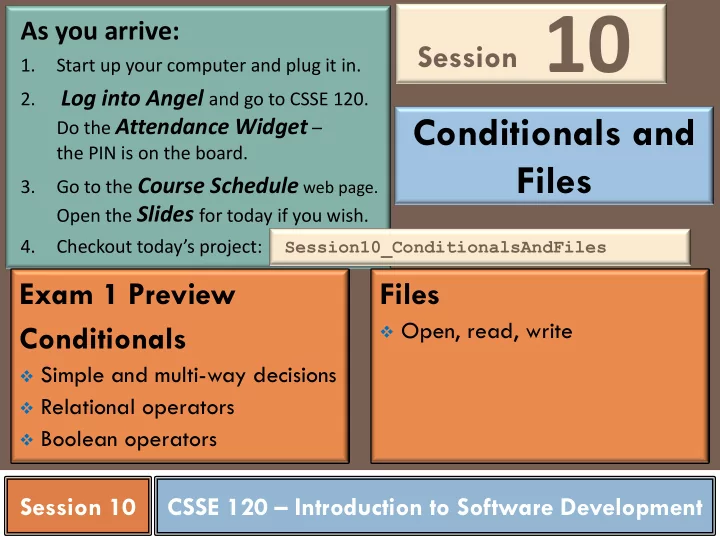
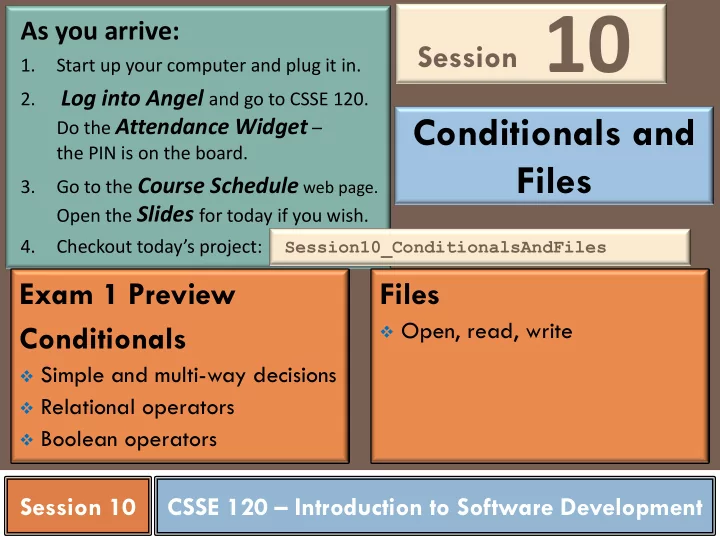
Session 10 As you arrive: 1. Start up your computer and plug it in. Log into Angel and go to CSSE 120. 2. Conditionals and Do the Attendance Widget – the PIN is on the board. Files Go to the Course Schedule web page. 3. Open the Slides for today if you wish. 4. Checkout today’s project: Session10_ConditionalsAndFiles Exam 1 Preview Files Open, read, write Conditionals Simple and multi-way decisions Relational operators Boolean operators Session XX Session 10 CSSE 120 – Introduction to Software Development
Checkout today’s project: Session10_ConditionalsAndFiles Are you in the Pydev perspective? If not: Window ~ Open Perspective ~ Other then Pydev Troubles getting Messed up views? If so: today’s project? If so: Window ~ Reset Perspective No SVN repositories view (tab)? If it is not there: Window ~ Show View ~ Other SVN ~ SVN Repositories then In your SVN repositories view (tab), expand your repository 1. ( the top-level item) if not already expanded. • If no repository, perhaps you are in the wrong Workspace. Get help. 2. Right- click on today’s project , then select Checkout . Press OK as needed. The project shows up in the Pydev Package Explorer to the left. Expand and browse the modules under src as desired.
Exam 1 information Monday, January 10, 7 p.m. to 9 p.m. Olin 267 (Fisher) and Olin 269 (Mutchler) Format: 2 hours. Paper part. Resources: Zelle book 1 double-sided sheet of notes that you prepare On-the-computer part. Resources: Zelle book Any written notes that you bring Your computer and the files on it Your own Subversion resources Any resources you can reach from the course web site by clicking only!
Possible topics for Exam 1 Input/compute/output programs Appending to a sequence Max / Min Variables, assignment Operations on sequences Arithmetic and other expressions Lists, Strings, Tuples. Indexing. input / print, int / float Slicing. Comments, testing Objects Functions: Constructing Calling Using methods Defining Accessing instance variables With parameters Libraries, import Returning values math, zellegraphics, time, create Definite (for) loops: Decision structures Through a range if … elif … else … Through a sequence Relational and Boolean operators Accumulating Files Summing, Factorial open, read/write, close, parse input Counting
Control structures, Decision structures Suppose that you have statements like this: Blah 1 … Statements that alter Blah 2 … the flow are called Blah 3 … control structures In what order do they normally execute? Sequentially, one after the other, of course! Decision structures are control Sometimes we want to alter the structures that allow programs sequential flow of a program to “choose” between different sequences of instructions What examples have we seen of this? Loops: Repeat execution of a block of code. for and while statements. Function calls and returns: Jump to the function. Return to the jump-off point when the function exits. Next slides discuss these Conditionals: if ... conditional ( if ) statements if ... else ... if ... elif ... elif ... else
Simple decision structure – if statement Decision structures are control structures that allow programs to The if statement “choose” between Syntax: if <condition>: different sequences of instructions <body> Semantics: ―if the condition evaluates to true , execute the body, otherwise skip it‖ Note the colon Example: if x < 0: print( 'Illegal input' ) Note the return -1 indentation ...
What is a ―condition‖? What can go between the if and the colon? Answer: any expression! But the most typical are generated by: Next slides discuss each of these. Comparison operators if x >= 75: if 'dog' in sentence: Functions/methods that return True or False if s.islower(): Built-in constants. Note the capitalization. Boolean operators if temperature < 32 or temperature > 212:
Comparison operators Note! Why not a single equal sign? Traditional Math < ≤ = ≥ > ≠ Python < <= == >= > != Set membership x in y is true if x is a member of the sequence or set y x not in y is true if x is not a member of the sequence or set y Object equality x is y is true if x is the same object as y a = [1, 2, 3] == works like you would think b = [1, 2, 3] for most objects, but be a is b False cautious in using it on floats a == b True
Functions/methods that return True/False if s.islower(): ... Equivalent, but the first form makes more sense when you get used to it if s.islower() == True: ...
Boolean Constants and Operators Boolean constants: True False Boolean operators: and or not Truth tables Do TODO’s 1 and 2 Example – true or false? in m1_ifs not((5 < 9) or not(2 != 7))
Having It Both Ways: if-else Semantics: Syntax: If <condition> is True , execute these statements if <Condition>: <statementsForTrue> else: <statementForFalse> If <condition> is False , execute these statements
A Mess of Nests Can we modify the grade function to return letter grades — A, B, C, D, and F? Examine gradeNesting in m1_ifs
Multi-way Decisions Syntax: if <condition1>: reach here if <case 1 statements> condition1 is false elif <condition2>: reach here if <case 2 statements> condition1 is false AND condition2 is true elif <condition 3>: reach here if BOTH <case 3 statements> condition1 AND … condition2 are false else: <default statements>
Cleaning the Bird Cage Advantages of if-elif-else vs. nesting Number of cases is clear Each parallel case is at same level in code Less error-prone Change grade in m1_ifs to use if-elif-else Implement the gradeFixed function in m1_ifs using if- elif-else statement instead of nesting
The counting pattern A special case of the accumulator pattern Example: def count_As(scores): ″″″Returns the number of As in the given list of scores″″″ Initialize count = 0 for score in scores: Loop if score >= 90: count = count + 1 Count return count conditionally
Files Files are durable memory – they persist after you shut down your computer (unlike computer RAM). They can be on your hard drive, a USB key, or whatever. The operating system is in charge of the file system , but programs can ask the operating system to do things with files. Key operations on files are: We will read/write only strings from files with text , organized into lines, processed Open the file sequentially , from beginning to end Read from and/or write to the file Google to learn lots more you can do with files: • Other operations, e.g. deleting a file, listing a Close the file folder’s contents, or checking if a file exists • Binary files (instead of text files) Next slides discuss each • Random access (instead of sequential access) of these key operations. • Error handling – e.g., what happens if you try to open a non-existing file for reading
Opening a file Opening a file makes it available to your program file = open( 'data.txt', 'r' ) The open Either The name of the file to open – function returns 'r' for reading, relative to the current folder (as a stream that is or in the example) or absolute, as in used for all 'w' for writing 'C:/Program Files/...' subsequent or Of course it can be a variable, too. operations on 'a' for appending the file. (Other options too.) Opening a file for reading Opening a file for writing erases the raises an Exception if the contents of the file if it already exists! file does not exist.
Closing files Opening a file makes it available to your program file = open( 'data.txt', 'r' ) The stream that is used for all subsequent operations on the file. Closing a stream: file.close() Flushes the buffer – anything the operating system has not yet written The devices on which files are stored are slow (compared to Form the habit of main memory ), so changes to the file are often kept in a buffer closing your files, even in memory and written in clumps (for efficiency) until we close though you will often the file or otherwise ―flush‖ the buffer. (not always!) get away Tells the operating system that the program with not doing so. is done with the file Causes final ―bookkeeping‖ to happen
Reading from and writing to a file There are other ways to read files, but this is both efficient and simple. One way to read from a file is line by line : The line variable here is a string whose file = open( 'data.txt', 'r') value is the first line of the file, then the next for line in file: line of the file, and so ... forth until the end of the ... file is reached (and the file.close() loop ends). The line variable includes the character(s) that terminate the line. One way to write to a file Here blah must be a is by using the write method: string . Each call to write appends to the file (i.e., the file file.write(blah) is written sequentially).
Exercises on Files Do TODO’s 1 through 4 in m2_files.py (don’t do TODO 5 yet) Make sure that you understand how to: Open a file Read from a file Write to a file Close a file
Recommend
More recommend