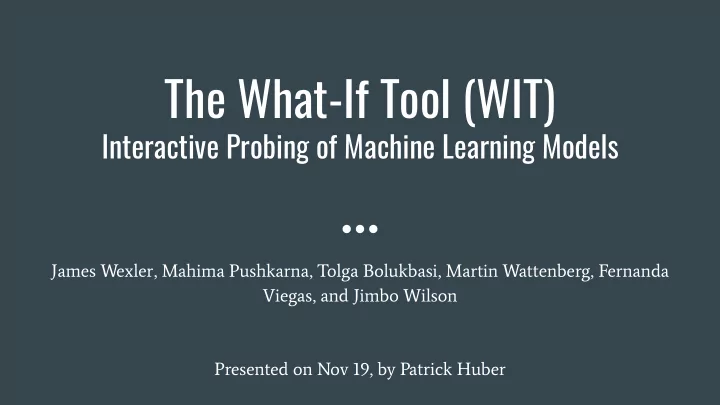
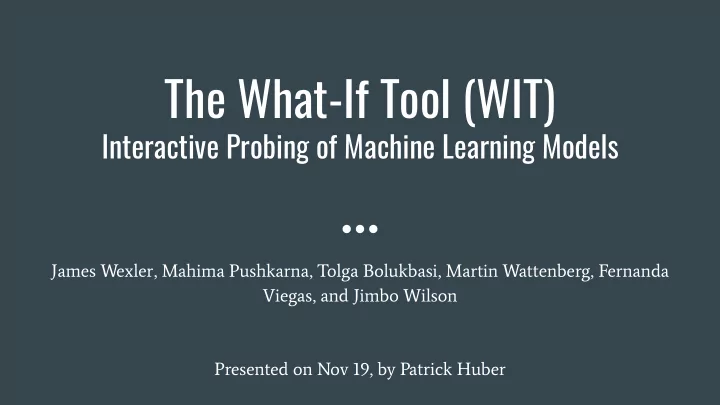
The What-If Tool (WIT) Interactive Probing of Machine Learning Models James Wexler, Mahima Pushkarna, Tolga Bolukbasi, Martin Wattenberg, Fernanda Viegas, and Jimbo Wilson Presented on Nov 19, by Patrick Huber
Problem & Objective Problem: ● Machine Learning models (e.g. deep learning) are “black-boxes” Responses of models to different inputs cannot be easily foreseen ● Big topic in AI: Explainability ● Objective: Gain understanding of a model’s capabilities ● when does it perform well/poorly ○ ○ How is a change in the input reflected in the output (diversity) Solution: ● Interactive visual “what-if” exploration 2
Model Understanding Frameworks Black-Box: ● Does not rely on internals Probing depending on in- and outputs ● General - used in many applications ● WIT ● White-Box: Illuminates internal workings ● ● Specific for a model Often not applicable ● 3
Why? - Initial Analysis Proof-of-concept Evaluate technical suitability and compatibility of InfoVis solution ● Workshops 2 usability studies at different scales and with different user-groups ● ● Application builds on insights from usability studies Authors derive 5 distinct user needs ● 4
Why? - User Needs Need 1: Test multiple hypotheses with minimal code Interact with trained model through graphical interface (no code) ● ● Comprehend relationships between data and models Need 2: Use visualizations as a medium for model understanding Generate explanations for model behavior ● Problem: Visual complexity, hard to find meaningful insights ● ● Solution: Provide multiple, complementary visualizations 5
Why? - User Needs Need 3: Test hypotheticals without having access to the inner workings of a model Treat models as black boxes ● ● Generate explanations for end-to-end model behavior Answer questions like ● “How would increasing the value of X affect a model’s prediction scores?” ○ “What would need to change in the data point for a different outcome?” ○ ● No access to model internals Explanations generated remain model-agnostic ● Increases flexibility ● 6
Why? - User Needs Need 4: Conduct exploratory intersectional analysis of model performance Users often interested in subsets of data on which models perform unexpectedly ● ● False positive and false negative rates can be wildly different Negative real-world consequences ● Need 5: Evaluate potential performance improvements for multiple models Track impact of changes in model hyperparameters (e.g. changing a threshold) ● ● Interactively debug model performance by testing strategies 7
What? - The Tool Build using Tensorboard, a code-free and installation-free visualization framework ● No custom coding (N1) Help developers and practitioners to understand ML systems ● Covers many standpoints (Inputs / single data points / models) ● Basic layout: 2 main panels → control panel & visualization panel ● https://pair-code.github.io/what-if-tool/iris.html 8
What? - The Tool What-If Tool Data Machine Learning Model 9
What? - The Tool What-If Tool Data Machine Learning Model 10
What? - The Tool What-If Tool Data Machine Learning Model 11
How? - Tailoring 3 Tasks to Satisfy User Needs Closely related to user needs ● Example of the UCI Census dataset ● Solve prediction task ○ ○ Classify individuals as high or low income Train 2 models ○ Multi-layer neural network ■ Simple linear classifier ■ 12
How? - Task 1: Exploring the Data Customizable Analysis 13
How? - Task 1: Exploring the Data Customizable Analysis 14
How? - Task 1: Exploring the Data Feature Analysis: Dataset Summary 15
How? - Task 2: Investigating What-If Hypothesis Generate & test hypotheses about how model treats data ● Edit data points ○ ○ Identify counterfactuals Observe partial dependencies ○ Apply carefully chosen input modifications (edit, add or delete feature values) ● Result of changing income from $3,000 → $20,000 (edit data point): ● 16
How? - Task 3: Evaluate Performance and Fairness Slice data by feature values ● ● Perform measures on the subset ROC ○ Confusion Matrix ○ Cost Ratio ○ Measures can also be applied to ● Compare models 17
Data Scaling Assumption: Standard laptop ● Computational restrictions: ● Tabular Data: ○ ■ # Features: 10-100 # Datapoints: ~100,000 ■ Image Data: ○ Pixel dimensions: 78x64 ■ ■ # Datapoints: 2,000 Comment: ● As seen before, occlusion already a problem with less data ○ 18
Evaluation 3 case studies executed ● 2 studies in a large software company ○ 1 study in a university environment ○ ● Showing the potential of WIT to: Uncover bugs ○ Explore the data ○ Find partial dependencies ○ 19
Analysis Summary What data: ● User data & machine learning models ○ ● What derived: Inference of the model (on the data) ○ What shown: ● Dataset- and datapoint-level results of ML models ○ ○ Giving a better understanding of the capabilities and possible adversarial attacks 20
Analysis Summary How executed: ● 3 common tasks derived from user studies ○ ● How shown: Extension of a out-of-the-box visualization tool ○ Why important: ● Machine Learning models are black boxes ○ ○ Making crucial decisions in the real world Understanding is important ○ 21
Strength and Weaknesses Strengths: + Versatile tool + Many useful real-world applications + Greatly reducing workload compared to creating own visualizations Weaknesses: - Only easily compatible with Tensorflow (one deep-learning library) - Occlusion is a problem, already with small datasets (150 data points, see example) - Strict computational restriction (100,000 data points is not a lot) 22
Thank You Questions? 23
Recommend
More recommend