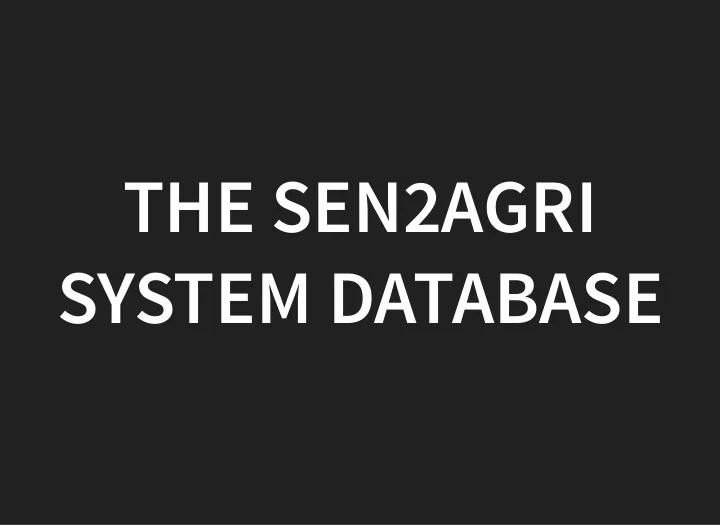
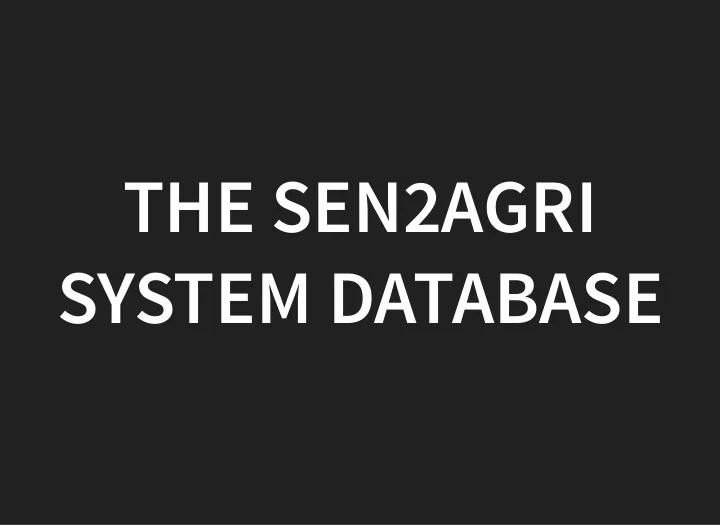
THE SEN2AGRI THE SEN2AGRI SYSTEM DATABASE SYSTEM DATABASE
WHO? WHO? Laurențiu Nicola, CS Romania Sentinel-2 for Agriculture developer laurentiu.nicola@c-s.ro lnicola@c-s.ro , http://forum.esa-sen2agri.org/
WHAT? WHAT? We'll cover the most important database tables You shouldn't need to look into it You might still need to
PLATFORM PLATFORM PostgreSQL 9.4 (not in CentOS 7 / EPEL) Should be compatible with future Postgres versions PostGIS Some headaches about binary compatibility
SITES SITES Sites are areas of interest MULTIPOLYGON You can split a site to get around system limitations Download and processing are per-site Beware of overlaps
SITES SITES create table site( id smallserial not null primary key, name character varying not null, short_name character varying, geog geography(multipolygon) not null, enabled boolean not null ); name used for display short_name used for disk paths Disabling a site stops all future processing
SEASONS SEASONS create table season( id smallserial not null primary key, site_id smallserial not null, name text not null, start_date date not null, end_date date not null, mid_date date not null, enabled boolean not null, unique (site_id, name) ); name is used for display Dates are used to scheduling the processing Download starts in advance (for L2A initialization) Beware of overlaps
CONFIGURATION CONFIGURATION create table config_metadata( key character varying not null primary key, is_advanced boolean not null -- [...] ); create table config( id serial not null primary key, key character varying not null, site_id smallint, value character varying not null -- [...] ); Simple key-value mapping Per-site settings, fallback to global if not configured Use sen2agri-config Advanced parameters are read-only
TILE DEFINITIONS TILE DEFINITIONS create table shape_tiles_s2( tile_id character(5) not null, geog geography not null -- [...] ); create table shape_tiles_l8( pr int, geog geography not null -- [...] ); Dumps of S2 and L8 tile definitions Used to determine site tiles Beware of overlaps Beware of changes
SITE TILES SITE TILES create table site_tiles( site_id smallint not null, satellite_id int not null references satellite(id), tiles text[] ); create table satellite( id int not null primary key, satellite_name varchar not null, ); You want to manually customize the tile list Not available in the GUI, unfortunately
DOWNLOADS DOWNLOADS create table downloader_history( id serial not null primary key, site_id smallint not null, satellite_id smallint not null, product_name character varying not null, full_path character varying not null, created_timestamp timestamp with time zone not null, status_id smallint not null, no_of_retries smallint not null, product_date timestamp with time zone not null, orbit_id int not null ); Shows L1 download and processing status Useful to trigger re-download or reprocessing
PRODUCTS PRODUCTS create table product( id serial not null primary key, product_type_id smallint not null, processor_id smallint not null, site_id smallint not null, full_path character varying not null, name character varying(512), job_id integer references job(id), geog geography, satellite_id integer, tiles character varying[] not null -- [...] ); Contains L2 to L4 products
JOBS JOBS create table job( id serial not null primary key, processor_id smallint not null, site_id smallint not null, start_type_id smallint not null, parameters json, submit_timestamp timestamp with time zone not null, start_timestamp timestamp with time zone, end_timestamp timestamp with time zone, status_id smallint not null references activity_status(id), status_timestamp timestamp with time zone not null ) A job is a (non- L2A ) processor invocation Jobs are submitted when runnable (not schedueld) Jobs may create multiple output products
TASKS, STEPS TASKS, STEPS These are artefacts of our parallelization method Jobs are heterogenous, have one or more tasks Tasks are homogenous, have one or more steps Steps only differ in input parameters (e.g. tiles) You'll hopefully never deal with these
STEP RESOURCE USAGE STEP RESOURCE USAGE create table step_resource_log( step_name character varying not null, task_id int not null, node_name character varying not null, entry_timestamp timestamp with time zone not null, duration_ms bigint, user_cpu_ms bigint, stdout_text character varying not null, stderr_text character varying not null, primary key (step_name, task_id) -- [...] ); System resource usage for each step Includes console messages
NODE RESOURCE USAGE NODE RESOURCE USAGE create table node_resource_log( node_name character varying not null, cpu_user smallint not null, mem_used_kb int not null, swap_used_kb int not null, load_avg_1m int not null, disk_used_bytes bigint not null, "timestamp" timestamp without time zone not null -- [...] ); Node (computer) resource usage Displayed in the GUI Consider using an off-the-shelf monitoring solution
SCHEDULED TASKS SCHEDULED TASKS create table scheduled_task( id smallserial not null primary key, name character varying not null, processor_id smallint not null, site_id smallint not null, season_id smallint not null, processor_params character varying, repeat_type smallint, first_run_time character varying -- [...] ); Automatic (non-custom) processor executions Configured in the GUI
SCHEDULED TASKS SCHEDULED TASKS create table scheduled_task_status( id smallserial not null primary key, task_id smallint not null, next_schedule character varying, last_scheduled_run character varying, last_run_timestamp character varying, last_retry_timestamp character varying, estimated_next_run_time character varying ); Status of scheduled tasks The columns above are timestamps
USERS USERS create table "user"( id smallint not null primary key, login character varying(50) not null, email character varying(100) not null, role_id smallint not null references role(id), site_id smallint references site(id), password text not null, unique (login) ); User accounts for the GUI These should be editable directly
WHY? WHY? Change system settings site_tiles config (consider using sen2agri-config ) site Monitor/alter downloads : downloader_history Check product list : product Debug job execution : job , task , step , event Some examples in the FAQ document
SEN2AGRI-CONFIG SEN2AGRI-CONFIG Use sen2agri-config to change system settings Must be executed locally or over X11 forwarding Some settings will be read-only Some settings will not be available tile filtering for sites user management site footprints See user manual for parameter descriptions
OTHER STUFF OTHER STUFF Migrations on updates (version in the meta table) You may want to truncate the resource log tables System log ( journal ) also tends to grows SLURM needs a database, we install MariaDB We are switching to a new downloader in 1.8 Heads-up: things might work differently
QUESTIONS? QUESTIONS? Or ask on the forum Or write us an email
Recommend
More recommend