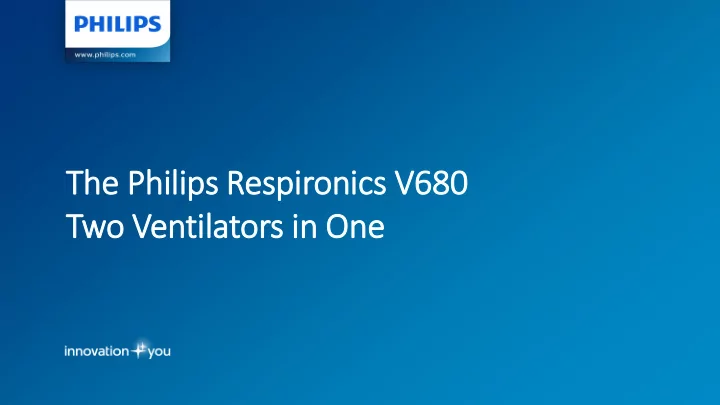
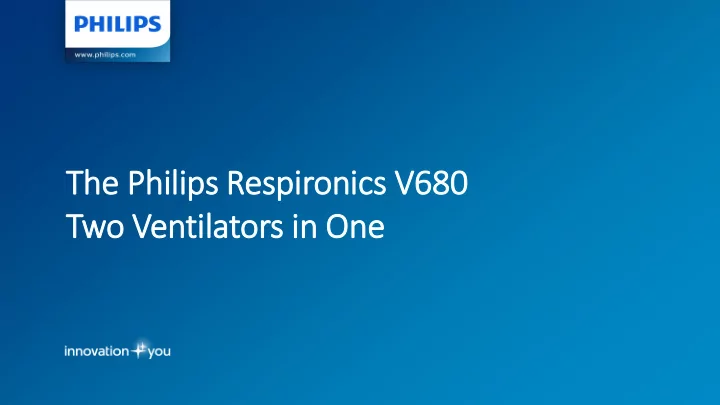
The Philips R s Res espironics V680 V680 Two V Ven enti tilators s in O One
Philips Respironics V680 Value summary Easy Versatile Fast Enhance to use operation turnaround patient care 2
Easy to use
Easy Simple, familiar operation to use • Based on the Philips Respironics V60 screen layout • If you have a V60, your training time is greatly reduced with V680
Easy Simple, familiar operation to use Status bar Patient data window Graphs and loop window eSYS cartridge Settings window Power and help Not available in USA
Easy Auto-Trak+ to use • Auto-Trak+ virtually eliminates frequent adjustments • Enhances patient- ventilator synchrony • Leaves more time with your patients and not on the machine
Versatile operation
Versatile Expanded pediatric range operation Pediatrics 5kg – 20 kg Adult > 20 kg
Versatile Single-limb noninvasive ventilation operation • Same NIV modes as V60 • Auto-Trak+ • Enter Mask Leak value directly • Escalating alarms
Versatile Dual-limb invasive ventilation operation • Simple, familiar operation • Dual-limb –No proprietary valves or sensors • Active exhalation valve • Escalating alarms • Emergency ventilation • Respiratory mechanics • Loops
Versatile Enhanced monitoring features operation 21 30 12 25 525 42 600 4 5 8.4 3.9 120 .48 34 7.2 10 23 4.0 525 Nine live patient data points can be configured from a selection of 38.1 2 1:4.0 up to 23 parameters
Versatile Respiratory mechanics operation When selected, When selected, measures inspiratory changes to square effort during flow delivery for first 100 ms measurement on next breath
Fast turnaround
Fast Simple circuit turnaround • No proprietary flow sensors or diaphragms • Change the circuit, test, and go Not available in USA
Fast eSYS cartridge turnaround • Self-contained exhalation cartridge • No need to change if pre-filtered • Easy to remove for autoclaving
Fast Pre-use check turnaround Prompts to guide the user Short self test (SST) • Approximately 30 seconds Extended self test (EST) • Approximately 3 minutes
Fast Selecting mask and exhalation port turnaround • Similar to the V60 • Enter mask leak value • Enter exhalation port • Start ventilation
Enhance patient care
Enhance Alarms and back-up ventilation patient care • Advanced alarm management • Emergency ventilation mode • Apnea back-up
Enhance Auto-escalating alarm volume patient care Max volume = Response Inaudible high priority alarm = No response 60 seconds 0 seconds 40 seconds Elapsed time Not available in USA
Enhance Emergency ventilation mode patient care Defective eSYS flow sensor or valve stuck closed Exhalation limb occlusion Solution Problem Open leak solenoid Continue ventilation with oxygen at patient settings Not available in USA
Enhance Emergency ventilation mode patient care Apnea back-up ventilation is available in CPAP mode with alarm . Single-limb • CPAP • PSV • SIMV-VCV Dual-limb • SIMV-PCV
Enhance Precise pressure regulation patient care • eSYS engages active exhalation valve • Voice-coil technology • Relieves excessive pressures in circuit
Philip lips R Res espir ironics cs V V680 Value summary Easy Versatile Fast Enhance to use operation turnaround patient care 24
Philips Respironics V680 v1.30 software What has changed from v1.20? Hans Durinck Clinical Marketing Manager, HRC June 2019
What is different with v1.30 software • Simplified screen operation • Workflow enhancements • Nuisance alarm eliminations and reductions • Flow-Trak automatic flow delivery in Volume Control – If Peak Flow is too low, patient can draw additional flow • Flow-Volume and Pressure-Volume Loop Overlay – Up to five loops can be saved, time and date stamped, and displayed over each other 26
Screen changes You can now see and silence alarms in Configuration Screen Weight labels removed Easier to see where to touch to confirm filters v1.20 Software v1.30 Software
Changes to EST and SST EST SST • SST will pass a • EST has it all. • You no longer wider range of circuits and have to run the filters. SST and then EST between • Always run SST patients. • Only run the with all filters, humidifiers and EST. • Use SST for adapters circuit changes only. With the v1.30 SW cross-calibration feature requires O 2 connection for EST and SST.
Screen changes (v1.30 SW start up settings) Adult starts in Volume Control Peds starts in Pressure Control O 2 now starts at 40% and v1.20 SW start up PEEP starts at 5 cm H 2 O settings for O 2 % and PEEP v1.30 Software v1.20 Software
Screen changes (Apnea settings simpler) v1.30 SW button Users label simply reads found this Apnea Settings Apnea label settings confusing default to the current breath type VCV or PCV v1.20 Software v1.30 Software
Screen changes (100% O2 Button always displayed) 100% Button 100% Button not covered covered by by Alarms Alarms window window v1.20 Software v1.30 Software
Screen changes (Loop save and overlay) v1.30 SW Save up to 5 controls loops with date for saving and time and stamps for deleting trending. loop Button Color overlays matches loop color for easy identification. v1.20 SW Software v1.30 Software
Other screen changes (Common settings retained) Common settings are retained when you change to a different mode. v1.30 Software v1.30 Software
Other screen changes (Escalating alarm volume ) v1.30 Software v1.30 Software v1.20 Software Enabled and disabled in Enabled and disabled in Diagnostic Screen Enabled and disabled in Diagnostic Screen System Settings. System Settings. Loudness Menu tab. User informed time delay is now 15 seconds. . Time delay was 40 seconds.
Other screen changes • V680 GUI is now in 11 languages. • Chinese, Japanese and Russian languages added. PRVC MaxP and MinP are relative to PEEP now. Before they were absolute .
Other screen changes (small but important) Alarm Volume control is no longer linked to Settings Click volume. Click Volume is fixed. Batch settings colors are more visible v1.30 Software v1.30 Software
Other screen changes (Single limb set up) EST status now displayed to show why you cannot If Auto-Trak+ advance settings are out of changed, label config. is displayed on screen mode status bar v1.30 Software v1.30 Software
Other screen changes (Single limb set up) If mask and port selection is not allowed, message If Leak 1 and will alert DEP are user. selected, no Before, port test is user required. could SST button is not available for advance Remote to next Alarm Test screen only. but did not know why. v1.30 Software v1.30 Software
Other screen changes (Single limb set up) If V680 is set up for Single Low Min Volume limb Alarm will delay at ventilation, but startup until the a dual limb required number of circuit is breaths is obtained. attached, the user will see the following alarm v1.30 Software v1.30 Software
Flow-Trak Flow-Trak provides additional flow on demand if the set Peak Flow is not high enough to satisfy the patient’s inspiratory flow requirements. Patient tries Patient tries to draw to draw more more inspiratory inspiratory flow. flow. No added Flow-Trak flow activated delivered and more flow delivered v1.20 Software without Flow-Trak v1.30 Software with Flow-Trak
Philips Ventilator Open Interface (PVOI) • V680 Expanded communications protocol • Available to all monitor and EMR providers for driver creation
V680 v1.30 software enhancements Patient configuration • FiO 2 and PEEP default settings are now 40% and 5 cmH 2 O • SST and EST are now combined • Failed EST is noted in Single Limb • Patient weight ranges removed • Message alerts when incorrect mask with exhalation port is selected • Press YES to confirm filters During Ventilation • The Manual Breath and 100% are fully visible even during active alarms. • Touch sound is fixed and not linked to alarm volume adjustment • Save and recall up to 5 loops with date and time stamps • Additional languages added: Simplified Chinese, Japanese, and Russian • Batch setting labels are bolder yellow
V680 v1.30 software enhancements Dual Limb • When changing breath type Apnea mode will match and the label now reads “Apnea Settings” • Eliminated Low Minute Volume nuisance alarm at start-up • Default settings updated and common ventilator settings retained when changing modes • Flow-Trak Demand Flow ensures that the patient’s inspiratory demand flow is met in volume ventilation • PEEP is relative in PRVC Single Limb • Auto-Trak+ displayed when settings have been changed from “Normal” • Notification if a dual limb circuit is in place when Single Limb ventilation selected Auto escalation alarm • Abled and disabled through diagnostic mode and displays in Menu tab under “Loudness” • Time to volume escalation is now 15 seconds
Recommend
More recommend